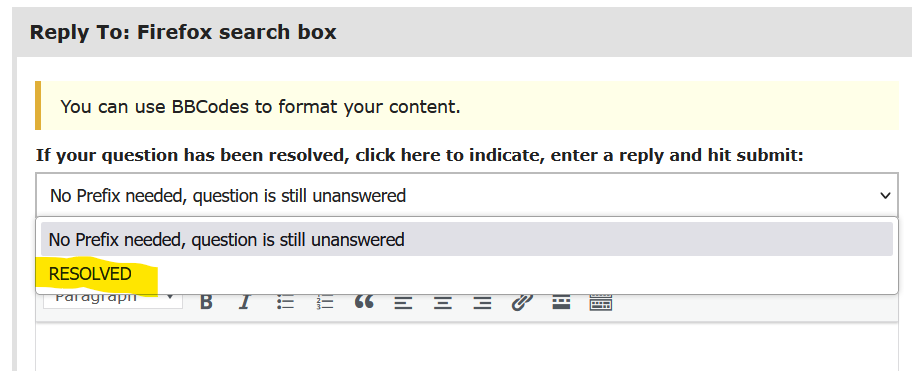I am a user of Firefox ESR. After the recent Firefox update to 128.5, the search box size was substantially reduced.
I have done several searches but found no manageable way to increase the size of the search space. Anyone out there have any suggestions for me?
Peace, CAS