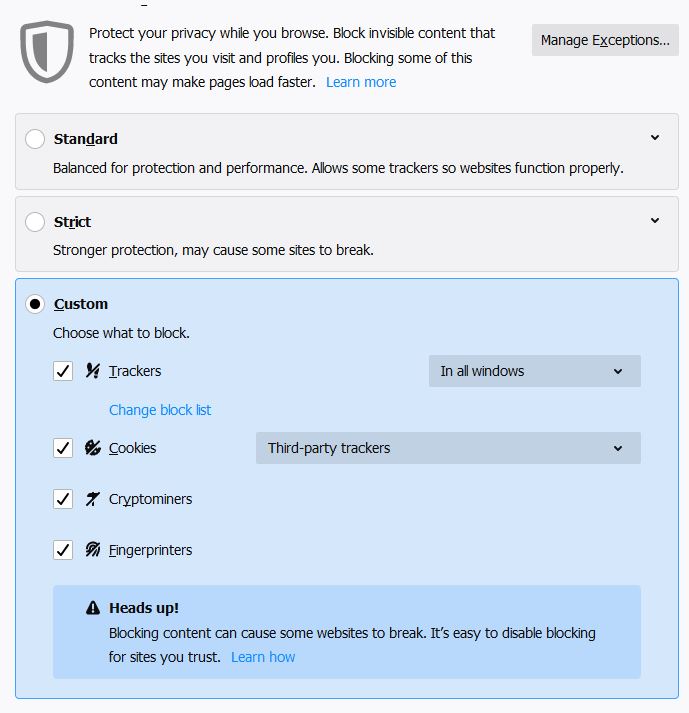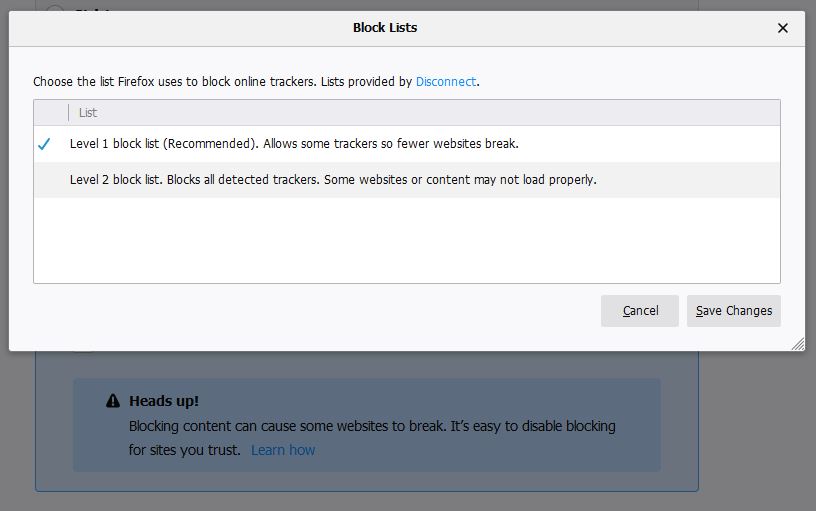Questions regarding the new/re-formatted Browser Privacy – Enhanced Tracking Protection Privacy settings.
Firstly, under “Custom” selection, what happened to the “Change block list” that was under “Trackers” in ver 69 wherein you could select block level 1 or level 2? Also ver 69 always showed the cookies being used by the site you were currently on in the website address bar, I don’t see those shown in ver 70?
Second, I have played around with the settings/results using the http://www.foxnews.com site as a test site and also compared the results to what is/was being blocked under ver 69. My results show that ver 69 shows many more third party cookies and trackers being blocked than under ver 70 with similar settings.
Also confusing is if I use the “Standard” setting, the info shield located in the website address bar shows Cross-site tracking cookies blocked – 16 and Tracking not blocked – 22. But “Strict” or “Custom” setting (with all third party cookies blocked) shows Cross-site tracking – None and Tracking – 14.
Shouldn’t it be blocking the same Cross-site tracking – 16 and also now block the 22 – Tracking as was shown with the Standard Setting?
Is something wrong here?