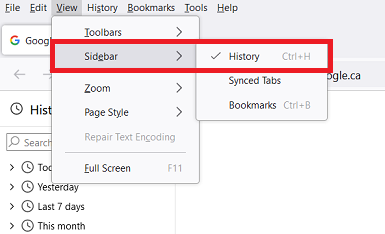I use the FF sidebar to display browsing history instead of bookmarks. I use this often enough so that I added the sidebar button to the menu bar for convenience. Until FF 128 this setting was persistent between starts of the browser and the sidebar button always opened the browsing history. Now every time FF starts the sidebar button displays bookmarks instead of the browsing history. I know that Ctrl-H will open the sidebar to the history but that workaround is not convenient.
Does anyone know how to restore persistence for the sidebar button setting? This looks like a regression to me since the sidebar button setting has always been persistent until now.