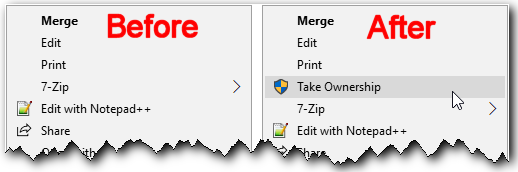I have transferred a number of folders from my old PC to a new one using a backup program. Now, due to permissions issues, I cannot copy them or delete them. I can go to properties/security for each folder and file and first change ownership and then do it again to grant permissions so I can do the copy or delete, but there are hundreds of files. Is there a way change ownership and permissions in batch mode? I tried using the takeown command line utility but can’t seem to find the right syntax to change ownership to my local user account – it always ends up giving ownership to the admin account. Anyone have a suggestion? Thanks.

|
Patch reliability is unclear, but widespread attacks make patching prudent. Go ahead and patch, but watch out for potential problems. |
| SIGN IN | Not a member? | REGISTER | PLUS MEMBERSHIP |
-
File Permissions
Home » Forums » AskWoody support » Windows » Windows 10 » Questions: Win10 » File Permissions
- This topic has 10 replies, 7 voices, and was last updated 4 years, 6 months ago by
Richard Merchant.
Tags: permissions ownership
AuthorTopicWSIHipschman
AskWoody PlusOctober 12, 2020 at 8:04 pm #2303722Viewing 8 reply threadsAuthorReplies-
Rick Corbett
AskWoody MVPOctober 12, 2020 at 9:27 pm #2303740Have a look at this Raymond.CC article – 6 Tools To Take Ownership and Get Full Control Of Files and Folders – not forgetting the comments at the bottom of the article.
I use the first (registry) method – Take Ownership, whick took but a few seconds to merge to the registry and become available in File Explorer‘s right-click context menu – but any of the others should work for you.
The last one – which I’ve downloaded but not yet used – seems particularly useful as it’s small, free and portable.
PS – Post back if you also need a method to bulk ‘unblock’ files that have been transferred from another PC.
Hope this helps…
-
anonymous
GuestOctober 12, 2020 at 11:25 pm #2303729For those more in the know about security and permissions than I, would having @WSIHipschman enable the inheritance factor help solve the dilemma of how to quickly be able to change the access permissions to hundreds of files within a folder?
My idea is for him/her to take ownership of the folder the files are in and then propagate that attribute to the files within the folder through the inheritance factor. My idea uses the GUI, and the items built into the Security tab of the folder’s properties sheet instead of the command line as they have suggested in the original post above.
@WSIHipschman , for any of this to work, you must be a member of the Administrators group on the computer. If you are only a member of the Users group, you’ll have to log on to the computer as the administrator. For the most part, only Administrators or members of the Administrators group can take ownership of objects such as files and folder. -
WSIHipschman
AskWoody PlusOctober 13, 2020 at 5:39 pm #2304015Thanks to both of you for the replies.
Rick, I am a rather cautious person and even though the programs you listed are probably safe, I was hoping to do this without automated registry edits or installing unproven software. If I can’t I will try one of them.
Anonymous: I just tried that. The inheritance goes for a while and then hits one of several folders where it stops with the error shown in Error.png (attached). If I look at the folder properties I find that it apparently has no owner, i.e. the attempt to have it inherit ownership failed. I can fix the folder manually, but then I still end up having do the same with every file in it. If I fix all those files I just get the same kind of error with another folder. There are too many to do them all manually.
-
WSIHipschman
AskWoody PlusOctober 13, 2020 at 7:04 pm #2304033 -
mn–
AskWoody LoungerOctober 13, 2020 at 7:20 pm #2304035Well, there’s always the command line and PowerShell. Surely the icacls command is available and we shoudl have people here who can build up a syntax that’ll do what’s needed?
As admin (from a “run as admin” CMD or PowerShell window or something like that), you should be able to do do something like,
icacls topleveldir /grant:r Administrators:(OI)(CI)F /T/C/L
icacls topleveldir /setowner user /T/C/L
icacls topleveldir /grant user:(OI)CI)F /inheritance:r /T/C/L… don’t offhand remember how this went, don’t have a Windows box right now over here
… and icacls syntax is a bit weird.
-
Paul T
AskWoody MVP -
Richard Merchant
AskWoody PlusOctober 19, 2020 at 12:11 pm #2305460I have a “variation of this theme” problem. Being old I continue to use Eudora for email and run it on two computers – desktop and laptop. Desktop I consider the “master” so I regularly “sync” (using Powerdesk FileSync utility) the data folders (no program folders) by copying/overwriting all the ‘newer’ mailbox (*.mbx) and table (*.toc) files. Oddly the sync process fails on a couple – not all – of the files giving a permissions error. I can go over to the laptop and ‘take ownership’ of the files, and then the sync process works seamlessly. But I have to do this repetitively… And those files are not the only ones changed – just refused.
Anyone give me a clue why this behavior is happening?
- files are not protected in any way
- files are in a public location (not windows protected etc)
- files are small, txt files in essence
Thanks
Richard
-
PaulK
AskWoody LoungerOctober 19, 2020 at 3:19 pm #2305518What are the file types of these couple (is it exactly two?) files? Always the same two?
What process/program creates them?
When you go to change the Owner, who is listed as the Current Owner?“And those files are not the only ones changed – just refused.”
– ‘Changed’? – Other files also with different owners, but copy works anyway?
-
-
Paul T
AskWoody MVP -
Richard Merchant
GuestOctober 24, 2020 at 12:44 pm #2306661Thanks:
Could PowerDesk be changing file permissions? I don’t see any reason why – for one reason I’m not actually using the program Powerdesk, which has the capability of doing so, but just one of the utilities associated with it. (I can’t activate Powerdesk anymore, one of the c****y activation servers keeps rejecting me, but the various utilities bundled with it continue to work so I simply use them independently).
I’m the same owner and only owner (notwithstanding the various Windows owners) and I take ownership multiple times as I suggested. The file is shared with the workgroup, full permissions. All the other files – 10 or 20 – sync just fine and insofar as Windows is concerned these individual files are no different than any others.
I’m not 100% sure that they are the same files each time but the message/effect is exactly the same. The owner permissions to do not look different each time – though why would they? Eudora itself doesn’t change permissions insofar as I am aware. And of the files, one is a mailbox file, the other an index file for a different mailbox so there is no logic I see there.
Richard
Viewing 8 reply threads - This topic has 10 replies, 7 voices, and was last updated 4 years, 6 months ago by
-

Plus Membership
Donations from Plus members keep this site going. You can identify the people who support AskWoody by the Plus badge on their avatars.
AskWoody Plus members not only get access to all of the contents of this site -- including Susan Bradley's frequently updated Patch Watch listing -- they also receive weekly AskWoody Plus Newsletters (formerly Windows Secrets Newsletter) and AskWoody Plus Alerts, emails when there are important breaking developments.
Get Plus!
Welcome to our unique respite from the madness.
It's easy to post questions about Windows 11, Windows 10, Win8.1, Win7, Surface, Office, or browse through our Forums. Post anonymously or register for greater privileges. Keep it civil, please: Decorous Lounge rules strictly enforced. Questions? Contact Customer Support.
Search Newsletters
Search Forums
View the Forum
Search for Topics
Recent Topics
-
Win 7 MS Essentials suddenly not showing number of items scanned.
by
Oldtimer
1 hour, 5 minutes ago -
France : A law requiring messaging apps to implement a backdoor ..
by
Alex5723
9 hours, 36 minutes ago -
Dev runs Windows 11 ARM on an iPad Air M2
by
Alex5723
10 hours, 25 minutes ago -
MS-DEFCON 3: Cleanup time
by
Susan Bradley
25 minutes ago -
KB5056686 (.NET v8.0.15) Delivered Twice in April 2025
by
lmacri
5 hours, 50 minutes ago -
How to enable Extended Security Maintenance on Ubuntu 20.04 LTS before it dies
by
Alex5723
21 hours, 39 minutes ago -
Windows 11 Insider Preview build 26200.5562 released to DEV
by
joep517
1 day, 1 hour ago -
Windows 11 Insider Preview build 26120.3872 (24H2) released to BETA
by
joep517
1 day, 1 hour ago -
Unable to eject external hard drives
by
Robertos42
5 hours, 5 minutes ago -
Saying goodbye to not-so-great technology
by
Susan Bradley
1 hour, 25 minutes ago -
Tech I don’t miss, and some I do
by
Will Fastie
6 hours, 42 minutes ago -
Synology limits hard drives
by
Susan Bradley
2 days, 5 hours ago -
Links from Microsoft 365 and from WhatsApp not working
by
rog7
1 day, 8 hours ago -
WhatsApp Security Advisories CVE-2025-30401
by
Alex5723
2 days, 11 hours ago -
Upgrade Sequence
by
doneager
2 days, 5 hours ago -
Chrome extensions with 6 million installs have hidden tracking code
by
Nibbled To Death By Ducks
10 hours, 50 minutes ago -
Uninstall “New Outlook” before installing 2024 Home & Business?
by
Tex265
1 day, 4 hours ago -
The incredible shrinking desktop icons
by
Thumper
3 days, 9 hours ago -
Windows 11 Insider Preview Build 22635.520 (23H2) released to BETA
by
joep517
3 days, 10 hours ago -
Connecting hard drive on USB 3.2 freezes File Explorer & Disk Management
by
WSJMGatehouse
9 hours, 35 minutes ago -
Shellbag Analyser & Cleaner Update
by
Microfix
3 hours, 6 minutes ago -
CISA warns of increased breach risks following Oracle Cloud leak
by
Nibbled To Death By Ducks
3 days, 19 hours ago -
Outlook 2024 two sent from email addresses
by
Kathy Stevens
3 days ago -
Speeding up 11’s search
by
Susan Bradley
1 day, 8 hours ago -
HP Pavilion Will Not Wake Up After Being Idle for Longer Period
by
WSwalterwood44
1 day, 20 hours ago -
Make a Windows 11 Local Account Passwordless
by
Drcard:))
4 days, 9 hours ago -
Ubuntu 25.04 (Plucky Puffin)
by
Alex5723
4 days, 17 hours ago -
24H2 fixed??
by
CWBillow
3 days, 9 hours ago -
Uninstalr Updates
by
jv16
4 days, 22 hours ago -
Apple zero days for April
by
Susan Bradley
19 hours, 9 minutes ago
Recent blog posts
Key Links
Want to Advertise in the free newsletter? How about a gift subscription in honor of a birthday? Send an email to sb@askwoody.com to ask how.
Mastodon profile for DefConPatch
Mastodon profile for AskWoody
Home • About • FAQ • Posts & Privacy • Forums • My Account
Register • Free Newsletter • Plus Membership • Gift Certificates • MS-DEFCON Alerts
Copyright ©2004-2025 by AskWoody Tech LLC. All Rights Reserved.