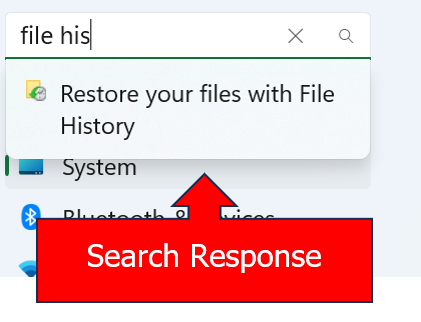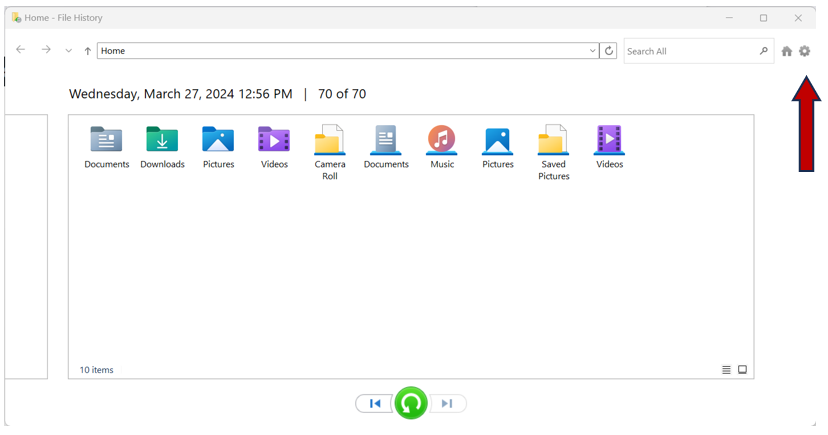Two MS admin accounts on desktop pc at 21H1.
It’s happened before at earlier ver but checking today saw backups for both users were last run on Aug 28.
Backups are to USB attached HDD. No space issues.
Settings for backup are defaults ie Hourly and Keep forever.
I just do Backup now, change nothing else and things seem fine until, like today.
Why doesn’t File History tell you it can’t run and why”
Any ideas other than don’t trust windows and use something else?