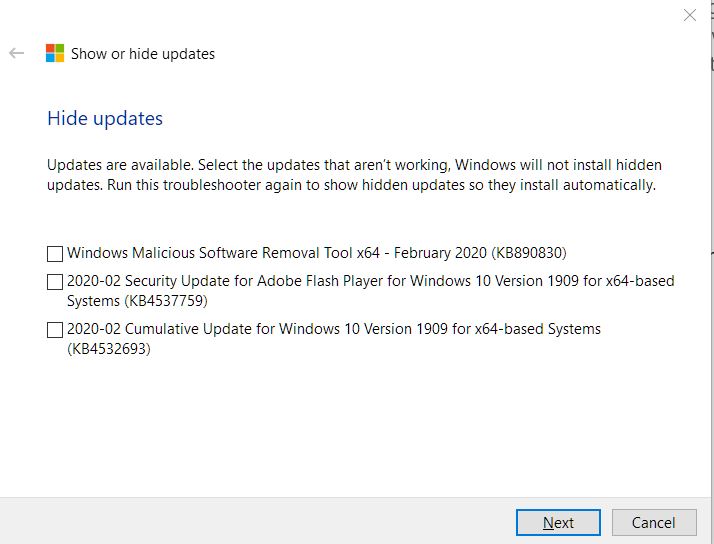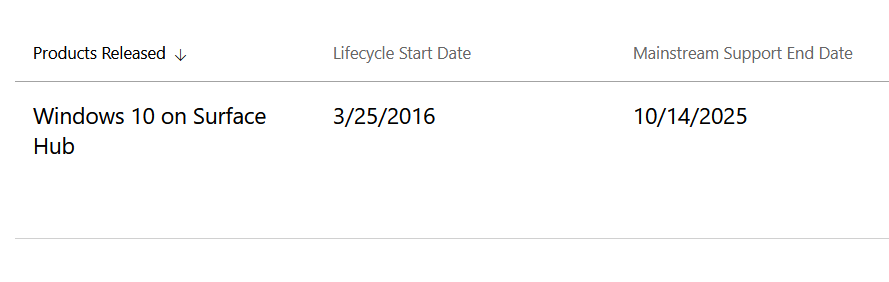…. and… we’re off. The Microsoft Update Catalog lists 151 separate patches.
[See the full post at: February 2020 Patch Tuesday foibles]

|
Patch reliability is unclear. Unless you have an immediate, pressing need to install a specific patch, don't do it. |
| SIGN IN | Not a member? | REGISTER | PLUS MEMBERSHIP |
-
February 2020 Patch Tuesday foibles
Home » Forums » Newsletter and Homepage topics » February 2020 Patch Tuesday foibles
- This topic has 127 replies, 40 voices, and was last updated 5 years, 1 month ago.
AuthorTopicViewing 40 reply threadsAuthorReplies-
EP
AskWoody_MVP -
AmbularD
AskWoody PlusFebruary 11, 2020 at 3:21 pm #2138776Should those be showing up in Windows Update for those with ESU licenses?
ETA: On Googling for information on these updates, I came across this article:
https://support.microsoft.com/en-hk/help/4522133/procedure-to-continue-receiving-security-updates
Apologies if all I’m doing by bringing it up is muddying the waters, but this article mentions an Extended Security Updates (ESU) Licensing Preparation Package, which I don’t recall having to mess with when I set up my ESU. Is that something we need to be concerned with?
i7-10700k - ASROCK Z590 Pro4 - 1TB 970 EVO Plus M.2 - DDR4 3200 x 32GB - GeForce RTX 3060 Ti FTW - Windows 10 Pro
-
This reply was modified 5 years, 2 months ago by
AmbularD.
-
This reply was modified 5 years, 2 months ago by
-
-
anonymous
Guest -
anonymous
Guest -
Microfix
AskWoody MVP -
Seff
AskWoody PlusFebruary 11, 2020 at 5:15 pm #2138862There may still be SSU, .net framework, Office and any other third-party updates such as driver updates etc that MS may push through. Plus the occasional emergency security patch as has happened with XP. Then there’s the MSRT. Not to mention the “stretched screen” fix. I also don’t put it past Microsoft to start pushing Windows 10 again in one way or another, especially if the Windows 7 usage remains stubbornly high.
I’m not saying you are necessarily wrong, but I do think it is too early to say that you are right! Only time will tell…
That’s assuming we’re talking generally. If you’re simply looking at this month’s issues then you may be right, I won’t be offered any updates until tomorrow so I wouldn’t know, but it did always sound like Windows 7 might at least get the ongoing SSU updates as otherwise the WU system wouldn’t be kept up-to-date for when any emergency patches were released, and Office updates should certainly continue as even Office 2010 is supported until October.
-
This reply was modified 5 years, 2 months ago by
Seff.
-
This reply was modified 5 years, 2 months ago by
-
Microfix
AskWoody MVPFebruary 12, 2020 at 9:08 am #2139236@seff, yes I was referring to this month and windows 7 only.
however, it looks like MSRT IS being pushed this month for Win7, although on both our x86/x64 win7 devices, MSRT has been purposefully blocked for years as it sends a ‘heartbeat’ back to Microsoft since July/August 2016.Windows - commercial by definition and now function...1 user thanked author for this post.
-
Seff
AskWoody PlusFebruary 12, 2020 at 5:09 pm #2139560Thanks @Microfix.
I’ve also received MSRT on both my Windows 7 desktops this week, although I stopped installing it some months ago when it caused a hiccup. It seems to me that if you already run a decent anti-virus program as well as at least manual anti-malware scans then MSRT doesn’t actually offer anything beneficial although as with all MS updates it carries a risk.
On my one desktop with Office 2010 installed I’ve also been offered a couple of updates for that. Both machines are also offered a Preview rollup update.
Nothing installed as yet, as per the Defcon. In any event, it’s only the Office updates that I’ll want to install if and when the time is right, anyway.
My main dilemma is that reading the Windows 7 update articles about EOL at the same time as the Windows 10 ones dealing with all sorts of other current problems as well as the convoluted advice about “pause” settings together with “metered connections”, not to mention boot managers which I know nothing about, I’m left as a browser/emailer/gamer with only credit card online purchases (that my bank covers against fraud) and no online banking or other e.g. online investment transactions etc, it seems to me that choosing between Windows 7 and Windows 10 at the moment is indeed like choosing between a rock and a hard place. Every time I decide to bite the bullet and give Windows 10 a go something crops up with that system’s updates and I’m back to square one!
-
This reply was modified 5 years, 1 month ago by
Seff.
-
This reply was modified 5 years, 1 month ago by
-
-
-
-
PKCano
ManagerFebruary 11, 2020 at 12:57 pm #2138639AKB 2000003 has been updated for Group B Win7 (ESU) and Win8.1 on Feb. 11, 2020.
There are Security-only and IE11 Cumulative Updates for those with Win7 ESU subscriptions.
There is also a new Servicing Stack KB4537829 32-bit or 64-bit for Win7. -
krzemien
AskWoody LoungerFebruary 11, 2020 at 1:04 pm #2138647Also these little nuggets are present:
https://support.microsoft.com/en-gb/help/4524244/security-update-for-windows-10-february-11-2020
Addresses an issue in which a third-party Unified Extensible Firmware Interface (UEFI) boot manager might expose UEFI-enabled computers to a security vulnerability.
It does look that all supported Windows versions are affected & addressed – except 1909. Nice.
-
anonymous
Guest -
PKCano
Manager -
WCHS
AskWoody Plus -
PKCano
ManagerFebruary 11, 2020 at 2:08 pm #2138722See the MS Update catalog here.
See this Software Update History Page.-
This reply was modified 5 years, 2 months ago by
PKCano.
-
This reply was modified 5 years, 1 month ago by
PKCano.
2 users thanked author for this post.
-
This reply was modified 5 years, 2 months ago by
-
wavy
AskWoody PlusFebruary 12, 2020 at 5:21 pm #2139574PK your first link is http://0.69.8.212/ not working
Just because you don't know where you are going doesn't mean any road will get you there.1 user thanked author for this post.
-
-
WCHS
AskWoody Plus
-
-
-
rc primak
AskWoody_MVPFebruary 13, 2020 at 5:29 am #2139801Regarding letting Microsoft patch your third-party UEFI. One word (OK two, a contraction). DON’T!
Go ONLY to your BIOS/UEFI manufacturer’s site (or use their utility) to look for UEFI updates. Doing anything else risks bricking your PC. A bad UEFI update is the same thing as a failed BIOS flash. Not something you want to risk happening.
This sort of nonsense is why we around AskWoody keep wushowhide in our arsenal.
-- rc primak
-
abbodi86
AskWoody_MVP -
woody
ManagerFebruary 13, 2020 at 10:35 am #2139977Interesting. But then why does the KB article say:
Addresses an issue in which a third-party Unified Extensible Firmware Interface (UEFI) boot manager might expose UEFI-enabled computers to a security vulnerability.
Is MS saying their in-box component is faulty, or that the (unidentified) third-party UEFI boot manager is faulty?
-
abbodi86
AskWoody_MVPFebruary 13, 2020 at 11:35 am #2140024I cannot say i really understand the vulnerability or the situation, i never had such device
but this may help, see “1.3.2 Secure Boot related keys”
https://docs.microsoft.com/en-us/windows-hardware/manufacture/desktop/windows-secure-boot-key-creation-and-management-guidancethe “Allow db” and Disallow dbx” files are what have been updated in KB4524244 and KB4502496
Signature Databases (Db and Dbx)
https://docs.microsoft.com/en-us/windows-hardware/manufacture/desktop/windows-secure-boot-key-creation-and-management-guidance#14-signature-databases-db-and-dbxblacklist database (DBX) is a list of public keys known to correspond to malicious or unauthorized firmware or software. Any software signed with a corresonding private key from this database will be blocked.
maybe some 3rd part UEFI provider is using old or bad certificate key from Microsoft
so they updated the database to prevent that-
This reply was modified 5 years, 1 month ago by
abbodi86.
-
This reply was modified 5 years, 1 month ago by
-
wavy
AskWoody PlusFebruary 13, 2020 at 12:05 pm #2140052Linux perhaps but I am kinda suspecting maybe a smaller entity as the Linux community has not (to my knowledge ) raised a rukus, an OEM that does OS installs perhaps. A mother board manufacturer could have done something here…
Just because you don't know where you are going doesn't mean any road will get you there.
-
-
rc primak
AskWoody_MVPFebruary 14, 2020 at 10:31 am #2140563Microsoft is patching its secure boot loader, an inbox component since Windows 8.1 (or 8)
it does not mess with the machine UEFI platform, unless it’s rootkit’edThat casts this whole issue in a new light. I’d have to know for sure whether this is indeed the case before I would unhide and install this patch.
maybe some 3rd part UEFI provider is using old or bad certificate key from Microsoft
so they updated the database to prevent thatThat also makes a lot of sense. Again, I’d have to see proven (documented) details to know whether this is indeed the case here.
-- rc primak
-
-
-
-
warrenrumak
AskWoody Lounger -
RDRguy
AskWoody LoungerFebruary 11, 2020 at 2:45 pm #2138753Though I haven’t tried doing it myself (nor do I intend to), looking up Microsoft’s 2020-02 Windows 7 KB article for KB4537813 (Security-only update) here states you might(?) receive a Windows Update failure upon reboot after installation.
Known issues in this update
Symptom:
After installing this update and restarting your device, you might receive the error, “Failure to configure Windows updates. Reverting Changes. Do not turn off your computer”, and the update might show as Failed in Update History.Workaround:
This is expected in the following cirumstances:If you are installing this update on a device that is running an edition that is not supported for ESU. For a complete list of which editions are supported, see KB4497181.
If you do not have an ESU MAK add-on key installed and activated.
If you have purchased an ESU key and have encountered this issue, please verify you have applied all prerequisites and that your key is activated. For information on activation, please see this blog post. For information on the prerequisites, see the “How to get this update” section of this article.
note: Microsoft’s “circumstances” spelling error …
Win7 - PRO & Ultimate, x64 & x86
Win8.1 - PRO, x64 & x86
Groups A, B & ABS2 users thanked author for this post.
-
anonymous
GuestFebruary 12, 2020 at 1:57 pm #2139449Manual installation of monthly cumulative updates have worked without issue on the EOS Win 10 Pro 1803 version. It does not appear that the monthly cumulative package on the Update Catalog checks for supported Win editions (Enterprise, Education) vs unsupported editions (Pro, Home). Installations have been clean and stable.
-
-
-
Zaphyrus
AskWoody LoungerFebruary 11, 2020 at 1:20 pm #2138673 -
warrenrumak
AskWoody LoungerFebruary 11, 2020 at 1:26 pm #2138678Hold off on installing the February patches for now. It is extremely rare for a security vulnerability to be widely exploited within the first several days after Patch Tuesday, so there’s no need to rush into it.
If you haven’t installed the January patches yet, you should install those since they seem pretty okay for the most part.
-
woody
ManagerFebruary 11, 2020 at 1:38 pm #2138692so is the security hole that big? (big enough for a patch for all W10 versions)
If you’re talking about KB 4524244, I bet we’ll discover pretty quickly which UEFI program is screwed up. When we find out, you may or may not need to install the patch.
-
Zaphyrus
AskWoody Lounger
-
-
bbearren
AskWoody MVPFebruary 11, 2020 at 1:25 pm #2138677Seeker/cannon-fodder report:
Malicious Software Removal Tool and
KB4537759 Security Update for Adobe Flash Player for Windows 10 Version 1909 for x64-based Systems
KB4532693 Cumulative Update for Windows 10 Version 1909 for x64-based SystemsO&O Shutup10 didn’t see any changes to be reverted. Everything appears to function as expected, programs open, shortcuts work, etc. The same on my laptop with the addition of a security update each for Outlook 2010 and Excel 2010.
As usual, no issues to report. My NAS will wait for the push.
Always create a fresh drive image before making system changes/Windows updates; you may need to start over!We all have our own reasons for doing the things that we do with our systems; we don't need anyone's approval, and we don't all have to do the same things.We were all once "Average Users". -
bbearren
AskWoody MVPFebruary 12, 2020 at 7:26 am #2139174It didn’t occur to me to check until this morning, but I’m now Version 1909 (OS Build 18363.657.
Always create a fresh drive image before making system changes/Windows updates; you may need to start over!We all have our own reasons for doing the things that we do with our systems; we don't need anyone's approval, and we don't all have to do the same things.We were all once "Average Users".
-
-
geekdom
AskWoody_MVPFebruary 11, 2020 at 1:27 pm #2138681Windows 1909 Test Beta
February 11, 2020- kb4532693
https://support.microsoft.com/en-us/help/4532693/windows-10-update-kb4532693 - kb4537759
https://support.microsoft.com/en-us/help/4537759/security-update-for-adobe-flash-player - kb890830
https://support.microsoft.com/en-us/help/890830/remove-specific-prevalent-malware-with-windows-malicious-software-remo
Installed all three updates from Windows Update and then rebooted without error.
kb4524244 (pointed to this link after installation in Update History)
https://support.microsoft.com/en-us/help/4504418/servicing-stack-update-kb4504418A search on kb4524244 yielded this link:
https://support.microsoft.com/en-us/help/20200211/security-update-deployment-information-february-11-2020Installed this update from Windows Update and rebooted without error.
On permanent hiatus {with backup and coffee}
offline▸ Win10Pro 2004.19041.572 x64 i3-3220 RAM8GB HDD Firefox83.0b3 WindowsDefender
offline▸ Acer TravelMate P215-52 RAM8GB Win11Pro 22H2.22621.1265 x64 i5-10210U SSD Firefox106.0 MicrosoftDefender
online▸ Win11Pro 22H2.22621.1992 x64 i5-9400 RAM16GB HDD Firefox116.0b3 MicrosoftDefender - kb4532693
-
Alex5723
AskWoody PlusFebruary 11, 2020 at 1:46 pm #2138700Could someone verify what happens if you try to manually install the Feb 2020 update on a Windows 7 machine that isn’t enrolled in ESU?
Error message ““Failure to configure Windows updates. Reverting Changes. Do not turn off your computer” may be displayed after the installation of the update.
Microsoft notes that this may happen when a) the update is installed on a device that is not supported for ESU or b) if an ESU MAK add-on key is not installed and activated.
https://www.ghacks.net/2020/02/11/microsoft-windows-security-updates-february-2020-overview/
-
zero2dash
AskWoody Lounger -
Microfix
AskWoody MVP -
abbodi86
AskWoody_MVP -
EP
AskWoody_MVP -
Kranium
AskWoody LoungerFebruary 12, 2020 at 2:09 pm #2139455…for a few days, anyway. Already happened once. It’s always a game of leapfrog.
Anyway, I can confirm that the ESU updates installed successfully for me, using the bypass & doing it manually. (as I have for years) Much less of a pain compared to what many run into – I mean, c’mon, it’s bad enough for Susan to feel the need to apologize! (she doesn’t need to, not her fault or in her control at all, but she’s a stand-up girl)
Group B for WIN7 w/ ESU, plus trying out Linux builds in dual boot.
-
abbodi86
AskWoody_MVP
-
-
-
-
WCHS
AskWoody PlusFebruary 11, 2020 at 1:51 pm #2138703Does the February MS-DEFCON 2 apply to the February MSRT?
and the 2020-02 Adobe Flash Player (KB4537759)?
or just the the CUs (e.g., 2020-02 CU for Windows 10 Version 1909 KB4532693)?
All three show up in wushowhide and am wondering whether to hide only the last one above? or only the the last two? or all of them? until MS-DEFCON rises to 3 or 4.
FYI — Version 1909, Group Policy Editor>Automatic Windows Update set to #2- ‘Notify download/install’
.
-
geekdom
AskWoody_MVPFebruary 11, 2020 at 1:54 pm #2138709MS-DEFCON rating applies to all patches.
On permanent hiatus {with backup and coffee}
offline▸ Win10Pro 2004.19041.572 x64 i3-3220 RAM8GB HDD Firefox83.0b3 WindowsDefender
offline▸ Acer TravelMate P215-52 RAM8GB Win11Pro 22H2.22621.1265 x64 i5-10210U SSD Firefox106.0 MicrosoftDefender
online▸ Win11Pro 22H2.22621.1992 x64 i5-9400 RAM16GB HDD Firefox116.0b3 MicrosoftDefender2 users thanked author for this post.
-
woody
ManagerFebruary 11, 2020 at 2:13 pm #2138727For these specific patches:
You can always run the MSRT update. It may get screwed up, but MS will unscrew it quickly.
Get rid of Flash Player. In any way possible.
Then worry about the “real” update after the pioneers have gone out and blazed the trail. There’s nothing on offer that you need right now.
-
-
Alex5723
AskWoody PlusFebruary 11, 2020 at 2:00 pm #2138716“I expect we’ll hear much more about a pan-Win10 patch, KB 4524244, Security update for Windows 10, version 1607, 1703, 1709, 1803, 1809, and 1903: February 11, 2020.”
Will Microsoft apply KB 4524244 only to Windows 10 PCs with 3rd party UEFI boot managers, or will they force the update on all Windows 10 PCs ?
1 user thanked author for this post.
-
gkarasik
AskWoody PlusFebruary 11, 2020 at 4:01 pm #2138805…. and… we’re off. The Microsoft Update Catalog lists 151 separate patches.
[See the full post at: February 2020 Patch Tuesday foibles]Running WinUp on a Win7/Ent/32bit machine licensed for ESU shows only KB4537829 Servicing Stack update available.
GaryK
1 user thanked author for this post.
-
RDRguy
AskWoody LoungerFebruary 11, 2020 at 5:59 pm #2138870The Microsoft Update Catalog here currently lists these five (10 if you count the x64 & x86 updates separately) 2020-02 Windows 7 Updates:
1) 2020-02 Servicing Stack Update for Windows 7 (KB4537829)
2) 2020-02 Security Only Quality Update for Windows 7 (KB4537813)
3) 2020-02 Extended Security Updates (ESU) Licensing Preparation Package for Windows 7 (KB4538483)
4) 2020-02 Security Monthly Quality Rollup for Windows 7 (KB4537820)
5) 2020-02 Cumulative Security Update for Internet Explorer 11 for Windows 7 (KB4537767)note:
There’s a “Previous | Next” page selection link near the top of Microsoft Update Catalog webpage just above the “Download” button to scroll through the pages if there’s more than 1 page applicable to your “search term” … in the case of “2020-02”, there are 7 applicable pages.There’s also a page & update count on the left hand side … “Updates: 1 – 25 of 164 (page 1 of 7)”
(edited for typos)
Win7 - PRO & Ultimate, x64 & x86
Win8.1 - PRO, x64 & x86
Groups A, B & ABS -
RDRguy
AskWoody LoungerFebruary 11, 2020 at 6:18 pm #2138873 -
gkarasik
AskWoody PlusFebruary 11, 2020 at 6:32 pm #2138880@gkarasik … ooooops, sorry I misread your post.
Just guessing but maybe you’re only seeing the SSU update because it needs to be installed first now that you’re ESU licensed?
The SSU update installed. I rebooted and ran WinUp again, but still nothing shows. I downloaded and installed the updates manually. On another machine I installed the BypassESU patch from My Digital Life, but that too shows no updates available. I can do them manually on the rest of my Win7 machines; it’s a pain though because three out of five require individual reboots. There’s a way to use the Windows installer to create a bat file to install multiple updates with but a single reboot, but it’s been so long since I’ve used it that I’ve forgotten the process.
GaryK
-
-
Susan Bradley
ManagerFebruary 12, 2020 at 12:16 am #2139007https://www.askwoody.com/2020/patch-lady-windows-7-esu-last-minute-requirement/
You need http://www.catalog.update.microsoft.com/Search.aspx?q=KB4538483
Susan Bradley Patch Lady/Prudent patcher
1 user thanked author for this post.
-
-
anonymous
GuestFebruary 11, 2020 at 7:19 pm #2138887On my system, 0patch has already patched the JScript vulnerability.
I’m only using the free version, and have not paid for their extended Windows 7 support.
The only other thing it has patched besides itself is wab32.dll (Windows Contacts related), which apparently had an arbitrary code execution exploit that never got a CVE number.
-
warrenrumak
AskWoody LoungerFebruary 11, 2020 at 8:38 pm #2138918I was scratching my head as to why Windows 10 1703 received an update today. Wasn’t it supposed to stop getting updates a few months ago?
It turns out that Microsoft is going to be continuing to release updates for Windows 10 1703, specifically to support the original Surface Hub. How long for? Well, there’s this —
Surely they aren’t going to be updating 1703 for another six years!?
1 user thanked author for this post.
-
woody
Manager -
warrenrumak
AskWoody LoungerFebruary 12, 2020 at 10:08 am #2139271That’s what Microsoft is saying in their support documentation for 1703 now, yes.
https://docs.microsoft.com/en-us/surface-hub/surface-hub-update-history
I found this thread from a couple of years ago:
Someone in there said that Microsoft told him that they wanted to minimize update risk on these devices, so Surface Hub won’t get anything after 1703.
Now that Surface Hub 2 is out (we just got ours in the office last week) maybe we’ll see some movement on this, but who knows….
-
-
-
r1ma
AskWoody Lounger -
Cybertooth
AskWoody PlusFebruary 11, 2020 at 10:55 pm #2138983All my Windows 7 machines were offered the Feb. 2020 Malicious Software Removal Tool today. A bit of a surprise: I had expected continued Windows Defender virus definitions, but not the MRT.
1 user thanked author for this post.
-
OscarCP
MemberFebruary 11, 2020 at 11:16 pm #2138984I am confused about the situation with Windows 7 “black wall paper” problem. Has a fix been issue by MS? If it has, is it a new SO patch or a separate patch? If there is a patch out, any known problems for the PC version (NOT the server)
I am looking forward to installing the final patches ever, and then be done with patching “Windows any number” once and for all. So I’ll really appreciate some information that should help me see this through.
Ex-Windows user (Win. 98, XP, 7); since mid-2017 using also macOS. Presently on Monterey 12.15 & sometimes running also Linux (Mint).
MacBook Pro circa mid-2015, 15" display, with 16GB 1600 GHz DDR3 RAM, 1 TB SSD, a Haswell architecture Intel CPU with 4 Cores and 8 Threads model i7-4870HQ @ 2.50GHz.
Intel Iris Pro GPU with Built-in Bus, VRAM 1.5 GB, Display 2880 x 1800 Retina, 24-Bit color.
macOS Monterey; browsers: Waterfox "Current", Vivaldi and (now and then) Chrome; security apps. Intego AV -
Susan Bradley
ManagerFebruary 12, 2020 at 12:15 am #2139006Susan Bradley Patch Lady/Prudent patcher
1 user thanked author for this post.
-
woody
ManagerFebruary 12, 2020 at 10:14 am #2139275
-
-
280park
AskWoody PlusFebruary 12, 2020 at 12:33 am #2139011All my Windows 7 machines were offered the Feb. 2020 Malicious Software Removal Tool today. A bit of a surprise: I had expected continued Windows Defender virus definitions, but not the MRT.
My Windows 7 laptops also were offered the February MSRT.
2 users thanked author for this post.
-
anonymous
Guest
-
-
CBA
AskWoody PlusFebruary 12, 2020 at 4:56 am #2139105Don’t want to double-post, but, following SB’s heads-up for W7 ESU license holders, I installed the lot (ahead of travel): https://www.askwoody.com/forums/topic/patch-lady-windows-7-esu-last-minute-requirement/#post-2139053
-
Average-Jane
AskWoody PlusFebruary 12, 2020 at 5:32 am #2139136Yesterday evening my personal laptop (1903) did the ‘check for updates’ around 7pm and several updates, including the February Cumulative update, were available to download. They didn’t start downloading immediately after the check (metered connection is not on). I wish I had written down the exact KB numbers, because after a little while the updates were gone. They were not in the download list, and they hadn’t been installed, and my laptop had not rebooted. And Windows was saying that the last ‘check for updates’ was the one it had performed just shy of 7pm, but that I was ‘up to date’. I know better than to hit that Check For Updates button hunting this down, but has this happened before? The Patch Tuesday updates just… vanishing?
My work PC did the check earlier this morning but installed only KB4537759 (Security Update for Adobe Flash Player for Windows 10 1903 64-bit versions) and hasn’t squawked for a reboot. So the Cumulative Update was not pushed down this PC’s pipe either. The staggered release of updates I have seen before, but not the above with my personal laptop.
-
This reply was modified 5 years, 2 months ago by
Average-Jane.
-
This reply was modified 5 years, 2 months ago by
-
woody
ManagerFebruary 12, 2020 at 10:19 am #2139286If you’re running Win10 1903 or 1909, you don’t need to worry about the “Check for updates” link any more. Microsoft took the fangs out of it.
BUT.
There’s no reason to install the February patches just yet. None at all.
2 users thanked author for this post.
-
Tex265
AskWoody PlusFebruary 12, 2020 at 12:11 pm #2139379If you’re running Win10 1903 or 1909, you don’t need to worry about the “Check for updates” link any more. Microsoft took the fangs out of it.
I asked about this a while back, but never received a definitive answer.
So can we feel free to utilize the “Check for updates” link with ver 1903 and 1909 vs having to wait for MS to run the Windows Updater? eg: Feb Rollup came out and Group Policy setting 2 displayed updates but does not install; use wushowhide to hide select updates. Windows will not hide the selected updates until it runs again on its schedule, usually the next day.
Can we now feel free to utilize the “Check for updates” link/button to force Windows to update and hide those selected updates immediately?
Will that action also download and install ver 1909? Or, will ver 1909 Feature Update appear but under the new install when you are ready link?
Windows 10 Pro x64 v22H2 and Windows 7 Pro SP1 x64 (RIP)1 user thanked author for this post.
-
WCHS
AskWoody PlusFebruary 12, 2020 at 10:08 pm #2139672Windows will not hide the selected updates until it runs again on its schedule, usually the next day.
Are you sure about this? When I use wushowhide to hide selected updates, it hides updates that had been heretofore already in the queue. I can then go back and initiate wushowhide again and it will show me the updates that are now hidden. So, this leads me to believe that they are hidden, BEFORE Windows Updates runs again on its schedule (which I have learned is 22 hours after the last time WU checked on its own).
Or is this a list of updates that wushowhide plans to hide after WU runs again?
I do know, though, that unhidden updates will not appear in the queue until WU runs again on its schedule. In other words, wushowhide had hidden them in order that they won’t appear (with a “Download” button, since the Group Policy Editor’s setting for Automatic Windows Updates is #2 “Notify download/install”) and unhiding them won’t make them appear on the Windows Update screen (with a “Download”button) until the next time WU checks on its own.
-
PKCano
ManagerFebruary 13, 2020 at 4:39 am #2139786wushowhide IS NOT Windows Update. See AKB2000013.
-
Tex265
AskWoody PlusFebruary 13, 2020 at 9:26 am #2139932Are you sure about this? When I use wushowhide to hide selected updates, it hides updates that had been heretofore already in the queue. I can then go back and initiate wushowhide again and it will show me the updates that are now hidden. So, this leads me to believe that they are hidden, BEFORE Windows Updates runs again on its schedule (which I have learned is 22 hours after the last time WU checked on its own).
I agree with your observations, but after all that (at least on my system) even though your selected updates show as hidden in wushowhide, they still appear on the Windows Update screen also. I learned the hard way that as long as they still appear on the WU screen, they will download and install if you hit the Download button. So you have to wait until they also no longer appear on the WU screen – which will be after the next time WU automatically checks. Then the Download button will only download and install what the WU screen shows. (the 22 hours is an approx and can vary several hours or more one way or the other).
I do know, though, that unhidden updates will not appear in the queue until WU runs again on its schedule. In other words, wushowhide had hidden them in order that they won’t appear (with a “Download” button, since the Group Policy Editor’s setting for Automatic Windows Updates is #2 “Notify download/install”) and unhiding them won’t make them appear on the Windows Update screen (with a “Download”button) until the next time WU checks on its own.
Correct. Hiding updates basically works the same way as unhiding per above.
In the past pressing the Check for Updates button not only checked for updates but automatically installed them including an pending Feature updates so the button was rather useless. Per Woody’s comment that action was reportedly changed with versions 1903 and 1909, but I have not seen confirmation that pressing the Check for Updates button will “refresh” the update queue after utilizing wushowhide as discussed.
Windows 10 Pro x64 v22H2 and Windows 7 Pro SP1 x64 (RIP)
-
-
-
Average-Jane
AskWoody PlusFebruary 12, 2020 at 12:50 pm #2139396It’s good to know that the “Check for Updates” in 1903/1909 isn’t a firework, but I’ll stick to once-burned-twice-shy. I am confused that the automatic Check it performed initially came up with the updates but then all mention of them disappeared. Microsoft hasn’t pulled those patches, so it warrants a raised eyebrow. That said I consider it a blessing for now. Pause button is my friend.
-
-
-
Jan-E
AskWoody LoungerFebruary 12, 2020 at 5:35 am #2139138KB4532693 does not install here on a Thinkpad X220 i7 with Windows 10 1909. Errorcode 0x8007010b. Its predecessor KB4532695 had the same issue. It installs, but when rebooting it stops at 7%, says it could not complete the update and reverts to the previous state.
This happens with the automatic installation and also on a manual installation, using the Update Catalog.
-
PKCano
ManagerFebruary 12, 2020 at 7:26 am #2139173Please create a Topic in the Win10 v1909 Forum to get individual help with this issue. Use this as the title of the topic: Unable to install updates in v1909 Errorcode 0x8007010b.
Helping you fix this problem will be off-topic in this thread.
Thanks.1 user thanked author for this post.
-
Jan-E
AskWoody LoungerFebruary 12, 2020 at 9:14 am #2139239Please create a Topic in the Win10 v1909 Forum to get individual help with this issue. Use this as the title of the topic: Unable to install updates in v1909 Errorcode 0x8007010b.
Helping you fix this problem will be off-topic in this thread.
Thanks.Thanks. See https://www.askwoody.com/forums/topic/unable-to-install-kb4532693-in-v1909-errorcode-0x8007010b/
All updates installed except KB45326931 user thanked author for this post.
-
-
-
CraigS26
AskWoody PlusFebruary 12, 2020 at 6:35 am #21391601909 … Images at Ready I installed the Feb SSU, CU, MSRT, and Adobe Flash Upgrade — and Search has Never failed to Work.
New HP (ethernet) 1709 Desktop in Feb ’19, and W10 so far Is the best OS I’ve ever used (SSD/HDD combo helps). With Images for WU never used , I haven’t delayed a WU / Ver Upgrade yet.
W10 Pro 22H2 / Hm-Stdnt Ofce '16 C2R / Macrium Pd vX / GP=2 + FtrU=Semi-Annual + Feature Defer = 1 + QU = 0
-
This reply was modified 5 years, 2 months ago by
CraigS26.
1 user thanked author for this post.
-
This reply was modified 5 years, 2 months ago by
-
TheOwner
AskWoody Lounger -
anonymous
GuestFebruary 12, 2020 at 10:25 am #2139287Anyone seeing issues w/ KB4524244 and the HP SureStart BIOS?
It locked a HP 735 G5 & 735 G6 laptops of ours when trying to install. Had to manually power off. On the reboot, my Secure Boot flagged me that the keys were corrupted. I was able to get those repaired and reboot into the system. Still unable to install patch even with SureStart ‘disabled’.
-
anonymous
GuestFebruary 13, 2020 at 6:45 am #2139816…answered my own question. Many other users with HP systems w/ AMD CPU’s are having this issue as well.
Check details on this link from MS forums.
https://answers.microsoft.com/en-us/windows/forum/all/2020-02-updates-kb4524244-locks-up-my-computer-and/b3cb2162-79aa-4870-a645-ac8a2e5a7ef61 user thanked author for this post.
-
woody
ManagerFebruary 14, 2020 at 12:41 pm #2140645Also see
Windows 10: UEFI Update KB4524244 is causing issues from Günter Born.
Windows 10 KB4524244 Update Causes Freezes, Installation Issues from Sergiu Gatlan in BleepingComputer
-
-
anonymous
GuestFebruary 12, 2020 at 11:15 am #2139324I am on Win 10 1909 Home, and I got the MSRT, the Flash update and the cumulative update KB 4532693. The cumulative update installed twice and overall it took about 45 minutes for it to download and install.
I did not get the KB 4524244 update, so does this mean I’m not affected by the UEFI or vulnerability or is something I need to install manually?
With the other updates, so far not seeing any problems or issues.
-
geekdom
AskWoody_MVPFebruary 12, 2020 at 11:25 am #2139347Check your Windows Update queue again. KB4524244 doesn’t show until everything else is gone.
On permanent hiatus {with backup and coffee}
offline▸ Win10Pro 2004.19041.572 x64 i3-3220 RAM8GB HDD Firefox83.0b3 WindowsDefender
offline▸ Acer TravelMate P215-52 RAM8GB Win11Pro 22H2.22621.1265 x64 i5-10210U SSD Firefox106.0 MicrosoftDefender
online▸ Win11Pro 22H2.22621.1992 x64 i5-9400 RAM16GB HDD Firefox116.0b3 MicrosoftDefender1 user thanked author for this post.
-
anonymous
Guest
-
-
-
Berserker79
AskWoody LoungerFebruary 12, 2020 at 1:15 pm #2139407Mistakenly posted as ‘anonymous’ earlier on, but it seems that that post disappeared along the way, so I’m giving it a second try…
Windows 10 1809 Home here. Just reporting that in addition to the 2020-02 CU (KB4532691) I’m also offered the following:
– KB4524244 (the “UEFI” patch);
– KB4537759 – 2020-02 Security update for Adobe Flash Player Windows 10 1809;
– KB4538122 – 2020-02 Cumulative Update for .NET Framework 3.5, 4.7.2 and 4.8 for Windows 10 Version 1809;
– KB890830 – Windows Malicious Software Removal Tool February 2020.Not installing any of the above atm.
Also, as of today I haven’t been “offered” a forced Feature update from 1809 to 1909 or 1903, but I’m offered the optional 1909 Feature update (no optional 1903 Feature update so far, but last month it showed up several days after Patch Tuesday).
-
CraigS26
AskWoody PlusFebruary 12, 2020 at 1:35 pm #2139423Check your Windows Update queue again. KB4524244 doesn’t show until everything else is gone.
geekdom is absolutely Correct (for Me) about KB4524244 (the “UEFI” patch) NOT showing UNLESS you Check for Updates again AFTER all other Updates have Inst’d. Would have missed it & Thanks again! Took 3 seconds to load and no typical install steps occurred after that.
W10 Pro 22H2 / Hm-Stdnt Ofce '16 C2R / Macrium Pd vX / GP=2 + FtrU=Semi-Annual + Feature Defer = 1 + QU = 0
-
geekdom
AskWoody_MVPFebruary 12, 2020 at 2:54 pm #2139475Is anyone having difficulties like this?
https://answers.microsoft.com/en-us/windows/forum/all/cumulative-updates-february-11th-2020/548d4ded-39a1-4270-a866-627ea7c25de6On permanent hiatus {with backup and coffee}
offline▸ Win10Pro 2004.19041.572 x64 i3-3220 RAM8GB HDD Firefox83.0b3 WindowsDefender
offline▸ Acer TravelMate P215-52 RAM8GB Win11Pro 22H2.22621.1265 x64 i5-10210U SSD Firefox106.0 MicrosoftDefender
online▸ Win11Pro 22H2.22621.1992 x64 i5-9400 RAM16GB HDD Firefox116.0b3 MicrosoftDefender1 user thanked author for this post.
-
woody
ManagerFebruary 12, 2020 at 3:23 pm #2139486Wuh?
[After installing the 1903? 1909? February cumulative update] all custom icons missing, background returned to windows logo, would not recognise my logon, set a temp logon.
I had to uninstall the latest updates to return to previous good operation and display
Scary.
1 user thanked author for this post.
-
geekdom
AskWoody_MVPFebruary 13, 2020 at 4:28 pm #2140250When a user profile disappears after installing a Microsoft patch and a temporary profile appears in its place, that’s scary.
On permanent hiatus {with backup and coffee}
offline▸ Win10Pro 2004.19041.572 x64 i3-3220 RAM8GB HDD Firefox83.0b3 WindowsDefender
offline▸ Acer TravelMate P215-52 RAM8GB Win11Pro 22H2.22621.1265 x64 i5-10210U SSD Firefox106.0 MicrosoftDefender
online▸ Win11Pro 22H2.22621.1992 x64 i5-9400 RAM16GB HDD Firefox116.0b3 MicrosoftDefender1 user thanked author for this post.
-
OscarCP
MemberFebruary 13, 2020 at 4:51 pm #2140258Geekdom: Scary, maybe. An irritating waste of time, for sure. I had this problem last year. I fixed it, after trying several other approaches, by using msconfig to get to the services and also to the programs that run at start up and disabling most of those not from MS, or Intel, or HP (my PC’s OEM), or the ones I was sure were OK and better left alone. Then things got back to normal. Of course, that was then and this is now.
Ex-Windows user (Win. 98, XP, 7); since mid-2017 using also macOS. Presently on Monterey 12.15 & sometimes running also Linux (Mint).
MacBook Pro circa mid-2015, 15" display, with 16GB 1600 GHz DDR3 RAM, 1 TB SSD, a Haswell architecture Intel CPU with 4 Cores and 8 Threads model i7-4870HQ @ 2.50GHz.
Intel Iris Pro GPU with Built-in Bus, VRAM 1.5 GB, Display 2880 x 1800 Retina, 24-Bit color.
macOS Monterey; browsers: Waterfox "Current", Vivaldi and (now and then) Chrome; security apps. Intego AV
-
-
-
-
holsh
AskWoody Lounger -
mledman
AskWoody Plus -
r1ma
AskWoody LoungerFebruary 13, 2020 at 5:38 am #2139807If you’re running Win10 1903 or 1909, you don’t need to worry about the “Check for updates” link any more. Microsoft took the fangs out of it.
BUT.
There’s no reason to install the February patches just yet. None at all.
What mean “Microsoft took the fangs out of it.”?
-
Tex265
Guest -
abbodi86
AskWoody_MVP -
b
AskWoody_MVPFebruary 13, 2020 at 1:47 pm #2140145clicking “Check for updates” still check/prepare/download pending updates even in 1903/1909
But not feature updates:
Download and install now option provides users a separate control to initiate the installation of a feature update on eligible devices with no known key blocking compatibility issues. Users can still “Check for updates” to get monthly quality and security updates. Windows will automatically initiate a new feature update if the version of Windows 10 is nearing end of support. We may notify you when a feature update is available and ready for your machine. All Windows 10 devices with a supported version will continue to automatically receive the monthly updates. This new “download and install” option will also be available for our most popular versions of Windows 10, versions 1803 and 1809, by late May [2019].
New features that put customers more in control of updates1 user thanked author for this post.
-
-
-
anonymous
GuestFebruary 13, 2020 at 2:05 pm #2140149Someone said that now in 1903 or 1909 check for updates no longer automatically installs optional updates, the D week preview updates. Check for updates unless you are at end of life also no longer installs feature updates. It will offer them, but they will have a download button. Preview updates never include security patches. Without the temptation of security, unless you were using them as previews before a larger deployment most people would not want them.
-
PKCano
ManagerFebruary 13, 2020 at 2:04 pm #2140168You have some facts right but not others. Please read AKB2000016 about Updating.
1 user thanked author for this post.
-
Win7and10
AskWoody LoungerFebruary 13, 2020 at 2:59 pm #2140201I thank PKCANO for explaining and writing the article noted above.
What is a concern is that when you pause the updates they come down after the pause is over
I never CHECK for updates.
In version 1909, what I thought would happen is that after the pause they would populate and then I could choose and WUSHOWHIDE those I didn’t want.
Evidently, this is not true and disappointing.
Correct me if I am wrong and it would make me happy!
What I thought about doing was check for updates and remove the pause if this is possible.
Now I am not sure I can do this once this is paused.
For a home user that is tech savvy, it is a pain to say the least.
Venting….sigh….Win 10 Home 22H2
-
-
-
geekdom
AskWoody_MVPFebruary 13, 2020 at 5:43 pm #2140280Under patching failure circumstances, is a change from MS-DEFCON 2 to MS-DEFCON 1 warranted?
On permanent hiatus {with backup and coffee}
offline▸ Win10Pro 2004.19041.572 x64 i3-3220 RAM8GB HDD Firefox83.0b3 WindowsDefender
offline▸ Acer TravelMate P215-52 RAM8GB Win11Pro 22H2.22621.1265 x64 i5-10210U SSD Firefox106.0 MicrosoftDefender
online▸ Win11Pro 22H2.22621.1992 x64 i5-9400 RAM16GB HDD Firefox116.0b3 MicrosoftDefender -
Win7and10
AskWoody Lounger -
PKCano
ManagerFebruary 14, 2020 at 8:22 am #2140503The Jan Cumulative update will probably be superseded by the Feb CU.
The updates will download/install, but you may have some other options to help prevent that.
If you did not use all 35 days of the pause, you may be able to extend the pause another 7 days by clicking on “Pause” again.
If you turn on Metered Connections in Settings\Network, there is a good chance you can buy a little more time, as the big updates are not supposed to download over metered connections.There is additional information on Win10 Update in AKB2000016.
2 users thanked author for this post.
-
Win7and10
AskWoody Lounger -
Win7and10
AskWoody LoungerFebruary 16, 2020 at 11:24 am #2141610I charged on and installed after the pause. PKCANO was correct in stating the January updates were superceded by the February ones. Down the chute they came including some HP updates. I tried to hide them and wushowhide said it did, however, they were not hidden and installed anyway.
I find Win 10 very challenging as I do not have control like Win 7. I may try not to pause for March and then try to hide without them installing once they appear on their own in checked for updates. One they download, you have no choice. I’m learning.
I have to read the article that PKCANO wrote again. It will click with me.
Also I don’t like the way updates are listed once installed. Security should be security, why are they called quality? I’m learning.
Thanks for listening!
Win 10 Home 22H2
-
WCHS
AskWoody PlusFebruary 16, 2020 at 6:36 pm #2141746Hey, I am 100% with you. It’s been a hard road converting from Win7 to Win10. Like you, I thought PAUSE would do the trick, but I, too, was down the chute before I knew what I was doing, jettisoned into v 1909.
Once you get the hang of PKCano’s steps at AKB2000016 and at AKB2000013, you will have greater control over Window Updates. He will help you out, if you get lost in working through them. You will end up with more control, even better than you get in Win7.
-
Cybertooth
AskWoody PlusFebruary 16, 2020 at 10:39 pm #2141806I find Win 10 very challenging as I do not have control like Win 7.
This caught my eye. For better control of Windows 10 and an overall experience closer to that of Windows 7, you might like to check out this topic here.
-
-
-
-
JCCWsusser
AskWoody LoungerFebruary 14, 2020 at 6:11 pm #2140823Microsoft has released patches for every version of Win10 (except version 1511), back to the original 1507, whether they’re supported or not.
I have to wonder whether this is really true. Every version except 1511 has an edition or application where it is still supported. 1507 and 1607 have LTSBs. 1703 is still supported on Surface Hub and 1709 hasn’t expired for Enterprise yet. So can anyone confirm that a non-Hub 1703 or a Home/Pro 1709 gets patched?
-
PKCano
ManagerFebruary 14, 2020 at 6:20 pm #2140824See the Windows Update Catalog here.
-
-
geekdom
AskWoody_MVPFebruary 14, 2020 at 7:06 pm #2140841Try Microsoft’s Search Product Lifecycle page:
https://support.microsoft.com/en-us/lifecycle/searchOn permanent hiatus {with backup and coffee}
offline▸ Win10Pro 2004.19041.572 x64 i3-3220 RAM8GB HDD Firefox83.0b3 WindowsDefender
offline▸ Acer TravelMate P215-52 RAM8GB Win11Pro 22H2.22621.1265 x64 i5-10210U SSD Firefox106.0 MicrosoftDefender
online▸ Win11Pro 22H2.22621.1992 x64 i5-9400 RAM16GB HDD Firefox116.0b3 MicrosoftDefender -
DrBonzo
AskWoody PlusFebruary 15, 2020 at 4:45 am #2141023KB4524244 and KB4502496 were removed sometime on 2/14 according to their support pages. Both have to do with UEFI patches, the first basically for Win 10 versions and the second for Win 8.1 (and others). The pages also say they will not be re-offered and that new versions of patches are being developed.
1 user thanked author for this post.
-
PKCano
Manager -
DrBonzo
AskWoody PlusFebruary 15, 2020 at 5:14 am #2141035I noticed at about 4 am server time that KB 4502496 had gone missing from WU on my 8.1 machine. I don’t have any Win 10 computers (and hopefully never will), but out of curiousity I checked the support page for KB4524244 where it said the patch had been removed.
1 user thanked author for this post.
-
-
-
PKCano
ManagerFebruary 18, 2020 at 5:29 pm #2153190I updated my test 1809 machine – the only patch offered was 2020-02 Cumulative Update KB4532691 which updated without any problem. But strange. Where are the rest of the Feb. patches (.NET, Flash, and MSRT)?
After the reboot, I ran wushowhide to see if they were available.And yes, they were, along with the infamous “Let us help you get upgraded” patch KB4023057 this time dated 2019-12 so evidently it’s been updated since the last time I hid it.
I had to clear the update queue to get rid of it so I could safely download and install the other three patches.Those of you wondering what AKB2000013 is for, here’s the example.
UPDATE: I had updated the v1809 in the Office of my Townhouse Association yesterday and KB4023057 wasn’t there. Only the 4 usual updates.
Tonight, there it was in the queue – lucky to have “2” notify download/install set!Anyone still running 1809 be warned! Watch out for KB4023057.
Looks like MS is getting ready to obliterate v1809 – Force 1909.-
This reply was modified 5 years, 1 month ago by
PKCano.
1 user thanked author for this post.
-
This reply was modified 5 years, 1 month ago by
-
WCHS
AskWoody PlusFebruary 18, 2020 at 8:30 pm #2153249so I could safely download and install the other three patches.
And you downloaded the February patches, although MS-DEFCON is still 2??
Or does the version a device is running make a difference? I ask because my devices are running 1909, but still hidden are the Feb CU, which for 1909 is KB4532693, and Flash, which for 1909 is KB4537759. (But installed are the February .NET and MSRT)
For mine also: Group Policy Editor>Automatic Window Updates = #2 Notify download/install
-
PKCano
ManagerFebruary 19, 2020 at 4:25 am #2153381I updated my test 1809 machine
This is my TEST VM, it is NOT my every-day production machine. I can afford to experiment. That is all it’s used for.
The Office machine is a different story. It is a business computer that is under time constraints for updating.
I would not recommend updating consumer/personal computers at this time. We are still on DEFCON-2, and most people can’t afford to lose their daily driver.
-
-
-
r1ma
AskWoody LoungerFebruary 19, 2020 at 7:11 am #2153425Yesterday, I resumed the updates. And installed the kb4532693 with no issues.
I also talked with a geek friend of mine and he said:
Actually, I did install both this update and the other problematic one (that you mentioned in your earlier email), but didn’t have any issues on any of my machines. I guess this must depend on hardware or some other factor? Anyway, another good reason to have backups.
-
geekdom
AskWoody_MVPFebruary 19, 2020 at 7:18 am #2153428Actually, I did install both this update and the other problematic one (that you mentioned in your earlier email), but didn’t have any issues on any of my machines. I guess this must depend on hardware or some other factor? Anyway, another good reason to have backups.
Reasons for failure have not yet been disclosed nor verified; there are, however, known and unresolved problems.
On permanent hiatus {with backup and coffee}
offline▸ Win10Pro 2004.19041.572 x64 i3-3220 RAM8GB HDD Firefox83.0b3 WindowsDefender
offline▸ Acer TravelMate P215-52 RAM8GB Win11Pro 22H2.22621.1265 x64 i5-10210U SSD Firefox106.0 MicrosoftDefender
online▸ Win11Pro 22H2.22621.1992 x64 i5-9400 RAM16GB HDD Firefox116.0b3 MicrosoftDefender1 user thanked author for this post.
-
Viewing 40 reply threads -

Plus Membership
Donations from Plus members keep this site going. You can identify the people who support AskWoody by the Plus badge on their avatars.
AskWoody Plus members not only get access to all of the contents of this site -- including Susan Bradley's frequently updated Patch Watch listing -- they also receive weekly AskWoody Plus Newsletters (formerly Windows Secrets Newsletter) and AskWoody Plus Alerts, emails when there are important breaking developments.
Get Plus!
Welcome to our unique respite from the madness.
It's easy to post questions about Windows 11, Windows 10, Win8.1, Win7, Surface, Office, or browse through our Forums. Post anonymously or register for greater privileges. Keep it civil, please: Decorous Lounge rules strictly enforced. Questions? Contact Customer Support.
Search Newsletters
Search Forums
View the Forum
Search for Topics
Recent Topics
-
Firefox 137
by
Charlie
47 minutes ago -
Whisky, a popular Wine frontend for Mac gamers, is no more
by
Alex5723
2 hours, 47 minutes ago -
Windows 11 Insider Preview build 26120.3863 (24H2) released to BETA
by
joep517
2 hours, 59 minutes ago -
Windows 11 Insider Preview build 26200.5551 released to DEV
by
joep517
3 hours, 1 minute ago -
New Windows 11 PC setup — can I start over in the middle to set up a local id?
by
ctRanger
3 hours, 6 minutes ago -
Windows 11 Insider Preview Build 26100.3902 (24H2) released to Release Preview
by
joep517
6 hours, 33 minutes ago -
Oracle kinda-sorta tells customers it was pwned
by
Nibbled To Death By Ducks
12 hours, 34 minutes ago -
Global data centers (AI) are driving a big increase in electricity demand
by
Kathy Stevens
22 hours, 55 minutes ago -
Office apps read-only for family members
by
b
1 day, 1 hour ago -
Defunct domain for Microsoft account
by
CWBillow
22 hours, 22 minutes ago -
24H2??
by
CWBillow
12 hours, 34 minutes ago -
W11 23H2 April Updates threw ‘class not registered’
by
WindowsPersister
6 hours, 48 minutes ago -
Master patch listing for April 8th, 2025
by
Susan Bradley
7 hours, 2 minutes ago -
TotalAV safety warning popup
by
Theodore Nicholson
3 hours, 24 minutes ago -
two pages side by side land scape
by
marc
2 days, 23 hours ago -
Deleting obsolete OneNote notebooks
by
afillat
3 days, 1 hour ago -
Word/Outlook 2024 vs Dragon Professional 16
by
Kathy Stevens
2 days, 4 hours ago -
Security Essentials or Defender?
by
MalcolmP
2 days, 7 hours ago -
April 2025 updates out
by
Susan Bradley
2 hours, 4 minutes ago -
Framework to stop selling some PCs in the US due to new tariffs
by
Alex5723
2 days ago -
WARNING about Nvidia driver version 572.83 and 4000/5000 series cards
by
Bob99
1 day, 14 hours ago -
Creating an Index in Word 365
by
CWBillow
2 days, 16 hours ago -
Coming at Word 365 and Table of Contents
by
CWBillow
1 day, 5 hours ago -
Windows 11 Insider Preview Build 22635.5170 (23H2) released to BETA
by
joep517
3 days, 20 hours ago -
Has the Microsoft Account Sharing Problem Been Fixed?
by
jknauth
3 days, 23 hours ago -
W11 24H2 – Susan Bradley
by
G Pickerell
4 days, 1 hour ago -
7 tips to get the most out of Windows 11
by
Alex5723
3 days, 23 hours ago -
Using Office apps with non-Microsoft cloud services
by
Peter Deegan
1 hour, 27 minutes ago -
I installed Windows 11 24H2
by
Will Fastie
1 day, 23 hours ago -
NotifyIcons — Put that System tray to work!
by
Deanna McElveen
4 days, 5 hours ago
Recent blog posts
Key Links
Want to Advertise in the free newsletter? How about a gift subscription in honor of a birthday? Send an email to sb@askwoody.com to ask how.
Mastodon profile for DefConPatch
Mastodon profile for AskWoody
Home • About • FAQ • Posts & Privacy • Forums • My Account
Register • Free Newsletter • Plus Membership • Gift Certificates • MS-DEFCON Alerts
Copyright ©2004-2025 by AskWoody Tech LLC. All Rights Reserved.