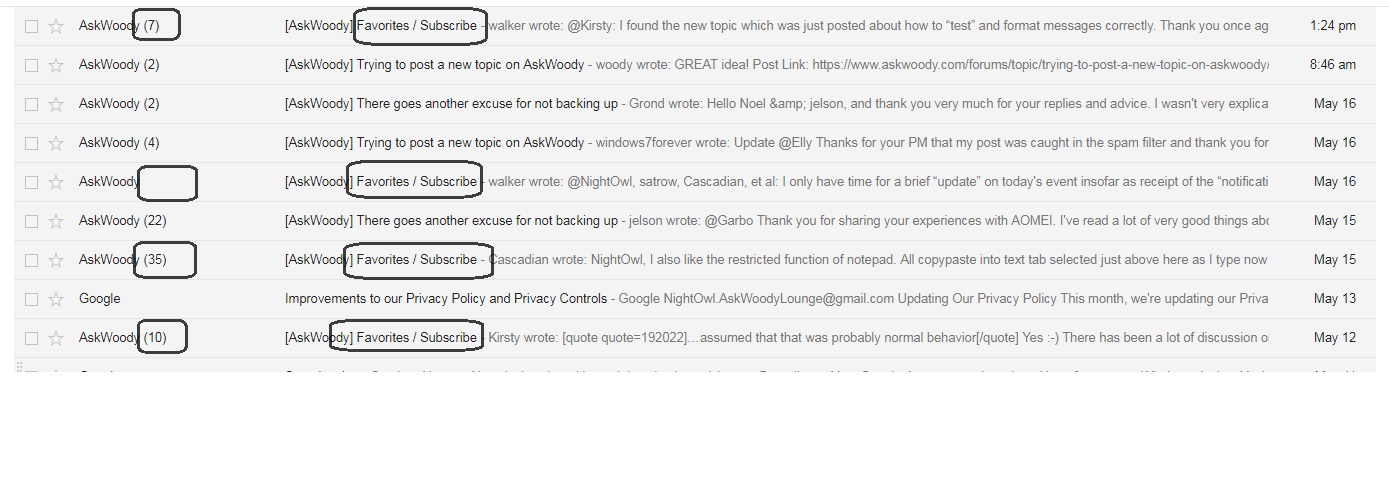@Woody: What is the difference between the selections “favorite” and “subscribe”which are showing in the upper R. corner?
I’ve been having problems getting any e-mail notices for about 5 days now, and wondering how I can get these so I won’t get left out of the loop. Has anything changed in the way the menu is being handled recently, or is it just I who is having the problem? Thank you for all of the great work you do for all of us…… ALWAYS! 🙂