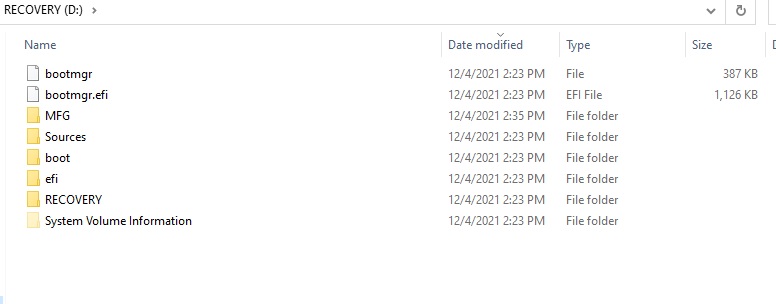When I purchased my laptop, I was able to also download the files and create a “factory” recovery US B thumb drive. Here’s a screenshot of what’s on that thumb drive.
Question: If I want to make a copy of this thumb drive and its contents, can I just copy all of the files to another USB thumb drive. My intent is to have a backup copy somewhere else.
Thanks,
Mike