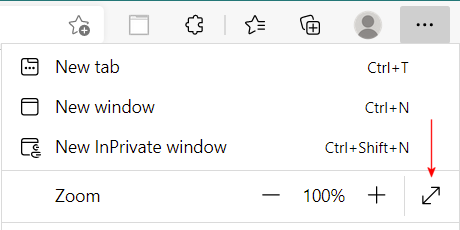I have Win 10 Pro Version 21H1.
Maybe three days ago (before I installed last month’s Windows updates), the F11 key stopped working for full screen mode in both Firefox and Edge (both of which are the most current versions). I can still get to full screen in Firefox via the relevant button on the toolbar and in Edge via the zoom menu.
On this computer the F11 key in combination with the Fn key mutes the sound. That still works, notwithstanding the full screen problem, so I know that F11 hasn’t stopped working altogether.
Does anyone have any idea what the problem could be and how to fix it?
Thanks.