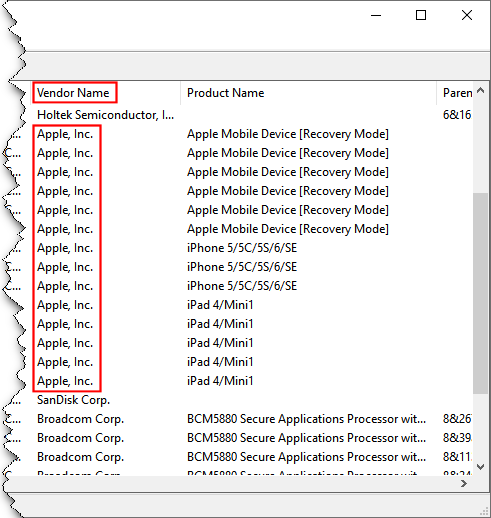I have a problem which has recently arisen on my Windows 10 PC concerning its USB ports. The problem is that when I plug in an external USB hard drive none of the USB ports recognize any read/write device thereafter including any USB memory sticks, these previously working prior to plugging in the external USB hard drive. These still don’t work after the hard drive has been unplugged. My wireless mouse and USB camera are not affected and still work as normal whether or not the USB hard rive is plugged in. After disconnecting the USB hard drive and doing a warm reboot of my PC the USB ports will allow USB memory sticks to be read and written to. However, it takes a long time to reboot before restarting with the rotating circle of dots appearing.
Should an external USB hard drive be plugged into any of the USB ports when trying to start or reboot my PC then it just hangs at and never gets past the rotating circle of dots.
Through my Local Group Policy Editor under Local Group Policy>Computer Configuration>Administrative Templates>System>Removable Storage Access I’ve checked that all ‘Removable Disks; Deny Access’ are in a ‘Not configured’ state.
Looking at Device Manager I find an entry ‘User-mode block device’ that I don’t recall seeing before; I’m wondering if this could be the culprit (and there seems to be no way of deleting it).
Can anyone suggest what the problem is or offer a solution?