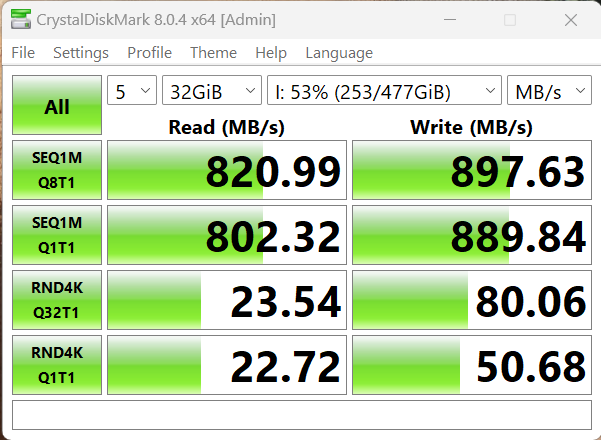Hello,
My Windows 11 PC has NMVe drives rather than the old style hard drive that I am familar with (long time computer user since the 1980s)
I’m currently backing up to a 2tb drive but thinking about getting an external enclosure that will take an NMVe drive and using Macrium Reflect to clone the drive so that if the internal NMVe fails I can just switch over to the cloned NMVe drive.
Looking at reviews seems to be a few issues with enclosures overheating or corrupting drives so just wondered whether anybody in these forums has experience of external NMVe drives that supports M.2 PCIe NVME Gen 3×4 Class 35 2230 Solid State Drive?
Any advice or recommendations would be most welcomed. I’m based in the UK so products need to be available here.
Thanks in advance.
Peter