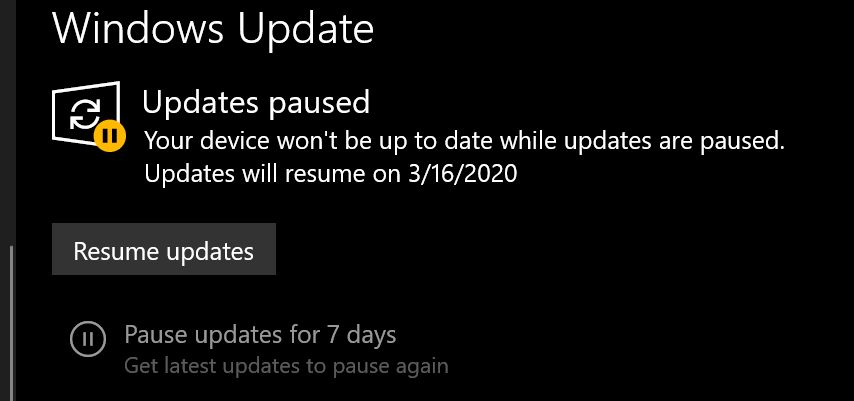Hi all, New to the site. Just before patch Tue, I postponed updates until the end of the month. With the way these current updates are causing trouble, I am not sure if the end of the month is long enough. Is it possible to extend the original postpone date even further out? I am almost afraid to go to the update page to find out. Thanks in advance.

|
Patch reliability is unclear. Unless you have an immediate, pressing need to install a specific patch, don't do it. |
| SIGN IN | Not a member? | REGISTER | PLUS MEMBERSHIP |
-
Extending Postpone Windows 10 Updates
Home » Forums » AskWoody support » Windows » Windows 10 » Questions: Win10 » Extending Postpone Windows 10 Updates
- This topic has 13 replies, 7 voices, and was last updated 5 years, 2 months ago.
Tags: gpedit
Viewing 5 reply threadsAuthorReplies-
PKCano
ManagerFebruary 18, 2020 at 4:19 pm #2153164You can click the Pause button on the main Windows Update page five times for a total of 35 days. If you clicked it less than five times, you can add more clicks.
-
DriftyDonN
AskWoody LoungerFebruary 18, 2020 at 10:09 pm #2153284No you cannot. When the 35 days are up, windows updates! Some dl’d auto right away, some downloaded and wait for ok to install.
-
Kirsty
ManagerFebruary 19, 2020 at 1:18 am #2153318No you cannot.
I suspect you may have not read the same information I saw:
You can click the Pause button … five times, for a total of 35 days.
If you clicked it less than five times,
you can add more clicks.A maximum of 35 days at a time.
No information was hinting that you could prevent the updates after the 35 days expire. As you are probably be aware, Woody had long warned against using Pause Updates
(3rd. Ed, Windows 10 All-in-One, p. 619):“The problem isn’t in blocking all updates. The problem arises when you exceed the … limit or when you turn off Pause Updates.
Microsoft is careful to mention that you can’t reset the Pause Update setting. If you try to turn it off and turn it back on again, “this device will need to get the latest updates before it can be paused again.”
-
DriftyDonN
AskWoody LoungerFebruary 20, 2020 at 9:53 am #2153974Sorry about the mixup I was responding to CChamp who started this thread. Seems I raed Woody said USE Pause function shortly after msft added it and removed win10 PRO advanced properties-this basically made pro and home equal in terms of updates except for groupedit ….
Woody’s comments re: “pause”
#2111403
#2088686
#2084688
When was the book you reference published?DriftyDonN
-
-
-
woody
ManagerFebruary 19, 2020 at 7:06 am #2153424I just double-checked, and on my Win10 1903 production machines, which were paused with a resume date of March 2, I CAN click Pause updates for 7 more days again — and the resume date moves to March 9.
That isn’t what I was expecting and appears to be a (welcome!) change in behavior.
I expect we’ll see some sort of resolution from MS about the buggy February cumulative update well before the end of the month. I hope.
3 users thanked author for this post.
-
DriftyDonN
AskWoody LoungerFebruary 20, 2020 at 10:05 am #2153975win10 Pro Winver 1903 Bld 18362.592 , current as of January updates. CanNOT add any time to pause….Darn!!!
Are we all using the same microsoft products??
DriftyDonN
Just checked Home version-same bld etc, no go ;-(
tried to add time via advanced options also ..no good in Home or pro-
This reply was modified 5 years, 2 months ago by
DriftyDonN.
-
This reply was modified 5 years, 2 months ago by
DriftyDonN.
-
This reply was modified 5 years, 2 months ago by
-
DriftyDonN
AskWoody LoungerFebruary 20, 2020 at 4:49 pm #2154130Hi Woody! Were you at the max 35 days to begin with?
I started there so perhaps that’s the difference
Be well!
D
-
-
Alex5723
AskWoody PlusFebruary 20, 2020 at 12:40 pm #2154037win10 Pro Winver 1903 Bld 18362.592 , current as of January updates. CanNOT add any time to pause….Darn!!!
You are at the max of 35 days.
Try setting GPEDIT to set Windows update =2 for notify and don’t download
or, set your connections to metered.1 user thanked author for this post.
-
PKCano
ManagerFebruary 20, 2020 at 12:48 pm #2154038From AKB2000016, this has been my experience. Perhaps others have seen different.
Pause – I do not use the Pause settings in Win10 Pro because the other controls are more trouble-free (are less of a hassle).
**NOTE: If you use the above setting, and you then Pause updates too, the updates will disappear from the Windows Update queue as expected. If you then Resume updates, or the pause period ends, the updates will download/install. Under these conditions, they do not respect the “2” (notify download/install) setting.
-
-
Brocktoon
AskWoody LoungerFebruary 20, 2020 at 5:19 pm #2154138Everyone keeps talking about multiple presses of the ‘pause updates’ but for v1909 (even on 1909 Home) you can just go to advanced options and use a pull down menu and select your exact resume date … I believe within a 35 day window. Back before patch Tues, I selected 3/1 to resume instead of multiple presses of the pause button.
I haven’t tested … but it looks like I can still go back to the date select option and increase the pause period beyond 3/1 if needed. I don’t want to test that yet due to fear of it triggering an update if I mess with it.
1 user thanked author for this post.
-
woody
Manager
Viewing 5 reply threads- The topic ‘Extending Postpone Windows 10 Updates’ is closed to new replies.
-

Plus Membership
Donations from Plus members keep this site going. You can identify the people who support AskWoody by the Plus badge on their avatars.
AskWoody Plus members not only get access to all of the contents of this site -- including Susan Bradley's frequently updated Patch Watch listing -- they also receive weekly AskWoody Plus Newsletters (formerly Windows Secrets Newsletter) and AskWoody Plus Alerts, emails when there are important breaking developments.
Get Plus!
Welcome to our unique respite from the madness.
It's easy to post questions about Windows 11, Windows 10, Win8.1, Win7, Surface, Office, or browse through our Forums. Post anonymously or register for greater privileges. Keep it civil, please: Decorous Lounge rules strictly enforced. Questions? Contact Customer Support.
Search Newsletters
Search Forums
View the Forum
Search for Topics
Recent Topics
-
To download Win 11 Pro 23H2 ISO. (Awaiting moderation)
by
Eddieloh
1 hour, 6 minutes ago -
Manage your browsing experience with Edge
by
Mary Branscombe
1 hour, 44 minutes ago -
Fewer vulnerabilities, larger updates
by
Susan Bradley
22 minutes ago -
Hobbies — There’s free software for that!
by
Deanna McElveen
1 hour, 46 minutes ago -
Apps included with macOS
by
Will Fastie
1 hour, 47 minutes ago -
Xfinity home internet
by
MrJimPhelps
6 hours, 36 minutes ago -
Convert PowerPoint presentation to Impress
by
RetiredGeek
8 hours, 36 minutes ago -
Debian 12.11 released
by
Alex5723
17 hours, 2 minutes ago -
Microsoft: Troubleshoot problems updating Windows
by
Alex5723
20 hours, 43 minutes ago -
Woman Files for Divorce After ChatGPT “Reads” Husband’s Coffee Cup
by
Alex5723
9 minutes ago -
Moving fwd, Win 11 Pro,, which is best? Lenovo refurb
by
Deo
17 hours, 11 minutes ago -
DBOS Advanced Network Analysis
by
Kathy Stevens
1 day, 13 hours ago -
Microsoft Edge Launching Automatically?
by
healeyinpa
1 day, 4 hours ago -
Google Chrome to block admin-level browser launches for better security
by
Alex5723
1 day, 16 hours ago -
iPhone SE2 Stolen Device Protection
by
Rick Corbett
1 day, 8 hours ago -
Some advice for managing my wireless internet gateway
by
LHiggins
16 hours, 7 minutes ago -
NO POWER IN KEYBOARD OR MOUSE
by
HE48AEEXX77WEN4Edbtm
8 hours, 59 minutes ago -
A CVE-MITRE-CISA-CNA Extravaganza
by
Nibbled To Death By Ducks
2 days, 1 hour ago -
Sometimes I wonder about these bots
by
Susan Bradley
1 day, 22 hours ago -
Does windows update component store “self heal”?
by
Mike Cross
1 day, 12 hours ago -
Windows 11 Insider Preview build 27858 released to Canary
by
joep517
2 days, 15 hours ago -
Pwn2Own Berlin 2025: Day One Results
by
Alex5723
23 hours, 42 minutes ago -
Windows 10 might repeatedly display the BitLocker recovery screen at startup
by
Susan Bradley
12 hours, 21 minutes ago -
Windows 11 Insider Preview Build 22631.5409 (23H2) released to Release Preview
by
joep517
2 days, 18 hours ago -
Windows 10 Build 19045.5912 (22H2) to Release Preview Channel
by
joep517
2 days, 18 hours ago -
Kevin Beaumont on Microsoft Recall
by
Susan Bradley
2 days, 7 hours ago -
The Surface Laptop Studio 2 is no longer being manufactured
by
Alex5723
3 days, 2 hours ago -
0Patch, where to begin
by
cassel23
2 days, 20 hours ago -
CFPB Quietly Kills Rule to Shield Americans From Data Brokers
by
Alex5723
3 days, 16 hours ago -
89 million Steam account details just got leaked,
by
Alex5723
3 days, 3 hours ago
Recent blog posts
Key Links
Want to Advertise in the free newsletter? How about a gift subscription in honor of a birthday? Send an email to sb@askwoody.com to ask how.
Mastodon profile for DefConPatch
Mastodon profile for AskWoody
Home • About • FAQ • Posts & Privacy • Forums • My Account
Register • Free Newsletter • Plus Membership • Gift Certificates • MS-DEFCON Alerts
Copyright ©2004-2025 by AskWoody Tech LLC. All Rights Reserved.