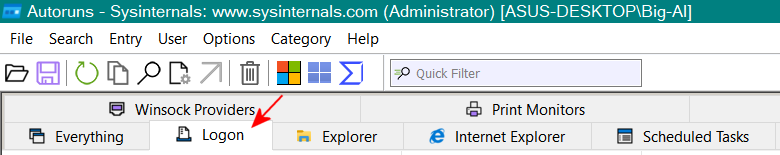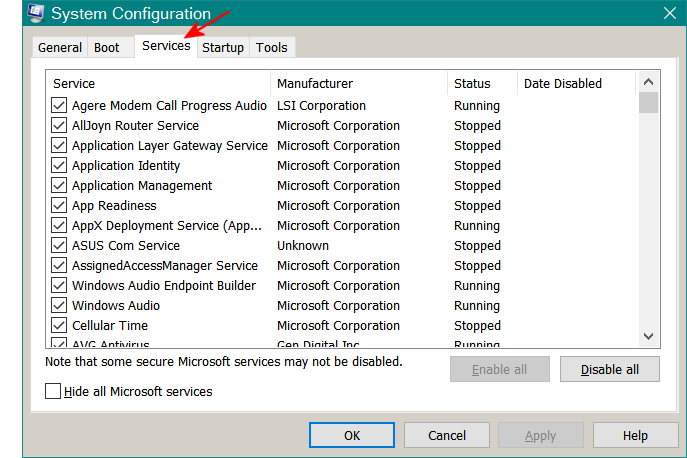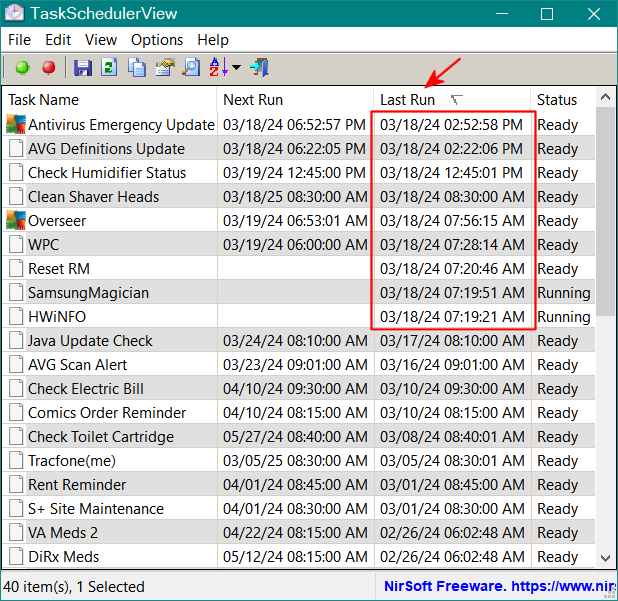Hi, since 2 days the process explorer.exe when started ask me for my microsoft account password, i realize it when i start my pc, win 10 home desktop 64, i’m the unique admin user and i’ve no passw for the log on so when i start my pc i suddenly see my desktop, but since 2 days i got the image attached…that ask me for my ms account passw.
this isn’t blocking cause if i click on the white arrow on the top left the image disappear and i see my desktop, this is the first time it happens…and going on and making my investigations i discover that if i shut down in task manager the explorer.exe process the desktop consequently disappear and became black and if i start again the process explorer.exe in task manager i got the same image attached asking me for my ms acc. passw., so this behaviour is tied and due to explorer.exe, infact at the winlogon there is the start of this process, so to sum up since 2 days explorer.exe when started, or at winlogon, or then manually by me in task manager, make appear the image attached asking me for ms acc. passw., the strange thing is that it isn’t blocking, i repeat that i’m able to click the white top left arrow and go suddenly to my desktop…but i’m asking here why this behaviour…is there a way to solve…??..i have also done deep antivirus scans with malwarebytes,eset on line, f secure on line,mcafee stinger and no virus has been found…so could you pls help me..?? thxs so much indeed in adv. cheers

|
There are isolated problems with current patches, but they are well-known and documented on this site. |
| SIGN IN | Not a member? | REGISTER | PLUS MEMBERSHIP |
-
explorer.exe ask me for microsoft account passw.
Home » Forums » AskWoody support » Windows » Windows 10 » Windows 10 version 22H2 » explorer.exe ask me for microsoft account passw.
- This topic has 139 replies, 10 voices, and was last updated 1 year, 2 months ago.
AuthorTopicp060477
AskWoody LoungerMarch 10, 2024 at 2:27 pm #2647283Viewing 101 reply threadsAuthorReplies-
p060477
AskWoody LoungerMarch 11, 2024 at 1:55 pm #2647733another important discovery…:
if i disable internet connection this issue disappear…no any window asking me for ms acc.passw if i start explorer.exe
any ideas…??
is it probably a virus??
pls reply…
thxs so much in adv
cheers
-
b
AskWoody_MVP -
p060477
AskWoody LoungerMarch 11, 2024 at 4:59 pm #2647783hi, first thxs so much for yr attn
i’m not using onedrive…and i repeat that this behaviour appears
only since 08th march 2024 …so a few days ago…
before i really do not have this strange issue and i’m running my pc since 2015…
so the issue is really not there…i guess…
and pls take care of what i’ve just written here:
(this behaviour is tied and due directly with explorer.exe)
i discover that if i shut down in task manager the explorer.exe process the desktop consequently disappear and became black and if i start again the process explorer.exe in task manager i got the same image attached asking me for my ms acc. passw., so this behaviour is tied and due to explorer.exe, infact at the winlogon there is the start of this process, so to sum up since 2 days explorer.exe when started, or at winlogon, or then manually by me in task manager, make appear the image attached asking me for ms acc. passw., the strange thing is that it isn’t blocking, i repeat that i’m able to click the white top left arrow and go suddenly to my desktop…but i’m asking here why this behaviour…
is there a way to solve…??
thxs so much in adv for yr kind helping
cheers
-
-
Paul T
AskWoody MVP -
EricB
AskWoody PlusMarch 12, 2024 at 10:39 am #2648070@p060477 Something may have installed a shell extension on your system that gets loaded into the explorer.exe process. Following are a couple of tools that can be used to identify shell extensions.
From Microsoft — https://learn.microsoft.com/en-us/sysinternals/downloads/autoruns Look at the content of the Explorer tab.
From NirSoft — https://www.nirsoft.net/utils/shexview.html (Only supports Windows through through Win 10, not documented to support Win 11)
1 user thanked author for this post.
-
p060477
AskWoody LoungerMarch 12, 2024 at 11:14 am #2648085hi, first so many thxs
@Paul T:if i click on the white arrow on the top left of the window the window disappear
and i see my desktop and i’m able to work so the window is not blocking
downloaded the tools:
autorun:
attached the report
shexview: pls help me :how to save the repo for attach it here…??
sorry not able to attach autoruns repo, do not kwow why…any way i copy past here….
[Moderator edit] removed text and attached as a txt file
i tried to attach the text file but the system refuses..why…??
see: PC.txt: Sorry, you are not allowed to upload this file type.
-
Paul T
AskWoody MVP -
p060477
AskWoody LoungerMarch 12, 2024 at 11:27 am #2648096hi, sorry…
how to :
“snip & sketch”.
do not find the option… apologize…
-
Paul T
AskWoody MVP
-
-
p060477
AskWoody LoungerMarch 12, 2024 at 11:35 am #2648106thxs found…but the explorer tab is not all in the screen…should i post many png files..??
-
p060477
AskWoody LoungerMarch 12, 2024 at 11:42 am #2648138@ Paul T and @ EricB:
here there are 3 pictures for all the explorer tab of autoruns
about shexview i attach a picture i ordered by author and apart microsoft,i’ve only 7 non-microsoft and are all trusted and i’ve them since years…
let me know
yr help is very precious for me
thxs so much indeed
cheers
-
EricB
AskWoody PlusMarch 12, 2024 at 3:54 pm #2648243If you run Autoruns as Administrator it will probably display more information than the posted images.
I don’t recognize the posted image of the screen that requests your credentials.
In all the time that I have run Win 10 explorer has NEVER displayed such a screen to me!
You could try disabling some of the non-Microsoft shell extensions one by one to see if that has any effect on whether or not that screen is presented to you by the explorer process.
1 user thanked author for this post.
-
-
p060477
AskWoody LoungerMarch 12, 2024 at 4:12 pm #2648252first so many thxs for yr kind attn
here there are attached autoruns started a administrator and also shexview as administrator
the non microsoft shell extensions , only 7…, are in my pc since years…
so they really aren’t involved in the issue that i’m asking for yr help ( the image screen asking for my ms acct. credentials)
what you think?
i also attached my process explorer images hope it helps you too….
-
EricB
AskWoody Plus
-
-
p060477
AskWoody LoungerMarch 12, 2024 at 6:22 pm #2648305hi EricB
first so many thxs again for yr kind attn and helping
in safe mode without network no, but this is the same in normal mode
i already have written that the issue is not present if i disable internet turnin off my router
and i repeat that i really do not sign when i start cause i put off the password request at start up years ago…and i use my pc with a local account, not microsoft,
i’m the unique user of my pc and of course i’ve admin rights because i’m the only local user
see my new attach where is clear i’ve no credentials at all
thxs again for yr precious attn
cheers
-
EricB
AskWoody Plus
-
-
b
AskWoody_MVPMarch 12, 2024 at 6:42 pm #2648312i put off the password request at start up years ago…and i use my pc with a local account, not microsoft,
But when you get the password request it’s for an email address ending with .it? (Partially blanked out in your first screenshot.) And that’s your Microsoft account?
So the real question is really just what needs your Microsoft account to be logged in. (I still think it’s OneDrive if you haven’t unlinked or uninstalled OneDrive.) Do you see a OneDrive Folder in File Explorer?
1 user thanked author for this post.
-
p060477
AskWoody LoungerMarch 12, 2024 at 6:49 pm #2648313first thxs so much for yr kind attn.
@b:“when you get the password request it’s for an email address ending with .it? (Partially blanked out in your first screenshot.) And that’s your Microsoft account?”….
yes
“Do you see a OneDrive Folder in File Explorer?”…:
yes, but i have it there since years…
i used it months ago and i have a space occupied of nearly 400mb,
of i guess 5gb of its capiency
but i used it i repeat maybe much lots of months ago,surely before 2023…
and i repeat that this issue appears only since this 08 march 2024
…never happend before…
thxs so much agin for yr kind and precious attn.
cheers
-
-
Cybertooth
AskWoody Plus -
b
AskWoody_MVPMarch 13, 2024 at 11:02 am #2648542“Do you see a OneDrive Folder in File Explorer?”…:
yes,
Try unlinking OneDrive from your computer:
1. Select the OneDrive cloud in your notification area to show the OneDrive pop-up.
2. Select the OneDrive Help and Settings iconthen select Settings.
3. Go to the Account tab.
4. Select Unlink this PC.You won’t lose files or data by unlinking OneDrive from your computer. You can always access your files by signing in to OneDrive.com.
1 user thanked author for this post.
-
p060477
AskWoody LoungerMarch 13, 2024 at 12:58 pm #2648572hi, first thxs so much
only ms updates…already tried to disinstall them but the issue does not disappear…
@b:1)
the issue appears at the pc start and maybe yr suspects about onedrive should be real
but as i already well described, it appears also if i manually close explorer.exe in task manager and then re-start it…in this case onedrive is already uploaded to my pc….and the only process i kill is explorer.exe…and the only i re-start is explorer.exe so the issue is clearly tied and due to explorer.exe
2)
anyway i should give a try also to unlink onedrive BUT first i ask you clearly:
the process of unlinking it is reverseable…??..i mean that after having onedrive unlinked am i also able to re-link it after my proof…??…and if yes pls should you be so kind to also explain to me how to re-link onedrive when i’ve unlinked it…??
thxs so much for yr kind attn and helping
cheers
-
b
AskWoody_MVPMarch 13, 2024 at 5:47 pm #2648654anyway i should give a try also to unlink onedrive BUT first i ask you clearly:
the process of unlinking it is reverseable…??..i mean that after having onedrive unlinked am i also able to re-link it after my proof…??…and if yes pls should you be so kind to also explain to me how to re-link onedrive when i’ve unlinked it…??
Yes:
How to Link or Unlink OneDrive with Microsoft Account in Windows 10
1 user thanked author for this post.
-
-
Cybertooth
AskWoody PlusMarch 14, 2024 at 1:37 am #2648746only ms updates…already tried to disinstall them but the issue does not disappear…
If your problem only just started to happen, and the only thing that you have done to the system is to install some Windows Updates, then it’s possible that one of these updates is causing the problem.
Can you revert your Windows to the state it was before the most recent updates were installed? There are at least two ways that you might be able to do this:
- By using System Restore;
- By using a backup image of your Windows drive.
If both of these options are available to you, then the simplest approach may be to try System Restore. If you discover that you have multiple restore points, then go back to each one in turn, starting with the most recent one, until you find one where the Explorer problem doesn’t show up.
Note that System Restore is not the same thing as uninstalling a Windows Update. It returns (“restores”) the Windows registry to the state it was before the updates were applied. (Unfortunately, it doesn’t work in every case.)
If you disable OneDrive as @b suggests and it solves the issue, then great–you’re all set. But if it doesn’t solve the issue, then maybe you can try System Restore next.
1 user thanked author for this post.
-
p060477
AskWoody LoungerMarch 14, 2024 at 7:53 am #2648802hi, first thxs so much for yr kind helping
unfurtunatelly i have no restore points and no disk image copies
anyway if the issue is in ms updates also in thoose cases i should solve only temporarely…then the issue will appear again…if it is in the head of microsoft to force its users to use ms acct sign in instead of their local acct there is really no fight at all i guess…
@b:unlinked also onedrive…but the issue remains the same…
maybe you are only focused to the first part of this issue behavoiur at winlogon pc’s start…
but there is the second and most important part…:
<b>
going on and making my investigations i discover that if i shut down in task manager the explorer.exe process the desktop consequently disappear and became black and if i start again the process explorer.exe in task manager i got the same image attached asking me for my ms acc. passw., so this behaviour is tied and due to explorer.exe, infact at the winlogon there is the start of this process, so to sum up since some days explorer.exe when started, or at winlogon, or then manually by me in task manager, make appear the image attached asking me for ms acc. passw., the strange thing is that it isn’t blocking, i repeat that i’m able to click the white top left arrow and go suddenly to my desktop…</b>another important investigation:
on my pc i’m using a useful tool:
https://www.hibitsoft.ir/StartupManager.html
and up to 07 march 2024 , so before this frustrating issue, the boot time of my pc was 32 sec , average, after that date, so with this frustrating issue …, is 42 sec average…
it means nearly 10 sec more…and in the tool you can verify in which sector..the setors are divided in 3: app and start up, drivers,kernel
and the 10 secs more are all in the first sector: app and start up….-> pls see:
before 08 march :
app and startup 15 sec
drivers 9 sec
kernel 8 sec
after 08 march so now with this damned issue:
app and start up 25 sec
drivers 9 sec
kernel 8 sec
hope this helps in anycase
thxs again for yr kind attn
cheers
-
EricB
AskWoody Plus -
p060477
AskWoody LoungerMarch 14, 2024 at 10:16 am #2648948postquote quote=2648936]
@EricB:i’m only able to dismiss it by clickin the white top left arrow
or to get vocal assistant help by clickin on the left bottom icon
or to see my keyboard language by clickin on the bottom right icon
or to shut down/restart pc by clickin on the bottom right last icon
but no way to :
“get to the Run dialog by pressing Win+R”
what does all of this mean…??
thxs so much again
cheers
-
b
AskWoody_MVPMarch 14, 2024 at 11:08 am #2648973another important investigation:
on my pc i’m using a useful tool:
Which apps start up automatically?
1 user thanked author for this post.
-
p060477
AskWoody LoungerMarch 14, 2024 at 12:51 pm #2649042@b:
these since years….all trusted…see attach
but as a proof i’ve de-flagged them….no change to my issue…
but i repeat these are the same since years…the issue is not due to them
i’m only able to dismiss it by clickin the white top left arrow
or to get vocal assistant help by clickin on the left bottom icon
or to see my keyboard language by clickin on the bottom right icon
or to shut down/restart pc by clickin on the bottom right last icon
but no way to :
“get to the Run dialog by pressing Win+R”
what does all of this mean…??
thxs so much again
cheers
-
Cybertooth
AskWoody Plus -
p060477
AskWoody LoungerMarch 14, 2024 at 1:39 pm #2649055here it is the screenshoot attachement
maybe you are only focused to the first part of this issue behavoiur at winlogon pc’s start…
but there is the second and most important part…:
going on and making my investigations i discover that if i shut down in task manager the explorer.exe process the desktop consequently disappear and became black and if i start again the process explorer.exe in task manager i got the same image attached asking me for my ms acc. passw., so this behaviour is tied and due to explorer.exe, infact at the winlogon there is the start of this process, so to sum up since some days explorer.exe when started, or at winlogon, or then manually by me in task manager, make appear the image attached asking me for ms acc. passw., the strange thing is that it isn’t blocking, i repeat that i’m able to click the white top left arrow and go suddenly to my desktop…
thxs for yr precious attention
cheers
-
Cybertooth
AskWoody PlusMarch 14, 2024 at 5:06 pm #2649117Your Task Scheduler doesn’t show any items that have to do with explorer.exe, but it does show two tasks that are related to OneDrive. Try disabling those two tasks and reboot the PC, to see if you’re still getting the password request. (You can always re-enable them later.)
1 user thanked author for this post.
-
-
EricB
AskWoody PlusMarch 14, 2024 at 1:47 pm #2649066@p060477, You wrote that the credential screen “doesn’t block” but if you are unable to do anything except interact with it while it is visible then it IS BLOCKING.
Windows (10 & 11) shortcut key documentation (including Win+R) can be found at Keyboard shortcuts in Windows I was trying to see if you could get to the Run dialog while the credential screen is displayed. If you can, you can use it to run applications like process explorer or other diagnostic tools that might reveal information that is not present after the credential screen has been dismissed.
@b, I’m not a OneDrive user and so am not familiar with any UI that it might present. Does the description of how the credential screen behave seem standard to you (assuming you are familiar with OneDrive)?1 user thanked author for this post.
-
b
AskWoody_MVPMarch 14, 2024 at 6:58 pm #2649155@b, I’m not a OneDrive user and so am not familiar with any UI that it might present. Does the description of how the credential screen behave seem standard to you (assuming you are familiar with OneDrive)?
No, I would have expected OneDrive to be announced in the dialog title.
But I always sign into Windows with a Microsoft account, so I never see any requests to sign in to apps or services with that.
1 user thanked author for this post.
-
-
p060477
AskWoody LoungerMarch 14, 2024 at 2:05 pm #2649072maybe there has been some misunderstanding….apologize me…i’m not so skilled in pc matters and also in english language pls i pray you to be patienceable…:
1)
when you ask if it is blocking i understand if the credentials screen was the only way to reach my pc’s desktop ..and so if there was only the possibility to put my ms passw acct in to be able to reach my desktop,
surely i’ve not understood well what was yr question…
now that the question for me is much more clear i reply:
yes it is blocking
because i’m unable to do anything except interact with it while it is visible
2)
no i’m really not able to “get to the Run dialog by pressing Win+R”…
this is the consequence of what described in point 1)…: -> yes it is blocking
3)
i’ve unlinked onedrive to my pc…but the issue still remains…
thxs so much for yr kind attn…and patience
cheers
-
p060477
AskWoody LoungerMarch 15, 2024 at 5:03 am #2649343Your Task Scheduler doesn’t show any items that have to do with explorer.exe, but it does show two tasks that are related to OneDrive. Try disabling those two tasks and reboot the PC, to see if you’re still getting the password request. (You can always re-enable them later.)
disabled…but the issue is still there…
maybe there has been some misunderstanding….apologize me…i’m not so skilled in pc matters and also in english language pls i pray you to be patienceable…:
1)
when you ask if it is blocking i understand if the credentials screen was the only way to reach my pc’s desktop ..and so if there was only the possibility to put my ms passw acct in to be able to reach my desktop,
surely i’ve not understood well what was yr question…
now that the question for me is much more clear i reply:
yes it is blocking
because i’m unable to do anything except interact with it while it is visible
2)
no i’m really not able to “get to the Run dialog by pressing Win+R”…
this is the consequence of what described in point 1)…: -> yes it is blocking
3)
i’ve unlinked onedrive to my pc…but the issue still remains…
thxs so much for yr kind attn…and patience
cheers
-
n0ads
AskWoody LoungerMarch 15, 2024 at 7:28 am #2649386@p060477, to avoid further confusion and keep you from going even further down this particular rabbit hole…
Explorer.exe is what runs the desktop and all the other programs that run during Windows startup. If it’s not running, there isn’t a desktop and you can’t run any programs. Stopping explorer.exe removes the login prompt simply because, stopping it, stops all the processes it ran when Windows started!
So, whatever’s causing the extra login, it’s not directly related to explorer.exe but some program that it runs as part of the Windows startup process.
if i disable internet connection this issue disappear…no any window asking me for ms acc.passw if i start explorer.exe
This indicates the extra login you’re seeing is directly related to an attempt to connect your PC to some “external” resource (i.e. not located on your PC) that requires a MS account login to access (i.e. Microsoft365, Outlook.com, Windows Hello for Business, etc.)
You need to drop the whole “explorer.exe is causing the problem” idea and concentrate your efforts on discovering exactly what program/process it starts that’s attempting to connect your PC to that “external” Microsoft product.
You’ve indicated this started around 8 March so, did you start using any “cloud-based” Microsoft products around that time frame?
Also bear in mind, if you’ve been using a “cloud-based” Microsoft product for a while (like OneDrive), the requirement to now login with a MS account when Windows starts could be a result of changes made to that particular product instead of changes made to your PC (i.e. prior to 8 March your PC was able to access whatever it is “without” logging in, but to access it now “requires” a MS account login.)
-
p060477
AskWoody Lounger -
Paul T
AskWoody MVPMarch 15, 2024 at 8:46 am #2649399how much should have i to do
We don’t know what is requesting access to your MS account so we can only make educated guesses. We need you to try our suggestions and return any information that may help us help you, but we can’t guarantee to be able to fix your issue.
Please try to remember if you made / saw any changes around the 8th.
Also check what updates were installed around that date and any apps that updated.cheers, Paul
2 users thanked author for this post.
-
EricB
AskWoody PlusMarch 15, 2024 at 8:57 am #2649401@p060477, At this point it is an assumption that the prompting for credentials that blocks the desktop is coming from a benign application. I don’t know if the various antimalware/antivirus applications would flag an application that simply requested credentials but did not otherwise perform bad acts.
You posted a large number of images from autoruns but they were all of the Explorer tab. There are many ways that a process can get started when the system boots and a user sign-on happens (whether automatic or not). For example, a scheduled task can be used. A service can be used. And so forth. You would need to review all of the possibilities, identify what is started and then determine whether it is benign and expected or otherwise. This may require a greater level of technical expertise than you possess.
Unfortunately, it is almost impossible to diagnose your issue remotely through conversation here at AW.
One more thought — have you tried to search the internet for the image of the screen that asks for your sign-on credentials? Perhaps someone else has encountered the same issue and made some progress.
1 user thanked author for this post.
-
n0ads
AskWoody LoungerMarch 15, 2024 at 9:12 am #2649408Your screen shots don’t really help because either they were produced after you clicked the white arrow to dismiss the login screen (i.e. whatever process caused the login screen to appear was no longer running), they don’t show the necessary info, or the text it displays isn’t English and those of us trying to help you can’t understand what it’s showing us.
Run Autoruns again but this time only attach images of the Logon tab:
And the Scheduled Tasks tab:
And we’ll see if one of the processes they display might cause the extra login screen.
Also, if you’re using any other “in the cloud” service besides OneDrive, you should try temporarily disabling it to see if that stops the login request?
1 user thanked author for this post.
-
p060477
AskWoody LoungerMarch 15, 2024 at 9:29 am #2649425hi to you all
again, first let me thxs you all so much for all yr kind attn
here there are all the screenshoot requested
and you ask:
“Also, if you’re using any other “<em class=”gdbbx-bbcode-italic”>in the cloud” service besides OneDrive, “…:
NO any other , and i repeat that i’ve unlinked onedrive to my pc
thxs so much to you all
you are very kind, and patienceable too
1 user thanked author for this post.
-
Cybertooth
AskWoody PlusMarch 16, 2024 at 12:23 am #2649623@p060477, here are a few ideas:
I. Go to this link: https://superuser.com/questions/947281/windows-10-asks-me-to-enter-a-password, try the top answer, and see if it solves the problem.
II. Can you open your Task Manager, go to the Startup tab, and post a screenshot of the list that’s shown there? We would be looking for any startup program that may be requesting/requiring that unwanted login. (If the tab gives the same list as your Startup Manager tool, there is no need to upload a screenshot.)
III. Regarding your screenshots from Autoruns: thank you. I am no expert on the inner workings of Windows and no doubt others here will be able to help with that. On those screenshots, I would be focusing on items that have a timestamp just before when your troubles began.
1 user thanked author for this post.
-
Paul T
AskWoody MVP -
p060477
AskWoody LoungerMarch 16, 2024 at 4:01 am #2649705hi to you all
again, first let me thxs you all so much for all yr kind attn
@Paul T:no…i’ve them, Cie FBackup , since years
if you mean this:
” Right-click the Windows Logo (Start Button) and click “Run”
- Type
netplwizand click “OK” - Uncheck “Users must enter a username and password to use this computer.”
see my attachment:
i’ve no box to uncheck
..cause i’ve already take off the possibility to have passw.to my ony user pc’s admin acct
i also copied here my regedit key:
Windows Registry Editor Version 5.00[HKEY_LOCAL_MACHINE\SOFTWARE\Microsoft\Windows NT\CurrentVersion\PasswordLess\Device]
“DevicePasswordLessBuildVersion”=dword:00000002the value 2 means Passwordless ON
https://www.top-password.com/blog/enable-or-disable-passwordless-login-for-microsoft-accounts/
thxs so much to you all
you are very helpful, kind
and patienceable too
1 user thanked author for this post.
- Type
-
Alex5723
AskWoody PlusMarch 16, 2024 at 4:43 am #2649713What is the size of Explorer.exe ?
Did you check the file with virus total ?
https://www.virustotal.com/gui/file/5779777a3b945db41a30179677d9e394a499875ce52c8c8cc8491c454646c1321 user thanked author for this post.
-
p060477
AskWoody LoungerMarch 16, 2024 at 5:04 am #2649716What is the size of Explorer.exe ?
Did you check the file with virus total ?
https://www.virustotal.com/gui/file/5779777a3b945db41a30179677d9e394a499875ce52c8c8cc8491c454646c132hi and thxs
yes first investigation was surely this on virustotal and the results were total trusted and clean…
thxs so much for yr kind attn
cheers
1 user thanked author for this post.
-
Alex5723
AskWoody Plus
-
-
p060477
AskWoody Lounger -
EricB
AskWoody PlusMarch 16, 2024 at 7:09 am #2649752@p060477, You never told us if you tried starting your system in safe mode WITH network support.
I asked you to do this because if you can start in safe mode with an active network and the credential screen does NOT appear then it suggests that something else besides explorer.exe is the source of the issue.
Also, please post the content of the autoruns “Services” tab.
1 user thanked author for this post.
-
p060477
AskWoody LoungerMarch 16, 2024 at 8:47 am #2649768@p060477, You never told us if you tried starting your system in safe mode WITH network support.
I asked you to do this because if you can start in safe mode with an active network and the credential screen does NOT appear then it suggests that something else besides explorer.exe is the source of the issue.
Also, please post the content of the autoruns “Services” tab.
never tried..now as you suggested i tried..:
bootin in safe mode WITH network support:
NO ISSUE…the credential screen does NOT appear
here there are also the screenshoots you ask about autoruns tab services
let me thank you again from the very deep of my heart
cheers
-
n0ads
AskWoody LoungerMarch 16, 2024 at 11:44 am #2649819bootin in safe mode WITH network support: NO ISSUE…the credential screen does NOT appear
This proves explorer.exe is not causing the login prompt as it also starts everything when using safe mode.
So, once again, the whole “explorer.exe might be causing this” idea is a complete waste of time and everyone should stop suggesting it could be!!
¯¯¯¯¯¯¯¯¯¯¯¯¯¯¯¯¯¯¯¯¯¯¯¯¯¯¯¯¯¯¯¯¯¯¯¯¯¯¯¯¯¯¯¯¯¯¯¯¯¯¯¯¯¯¯
Your safe mode results give us the critical info needed to help isolate exactly what is causing it because, when in safe mode, any non-essential Microsoft programs/services/drivers and all 3rd party programs/services.drivers are disabled (i.e. they don’t get loaded/started.)Here’s how to proceed to figure out what process on your PC is causing this.
1st, lets determine if it’s a particular service as follows:
Boot Windows into normal mode where you see the prompt
1- Click the arrow at the login prompt to gain access to the desktop.
2- Press the Windows key + R to open a Run prompt.
3- Enter cmd and press the Enter key.
4- Type in the following and then press the Enter key.
net start >C:\ActiveServices_normal-mode.txt
This will create a text file in the root of your C: drive containing a list of all the “currently running” services for normal mode.
Now boot into safe mode with network support and repeat the above steps but enter this as the last step in the cmd prompt.
net start >C:\ActiveServices_safe-mode.txt
This will create a text file in the root of your C: drive containing a list of all the “currently running” services for safe mode.
Attach the two files you created (ActiveServices_normal-mode.txt & ActiveServices_safe-mode.txt) to your reply so we can compare the differences between the two modes and possibly ID which service might be causing the login prompt.
4 users thanked author for this post.
-
p060477
AskWoody Lounger -
EricB
AskWoody PlusMarch 17, 2024 at 8:08 am #2650165Another approach would be –
- Run the 64-bit version of Autoruns as Administrator.
- Select the Option from the main menu to Hide Empty Empty locations, Hide Microsoft Entries and Hide Windows Entries.
- You can then start a process of elimination. This assumes that there are no non-Microsoft items that are essential for your system to operate. Don’t disable anything that starts when the system boots into safe mode. Using the Everything tab temporarily disable an item by unchecking the box. After you have disabled an item, reboot the system and sign-in. If the credential screen appears then re-enable that item and disable the next item. Reboot and sign-in again. Repeat until you can reboot and sign-in without the credential screen. That would indicate that the last item you disabled is the culprit.
-
n0ads
AskWoody LoungerMarch 17, 2024 at 8:29 am #2650166Ok, first I removed all the services listed in your ActiveServices_safe-mode.txt file from your ActiveServices_normal-mode.txt file.
Second, after translating the service names to English so I could compare them (“wasn’t really expecting that“), I removed all the services that run in normal-mode on my Windows 10 (where I don’t get such a prompt) from your ActiveServices_normal-mode.txt file.
Finally, I removed any services that obviously wouldn’t cause a MS account login prompt which left these 2 services that “could” be causing it.
Assistente per l'accesso all'account Microsoft = Microsoft account sign-in assistant OneSyncSvc_3ec3e (AKA Sync Host) = OneSyncSvc (AKA Sincronizzare l'host)
Notes:
Microsoft account sign-in assistant enables user sign-in through Microsoft account identity services.
OneSyncSvc (AKA Sync Host) synchronizes your Microsoft Account, OneDrive, Windows Mail, Contacts, Calendar and various other apps.
I’d suggest temporarily disabling both these services as follows:
1- Click the arrow at the login prompt to gain access to the desktop.
2- Press the Windows key + R to open a Run prompt.
3- Enter msconfig and press the Enter key.
5- Scroll down the list until you find Assistente per l’accesso all’account Microsoft and uncheck it’s box.
6- Scroll down the list until you find OneSyncSvc_????? and uncheck it’s box (note: ????? will be a hex number.)
Reboot your PC and see if that stops the prompt from appearing?
If this works, re-enable each service one by one to isolate exactly which one is causing the prompt to appear and then we can discuss whether that service’s startup type should be changed to manual instead of automatic.
If this doesn’t work, we’ll need to proceed to the next step and try to isolate which program/app causes it.
-
p060477
AskWoody LoungerMarch 17, 2024 at 9:57 am #2650229first let me thank you again:
the situation changed, with something also very strange…
i did:
5- Scroll down the list until you find “Assistente per l’accesso all’account Microsoft” and uncheck it’s box. 6- Scroll down the list until you find “OneSyncSvc_?????” and uncheck it’s box (note: ????? will be a hex number.)
BUT there is really NO way to uncheck OneSyncSvc…: when i click on “apply” only the “Assistente per l’accesso all’account Microsoft” remains correctly unchecked…the other:”OneSyncSvc” re-gets its black flag…so it returns, incredibly , checked…why…?? rebootin in this way now the situations slightly changed…it appears ,for a millisecond, a blue screen window with a white script: “un momento…” (maybe in yr english s.o. should be : please wait… or something similar i guess…) and then my desktop appears finally without the screen credentials window, so now i do not have to Click the arrow at the login prompt to gain access to the desktop. I attach here a screenshoot cause i did also my try to manually close explorer.exe in task and then to re-start it and in this way this new blu screen window appears for a longer time make me able to screenhoot it.
What you think of all of this?
there is really NO way to uncheck OneSyncSvc, i re-underline that i’ve unlinked onedrive from my pc as per:
https://td.usnh.edu/TDClient/60/Portal/KB/ArticleDet?ID=4013
maybe the new image attached, with the white script: un momento…
is still due to this service that i’m not able to uncheck…
i attach also 2 screenshoots from autoruns tab services where you see 2 onesyncsvc…
onesyncsvc and onesyncsvc+hex number
i highlighted their properties cause they seems different…hope this helps…
I re-thank you from the very deep of my heart. Cheers
1 user thanked author for this post.
-
Cybertooth
AskWoody PlusMarch 17, 2024 at 12:42 pm #2650270BUT there is really NO way to uncheck OneSyncSvc…: when i click on “apply” only the “Assistente per l’accesso all’account Microsoft” remains correctly unchecked…the other:”OneSyncSvc” re-gets its black flag…so it returns, incredibly , checked…why…??
@p060477, if you can live without OneDrive, then I would suggest uninstalling it. Not simply unlinking it, but removing it entirely from your PC. You can use the uninstall instructions that Microsoft provides here under the heading “Hide or Uninstall OneDrive”.After uninstalling OneDrive, you can reboot and see if the blue splash screen stops appearing.
About that OneSyncSvc service, I uninstalled OneDrive soon after I bought my Windows 10 PC, but that service is still running. I have the same experience as you: when I try to disable it and click on Apply, it gets the check mark back. Below the list of services in msconfig, it says, “Note that some secure Microsoft services may not be disabled”. It looks like this is one of them.
1 user thanked author for this post.
-
EricB
AskWoody PlusMarch 17, 2024 at 1:11 pm #2650279From the screenshots for OneSyncSvc it appears that it is what is called a “per-user” service. This is something that was implemented beginning with Windows 10. There are two significant distinctions between a per-user service and a “regular” window service. Per-user services are created for a user at sign-on time based on a template in the registry . The registry entry for a per-user service is deleted by the system when a user signs-off. So unlike a regular windows service for which one running instance can exist (before users sign-on) a running instance of a per-user service can exist for every signed-on user. The other very significant difference is that per-user services run in the security context of the signed-on user and also run in that user’s interactive logon session. Regular windows services run in an their own isolated non-interactive session.
To absolutely prevent a per-user service from being created when you sign-in to windows you need to edit the registry entry for the service template. Under HKLM\System\CurrentControlSet\Services the key name OneSyncSvc is the template. The per-user service is the key named OneSyncSvc_3f18c. The hex characters following “OneSyncSvc_” will change with every sign-in. If the template key does have a value named “UserServiceFlags” (type REG_DWORD) I expect its entry is 3. To prevent the system from creating the per-user service at sign-on change the UserServiceFlags value from 3 to 0 (zero). If the UserServiceFlags value does not exist you can create it with the registry editor. When you are done remember to reset the entry back to 3 from 0.
The other option is to let the system create a per-user service but change its start type to disabled. Since per-user services are created/deleted with every sign-on/sign-off you must make this change directly in the registry by editing the template key. It should have a value named “Start” (type REG_DWORD) with a numeric entry (probably 2 or 3). Record the value for later restoration and change the registry data to 4. This edit causes per-user services to be created with a Start type of Disabled instead of Automatic or Manual.
For example, this is what the above registry data could like like in a template for a per user service –
Note that the template configures the per-user service for Manual start (Start = 3) and the system will create the per-user service at sign-on (UserServiceFlags = 3).
2 users thanked author for this post.
-
Alex5723
AskWoody PlusMarch 17, 2024 at 2:02 pm #2650287About that OneSyncSvc service, I uninstalled OneDrive soon after I bought my Windows 10 PC, but that service is still running
I haven’t uninstalled OneDrive nor unlinked yet I don’t have OneSyncSvc service.
2 users thanked author for this post.
-
Cybertooth
AskWoody PlusMarch 17, 2024 at 2:13 pm #2650290Huh, interesting. I wonder what accounts for the difference.
The Microsoft link I gave to @p060477 contains the following disclaimer about uninstalling OneDrive:
OneDrive is built in to some versions of Windows and can’t be uninstalled.
Maybe OneSyncSvc is another thing that can be changed in some Windows versions but not in others?
1 user thanked author for this post.
-
Alex5723
AskWoody PlusMarch 17, 2024 at 2:21 pm #2650292Turn off, disable, or uninstall OneDrive
1 user thanked author for this post.
-
Cybertooth
AskWoody PlusMarch 17, 2024 at 5:38 pm #2650377The link in your reply leads to the same Web page that I gave @p060477 up above.
I can’t reproduce your screenshot because OneDrive was uninstalled soon after I bought that PC.
We still need to hear tom @p060477 whether he/she can uninstall OneDrive. The ability to do this, or to disable that OneSyncSvc via GUI, appears to be different from one PC to another.
N.B.: After posting the above, I saw that OneDrive is now uninstalled on @p060477’s computer, and that the blue login screen is still showing up.
-
-
-
-
p060477
AskWoody LoungerMarch 17, 2024 at 2:20 pm #2650291Under HKLM\System\CurrentControlSet\Services
Under HKLM\System\CurrentControlSet\Services
i’ve 2 keys:
onesyncsvc
onesyncsvc+hex characters
should have i to make my changes in windows registry only to the second onesyncsvc+hex
or also to the first onesyncsvc…??
another strange things is that in msconfig tab services i’ve only the onesyncsvc+hex
but as i’ve posted in my past screenshoots in autoruns there are both…
anyway i try to disable both…
i attach my new autoruns
but the blu screen with the words:”un momento…” is still there…i attach also that…
thxs so much again for yr kind attn and helping
cheers
-
EricB
AskWoody PlusMarch 17, 2024 at 2:48 pm #2650304@p060477, Please go back to my earlier post about per-user services. Read it slowly and carefully. If you want to prevent the system from creating a per-user service at sign-on you must edit the registry. If you want to allow the system to create a per-user service at sign-on but have its start type set to Disabled you must edit the registry.
The registry key under HKLM\System\CurrentControlSet\Service that needs to be edited is the one that does NOT have the hex characters following the underscore character (_). As I said earlier that is the template (i.e., edit OneSyncSvc NOT OneSyncSvc_xxxx).
For this particular issue use the registry editor, not autoruns or msconfig.
1 user thanked author for this post.
-
n0ads
AskWoody LoungerMarch 17, 2024 at 3:11 pm #2650309As EricB pointed out, to disable OneSync you need to use regedit and change the Start value from 3 to 4.
Note: you may have to change the “owner” of the OneSyncSvc key in order to make the change.
Right-click the OneSyncSvc key name and check whether Administrators has “Full Control” under the Allow column.
If they do and your user has Admin rights, you should be able to change it.
If they don’t and/or your user doesn’t have Admin rights.
1- Click the Advanced button at the bottom right.
2- Click the Change option to the right of the current owner; which should be SYSTEM.
3- Depending on whether your user has Admin rights or not, enter either Administrators or your Username in the “Select User or Group” box.
4- Click OK twice to return to the Permission windows.
5- Select Administrators/your Username an check the “Full Control” box.
You should now be able to change the Start value to 4.
1 user thanked author for this post.
-
-
p060477
AskWoody LoungerMarch 17, 2024 at 2:42 pm #2650298…to take off bull’s head, i mean to settle things once and for all , i’ve completely disinstalled microsoft onedrive from my pc…
but the new blu screen image with the words:”un momento…” when i start pc or when i close and restart explorer.exe is still there…
thxs again for yr precious attn and helping
cheers
-
n0ads
AskWoody Lounger -
p060477
AskWoody LoungerMarch 17, 2024 at 3:50 pm #2650325done, i prevent the creation of the onesyncsvc+hex characters,
i create the string “UserServiceFlags” and set its value to 0
see my screenshoot attachment
done, i disable onesyncsvc with “Start” value set to 4
see my attachment
i put also 2 screenshoots of my autoruns done after
“UserServiceFlags” set to 0
and after “Start” set to 4
but the new image of blue screen window with the white words:” Solo un momento…”
is still there…
i notice that, if i boot in safe mode with network the image is not present…so also this new image is uploaded by something that start in normal mode in my pc…and now we can surely say that it should not be onedrive…
what you think about all of this…??
let me tell you again thanks so much really indeed
from the deep of my heart
cheers
-
EricB
AskWoody PlusMarch 17, 2024 at 4:25 pm #2650337@p060477, All that means is that the per-user OneSyncSvc_xxx was not the source of the credential screen.
Now that you know how to disable per-user services if you encounter any more of them I suggest you consider my earlier post about disabling items that appear in the autoruns Everything tab one by one followed by reboot/sign-in to find the source of the problem by process of elimination.
1 user thanked author for this post.
-
-
p060477
AskWoody LoungerMarch 17, 2024 at 4:56 pm #2650345@p060477, All that means is that the per-user OneSyncSvc_xxx was not the source of the credential screen.
Now that you know how to disable per-user services if you encounter any more of them I suggest you consider my earlier post about disabling items that appear in the autoruns Everything tab one by one followed by reboot/sign-in to find the source of the problem by process of elimination.
if i’m not wrong i find other 18 per-user services…see my 6 screenshoots attached…
so of all of them should have i to create the “UserServiceFlags” and set to 0
in windows registry…??
..is it not enough to disable them in autoruns…??
…i ask it cause should be more easy and fast…
and are there some you consider more “suspect”…??
thxs again to you for yr very kind helping me
cheers
-
OldGuyForum
AskWoody Lounger -
n0ads
AskWoody LoungerMarch 17, 2024 at 6:24 pm #2650383At this point it’s probably not another service that’s causing the new prompt you’re seeing but a program/app that runs during startup that requires one of the 2 services you’ve now disabled (i.e. you’re now getting the “please wait” prompt because it’s trying to access a service that’s not running.)
So, run msconfig again and select the Startup tab:
1- Disable half of the items listed (i.e. uncheck the box by their names) and reboot to see if the prompt still appears.
2- If that doesn’t work, re-enable the ones you disabled, disable the other half, then reboot to see if it still appears.
If either of those steps works, then simply re-enabling each of the ones you disabled (one at a time) until you find the particular one that causes the prompt to appear.
If those steps don’t work, then it’s going to be a lot more difficult (although not impossible) to figure out what’s causing the prompt.
BTW, because you got that new style prompt before the OneSync service was disabled, I “‘suspect” it’s the Assistente per l’accesso all’account Microsoft service it’s trying to access which would indicate, whatever it is, it’s attempting to access something that requires a MS account login (and we now know it’s not OneDrive.)
3 users thanked author for this post.
-
p060477
AskWoody LoungerMarch 18, 2024 at 4:01 am #2650544At this point it’s probably not another service that’s causing the new prompt you’re seeing but a program/app that runs during startup that requires one of the 2 services you’ve now disabled (i.e. you’re now getting the “please wait” prompt because it’s trying to access a service that’s not running.)
So, run msconfig again and select the Startup tab:
1- Disable half of the items listed (i.e. uncheck the box by their names) and reboot to see if the prompt still appears.
2- If that doesn’t work, re-enable the ones you disabled, disable the other half, then reboot to see if it still appears.
If either of those steps works, then simply re-enabling each of the ones you disabled (one at a time) until you find the particular one that causes the prompt to appear.
If those steps don’t work, then it’s going to be a lot more difficult (although not impossible) to figure out what’s causing the prompt.
BTW, because you got that new style prompt before the OneSync service was disabled, I “‘suspect” it’s the Assistente per l’accesso all’account Microsoft service it’s trying to access which would indicate, whatever it is, it’s attempting to access something that requires a MS account login (and we now know it’s not OneDrive.)
done, msconfig tab start up make me go to task manager tab start up, maybe this is win 10 home behaviour,anyway i disable all the process…issue still remains…
you write:
“I “suspect” it’s the Assistente per l’accesso all’account Microsoft it’s trying to access which would indicate, whatever it is, it’s attempting to access something that requires a MS account login”…:
me too think this
…so looking at all my screenshoots and
text files about normal and safe bootin
i’ve already uploaded here
are you able to make me investigate narrowing the field of possibilities…??
for me and my very few skills and knowledge is like to find a needle in a haystack….
hoping you still have the so very kind patience to continue helping me
i re-thank you so very much indeed
cheers
-
Cybertooth
AskWoody PlusMarch 18, 2024 at 12:12 pm #2650762“I “suspect” it’s the Assistente per l’accesso all’account Microsoft it’s trying to access which would indicate, whatever it is, it’s attempting to access something that requires a MS account login”…: me too think this
@p060477, here is another idea: go to Services in the Microsoft Management Console. (From the Start menu, you should be able to type in “Services” or the equivalent in Italian, then from the results you can click on either “Services” or “services.msc” to open the console.)Once you have the list of services, look for the Assistente per l’accesso all’account Microsoft (the name of this service in English is Microsoft Account Sign-In Assistant). Now check both the Status and the Startup Type for this service, and report what you see. (A screenshot should be OK.)
In my case, this service is not running (the Status field is blank) and, for the Startup Type, it says “Manual (Trigger Start)”.
1 user thanked author for this post.
-
p060477
AskWoody LoungerMarch 18, 2024 at 1:08 pm #2650798here it is…in my case i’ve disabled it following yr past suggestions here
before disabling i got the famous blu screen credential log in window
after i really do not get it anymore but i get the other i attached
i really think that the suspect of n0ads is true…:
there is an app in start normal mode that it’s attempting to access something that requires a MS account login”…
and for me and my very few skills and knowledge is like to find a needle in a haystack….
…so looking at all my screenshoots and text files
about normal and safe bootin i’ve already uploaded here
are you able to make me investigate narrowing the field of possibilities…??
hoping you still have the so very kind patience to continue helping me
i re-thank you so very much indeed
cheers
-
n0ads
AskWoody LoungerMarch 18, 2024 at 2:40 pm #2650841Ok, it’s not a program/app that gets auto-started by Windows so the next thing to check is whether it’s something that’s scheduled to always run when Windows starts.
To make it “easier” for you to do a screen capture that’ll show them, download NirSoft’s Task Scheduler Viewer from the following link.
https://www.nirsoft.net/utils/taskschedulerview-x64.zip
Extract the contents of the zip file and run TaskSchedulerView.exe.
Click the Last Run column twice so it sorts the “most recently run” tasks to the top like this.
And then take screen shots to show the tasks and post them here
Note: only capture an image of the ones that ran that day like the in the above image.
BTW, I checked and, while the Assistente per l’accesso all’account Microsoft service “depends” on the Remote Procedure Call (RPC) service to work, there are no services that “depend” on it to run (i.e. disabling it will not cause some other service to fail.)
1 user thanked author for this post.
-
p060477
AskWoody Lounger -
n0ads
AskWoody LoungerMarch 18, 2024 at 4:17 pm #2650904As I indicated, we only needed to see those task that ran that day so your images task3-1, task4-1 & task5-1 weren’t really necessary since the dates all those tasks last ran was before today’s date of 18/03/2024.
While there are some tasks showing some error codes, mostly related to “file not found”, the one task that ran today that jumps out at me is the Work Folders Logon S… on the task1-1 image that runs at logon.
I googled the visible part of the task name it “seems” to be the Work Folders Logon Synchronization task which keeps your files in sync automatically as long as your PC or device is connected to the Internet.
I’d suggest temporarily disabling it as follows and see if that makes a difference.
1- Press the Windows key + R to open a Run prompt.
2- Enter cmd and press the Enter key.
4- Type in the following and then press the Enter key.
schtasks /Change /TN "\Microsoft\Windows\Work Folders\Work Folders Logon Synchronization" /Disable
Reboot and see if the prompt still appears?
If the prompt still shows up, you can re-enable that task by using the above steps and replacing /Disable with /Enable.
1 user thanked author for this post.
-
p060477
AskWoody LoungerMarch 18, 2024 at 4:28 pm #2650913just done
yr googling was on the correct activity…see the attachment where i’ve expanded the activity and its properties, you were,as always, right
but did not solve…the prompt still appears…
thxs so much again for yr very kind and precious attention
cheers
-
b
AskWoody_MVP -
p060477
AskWoody LoungerMarch 19, 2024 at 8:29 am #2651179Have you ever told us if anything happens if you do sign into this mystery dialog box with your Microsoft Account password? (I searched the thread.)
@b:i really do not want to sign in until i really know from which ,for me unknown still now,source it is started…this is why i’m trying,with yr fondamental and so precious help,
to identify which is the strange unknown hidden source that start it
thxs so much for yr kind attn
cheers
1 user thanked author for this post.
-
n0ads
AskWoody LoungerMarch 19, 2024 at 10:52 am #2651220Personally, I don’t see any other services/apps/scheduled tasks in any of the screen shots you’ve provided that should require a MS account login at startup. of course I don’t use all the same services/apps/scheduled tasks that you do.
In fact, I deliberately disabled a lot of the ones your systems shows as being used and don’t even have a MS account.
At this point, I’ve pretty much exhausted all the “regular items” (i.e. services, autoruns & scheduled tasks) that I suspected might be causing it so, unless someone else has some ideas on what it might be using your screen shots, I’m left with only 2 more things to check.
Because you disabled the MS account login service (Assistente per l’accesso all’account Microsoft), whatever it is is now failing to work properly (i.e. you’re getting that “please wait” prompt instead of the MS account login prompt.)
That means Windows “should” be recording some sort of error message for that process in either the Reliability Monitor or Event Logs (or maybe in both.)
Because it’s much easier to access/view, lets take a look at the Reliability Monitor first.
1- Press the Windows key + R to open a Run prompt.
2- Type in the following and then press the Enter key.
C:\Windows\System32\perfmon.exe /rel
Take a screen shot and post it so we can see if there’s anything it reports that’s worth looking into.
BTW, as far as we know, no one else has encountered this particular issue so, whatever it is, it’s unique to your particular setup (i.e. some Microsoft service, program or app that you’re using that others don’t) which makes it that much harder to ID it!
1 user thanked author for this post.
-
p060477
AskWoody LoungerMarch 19, 2024 at 11:06 am #2651236i’ve closed explorer.exe in task and then re-started so i get again the
“pleae wait” prompt
then i did what you suggest
i attach here the screenshoot you ask
(if i did something wrong please let me know)
just taking a look at my events log, but i’m really not an expert so please in this case i pray you to guide me,
just now i see this that i copied in a text editor and attach here,
(there is written something about windows hello for business….but i really do not have it in my pc…)
thank you so much from the very deep of my heart
cheers
-
n0ads
AskWoody LoungerMarch 19, 2024 at 11:56 am #2651266And there’s the answer!
The event log shows the Microsoft-Windows-User Device Registration process is trying to access Windows Hello for Business but can’t because it will not start. Normally those 2 processes are only used if a PC needs to connected to an Azure AD (AAD) network.
So the question now is: Did you started using an Azure AD network around 8 March when the prompt started showing up?
If yes.
That’s why you started getting the prompt and, if you still need to access the AAD network, you’ll need to re-enable those items we asked you to disable so you can login and have it available.
If no.
You need to disconnect from Azure AD to stop the login prompt.
4 users thanked author for this post.
-
p060477
AskWoody LoungerMarch 19, 2024 at 1:07 pm #2651281Azure AD network
1) “Did you started using an Azure AD network “…NEVER
2) “You need to disconnect from Azure AD to stop the login prompt.”…:
…but i really do not have it in my pc…
i read the link you gave but the instructions given really did not apply to my pc situation…
in the linked tutorial is written..:
“you will see your Azure AD account underWork or school users “…
i really do not have it…i attach here the screenshoots…
so how to solve..??..
thank you again for yr kind helping and gentle patience
cheers
-
EricB
AskWoody PlusMarch 19, 2024 at 2:16 pm #2651302@p060477, I’ll again suggest that you follow my earlier suggestion to methodically disable items from the autoruns Everything tab one by one after filtering out Microsoft/Windows entries. The obvious first candidates are those that also appear in the Logon tab. If that does not help you identify the source of the credential screen then include Microsoft/Windows entries and start disabling them one by one (again making sure not to disable anything essential to start windows as demonstrate by safe mode).
I understand that its a painstaking and time consuming process but it is thorough and comprehensive. It may take more time and require more effort than guessing at the source of the credential screen but in the end it may yield definitive results. Good luck.
-
p060477
AskWoody LoungerMarch 19, 2024 at 2:27 pm #2651306“again making sure not to disable anything essential to start windows as demonstrate by safe mode”….
this is the problem…the main for me..i’m not really an expert and so skilled..so the probabilities of making some very dangerous are too high for me..
i’m running windows 10 home…so i could not have windows hello for business..
am i wrong…??
i read the link you gave but the instructions given really did not apply to my pc situation…
in the linked tutorial is written..:
“you will see your Azure AD account underWork or school users “…
i really do not have it…
already attached the screenshoots of my account settings…
so how to solve..??..
thank you again for yr kind helping and gentle patience
cheers
-
Cybertooth
AskWoody PlusMarch 19, 2024 at 3:26 pm #2651331“again making sure not to disable anything essential to start windows as demonstrate by safe mode”…. this is the problem…the main for me..i’m not really an expert and so skilled..so the probabilities of making some very dangerous are too high for me..
@p060477, I believe that you can protect against the possibility of doing something that will mes up your system, by using System Restore. (Others reading this: please correct me if this is wrong!)From your Start menu, type “restore point” (without the quotation marks). One of the top results should be, “Create a restore point”. Click on it and then allow the system to make changes.
You will then get a System Properties dialog, showing you the tab for System Protection. in the lower half of the dialog, you will see a list of the drives that are on your PC, such as “Windows (C) (System)”. Click on the top button to Configure, then select the radio button to “Turn on system protection”. Click OK on that and then click on the second button to Create a restore point.
Once the restore point is created, you will have a fallback position that you can return to if you disable something (as @EricB recommends) that causes a problem. System Restore will put everything back to the way it was before you started disabling items in Autoruns.
Separately, I also highly recommend that you create a backup system image of your Windows drive. There are many free or paid programs to do this, and they will offer a solution for all sorts of dangers including disk failure and data corruption, so this is something that you should be doing anyway.
1 user thanked author for this post.
-
PKCano
Manager -
p060477
AskWoody LoungerMarch 19, 2024 at 3:37 pm #2651333In the past i’ve a restore point and a disk image back up, with easeus todo back up free, BUT when a deep trouble comes in …noone of these could have been able to save my pc…so now i’m very very disillusioned….hope you could understand…history teaches..and in personal , i repeat “personal”, experience taught this…apologize me….
attached the screenshoot
i’m running windows 10 home…so i could not have windows hello for business..
am i wrong…??
i read the link you gave but the instructions given really did not apply to my pc situation…
in the linked tutorial is written..:
“you will see your Azure AD account underWork or school users “…
i really do not have it…
already attached the screenshoots of my account settings…
so how to solve..??..
thank you again for yr kind attn and precious helping
cheers
1 user thanked author for this post.
-
Cybertooth
AskWoody PlusMarch 19, 2024 at 7:29 pm #2651387In the past i’ve a restore point and a disk image back up, with easeus todo back up free, BUT when a deep trouble comes in …noone of these could have been able to save my pc…so now i’m very very disillusioned….hope you could understand…history teaches..and in personal , i repeat “personal”, experience taught this…apologize me….
@p060477, what kind of trouble did you run into where a restore point and an image backup could not help?If it was a software problem, then a restore point or a system image should help. If it was the hard drive that failed, then a restore point or a system image should help. But if it was a hardware problem other than the disk, then I can see where a restore point or a backup image wouldn’t help.
Still, though, these safety measures will usually help with the most frequent kinds of PC problems that we encounter.
-
OldGuyForum
AskWoody LoungerMarch 19, 2024 at 7:46 pm #2651388Since this is now on day 11 (2 days prior to the thread start), it might be time to do an in-place upgrade…
https://www.tenforums.com/tutorials/16397-repair-install-windows-10-place-upgrade.html
1 user thanked author for this post.
-
p060477
AskWoody LoungerMarch 20, 2024 at 7:56 am #2651557thank you all for yr kind attn:
i repeat that my “personal” experience is that when i got a “real” trouble” nor restore or disk image have saved me..
and the in-place if something discovered here is true i guess that really would not be able to solve…
i really think that n0ads is on the way to solve this matter…
he was able to solve the log in screen window, so the effect
now there is the “reason”…
i really hope that he will still be able to have the great and kind patience that already have had in helping me
i’m running windows 10 home…so i could not have windows hello for business..
am i wrong…??
i read the link you gave but the instructions given really did not apply to my pc situation…
in the linked tutorial is written..:
“you will see your Azure AD account underWork or school users “…
i really do not have it…
already attached the screenshoots of my account settings…
so how to solve..??..
thank you again for yr kind attn and precious helping
cheers
-
n0ads
AskWoody LoungerMarch 20, 2024 at 8:41 am #2651563To avoid further confusion and so everyone knows exactly that’s going on, here’s the English translation of the relevant section of the event log item @p060477 attached.
Registry name: Microsoft-Windows-User Device Registration/Admin Source: Microsoft-Windows-User Device Registration Date: 03/19/2024 16:59:47 Event ID: 360 Activity Category: None Level: Warning Keyword: User: pc\ Computer: PC Description: Windows Hello for Business provisioning will not start.
For those who can’t follow it, here’s what’s that means.
On 19 March at 16:59:47 (i.e. while Windows was starting after a reboot) the Microsoft-Windows-User Device Registration process attempted to connect to an external resource that requires Windows Hello for Business validation.
Because the MS account login service has been disabled, it was unable to create the Windows Hello for Business login prompt needed to connect to that external resource and, because it couldn’t, the above event warning was recorded.
This is directly related to the fact the MS account login prompt changed to a “please wait” prompt after the MS account login service was disabled!
As I pointed out above, the combination of those two processes normally only happens if a PC has been configured to connect to an Azure AD type network (AD = Active Directory.)
BTW, the name “Windows Hello for Business” is actually very misleading because AD type networks are used by lots of organizations that are not businesses (i.e. libraries, universities/colleges, government agencies, etc.) IMHO, a “much” better name would have been Windows Hello for Active Directory or Enhanced Windows Hello, but that’s getting off-topic so…
At this point, trying to go back and disable other services, apps or scheduled tasks probably isn’t going to help because configuring a Windows Hello connection to an external resource is a one and done process!
You register the connection the first time you use the external resource and then the Microsoft-Windows-User Device Registration process, which controls all externally registered devices (i.e. cloud resources), will initiate the connection whenever Windows boots up; not some other service, app or scheduled task.
Just like the only way to remove a particular drive, mouse, keyboard, USB hub, etc., etc. after you’ve connected (registered) it with Windows by plugging it into your PC is to delete the driver for that particular device, the only way to remove such an external resource is to delete (unregister) the connection to it.
Since @p060477’s above screen shots don’t show an AD type network connection under his login options, I’m not sure exactly how whatever it is got connected to his PC in the first place nor how to go about removing that connection?
Maybe others with more experience in dealing with external Windows Hello for Business type resources can address that?
1 user thanked author for this post.
-
p060477
AskWoody LoungerMarch 20, 2024 at 9:01 am #2651566first let me thank you again for yr kind attn and very gentle helping,
this happens not only at my start up bootin pc…
but also everytime i close manually explorer.exe in task and then i re-start it…
and this not happens,also if the network is on, in safe mode…
so is surely something that stands between safe mode booting and standard bootin…
you were so very very kind and patienceable to solve the first matter:
login screen credentials windows
that was the “effect” of the issue
i hope that you will have the same patience to find also the “reason”
but in anycase i want to scream to you all my THANKS
for all you have already done to me and for me,
it is so rare to meet someone like you
so i really thank also this issue that make me meet a person so kind,gentle,generous
and patienceable
like you
cheers
-
EricB
AskWoody PlusMarch 20, 2024 at 9:13 am #2651574FWIW, My system only has a local account. It is not domain joined. I have never used OneDrive or anything that requires a Microsoft Account sign-in. I’ve never seen a credential screen as described by @p060477. Regardless, my event logs are filled with entries for the same Event 360 and the detail looks like this –
1 user thanked author for this post.
-
p060477
AskWoody LoungerMarch 20, 2024 at 9:22 am #2651577first thxs so much for yr precious evidence
what i can realize, but i repeat that i’m really not expert and my skills are very very few and low, is that in yr event log there isn’t an important part that instead is present in mine..:
Registry name: Microsoft-Windows-User Device Registration/Admin Source: Microsoft-Windows-User Device Registrationand n0ads has also well explained that with also:
“On 19 March at 16:59:47 (i.e. while Windows was starting after a reboot)
the Microsoft-Windows-User Device Registration process attempted to connect to an external resource that requires Windows Hello for Business validation.”maybe the difference is here…
but i wait n0ads whose opinion is much more preciousand moreover right than any of mine…
as always i thxs you for yr kind and precious helping
cheers
-
-
-
n0ads
AskWoody LoungerMarch 20, 2024 at 11:32 am #2651629Did some searching on the internet and ran across instructions on how to disable Windows Hello for Business post logon provisioning (which is what the prompt you’re seeing “should” be) that might help eliminate it??
Here’s how to do it:
1- Press the Windows key + R to open a Run prompt.
3- Enter cmd and press the Enter key.
4- Type in the following, one line at a time, and press the Enter key.
reg add "HKEY_LOCAL_MACHINE\SOFTWARE\Policies\Microsoft\PassportForWork" /v Enabled /t REG_DWORD /d 1 /f reg add "HKEY_LOCAL_MACHINE\SOFTWARE\Policies\Microsoft\PassportForWork" /v DisablePostLogonProvisioning /t REG_DWORD /d 1 /f
5- Reboot.
If the prompt doesn’t appear, then your problem is solved and you can reset all the things you’ve disabled back to normal.
If it does still appear, then I’m out of ideas and you’ll need help from someone else.
If you need/want to restore the above settings back to their normal Not Configured state, here’s how:
1- Press the Windows key + R to open a Run prompt.
3- Enter cmd and press the Enter key.
4- Type in the following and press the Enter key.
reg delete "HKEY_LOCAL_MACHINE\SOFTWARE\Policies\Microsoft\PassportForWork" /f
BTW, like @EricB I also only use a local account and have never used OneDrive, nor anything else that requires a MS account login, but there are no event 360 items in my event logs.
1 user thanked author for this post.
-
p060477
AskWoody LoungerMarch 20, 2024 at 2:34 pm #2651670done, i attach here the cmd prompt done with admin rights and the new event log
but nothing changed….the prompt window still appears…
i also did some searching on internet and i also find this:
they told to set a registry key in this way:
HKEY_LOCAL_MACHINE\SOFTWARE\Microsoft\PolicyManager\default
\Settings\AllowSignInOptions.
In the right pane, double click on the DWORD entry named value set it to 0.
Done a check to mine and is set to 1 (see screenshoot)
I really should like to know what you think about,
i’ll do nothing before yr opinion cause i trust only in you
Please i pray you not to leave me just now…i feel we are so close to the solution
Thank you so much indeed for your fundamental helping and kind patience
Cheers
-
-
n0ads
AskWoody LoungerMarch 21, 2024 at 8:26 am #2651899Done a check to mine and is set to 1 (see screenshoot)
My settings for AllowSignInOptions are exactly the same as yours and, since I’m not getting that MS account login prompt, changing it probably won’t get rid of the prompt for you.
Of course it won’t hurt to try changing it to 0 to see if it does or not but, if it doesn’t, you should change it back to 1.
Also, as I indicated previously, I’m out of ideas on how to proceed so you should now turn to some of the other users for advice on further troubleshooting.
I’m only one amongst the “august crowd” of experts here. There are a lot of other Askwoodie users with tons of knowledge that can continue to help you!
As a final “helpful” post, I’ll point this out:
Whatever is causing this is something unique to your Windows configuration that got changed right before you started seeing the MS account login prompt around 8 March.
For that to have happened would require one of the follow must have taken place around that time frame:
1- Some Microsoft service, app or scheduled task was updated to a new version that now requires a MS account login.
You indicated Windows was updated (and your Winver screen shot verifies the March updates were installed) but was anything else updated around 8 March?
2- Some program/app you use was auto-updated and now requires a MS account login.
You indicated you used the startup tab of Task Manager to disable all the auto-start items and the prompt didn’t disappear, which would seem to indicate that didn’t happen.
3- Some on-line Microsoft service you’re using, such as OneDrive, now requires a MS account login were before 8 March it didn’t.
You removed OneDrive and still get the prompt, so it wasn’t that, and you’ve indicated you don’t use any other on-line Microsoft services. Did you sign up for any new on-line service around 8 March?
4- Your PC is connected to an Azure AD type network which requires Windows Hello for business verification; and thus a MS account logon.
We’ve been unable to find such a connection so you can disable it. Have you ever been or recently connected to a external business network?
That pretty much covers all the various options I can think of that could have changed your Windows configuration such that it now requires a MS account login during boot up.
At this point my only further suggestion would be to leave things as they are (i.e. the “please wait” prompt that disappears after a short while) and just continue using your PC as normal until you run across a particular program/app/on-line service you use that no longer works.
That’ll be the specific item that now requires a MS account logon and you’ll know whether it’s something you need to use or not?
Since you haven’t complained about something you regularly use no longer working, I suspect whatever it is will be something you don’t need/use, but only time will tell.
If it turns out to be something you do need to use, re-enable the various items we had you disable so you can continue to use it and please post back to this thread to let us know you figured out what it was.
If it turns out to be something you do not need to use, please post back to this thread to let us know you figured out what it was and we’ll try to help you figure out how to completely disable it.
Good luck!
3 users thanked author for this post.
-
p060477
AskWoody LoungerMarch 21, 2024 at 10:06 am #2651912yr point 4) about azure network:
surely NO…i really do not know it before you talk about this damn azure ad net here…
what you think about also this..?..:
https://www.intowindows.com/enable-the-hidden-administrator-account-in-windows-10/
i re-pray you not to leave me now…
anyway i thank you from the very deep of my heart
cheers
-
OldGuyForum
AskWoody LoungerMarch 21, 2024 at 5:33 pm #2652013I’m out of ideas on how to proceed
You need to see what the system is doing when the password prompt is displayed.
I mentioned Sysinternals Process Monitor earlier in the thread…
It has nice filtering features that will allow you to narrow down what was running at the time, as well as setting “watch” filters.
Download it here…
https://technet.microsoft.com/en-us/sysinternals/bb896645
Set up Process Monitor and let it run continuously. There is a logging feature. Turn it on by clicking on File > Backing Files…. There will be two options: “Use virtual memory” (which is the default), and “Use file named”.
Click on the Browse button (the one with 3 dots) and it will take you to the folder where Process Monitor is installed. Enter a file name. It will automatically be given an extension of .PML. Click Save.
When Process Monitor is restarted, check that File > Capture Events is checked. It will log everything within the filter criteria that has been set up (default filters are fine for now).
Anyone with Process Monitor will be able to use it to open the .PML file and view it as if it were on their system.
It will generate a ton of data, so filters are important.
I would start with explorer.exe as the Process Name, and SUCCESS as the Result.
These are all done with pre-defined drop-down selections.
Time of Day is another good filter, and can be customized to use date and time ranges.
To get clues on other processes that may involve explorer.exe, use Sysinternals Process Explorer.
https://learn.microsoft.com/en-us/sysinternals/downloads/process-explorer
It has a nice Find option..look for explorer.exe and see what else it might be using at the time.
Then, you can take that info, and add another filter in Process Monitor to further narrow it down.
-
-
EricB
AskWoody PlusMarch 21, 2024 at 11:13 am #2651920@p060477, You could create a new local standard user account (non-Administrator). When you logon using the new account if the credential screen is displayed that would suggest that the problem is system-wide. On the other hand, if it is not displayed then the problem would seem to be specific to your usual account. If that is the case then identifying the differences between what is started at logon for the new account compared to your usual account might be informative.
1 user thanked author for this post.
-
p060477
AskWoody LoungerMarch 21, 2024 at 11:19 am #2651930@all…:
you may say i’m a dreamer…but now i’m really not the only one…:
-
p060477
AskWoody Lounger -
b
AskWoody_MVPMarch 21, 2024 at 6:38 pm #2652029That’s your screenshot, right?
-
p060477
AskWoody LoungerMarch 22, 2024 at 8:31 am #2652186of course….
-
b
AskWoody_MVPMarch 22, 2024 at 9:22 am #2652201Thanks for making us guess instead of telling us!
Have you posted your question anywhere else other than here, Microsoft Community and TenForums.com?
-
p060477
AskWoody LoungerMarch 22, 2024 at 9:32 am #2652208…don’t know you have been eligied for an exclusive…
anyway if i do not pay someone for being my exclusive person…
or i sign a contract with him including that clause
i think i’m free to share with much more person my issues
now i’m really very very courious of what n0ads think about the fact that i did not post my problem ONLY on this forum
i think, but maybe wrong.., that he really do not mind about cause, i repeat in my very personal opinion,he demostrated to be very close to me..as very only few other…
as you can easly see and realize reading new posts here
…i was not very far from truth when i say you were,
and i hope you still want to be,
the unique here who is really able to help me
i also realize that, and i’m very very happy for..,
now i’m really not the only one to have this issue
the more we are the stronger we are…
till i was the only ugly ignorant guy who has it the things were different…
anyway i repeat that here ONLY n0ads demostrated to me his useful helping
obviously this is in my very personal opinion
thank you so much for yr very kind and useful suggestion not to post here my .pml file
you have been very very precious and friendly helpful
thank you from the very deep of my little heart
cheers
-
b
AskWoody_MVPMarch 22, 2024 at 9:42 am #2652212…don’t know you have been eligied for an exclusive…
anyway if i do not pay someone for being my exclusive person…
or i sign a contract with him including that clause
i think i’m free to share with much more person my issues
Like most internet forums, this site has rules:
If you’ve already posted a similar question on a different site, please link to it so we can avoid reinventing the wheel.
Have you posted this question anywhere else?
-
p060477
AskWoody LoungerMarch 22, 2024 at 9:48 am #2652213no…as you might really know it …
cause when n0ads spent his time to try to help me, and he found the solution,
ONLY here,
to not have again the login credentials , now the prompt window not asks them and disappear by itself,
you were spent yr time searching the web looking for that information you now ask,
the only one that probably interests you…
as you can easly see and realize reading new posts here
…i was not very far from truth when i say you were,
and i hope you still want to be,
the unique here who is really able to help me
i also realize that, and i’m very very happy for..,
now i’m really not the only one to have this issue
the more we are the stronger we are…
till i was the only ugly ignorant guy who has it the things were different…
anyway i repeat that here ONLY n0ads demostrated to me his useful helping
obviously this is in my very personal opinion
thank you so much for yr very kind and useful suggestion not to post here my .pml file
you have been very very precious and friendly helpful
thank you from the very deep of my little heart
cheers
-
b
AskWoody_MVPMarch 22, 2024 at 10:04 am #2652220no…as you might really know it …
cause when n0ads spent his time to try to help me, and he found the solution,
ONLY here,
to not have again the login credentials , now the prompt window not asks them and disappear by itself,
What was the solution?
you were spent yr time searching the web looking for that information you now ask,
You provided the link, but didn’t identify it as your own question:
another…:
-
p060477
AskWoody LoungerMarch 22, 2024 at 10:18 am #2652229what was the solution..??…were you sleeping…??!!
oh no you …were always searching the web looking for yr minding question: is there any other topic by this ugly guy outthere…??…
pls spend a more useful time reading with much more close attn this topic…and you find it…i give you an help, but you do not deverve it…, .
it has been found by n0ads…so instead of loosing yr eyesight on web see much more carefully his answers here…
and when you do your so very small searches on the web pls pay much more attn…:
in that link there is really NOT only a user….there are various…
and this si probably what hurts you…
the fact that now i’m really not the only one with the issue…
so you cannot identify me as “the only one”…
and maybe the next with the issue should be you…?? (…i really wonder…)
have a NICE day
as you can easly see and realize reading new posts here
…i was not very far from truth when i say you were,
and i hope you still want to be,
the unique here who is really able to help me
i also realize that, and i’m very very happy for..,
now i’m really not the only one to have this issue
the more we are the stronger we are…
till i was the only ugly ignorant guy who has it the things were different…
anyway i repeat that here ONLY n0ads demostrated to me his useful helping
obviously this is in my very personal opinion
thank you so much for yr very kind and useful suggestion not to post here my .pml file
you have been very very precious and friendly helpful
thank you from the very deep of my little heart
cheers
-
-
-
-
-
p060477
AskWoody Lounger -
p060477
AskWoody LoungerMarch 21, 2024 at 5:44 pm #2652016@OldNavyGuy:
i dl process monitor and now i got a .pml bootlog file,
(so in it there is the reason of this issue…the prompt blu window image i’ve already attached)
cause i’ve enable boot logging option in the sw….
but is nearly 308mb…
who could be able to examine it…??
and how long does it take…??…maybe weeks..or months…
anyway i got it…is at yr disposal…is there anyone who wants to examine it..?
if yes let me know how to upload it here…i reperat is about 308mb
cheers
-
OldGuyForum
AskWoody LoungerMarch 21, 2024 at 6:00 pm #2652022Put the .PML file up on a file sharing site.
As mentioned…
Anyone with Process Monitor will be able to use it to open the .PML file and view it as if it were on their system.
Probably won’t take 12 days (which is counting the 2 days prior to when you started the thread).
Start looking at it yourself, see how it works, and what you can do with it.
Good learning experience for you.
-
p060477
AskWoody LoungerMarch 21, 2024 at 6:04 pm #2652023pls indicate me a site, i’m really not an expert
i’m able, up to now, to use only sites to upload images but in this case i repeat the size is nearly 308mb…..
and i will do promptly
cheers
-
OldGuyForum
AskWoody LoungerMarch 21, 2024 at 6:09 pm #2652024Do some research –
i’m really not an expert
That’s how you become one…
1 user thanked author for this post.
-
-
-
p060477
AskWoody LoungerMarch 21, 2024 at 6:23 pm #2652027…i repeat that i’m not an expert and also english is really not my mother language…
so i pray you to indicate me a place where i should be able to upload the .pml file..as it was an image…of course if image is nearly 3 mb should be much more fast…
in my case is nearly 308mb…pls indicate me a site where i should be able to choose the file, click upload, and then,of course maybe take also hours due to the size, give you the link
to be clear i mean something like:
cheers
-
Cybertooth
AskWoody PlusMarch 21, 2024 at 8:09 pm #2652055…i repeat that i’m not an expert and also english is really not my mother language…
so i pray you to indicate me a place where i should be able to upload the .pml file..as it was an image…of course if image is nearly 3 mb should be much more fast…
in my case is nearly 308mb…pls indicate me a site where i should be able to choose the file, click upload, and then,of course maybe take also hours due to the size, give you the link
to be clear i mean something like:
cheers
An image uploading site like postimages.org is not what you need. That’s for uploading images (photographs, screenshots, illustrations).
What you need to use is a file-sharing service like Dropbox, OneDrive, or (my personal favorite) WeTransfer.
Because the Process Monitor log file may contain private information, I would suggest uploading it to whichever service you select, and then sharing the download link here via private message to people who have been trying to help you and who can interpret the log file’s contents. That is, don’t publicly post the download link!
1 user thanked author for this post.
-
OldGuyForum
AskWoody LoungerMarch 21, 2024 at 8:47 pm #2652058 -
OldGuyForum
AskWoody LoungerMarch 21, 2024 at 8:49 pm #2652064Because the Process Monitor log file may contain private information
I personally have never seen any in a PML file.
1 user thanked author for this post.
-
OldGuyForum
AskWoody LoungerMarch 22, 2024 at 2:43 pm #2652318…don’t know you have been eligied for an exclusive… anyway if i do not pay someone for being my exclusive person… or i sign a contract with him including that clause i think i’m free to share with much more person my issues
Some perspective on cross-posting –
Whenever you cross-post, it’s considered common courtesy to include the link(s) to the other site(s) you’ve posted the issue on.
It helps eliminate confusion, and wasting other people’s time researching and suggesting things that have already been done.
It’s fine to ask for help on other sites…however, it’s simply a courtesy to let everyone know who is trying to help you what’s been done so far.
If, for example, someone spent quite a bit of time researching, and perhaps even testing your issue, it would be frustrating for that person to find out it had already been done on the “xyz.com” forum.
When the links are posted, helpers can check in and see whether something has been tried (and worked…or didn’t) before committing their time.
3 users thanked author for this post.
-
Microfix
AskWoody MVPMarch 22, 2024 at 2:57 pm #26523249. Cross forum posts (the same question on more than one site) must be marked as such
Ref: askwoody Rules of decorum
Windows - commercial by definition and now function...
-
-
p060477
AskWoody LoungerMarch 22, 2024 at 3:40 pm #2652342…apart searching the web have you sum up something from the latests post…??
only n0ads has been able to be usefull here…
anyway i will help you …:
it is so clear, if someone is focused here and not follows his obsessions on the web.., that is the MS App Store that now ,maybe since around latest ms updates of march, requires the log in with the ms account…
infact i post here, yes apart of removing posts you should be helpfull also in studying the latest.., that now i got error when i start the ms app store…
so seems that now there is only one choice:
be able to start the ms app store but in that case you will be followed by the credentials window prompt at every start or every start of explorer.exe
or having only the window prompt with the words” wait a moment”…but in this case you got the error in starting ms app store
these things discovered only by the fundamental helping of n0ads
who has been focused here in helping
…not with obsessed minds in web searching
yours sincerely
-
Alex5723
AskWoody Plus
-
-
p060477
AskWoody Lounger -
p060477
AskWoody LoungerMarch 29, 2024 at 4:56 am #2654705update:
searching the web i see that some other guys are experiencing this issue and now the focus is on the browser Edge….maybe the issue has something related to it…i do also see , on my 3rd party ccleaner sw that in the start up entries evrytime i find these 2 items:
Task MicrosoftEdgeUpdateTaskMachineCore{2C6832FA-D882-4A6C-B642-58CB04855E1C} Microsoft Corporation C:\Program Files (x86)\Microsoft\EdgeUpdate\MicrosoftEdgeUpdate.exe /c
Task MicrosoftEdgeUpdateTaskMachineUA{CC899F96-8150-41BB-BBFA-AD81EBA2E3BF} Microsoft Corporation C:\Program Files (x86)\Microsoft\EdgeUpdate\MicrosoftEdgeUpdate.exe /ua /installsource scheduler
everytime i killed them but everytime at a new session they reappear…so maybe the issue is due to them…??…and if yes how to solve..??
i also see that if i start ms edge browser and then i exit it
in my task manager are also still alive some ms egde process…
and the only way is to kill them manually in task manager…
hope this helps you to help me
thxs again for yr kind attn
cheers
-
Paul T
AskWoody MVPMarch 29, 2024 at 7:35 am #2654731You want the Edge update routines or Edge won’t update. Unfortunately that means you also get some of MS imposed behaviour.
cheers, Paul
-
p060477
AskWoody LoungerMarch 29, 2024 at 8:31 am #2654749You want the Edge update routines or Edge won’t update. Unfortunately that means you also get some of MS imposed behaviour.
cheers, Paul
obviously i really do not want it…
“Unfortunately that means you also get some of MS imposed behaviour”…:
…also Jacques de La Palice should be able to say this…
-
p060477
AskWoody LoungerMarch 31, 2024 at 3:50 am #2655307important update:
on MS community now also the “indipendent microsoft assistants” admits that this is a BUG of windows…and they hope ms should be able to fix…and that also
them are experiencing this issue….
-
p060477
AskWoody LoungerMarch 31, 2024 at 8:41 am #2655363…but you were the sherlok holmes…
the master in searchin and re-searchin were a topic should have been written before…
you show much more willness and strenght in doin that then try to be on my side…
anyway , also if you do really don’t deserve …,
here it is:
-
OldGuyForum
AskWoody LoungerMarch 31, 2024 at 9:55 pm #2655578Dude,
Stop being a jerk.
Actually, I was the one who noticed you cross-posted without providing links, and said so in a post above.
You don’t seem to care about anyone else other than yourself, or you would have apologized…and posted the links.
You may have noticed that over the past week or so, NO ONE has replied to you in this thread offering help.
So actually, you are fortunate that @b asked for information.
If you keep up with this “who is on my side” crap, eventually…no one will be willing to help you.
And you will have no one to blame but yourself.
4 users thanked author for this post.
-
p060477
AskWoody LoungerApril 1, 2024 at 3:15 am #2655649for the pleasure of you ALL….
(even if only n0ads really deserve it…)
-
EricB
AskWoody PlusApril 1, 2024 at 3:22 am #2655650for the pleasure of you ALL…. (even if only n0ads really deserve it…)
If you intend to alienate the other members of the Askwoody community you are doing a fine job.
1 user thanked author for this post.
-
p060477
AskWoody LoungerApril 1, 2024 at 3:24 am #2655651…if they all are only searching the web for some topics created instead of trying to be helpful…
-
Microfix
AskWoody MVPApril 1, 2024 at 7:04 am #2655691Do we have a forum exorcist?
badly in need of in this topic.Windows - commercial by definition and now function... -
PKCano
ManagerApril 1, 2024 at 9:34 am #2655744This Topic is now closed
1 user thanked author for this post.
Viewing 101 reply threads- The topic ‘explorer.exe ask me for microsoft account passw.’ is closed to new replies.
-

Plus Membership
Donations from Plus members keep this site going. You can identify the people who support AskWoody by the Plus badge on their avatars.
AskWoody Plus members not only get access to all of the contents of this site -- including Susan Bradley's frequently updated Patch Watch listing -- they also receive weekly AskWoody Plus Newsletters (formerly Windows Secrets Newsletter) and AskWoody Plus Alerts, emails when there are important breaking developments.
Get Plus!
Welcome to our unique respite from the madness.
It's easy to post questions about Windows 11, Windows 10, Win8.1, Win7, Surface, Office, or browse through our Forums. Post anonymously or register for greater privileges. Keep it civil, please: Decorous Lounge rules strictly enforced. Questions? Contact Customer Support.
Search Newsletters
Search Forums
View the Forum
Search for Topics
Recent Topics
-
CD/DVD drive is no longer recognized
by
WSCape Sand
4 hours, 42 minutes ago -
Windows 11 24H2 Default Apps stuck on Edge and Adobe Photoshop
by
MikeBravo
7 hours, 31 minutes ago -
North Face and Cartier customer data stolen in cyber attacks
by
Alex5723
5 hours, 37 minutes ago -
What is wrong with simple approach?
by
WSSpoke36
5 hours, 29 minutes ago -
Microsoft-Backed Builder.ai Set for Bankruptcy After Cash Seized
by
Alex5723
17 hours, 1 minute ago -
Location, location, location
by
Susan Bradley
4 hours, 3 minutes ago -
Cannot get a task to run a restore point
by
CWBillow
18 hours, 27 minutes ago -
Frustrating search behavior with Outlook
by
MrJimPhelps
9 hours, 11 minutes ago -
June 2025 Office non-Security Updates
by
PKCano
1 day, 5 hours ago -
Secure Boot Update Fails after KB5058405 Installed
by
SteveIT
1 hour, 37 minutes ago -
Firefox Red Panda Fun Stuff
by
Lars220
1 day, 5 hours ago -
How start headers and page numbers on page 3?
by
Davidhs
1 day, 15 hours ago -
Attack on LexisNexis Risk Solutions exposes data on 300k +
by
Nibbled To Death By Ducks
18 hours, 14 minutes ago -
Windows 11 Insider Preview build 26200.5622 released to DEV
by
joep517
2 days ago -
Windows 11 Insider Preview build 26120.4230 (24H2) released to BETA
by
joep517
2 days ago -
MS Excel 2019 Now Prompts to Back Up With OneDrive
by
lmacri
1 day, 13 hours ago -
Firefox 139
by
Charlie
1 day, 6 hours ago -
Who knows what?
by
Will Fastie
8 hours, 54 minutes ago -
My top ten underappreciated features in Office
by
Peter Deegan
2 days ago -
WAU Manager — It’s your computer, you are in charge!
by
Deanna McElveen
3 hours, 50 minutes ago -
Misbehaving devices
by
Susan Bradley
20 hours, 41 minutes ago -
.NET 8.0 Desktop Runtime (v8.0.16) – Windows x86 Installer
by
WSmeyerbos
3 days, 6 hours ago -
Neowin poll : What do you plan to do on Windows 10 EOS
by
Alex5723
5 hours, 47 minutes ago -
May 31, 2025—KB5062170 (OS Builds 22621.5415 and 22631.5415 Out-of-band
by
Alex5723
3 days, 5 hours ago -
Discover the Best AI Tools for Everything
by
Alex5723
2 days, 4 hours ago -
Edge Seems To Be Gaining Weight
by
bbearren
2 days, 19 hours ago -
Rufus is available from the MSFT Store
by
PL1
3 days, 3 hours ago -
Microsoft : Ending USB-C® Port Confusion
by
Alex5723
4 days, 6 hours ago -
KB5061768 update for Intel vPro processor
by
drmark
2 days, 6 hours ago -
Outlook 365 classic has exhausted all shared resources
by
drmark
2 days, 5 hours ago
Recent blog posts
Key Links
Want to Advertise in the free newsletter? How about a gift subscription in honor of a birthday? Send an email to sb@askwoody.com to ask how.
Mastodon profile for DefConPatch
Mastodon profile for AskWoody
Home • About • FAQ • Posts & Privacy • Forums • My Account
Register • Free Newsletter • Plus Membership • Gift Certificates • MS-DEFCON Alerts
Copyright ©2004-2025 by AskWoody Tech LLC. All Rights Reserved.