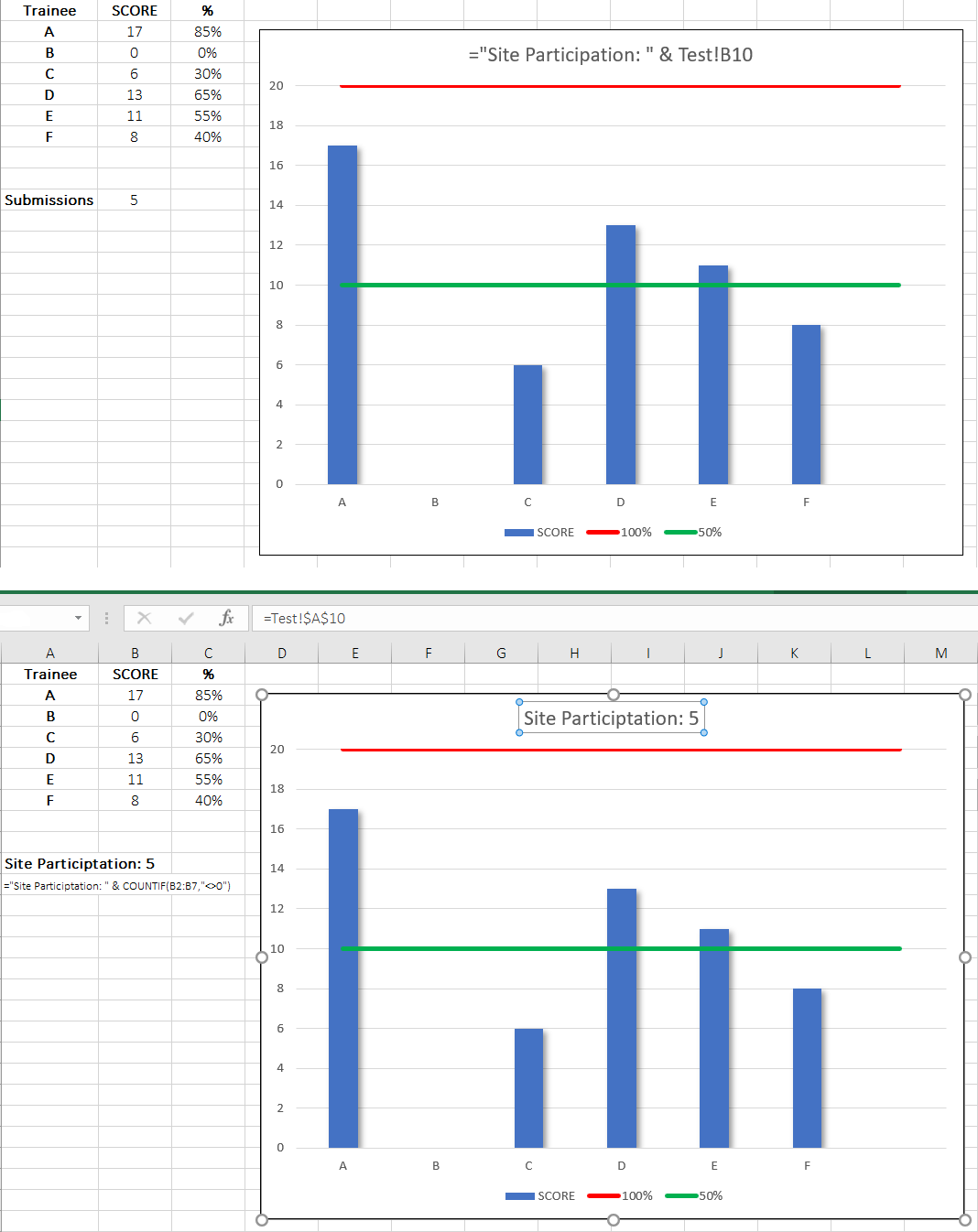I was trying to use this formula in an Excel 365 chart title:
=”Total Participation: ” & Modules!D26 & ” Surveys”
Apparently you cannot directly enter a formula into a chart title in this version of Excel but you can reference a cell that contains a formula. I supposed I could enter this formula in a cell behind the chart so it cant be seen…
Am I doomed?