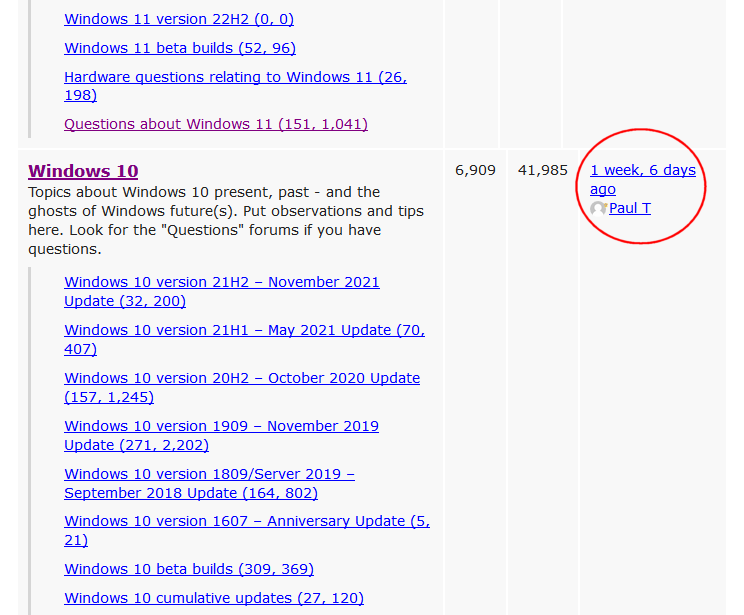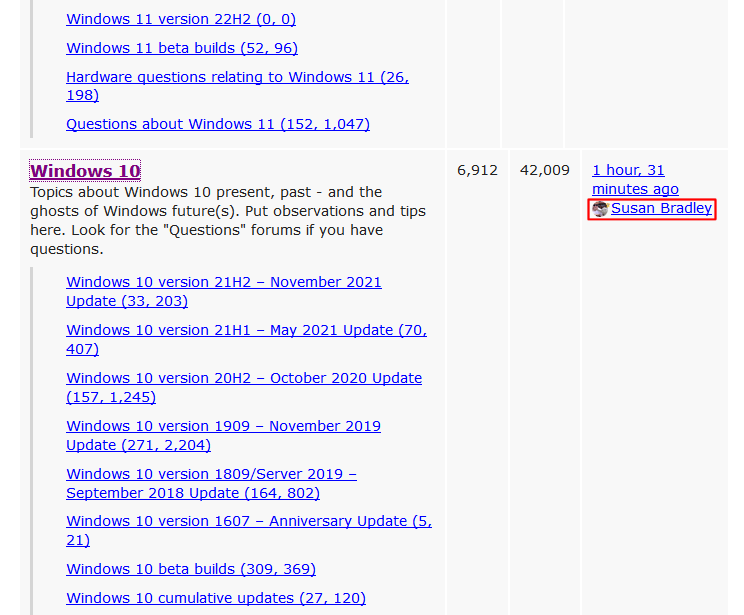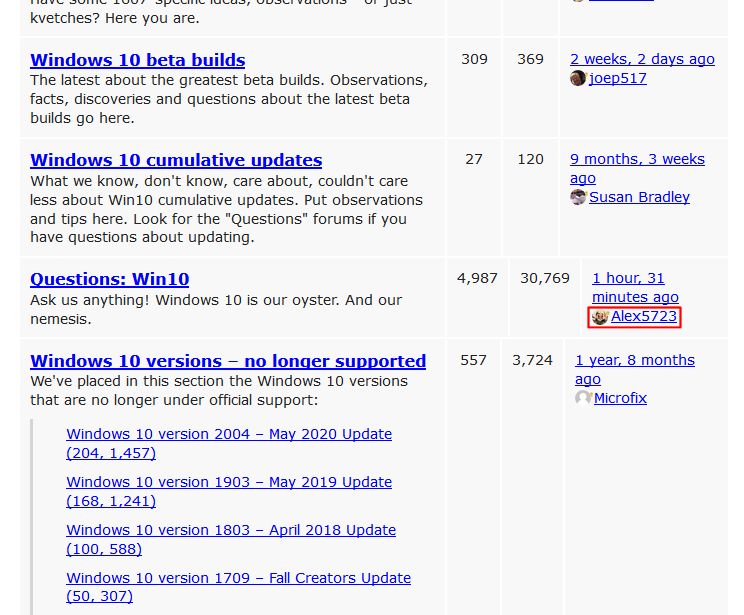There’s a disconnect between the date/time of the “most recent” post shown in the freshness column when looking at a main forums page and the actual “most recent” post shown when looking at the actual topics forums.
Here’s the view of the “Windows” forum page showing the date/time of the most recent post in the “Windows 10” forum.
And here’s the view of the “Windows 10” forum showing the date/time of the most recent post.
As you can see, there’s a huge difference between the date/time shown for the posts.