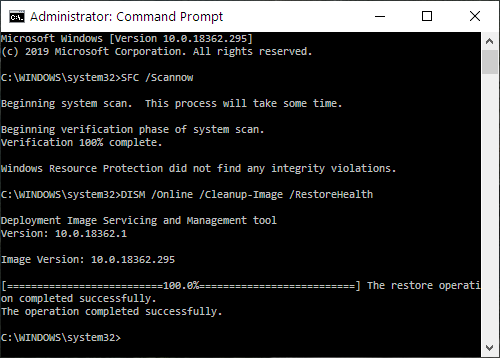|
There are isolated problems with current patches, but they are well-known and documented on this site. |
| SIGN IN | Not a member? | REGISTER | PLUS MEMBERSHIP |
-
Error ID 55.
Home » Forums » AskWoody support » Windows » Windows 10 » Windows 10 versions – no longer supported » Windows 10 version 1903 – May 2019 Update » Error ID 55.
- This topic has 19 replies, 6 voices, and was last updated 5 years, 6 months ago.
Viewing 16 reply threadsAuthorReplies-
Microfix
AskWoody MVPSeptember 6, 2019 at 4:13 am #1940048ID55 is a corruption in your windows system files.
Open an elevated CMD Prompt (right click icon and run as admin) or elevated Power Shell and run the following:SFC /Scannow
If the scannow output displays that there are integrity violations (which cannot be fixed) whilst online run the following command in either an elevated powershell or cmd prompt:DISM /Online /Cleanup-Image /RestoreHealth
Does your system run on a hard disk drive (HDD) or solid state drive (SSD)?If debian is good enough for NASA... -
DaveBRenn
AskWoody Plus -
jabeattyauditor
AskWoody Lounger -
DaveBRenn
AskWoody Plus -
anonymous
GuestSeptember 6, 2019 at 6:22 pm #1941173Dave, you are on the right track. There is a hotfix from MS if you are interested.
DELL SUPPORT
Event ID 55 Ntfs the file system structure on the disk is corrupt and unusable
https://www.dell.com/support/article/us/en/04/sln290554/event-id-55-ntfs-the-file-system-structure-on-the-disk-is-corrupt-and-unusable?lang=enMS SUPPORT
Event ID 55 is logged in Windows 7 or Windows Server 2008 R2 and Windows may crash
https://support.microsoft.com/en-us/help/2885209/event-id-55-is-logged-in-windows-7-or-windows-server-2008-r2-and-windo
“To resolve this issue, we have released hotfixes for Windows 7 or Windows Server 2008 R2. Check out the prerequisites of the hotfix.” -
DaveBRenn
AskWoody Plus -
anonymous
GuestSeptember 7, 2019 at 2:47 am #1941250Hello Dave, no the hotfix is for Windows 7/server 2008 not for windows 10, but the error is usually an NTFS issue or “shadow copies” (various backup type files) on the drive that may be corrupt.
RE: The file system structure on the disk is corrupt and unusable. Dell community
https://www.dell.com/community/Storage-Drives-Media/The-file-system-structure-on-the-disk-is-corrupt-and-unusable/m-p/4431531#M329532
It turned out to be the system shadow copies were bad. He deleted them.
“… I simply deleted them (vssadmin delete shadows /for=c: /all). Since then, there have been no errors reported…”Another person mentioned running CHKDSK with the /R switch which scans for bad sectors. Go to the drive, properties, error checking and put a check in the 2nd box to look for bad sectors/clustors. This will scan the entire drive and take a LONG time, but it checks all the sectors on the drive.
According to Blogs.Technet.Microsoft, “Event ID 55 has alerted you to the fact that there is corruption on the volume, and the only tool capable of resolving the file system corruption is CHKDSK.”
Another odd possibility is the VSS size may be wrong for the drive used. If clearing out the VSS only temporarily fixes it, check the size allocated for its use vs. the space available on the drive.
Windows – How to Debug NTFS Disk Corruption Event ID 55
https://audministrator.wordpress.com/2016/03/16/windows-how-to-debug-event-id-55-disk-curruption/Here is CHKDSK switches and information from Microsoft.
chkdsk 10/15/2017
https://docs.microsoft.com/en-us/windows-server/administration/windows-commands/chkdskSo, you might want to run the long version of CHKDSK with the /R switch. Let us know if that helped.
-
DaveBRenn
AskWoody Plus-
anonymous
GuestSeptember 7, 2019 at 8:30 am #1941289Hello Dave, Yes elevated. “1. Open an elevated cmd prompt” Most changes dealing with SYSTEM or maybe Global need elevated.
There appears to be several reasons for the ID 55, all dealing with the drive and/or files, but not necessarily a sign of impending drive doom but make backups of your important stuff to be safe.
Keep us posted.
DaveBRenn
AskWoody Plusanonymous
GuestSeptember 7, 2019 at 1:53 pm #1941777Hi Dave, from what I am reading the Shadow Copies have a schedule and will repopulate, so I don’t think you are hurting anything. I also thought there was a “create” button in there if one wanted to make one.
Here is an article that makes it sound like a good idea to occasionally delete these. I just remembered I actually had! In the past I was in Disk Cleanup and I told it to delete all but the most recent System Restore points and Shadow Copies.
This article provide steps for clearing stale or orphaned Microsoft VSS snapshots
https://unitrends-support.force.com/UnitrendsBackup/articles/Article/000006041Keep us posted.
DaveBRenn
AskWoody Plusanonymous
GuestSeptember 8, 2019 at 9:51 am #1943527Dave, Thank you for letting me (us) know you had what appears to be success.
I believe you said you ran (vssadmin delete shadows /for=c: /all) as admin and that did it.
I now wonder if one went to Disk Cleanup, while cleaning other files, were to click the tab to clear out all but the most recent System Restore Points and Shadow Copies would that had done it? I suspect yes.
Furthermore it is a good idea to occasionally run CHKDSK (error correction) on a drive and do the full test to search for bad sectors.
I am happy you have it under control now.
DaveBRenn
AskWoody Plusanonymous
GuestSeptember 8, 2019 at 2:02 pm #1943732Dave, you said, “Does Storage in Windows 10 not free up space by getting rid of files you don’t need?” I would think that it would…..
Look at this other AskWoody topic, https://www.askwoody.com/forums/topic/can-cbs-logs-be-deleted/
CADesertRAT found where some of his lost free space went. I and others were helping there.I would run Disk Cleanup and see what it finds. Also, do you have the file explorer to show all hidden files? File Explorer, View , Options, Change folder and search options, View tab, Advanced settings, “Show hidden files”.
If these suggestions don’t help, you might want to ask Microfix, or PKCano their opinions since I am not a Windows 10 1903 expert.
I hope the above does help.
DaveBRenn
AskWoody Plusjoep517
AskWoody MVPSeptember 10, 2019 at 10:33 am #1946723Dave,
The VSSadmin delete command deleted all your restore points. The number of restore points you have depends on the amount of your system drive you’ve configured to be available for system protection. Existing restore points will not be automatically deleted until you run out of space.
Since you deleted them all it will take a while to recreate your full compliment.
NOTE: you can use the new Settings applet to configure Storage Sense to manage automatic file deletion in a way which is very similar to Disk Cleanup. See Settings | System | Storage.
--Joe
Alex5723
AskWoody PlusSeptember 10, 2019 at 11:34 am #1946814The number of restore points you have depends on the amount of your system drive you’ve configured to be available for system protection
Windows 10 doesn’t create automatically Restore Points or Shadow Copies not even before installing crucial monthly updates.
Restore Points and Shadow Copies must be created manually by the user.
DaveBRenn
AskWoody PlusViewing 16 reply threads -

Plus Membership
Donations from Plus members keep this site going. You can identify the people who support AskWoody by the Plus badge on their avatars.
AskWoody Plus members not only get access to all of the contents of this site -- including Susan Bradley's frequently updated Patch Watch listing -- they also receive weekly AskWoody Plus Newsletters (formerly Windows Secrets Newsletter) and AskWoody Plus Alerts, emails when there are important breaking developments.
Get Plus!
Welcome to our unique respite from the madness.
It's easy to post questions about Windows 11, Windows 10, Win8.1, Win7, Surface, Office, or browse through our Forums. Post anonymously or register for greater privileges. Keep it civil, please: Decorous Lounge rules strictly enforced. Questions? Contact Customer Support.
Search Newsletters
Search Forums
View the Forum
Search for Topics
Recent Topics
-
April 2025 Office non-Security updates
by
PKCano
3 hours, 5 minutes ago -
Microsoft wants to hear from you
by
Will Fastie
4 hours, 16 minutes ago -
Windows 11 Insider Preview Build 22635.5160 (23H2) released to BETA
by
joep517
6 hours, 37 minutes ago -
Europe Seeks Alternatives to U.S. Cloud Providers
by
Alex5723
12 hours, 8 minutes ago -
Test post
by
Susan Bradley
14 hours, 22 minutes ago -
Used Systems to delete Temp files Gone WRONG what does this mean?
by
Deo
16 hours, 3 minutes ago -
SSD shuts down on its own
by
CWBillow
7 hours, 27 minutes ago -
OneDrive File Sharing Changes
by
David Clark
1 day ago -
OneDrive File Sharing Changes
by
David Clark
1 day, 2 hours ago -
Win 10 Pro 22H2 to Win 11 Pro 23H2 Conversion Guide
by
doneager
2 hours, 14 minutes ago -
Today is world backup day
by
Alex5723
17 hours, 47 minutes ago -
Windows .exe on Mint
by
Slowpoke47
1 day, 3 hours ago -
Reviewing your licensing options
by
Susan Bradley
13 hours, 28 minutes ago -
Apple has been analyzing your photos since September 2024
by
B. Livingston
2 hours, 48 minutes ago -
What Windows 11 24H2 offers beyond bugs
by
Lance Whitney
6 hours, 47 minutes ago -
Making sense of Settings in Windows 11
by
Simon Bisson
14 hours, 1 minute ago -
Windows 11 pro fails to log in after upgrading Win 10 pro to Win 11 pro 24h2
by
ben_sitaud
1 day ago -
23H2 / 24H2 / Local v. Microsoft Account.
by
CWBillow
21 hours, 46 minutes ago -
YouTube Ad Blocker Blocker
by
bbearren
21 hours, 57 minutes ago -
Obscure historical facts about Windows
by
Cybertooth
23 hours, 35 minutes ago -
Microsoft Backup
by
Linda2019
15 hours, 20 minutes ago -
What is the best notepad++ version for W7?
by
Picky
22 hours, 49 minutes ago -
What are right steps to move MS 365 Office+OneDrive files from PC to iMac?
by
glnz
2 days, 8 hours ago -
How to move existing MS 365 Office with OneDrive files from PC to new iMac
by
glnz
2 days, 8 hours ago -
How to move MS 365 files (some on OneDrive) from PC to iMac
by
glnz
3 days, 3 hours ago -
Microsoft adding Quick Machine Recovery to Windows 11
by
Alex5723
3 days, 3 hours ago -
Microsoft vs Passwords
by
Alex5723
11 hours, 13 minutes ago -
Windows 11 Insider Preview build 26200.5516 released to DEV
by
joep517
3 days, 7 hours ago -
Windows 11 Insider Preview build 26120.3653 (24H2) released to BETA
by
joep517
3 days, 7 hours ago -
Two March KB5053606 updates?
by
Adam
3 days ago
Recent blog posts
Key Links
| S | M | T | W | T | F | S |
|---|---|---|---|---|---|---|
| 1 | 2 | 3 | 4 | 5 | ||
| 6 | 7 | 8 | 9 | 10 | 11 | 12 |
| 13 | 14 | 15 | 16 | 17 | 18 | 19 |
| 20 | 21 | 22 | 23 | 24 | 25 | 26 |
| 27 | 28 | 29 | 30 | |||
Want to Advertise in the free newsletter? How about a gift subscription in honor of a birthday? Send an email to sb@askwoody.com to ask how.
Mastodon profile for DefConPatch
Mastodon profile for AskWoody
Home • About • FAQ • Posts & Privacy • Forums • My Account
Register • Free Newsletter • Plus Membership • Gift Certificates • MS-DEFCON Alerts
Copyright ©2004-2025 by AskWoody Tech LLC. All Rights Reserved.