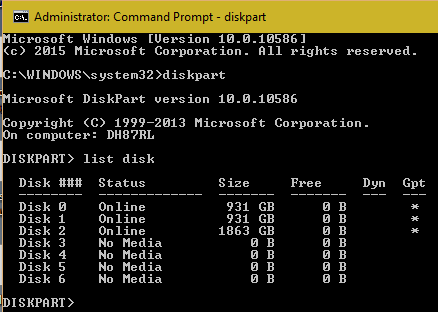Lenovo T430, Win 10 Pro 64.
Previously installed Win10 [several] to SSD, no issues with MBR. Works fine.
Want to do same with a larger standard SATA HD. Get message when installing “Disk has a MBR partition table, on EFI systems Win can only be installed on a GPT disk.” If I change to GPT it installs.
I want to use MBR.
Why is this happening to this disk [requiring GPT] but not the other disk? No changes to BIOS/UEFI.
Anyway to get around this?

|
Patch reliability is unclear, but widespread attacks make patching prudent. Go ahead and patch, but watch out for potential problems. |
| SIGN IN | Not a member? | REGISTER | PLUS MEMBERSHIP |
-
EFI requires GPT
Home » Forums » AskWoody support » Windows » Windows 10 » Questions: Win10 » EFI requires GPT
- This topic has 13 replies, 5 voices, and was last updated 8 years, 12 months ago.
AuthorTopicWSskipro
AskWoody LoungerMay 10, 2016 at 4:15 pm #505555Viewing 3 reply threadsAuthorReplies-
bbearren
AskWoody MVPMay 10, 2016 at 4:25 pm #1563232Lenovo T430, Win 10 Pro 64.
Previously installed Win10 [several] to SSD, no issues with MBR. Works fine.
Want to do same with a larger standard SATA HD. Get message when installing “Disk has a MBR partition table, on EFI systems Win can only be installed on a GPT disk.” If I change to GPT it installs.
I want to use MBR.
Why is this happening to this disk [requiring GPT] but not the other disk? No changes to BIOS/UEFI.
Anyway to get around this?[/QUOTE]
That you’re getting that warning indicates that you are actually running UEFI/GPT and not BIOS/MBR.To check on this, open an elevated Command Prompt (Run as administrator) and type (without the quotes) “diskpart” and Enter.
After diskpart opens, your pompt will change to DISKPART> Type (without the quotes) “list disk” and Enter. If you’re using UEFI/GPT you’ll see an asterisk under the GPT column, as in the following graphic.
Always create a fresh drive image before making system changes/Windows updates; you may need to start over!We all have our own reasons for doing the things that we do with our systems; we don't need anyone's approval, and we don't all have to do the same things.We were all once "Average Users".-
This reply was modified 5 years, 11 months ago by
WSskipro.
-
This reply was modified 5 years, 4 months ago by
bbearren.
-
This reply was modified 5 years, 11 months ago by
-
WSskipro
AskWoody LoungerMay 11, 2016 at 12:21 pm #1563354bbearren,
Thanks for your reply. My system is running either UEFI/GPT or BIOS/MBR, not both and it does not change [unless it is schizophrenic], correct? If that is correct, I revert to my original conundrum.Win10 installed and runs on my SSD with MBR which is verified with diskpart, see attached. But when I replace the SSD with a conventional HD [under 2T] Win10 at installation says I have EFI and need GPT, obviously not saying this when installing on the SSD.
Why does a different HD cause this? Is there anything associated with the HDs that would effect this? It is the only variable other than a more current version of Win10. Is this a MS Win thing? -
bbearren
AskWoody MVPMay 11, 2016 at 6:21 pm #1563423bbearren,
Thanks for your reply. My system is running either UEFI/GPT or BIOS/MBR, not both and it does not change [unless it is schizophrenic], correct?UEFI can emulate BIOS, but a UEFI-based motherboard does not “have” BIOS; it only has UEFI. Motherboard manufacturers can implement UEFI in any number of configurations (just like there are a number of different implementations of BIOS, depending on the motherboard). A UEFI motherboard can run in “legacy” mode, emulating BIOS, but that is not true BIOS.
Always create a fresh drive image before making system changes/Windows updates; you may need to start over!We all have our own reasons for doing the things that we do with our systems; we don't need anyone's approval, and we don't all have to do the same things.We were all once "Average Users". -
CADesertRat
AskWoody PlusMay 11, 2016 at 8:00 pm #1563429UEFI can emulate BIOS, but a UEFI-based motherboard does not “have” BIOS; it only has UEFI. Motherboard manufacturers can implement UEFI in any number of configurations (just like there are a number of different implementations of BIOS, depending on the motherboard). A UEFI motherboard can run in “legacy” mode, emulating BIOS, but that is not true BIOS.
Good explanation. That’s exactly how I received my HP ProBook laptop.
Don't take yourself so seriously, no one else does
All W10 Pro at 22H2,(2 Desktops, 1 Laptop).
-
-
-
-
Paul T
AskWoody MVP -
bbearren
AskWoody MVPMay 11, 2016 at 2:39 pm #1563370What OS was pre-installed on your Lenovo?
Always create a fresh drive image before making system changes/Windows updates; you may need to start over!We all have our own reasons for doing the things that we do with our systems; we don't need anyone's approval, and we don't all have to do the same things.We were all once "Average Users". -
WSskipro
AskWoody Lounger -
Berton
AskWoody_MVPMay 11, 2016 at 2:48 pm #1563372Win 7
32-bit or 64-bit?
http://www.sevenforums.com/tutorials/186875-uefi-unified-extensible-firmware-interface-install-windows-7-a.html
https://technet.microsoft.com/en-us/library/hh290675%28v=ws.10%29.aspx?f=255&MSPPError=-2147217396
http://www.tomshardware.com/answers/id-1912310/windows-supports-uefi-secure-boot.htmlBefore you wonder "Am I doing things right," ask "Am I doing the right things?" -
WSskipro
AskWoody LoungerMay 11, 2016 at 4:06 pm #1563389Berton,
64-bit
Thank you for tutorials to install Win7 within UEFI but I am not sure why since I am trying to install Win10 in MBR.bbearren,
I do not know why the original OS or my method to change to GPT [3rd party software] is applicable to my problem .
GPT is not my issue, avoiding it is.Restating problem:
I want to install Win10 in MBR.
BIOS set to boot both UEFI and Legacy
Boot order is Legacy first
Secure boot disabled
CSM enabled.
But Win10 installation UFD tells me I have an EFI system.
Boot menu does not offer me a “normal” or UEFI choice with USB
Only choice is USB which brings me back to “you have a EFI system.”
Where is my MBR option? -
bbearren
AskWoody MVPMay 11, 2016 at 6:11 pm #1563420bbearren,
I do not know why the original OS or my method to change to GPT [3rd party software] is applicable to my problem .
GPT is not my issue, avoiding it is.[/quote]
You didn’t answer my question.If I change to GPT it installs.
By what means do you “change to GPT”?[/QUOTE]
GPT and MBR are standards for disk partitioning and file allocation. They aren’t [third party software]. You have a UEFI system which has evidently been running in legacy mode.The answer to my question is relevant to your issue.
Restating problem:
I want to install Win10 in MBR.
BIOS set to boot both UEFI and Legacy
Boot order is Legacy first
Secure boot disabled
CSM enabled.
But Win10 installation UFD tells me I have an EFI system.
Boot menu does not offer me a “normal” or UEFI choice with USB
Only choice is USB which brings me back to “you have a EFI system.”
Where is my MBR option?[/QUOTE]
Depending on how UEFI has been implemented in your motherboard, you may not have an option to install Windows 10 on an MBR disk. All OEM installations since Windows 8 have required UEFI/GPT and Secure Boot. Windows 10 is very much aware of a UEFI motherboard.Always create a fresh drive image before making system changes/Windows updates; you may need to start over!We all have our own reasons for doing the things that we do with our systems; we don't need anyone's approval, and we don't all have to do the same things.We were all once "Average Users".
-
-
-
-
-
bbearren
AskWoody MVPMay 11, 2016 at 3:58 pm #1563388If I change to GPT it installs.
By what means do you “change to GPT”?
Always create a fresh drive image before making system changes/Windows updates; you may need to start over!We all have our own reasons for doing the things that we do with our systems; we don't need anyone's approval, and we don't all have to do the same things.We were all once "Average Users".
Viewing 3 reply threads -

Plus Membership
Donations from Plus members keep this site going. You can identify the people who support AskWoody by the Plus badge on their avatars.
AskWoody Plus members not only get access to all of the contents of this site -- including Susan Bradley's frequently updated Patch Watch listing -- they also receive weekly AskWoody Plus Newsletters (formerly Windows Secrets Newsletter) and AskWoody Plus Alerts, emails when there are important breaking developments.
Get Plus!
Welcome to our unique respite from the madness.
It's easy to post questions about Windows 11, Windows 10, Win8.1, Win7, Surface, Office, or browse through our Forums. Post anonymously or register for greater privileges. Keep it civil, please: Decorous Lounge rules strictly enforced. Questions? Contact Customer Support.
Search Newsletters
Search Forums
View the Forum
Search for Topics
Recent Topics
-
Proton to drop prices after ruling against “Apple tax”
by
Cybertooth
2 hours, 25 minutes ago -
24H2 Installer – don’t see Option for non destructive install
by
JP
2 hours, 51 minutes ago -
Asking Again here (New User and Fast change only backups)
by
thymej
13 hours, 46 minutes ago -
How much I spent on the Mac mini
by
Will Fastie
3 hours, 13 minutes ago -
How to get rid of Copilot in Microsoft 365
by
Lance Whitney
5 hours, 34 minutes ago -
Spring cleanup — 2025
by
Deanna McElveen
19 hours, 38 minutes ago -
Setting up Windows 11
by
Susan Bradley
3 hours, 14 minutes ago -
VLC Introduces Cutting-Edge AI Subtitling and Translation Capabilities
by
Alex5723
15 hours, 6 minutes ago -
Powershell version?
by
CWBillow
15 hours, 59 minutes ago -
SendTom Toys
by
CWBillow
15 minutes ago -
Add shortcut to taskbar?
by
CWBillow
19 hours, 54 minutes ago -
Sycophancy in GPT-4o: What happened
by
Alex5723
1 day, 12 hours ago -
How can I install Skype on Windows 7?
by
Help
1 day, 10 hours ago -
Logitech MK850 Keyboard issues
by
Rush2112
17 hours, 54 minutes ago -
We live in a simulation
by
Alex5723
2 days, 2 hours ago -
Netplwiz not working
by
RetiredGeek
1 day, 12 hours ago -
Windows 11 24H2 is broadly available
by
Alex5723
2 days, 14 hours ago -
Microsoft is killing Authenticator
by
Alex5723
1 day, 2 hours ago -
Downloads folder location
by
CWBillow
2 days, 21 hours ago -
Remove a User from Login screen
by
CWBillow
1 day, 16 hours ago -
TikTok fined €530 million for sending European user data to China
by
Nibbled To Death By Ducks
2 days, 12 hours ago -
Microsoft Speech Recognition Service Error Code 1002
by
stanhutchings
2 days, 12 hours ago -
Is it a bug or is it expected?
by
Susan Bradley
14 hours, 33 minutes ago -
Image for Windows TBwinRE image not enough space on target location
by
bobolink
2 days, 11 hours ago -
Start menu jump lists for some apps might not work as expected on Windows 10
by
Susan Bradley
1 day, 11 hours ago -
Malicious Go Modules disk-wiping malware
by
Alex5723
3 days, 1 hour ago -
Multiple Partitions?
by
CWBillow
3 days, 1 hour ago -
World Passkey Day 2025
by
Alex5723
2 hours, 34 minutes ago -
Add serial device in Windows 11
by
Theodore Dawson
4 days, 10 hours ago -
Windows 11 users reportedly losing data due forced BitLocker encryption
by
Alex5723
2 days, 11 hours ago
Recent blog posts
Key Links
Want to Advertise in the free newsletter? How about a gift subscription in honor of a birthday? Send an email to sb@askwoody.com to ask how.
Mastodon profile for DefConPatch
Mastodon profile for AskWoody
Home • About • FAQ • Posts & Privacy • Forums • My Account
Register • Free Newsletter • Plus Membership • Gift Certificates • MS-DEFCON Alerts
Copyright ©2004-2025 by AskWoody Tech LLC. All Rights Reserved.