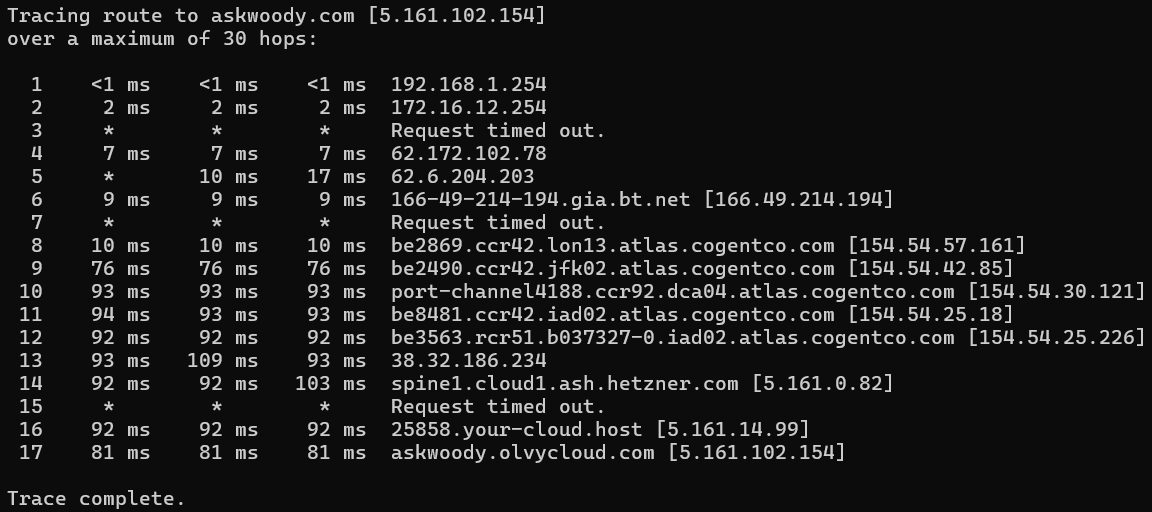Ever since upgrading old laptop, a Dell Inspiron 7580 of 2018 vintage, to Windows 11 24H2 from Windows 10, my upload speeds on my 900/100 broadband contract are between 400 and 500Mbps down but only 0.3Mbps up!
This is the same on Ethernet and on WiFi
I have no problem with my Inspiron 16 Plus 7640 on 23H2 where download and upload are full speed. Just checked at 902.88/106.72.
I have checked laptyop settings and I cannot find a reason for this problem.
It all seems to point to a Router problem, which is an EE Smart Hub Pro.
Any ideas where to go from here?
Dell Inspiron 16 Plus 7640 Core Ultra 7 155H 32GB Win 11 Pro 23H2 (22631.5335)
Dell Inspiron 15 7580 i7 16GB Win 11 pro 24H2 (26100.4061),
Microsoft 365 Version 2504 (18730.20122)
Location: UK