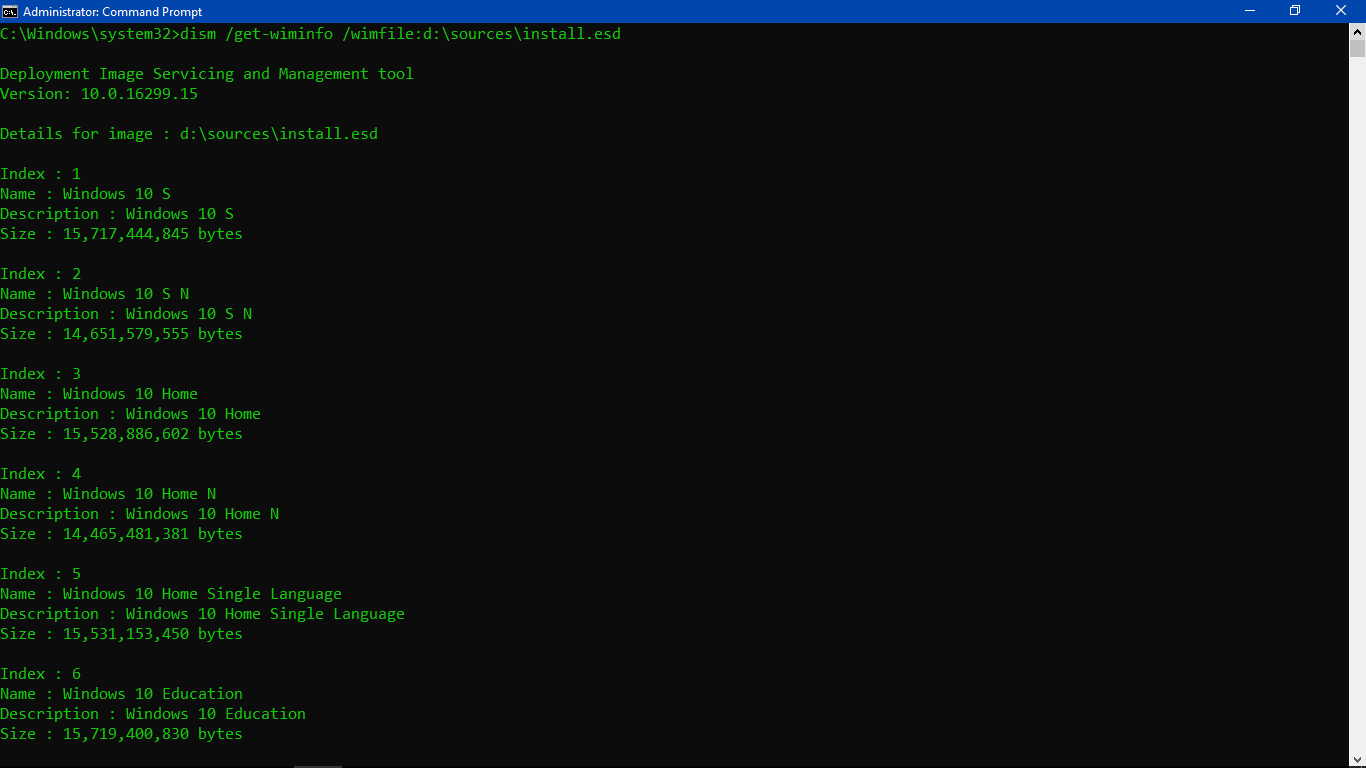Thorough article by Gregg Keizer at Computerworld. Of course, my old admonishment applies. Wait a while and let the unpaid beta testers shake out the
[See the full post at: Do you want Win10 Fall Creators Update? Here are your options]

|
Patch reliability is unclear. Unless you have an immediate, pressing need to install a specific patch, don't do it. |
| SIGN IN | Not a member? | REGISTER | PLUS MEMBERSHIP |
-
Do you want Win10 Fall Creators Update? Here are your options
Home » Forums » Newsletter and Homepage topics » Do you want Win10 Fall Creators Update? Here are your options
- This topic has 9 replies, 6 voices, and was last updated 7 years, 7 months ago.
AuthorTopicViewing 3 reply threadsAuthorReplies-
EyesOnWindows
AskWoody LoungerOctober 20, 2017 at 10:38 am #139132I already got my copy of Win10_1709_English_x64.iso from the Software Download page yesterday using wget which showed:
Content-Disposition: attachment; filename=Win10_1709_English_x64.iso Last-Modified: Sun, 01 Oct 2017 05:24:48 GMT Content-Length: 4697362432
I’ll be curious to look and see if what this says is true for the this ISO I got:
“Each of the editions (Windows 10 Pro, Windows 10 Enterprise, Windows 10 Education) will point to the exact same .iso, so you only need to download [it] once,” said Michael Niehaus, director of product marketing for Windows.
I copied Win10_1709_English_x64.iso to my test system, clicked to open it, clicked on setup.exe and told it to “Keep nothing” to see what would happen. The resulting install left behind the other folders I had created on C:\ but everything else is from scratch, i.e. computer and user names, user SID, all other settings. The best outcome was a 30 minute install instead of a 60 minute update. I had disconnected from the internet after the install was underway. That way I had a chance to reconfigure before going online again. Mostly I just uninstalled the all apps I could using settings and deleted all the tiles from start menu since I don’t use those any more. Also I changed every setting in the registry under
HKEY_CURRENT_USER\Software\Microsoft\Windows\CurrentVersion\ContentDeliveryManager
to zero. The result was no CandyCrush or any other suggested apps were installed when the system was subsequently reconnected to the internet. As expected activation happened only once the system was online. Yawn. I don’t see what all the fuss is about. The new video playback settings to stream videos in HDR are absolutely meaningless to me since I don’t stream videos nor do I have a 4K display.
HP Compaq 6000 Pro SFF PC / Windows 10 Pro / 22H2
Intel®Core™2 “Wolfdale” E8400 3.0 GHz / 8.00 GB
HP ProDesk 400 G5 SFF PC / Windows 11 Pro / 23H2
Intel®Core™ “Coffee Lake” i3-8100 3.6 GHz / 16.00 GB3 users thanked author for this post.
-
Noel Carboni
AskWoody_MVPOctober 20, 2017 at 11:38 am #139154Thanks for posting the link.
HKEY_CURRENT_USER\Software\Microsoft\Windows\CurrentVersion\ContentDeliveryManager
All the values to 0 eh? I think I’ll try that as well. I had most set to 0 in v1703. The names of some of them (e.g., “ContentDeliveryAllowed” worried me that perhaps they could kill Windows Update itself.
Edit: It just booted up – it took 40 minutes as an upgrade (keep everything) installing from the downloaded ISO in a VM backed by an SSD array here.
-Noel
-
EyesOnWindows
AskWoody LoungerOctober 20, 2017 at 3:02 pm #139228“Each of the editions (Windows 10 Pro, Windows 10 Enterprise, Windows 10 Education) will point to the exact same .iso, so you only need to download [it] once,” said Michael Niehaus, director of product marketing for Windows.
Well guess so—almost—no Windows 10 Enterprise though. Here are the particulars:
For the 4,697,362,432 byte Win10_1709_English_x64.iso file: MD5: 5e8bdef20c4b468f868f1f579197f7cf SHA-1: 1ad928cfef439f6aa4044ddc3a96b0b6830bdd0f Click mounted Win10_1709_English_x64.iso as E:\: DISM.exe /Get-WimInfo /WimFile:E:\sources\install.wim Deployment Image Servicing and Management tool Version: 10.0.15063.0 Details for image : E:\sources\install.wim Index : 1 Name : Windows 10 S Description : Windows 10 S Size : 15,748,508,043 bytes Index : 2 Name : Windows 10 S N Description : Windows 10 S N Size : 14,682,635,068 bytes Index : 3 Name : Windows 10 Home Description : Windows 10 Home Size : 15,567,580,753 bytes Index : 4 Name : Windows 10 Home N Description : Windows 10 Home N Size : 14,496,690,559 bytes Index : 5 Name : Windows 10 Home Single Language Description : Windows 10 Home Single Language Size : 15,569,063,438 bytes Index : 6 Name : Windows 10 Education Description : Windows 10 Education Size : 15,746,024,004 bytes Index : 7 Name : Windows 10 Education N Description : Windows 10 Education N Size : 14,680,122,009 bytes Index : 8 Name : Windows 10 Pro Description : Windows 10 Pro Size : 15,746,775,851 bytes Index : 9 Name : Windows 10 Pro N Description : Windows 10 Pro N Size : 14,680,828,085 bytes The operation completed successfully.
HP Compaq 6000 Pro SFF PC / Windows 10 Pro / 22H2
Intel®Core™2 “Wolfdale” E8400 3.0 GHz / 8.00 GB
HP ProDesk 400 G5 SFF PC / Windows 11 Pro / 23H2
Intel®Core™ “Coffee Lake” i3-8100 3.6 GHz / 16.00 GB
-
-
BobbyB
AskWoody LoungerOctober 20, 2017 at 11:43 am #139158Did a clean install last night for a buddy of mine who was adamant that he wanted the “latest & greatest” and an avid gamer so I couldnt see if the Xbox remove and App’s Power shell scipts work. (I would imagine so) In fact I only got to spend 5 mins with it after install and installing kb4043961 offline. Well nothing really sprung out of the screen at first, appearence wise still looks the same as 1703 (acrylic? Hmmm) ran a dism /get-wiminfo cmd take a couple of screenshots and copy the .iso image to a USB. Hey got a house full of happy cell phone streamers here 3.5GB of data saved thats a few tunes lol. Well it seems to work but nothing to make me go through the update/clean install trauma. This time round for your added enjoyment if you make the .iso using Microsoft Media tool for use on another machine i.e. dont use the default settings box you get Win10S and Win10Edu should you wish a “walk on the wild side” But as ever go with Woody’s advice wait for the “calm after the storm” as it doesent seem that different, but hey that could be me
-
EyesOnWindows
AskWoody LoungerOctober 20, 2017 at 3:19 pm #139239Strange that the sizes for ISO versus the ESD file are slightly different. Your gamer buddy might find this of interest:
“A new anti-cheat feature for games, dubbed ‘TruePlay’, was added by Microsoft in the Windows 10 Fall Creators Update. Developers will be able to use this tool to combat cheating in PC games.” by Hamza Jawad
HP Compaq 6000 Pro SFF PC / Windows 10 Pro / 22H2
Intel®Core™2 “Wolfdale” E8400 3.0 GHz / 8.00 GB
HP ProDesk 400 G5 SFF PC / Windows 11 Pro / 23H2
Intel®Core™ “Coffee Lake” i3-8100 3.6 GHz / 16.00 GB1 user thanked author for this post.
-
BobbyB
AskWoody LoungerOctober 20, 2017 at 5:19 pm #139288lol thx for that yeah I just read about the cheat feature this morning and I really havent the heart to say as I know he does cheat theres a stack of game shortcuts/cheats at the side of his machine.
Strange you got the install.wim as opposed to the install.esd, its rare that I use .esd as a format as it takes too long and is similar to the dism switch /compress:maximum roughly by “rule of thumb” about a 1/3 more compression. It really depends on which version of dism your using. If memory serves me right it all changed with Win8.0 where they depreciated imagex in favour of dism. Compression really only becomes a factor if your deploying fully updated “offline” images say after “sysprep”-ing the image then saving to an .iso format which RUFUS finds hard to deal with anything over 4gb for creating a USB installer image. Thats if your targetting the image for a UEFI x64 machine say on a GPT disk. As a work around contrary to popular opinion you can still “split wim’s” and they will install incurring a 5min premium on an install time, but not .esd’s alas.
I wasnt going to bother with 1709 at all but seeing as I have an .iso well if I have a minute or two I may chance a little look in either a .vhd or .vhdx, purely for research purposes. Hey you never know I may like it lol
-
-
-
EyesOnWindows
AskWoody LoungerOctober 20, 2017 at 3:49 pm #139251According to Mauro Huculak “Windows 10 Fall Creators Update: The 14 best new features” here’s what you get:
1. Microsoft Fluent Design System 2. OneDrive Files On-Demand 3. My People 4. Windows 10 Emoji 5. HDR support for gaming and monitors 6. Cortana now in the Settings app 7. Cortana system voice commands 8. Continuity (phone linking) 9. Windows Update bandwidth control 10. Microsoft Edge PDF reader 11. Windows Defender Controlled Folder Access 12. Power Throttling 13. Right-click share 14. Story Remix Not mentioned: TruePlay
HP Compaq 6000 Pro SFF PC / Windows 10 Pro / 22H2
Intel®Core™2 “Wolfdale” E8400 3.0 GHz / 8.00 GB
HP ProDesk 400 G5 SFF PC / Windows 11 Pro / 23H2
Intel®Core™ “Coffee Lake” i3-8100 3.6 GHz / 16.00 GB -
Ascaris
AskWoody MVPOctober 22, 2017 at 10:09 am #139867Ugh… I’d specifically want not to have nearly everything on that list. #11 may be the lone exception, depending on how it is implemented. It just keeps getting worse with each new release, and for these “features” we’re supposed to accept all of this instability, breakage of drivers, resetting my carefully chosen system settings, reinstallation of detritus I don’t want back… there’s no upside. It’s a price that has to be paid in order for a worse product than what I had.
If those are the best features, what are the worst ones?
Dell XPS 13/9310, i5-1135G7/16GB, KDE Neon 6.2
XPG Xenia 15, i7-9750H/32GB & GTX1660ti, Kubuntu 24.04
Acer Swift Go 14, i5-1335U/16GB, Kubuntu 24.04 (and Win 11)
-
-
mikeding
AskWoody PlusOctober 22, 2017 at 5:17 pm #139968Thorough article by Gregg Keizer at Computerworld. Of course, my old admonishment applies. Wait a while and let the unpaid beta testers shake out the[See the full post at: Do you want Win10 Fall Creators Update? Here are your options]
I went through the various options in you listed in your October 15th post: https://www.computerworld.com/article/3232632/microsoft-windows/how-to-block-windows-10-fall-creators-update-from-installing.html . The results:
1. I have Win 10 pro, ver 1607 (OS Build 14393.1593) & the previous methods now seem unable to delay the Win 10 1709 update.
2. The “Defer feature updates” is greyed out in Advanced settings.
3. Using GPE to “defang” it doesn’t work. Still greyed out.
The download is progressing, despite my efforts. I wound up turning off my web connection to interrupt the download. Are there any other alternatives to keep MS from forcing the update?
-MD
Viewing 3 reply threads -

Plus Membership
Donations from Plus members keep this site going. You can identify the people who support AskWoody by the Plus badge on their avatars.
AskWoody Plus members not only get access to all of the contents of this site -- including Susan Bradley's frequently updated Patch Watch listing -- they also receive weekly AskWoody Plus Newsletters (formerly Windows Secrets Newsletter) and AskWoody Plus Alerts, emails when there are important breaking developments.
Get Plus!
Welcome to our unique respite from the madness.
It's easy to post questions about Windows 11, Windows 10, Win8.1, Win7, Surface, Office, or browse through our Forums. Post anonymously or register for greater privileges. Keep it civil, please: Decorous Lounge rules strictly enforced. Questions? Contact Customer Support.
Search Newsletters
Search Forums
View the Forum
Search for Topics
Recent Topics
-
Woody
by
Scott
2 hours, 16 minutes ago -
24H2 has suppressed my favoured spider
by
Davidhs
2 hours, 18 minutes ago -
GeForce RTX 5060 in certain motherboards could experience blank screens
by
Alex5723
16 hours, 28 minutes ago -
MS Office 365 Home on MAC
by
MickIver
10 hours, 17 minutes ago -
Google’s Veo3 video generator. Before you ask: yes, everything is AI here
by
Alex5723
1 day, 6 hours ago -
Flash Drive Eject Error for Still In Use
by
J9438
1 day, 8 hours ago -
Windows 11 Insider Preview build 27863 released to Canary
by
joep517
2 days, 1 hour ago -
Windows 11 Insider Preview build 26120.4161 (24H2) released to BETA
by
joep517
2 days, 1 hour ago -
AI model turns to blackmail when engineers try to take it offline
by
Cybertooth
1 day, 5 hours ago -
Migrate off MS365 to Apple Products
by
dmt_3904
1 day, 5 hours ago -
Login screen icon
by
CWBillow
20 hours, 14 minutes ago -
AI coming to everything
by
Susan Bradley
5 hours, 35 minutes ago -
Mozilla : Pocket shuts down July 8, 2025, Fakespot shuts down on July 1, 2025
by
Alex5723
2 days, 17 hours ago -
No Screen TurnOff???
by
CWBillow
2 days, 17 hours ago -
Identify a dynamic range to then be used in another formula
by
BigDaddy07
2 days, 17 hours ago -
InfoStealer Malware Data Breach Exposed 184 Million Logins and Passwords
by
Alex5723
3 days, 5 hours ago -
How well does your browser block trackers?
by
n0ads
2 days, 15 hours ago -
You can’t handle me
by
Susan Bradley
14 hours, 39 minutes ago -
Chrome Can Now Change Your Weak Passwords for You
by
Alex5723
2 days, 8 hours ago -
Microsoft: Over 394,000 Windows PCs infected by Lumma malware, affects Chrome..
by
Alex5723
3 days, 16 hours ago -
Signal vs Microsoft’s Recall ; By Default, Signal Doesn’t Recall
by
Alex5723
2 days, 20 hours ago -
Internet Archive : This is where all of The Internet is stored
by
Alex5723
3 days, 17 hours ago -
iPhone 7 Plus and the iPhone 8 on Vantage list
by
Alex5723
3 days, 17 hours ago -
Lumma malware takedown
by
EyesOnWindows
3 days, 5 hours ago -
“kill switches” found in Chinese made power inverters
by
Alex5723
4 days, 2 hours ago -
Windows 11 – InControl vs pausing Windows updates
by
Kathy Stevens
4 days, 2 hours ago -
Meet Gemini in Chrome
by
Alex5723
4 days, 6 hours ago -
DuckDuckGo’s Duck.ai added GPT-4o mini
by
Alex5723
4 days, 6 hours ago -
Trump signs Take It Down Act
by
Alex5723
4 days, 14 hours ago -
Do you have a maintenance window?
by
Susan Bradley
2 days, 19 hours ago
Recent blog posts
Key Links
Want to Advertise in the free newsletter? How about a gift subscription in honor of a birthday? Send an email to sb@askwoody.com to ask how.
Mastodon profile for DefConPatch
Mastodon profile for AskWoody
Home • About • FAQ • Posts & Privacy • Forums • My Account
Register • Free Newsletter • Plus Membership • Gift Certificates • MS-DEFCON Alerts
Copyright ©2004-2025 by AskWoody Tech LLC. All Rights Reserved.