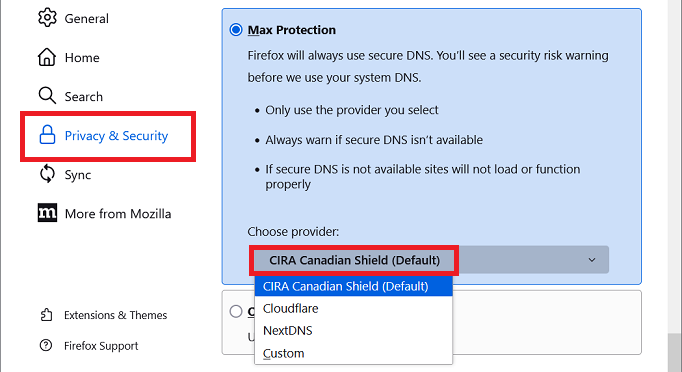Homeusers or SOHO users,
Have you found your ISP provided DNS slow?
If so, there are many optional free DNS providers out there
to speed-up site lookup times whilst browsing online.
Not only that, many actually provide better Free security measures compared with ISP’s. (~ variable)
Personally, I prefer to use a non-ISP DNS (tracking/ snooping?) with a ~ms trade-off for security enhancements and have done so for many years without issue. YMMV
Background DNS Simplified:
I think of DNS like an encyclopedia index, listing the page go to when looking something up. DNS Resolvers work in a similar method with IP addresses to the contextual webpage.
My audit/ review:
In a recent quest and refresh for newer, quicker and more secure free options, I came across this online site to share that provides measured comparisons across continents over chosen periods to assist in choosing your preferred DNS if you wish to test.
How we measure DNS Performance
All DNS providers are tested every minute from 200+ locations globally. All tests are over IPv4 with a 1-second timeout. The public data is updated once per hour…
Free DNS resolver providers, usually have walkthoughs for Browser settings, OS and or Routers to assist in a DNS changeover on their respective websites. Some even provide online checks to establish whether settings can be improved.
Example below:
Cloudflare Info:
https://www.cloudflare.com/learning/dns/what-is-1.1.1.1/
https://developers.cloudflare.com/1.1.1.1/
Cloudflare ESNI/ ECH checks once setup:
https://www.cloudflare.com/ssl/encrypted-sni/
Hopefully will be of use to some out there..