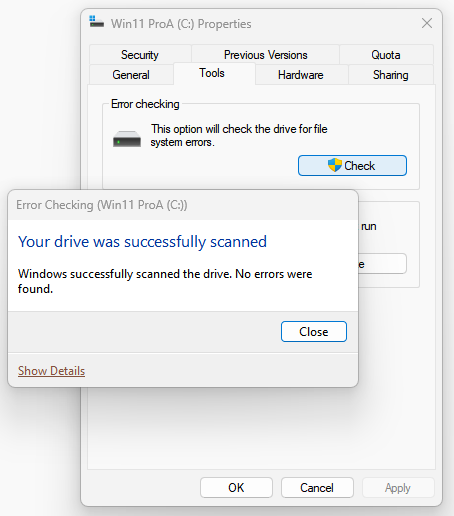Proper usage of these 2 programs?
I assumed that whenever Windows Update performed an Update that the DISM database(?) was also updated and available to run the SFC commands against.
I have never run the DISM CheckHealth option, but do run the SFC /verifyonly and SFC /scannow options after each update. I hardly have any issue but if SFC finds a problem it always fixes it.
Is this OK, or am I running SFC against an outdated database?