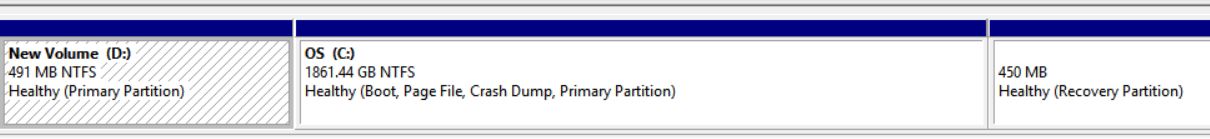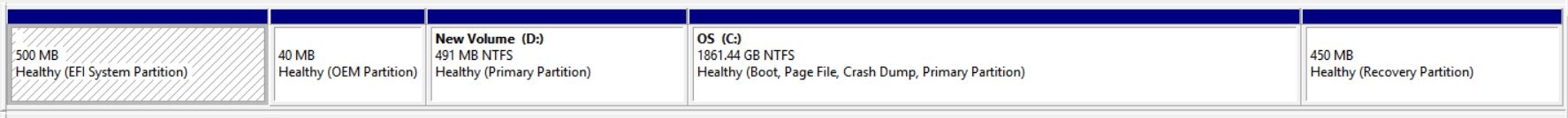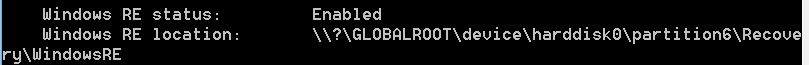Disk 0 Basic contained two Healthy (Recovery Partition)s until today. It now has one Healthy (Recovery Partition), 450 MB in size, to the right of OS (C:). The other Healthy (Recovery Partition) was parked to the left of OS (C:) and is 491 MB in size. I attempted to merge the 491 MB into C drive and discovered that can’t be done due to it’s location relative to OS (C:). I changed the 491 MB space to a New Volume (D:) Healthy (Primary Partition) and attempted to either delete or merge into OS (C:). That did not work. The shiny new volume (D:) sure looks nice along with the other partitions and I have no operational errors or problems but I’d like to either delete the volume (D:) or merge it into OS (C:). Two third party software downloads will not get the job done and it seems due the volume’s location. Suggestions to accomplish either deletion or merge appreciated and thank you.

|
There are isolated problems with current patches, but they are well-known and documented on this site. |
| SIGN IN | Not a member? | REGISTER | PLUS MEMBERSHIP |
-
Disk Management and Healthy (Recovery Partition)s
Home » Forums » AskWoody support » Windows » Windows 8.1 » Questions: Win 8.1 (and Win 8) » Disk Management and Healthy (Recovery Partition)s
- This topic has 18 replies, 7 voices, and was last updated 10 months ago by
kand.
Viewing 10 reply threadsAuthorReplies-
bbearren
AskWoody MVPAugust 5, 2024 at 9:53 pm #2693512Two third party software downloads will not get the job done and it seems due the volume’s location.
I’ve used TeraByte’s BootIt UEFI to accomplish what you’re wanting to do.
First, are you sure that the Recovery Environment actually works? Settings > Windows Update > Advanced options > Recovery > Advanced startup > Restart now will boot you into the Recovery Environment if it is indeed working.
If it’s not working, I suggest tackling that first.
Always create a fresh drive image before making system changes/Windows updates; you may need to start over!We all have our own reasons for doing the things that we do with our systems; we don't need anyone's approval, and we don't all have to do the same things.We were all once "Average Users".1 user thanked author for this post.
-
kandb
AskWoody Plus
-
-
Paul T
AskWoody MVPAugust 6, 2024 at 2:12 am #2693532An extra 400MB on 1800GB seems a bit pointless, but if you want to add it try deleting any partitions you have on it, then use Disk Management to extend C. If it won’t extend it is likely the space is not located in an area that fits with the allocation scheme used for C.
cheers, Paul
1 user thanked author for this post.
-
Len.
GuestAugust 6, 2024 at 10:15 am #2693648AOMEI Back upper and AOMEI partition assistant, does all these tricks well. I have done it more than once.
And it does a lot more as well. Wish that this company will do a good and safe registry cleaner and can remove remnants of removed apps or leftovers of a failed installer. Or write an app that will track all the registry entries and bits that was done by an installer or an .MSI installer.1 user thanked author for this post.
-
Len.
Guest -
kandb
AskWoody PlusAugust 6, 2024 at 10:24 am #2693656“a bit pointless”
Paul, thanks for replying. You are absolutely correct! Sending 400 MB into an 1800 GB drive can/will be interpreted as a less than productive way to use one’s time. As you did… But I’ve got the time and I was curious about attempting the task plus I like housekeeping.
Bill T
-
kandb
AskWoody PlusAugust 6, 2024 at 10:39 am #2693657AOMEI Backupper and AOMEI partition assistant
AOMEI partition assistant is one of the third party packages I tried using and I did not have success. Could be I goofed up the procedure. AOMEI Backupper I don’t know of. I do have a fresh Recovery USB. Thank you.
Bill T
-
bbearren
AskWoody MVPAugust 6, 2024 at 12:20 pm #2693674BootIt UEFI is not free, but TeraByte offers a fully functional 30 day free trial download. I’ve been using TeraByte’s tools for two decades, and I’ve never been disappointed.
You can download the free trial version and accomplish what you want to do for free. It includes drive imaging. It also has a BCD Store editor to sort out any boot issues that could possibly result from deleting that first partition.
Again, I advise making sure the Recovery Environment actually works before proceeding.
What needs to be done is to delete the first partition, slide the second partition (your OS) forward, then resize that partition to include the blank space.
Always create a fresh drive image before making system changes/Windows updates; you may need to start over!We all have our own reasons for doing the things that we do with our systems; we don't need anyone's approval, and we don't all have to do the same things.We were all once "Average Users".1 user thanked author for this post.
-
-
n0ads
AskWoody LoungerAugust 6, 2024 at 1:01 pm #2693678@kandb, I used the free MiniTool Partition Wizard to do exactly what you’re trying to do.
It’s uses a simple “drag-and-drop” interface that makes it easy to move partitions to a new location on a drive.
In my case I also had an ‘active but unused” partition in front of my main OS partition that I wanted to merge into it and, like you, discovered you can’t do that unless it’s location immediately after the partition you want to merge it with.
So I use their How to Move/Resize Partition | MiniTool Partition Wizard Tutorial to move it after the OS partition, deleted it so it was “unused space“, and then merged it into the OS partition.
Worked like a charm!
FYI, be sure to make a full image backup before doing it just in case something goes wrong.
1 user thanked author for this post.
-
dg1261
AskWoody_MVP -
kandb
AskWoody Plus -
PKCano
ManagerAugust 6, 2024 at 3:22 pm #2693723 -
bbearren
AskWoody MVPAugust 6, 2024 at 3:36 pm #2693726Instead of merging the extra space into the C: drive, perhaps use it to enlarge the Recovery Environment?
I agree, better use of the storage space. 941GB is plenty of room for the Recovery Environment. My laptop has 798GB.
Always create a fresh drive image before making system changes/Windows updates; you may need to start over!We all have our own reasons for doing the things that we do with our systems; we don't need anyone's approval, and we don't all have to do the same things.We were all once "Average Users".1 user thanked author for this post.
-
-
-
-
kandb
AskWoody PlusAugust 6, 2024 at 3:16 pm #2693720nOads,
I used 2 third party software downloads one being the MiniTool Partition Wizard. Apparently there’s an operator error at my end. I shall go back to class
and try again!
I do have a fresh System Image Backup and MacriumReflect8/AcronisTrueImage backups living on my external hard drive. Tested my boot into recovery media this AM just to be sure. Thank you!
Bill T
-
bbearren
AskWoody MVPAugust 6, 2024 at 3:38 pm #2693727Tested my boot into recovery media this AM just to be sure. Thank you!
Have you checked your Recovery Environment? A simple check is to open an elevated Command Prompt, type
reagentc /info
and see what you get.
Always create a fresh drive image before making system changes/Windows updates; you may need to start over!We all have our own reasons for doing the things that we do with our systems; we don't need anyone's approval, and we don't all have to do the same things.We were all once "Average Users".1 user thanked author for this post.
-
-
kandb
AskWoody PlusAugust 6, 2024 at 7:00 pm #2693780bbearren,
type reagentc /info and see what you get.
Looks good to me.
PKCano’s suggestion and your’s to merge into the Recovery Partition is a good one which I will do if I can get the merge accomplished. I’m working with MiniTool Partition Wizard and I’m missing some point as I can’t get the space moved. Like in the movie Good Fellas – this is breakin’ my balls.
Bill T
-
bbearren
AskWoody MVPAugust 6, 2024 at 8:36 pm #2693795Looks good to me.
Indeed it is, and right where it’s supposed to be.
I’m working with MiniTool Partition Wizard and I’m missing some point as I can’t get the space moved.
I have no experience with partitioning tools other than TeraByte’s BootIt and DISKPART. Hopefully a MiniTool master will chime in.
Always create a fresh drive image before making system changes/Windows updates; you may need to start over!We all have our own reasons for doing the things that we do with our systems; we don't need anyone's approval, and we don't all have to do the same things.We were all once "Average Users".1 user thanked author for this post.
-
-
kand
GuestAugust 7, 2024 at 10:31 pm #2694190Hello to all you AskWoody groupies that assisted me with my Disk Management and Healthy (Recovery Partitions)s situation. Housekeeping is complete and the tools put away. I re-downloaded the software MiniTool Partition Wizard 12 free; paid more attention and that’s it. The software is dog-gone slick and worked well. Thanks all.
Bill T
Viewing 10 reply threads - This topic has 18 replies, 7 voices, and was last updated 10 months ago by
-

Plus Membership
Donations from Plus members keep this site going. You can identify the people who support AskWoody by the Plus badge on their avatars.
AskWoody Plus members not only get access to all of the contents of this site -- including Susan Bradley's frequently updated Patch Watch listing -- they also receive weekly AskWoody Plus Newsletters (formerly Windows Secrets Newsletter) and AskWoody Plus Alerts, emails when there are important breaking developments.
Get Plus!
Welcome to our unique respite from the madness.
It's easy to post questions about Windows 11, Windows 10, Win8.1, Win7, Surface, Office, or browse through our Forums. Post anonymously or register for greater privileges. Keep it civil, please: Decorous Lounge rules strictly enforced. Questions? Contact Customer Support.
Search Newsletters
Search Forums
View the Forum
Search for Topics
Recent Topics
-
CD/DVD drive is no longer recognized
by
WSCape Sand
3 hours, 44 minutes ago -
Windows 11 24H2 Default Apps stuck on Edge and Adobe Photoshop
by
MikeBravo
6 hours, 34 minutes ago -
North Face and Cartier customer data stolen in cyber attacks
by
Alex5723
4 hours, 39 minutes ago -
What is wrong with simple approach?
by
WSSpoke36
4 hours, 32 minutes ago -
Microsoft-Backed Builder.ai Set for Bankruptcy After Cash Seized
by
Alex5723
16 hours, 4 minutes ago -
Location, location, location
by
Susan Bradley
3 hours, 6 minutes ago -
Cannot get a task to run a restore point
by
CWBillow
17 hours, 30 minutes ago -
Frustrating search behavior with Outlook
by
MrJimPhelps
8 hours, 14 minutes ago -
June 2025 Office non-Security Updates
by
PKCano
1 day, 4 hours ago -
Secure Boot Update Fails after KB5058405 Installed
by
SteveIT
39 minutes ago -
Firefox Red Panda Fun Stuff
by
Lars220
1 day, 4 hours ago -
How start headers and page numbers on page 3?
by
Davidhs
1 day, 14 hours ago -
Attack on LexisNexis Risk Solutions exposes data on 300k +
by
Nibbled To Death By Ducks
17 hours, 17 minutes ago -
Windows 11 Insider Preview build 26200.5622 released to DEV
by
joep517
1 day, 23 hours ago -
Windows 11 Insider Preview build 26120.4230 (24H2) released to BETA
by
joep517
1 day, 23 hours ago -
MS Excel 2019 Now Prompts to Back Up With OneDrive
by
lmacri
1 day, 12 hours ago -
Firefox 139
by
Charlie
1 day, 5 hours ago -
Who knows what?
by
Will Fastie
7 hours, 57 minutes ago -
My top ten underappreciated features in Office
by
Peter Deegan
2 days ago -
WAU Manager — It’s your computer, you are in charge!
by
Deanna McElveen
2 hours, 53 minutes ago -
Misbehaving devices
by
Susan Bradley
19 hours, 44 minutes ago -
.NET 8.0 Desktop Runtime (v8.0.16) – Windows x86 Installer
by
WSmeyerbos
3 days, 5 hours ago -
Neowin poll : What do you plan to do on Windows 10 EOS
by
Alex5723
4 hours, 49 minutes ago -
May 31, 2025—KB5062170 (OS Builds 22621.5415 and 22631.5415 Out-of-band
by
Alex5723
3 days, 4 hours ago -
Discover the Best AI Tools for Everything
by
Alex5723
2 days, 3 hours ago -
Edge Seems To Be Gaining Weight
by
bbearren
2 days, 18 hours ago -
Rufus is available from the MSFT Store
by
PL1
3 days, 2 hours ago -
Microsoft : Ending USB-C® Port Confusion
by
Alex5723
4 days, 5 hours ago -
KB5061768 update for Intel vPro processor
by
drmark
2 days, 5 hours ago -
Outlook 365 classic has exhausted all shared resources
by
drmark
2 days, 4 hours ago
Recent blog posts
Key Links
Want to Advertise in the free newsletter? How about a gift subscription in honor of a birthday? Send an email to sb@askwoody.com to ask how.
Mastodon profile for DefConPatch
Mastodon profile for AskWoody
Home • About • FAQ • Posts & Privacy • Forums • My Account
Register • Free Newsletter • Plus Membership • Gift Certificates • MS-DEFCON Alerts
Copyright ©2004-2025 by AskWoody Tech LLC. All Rights Reserved.