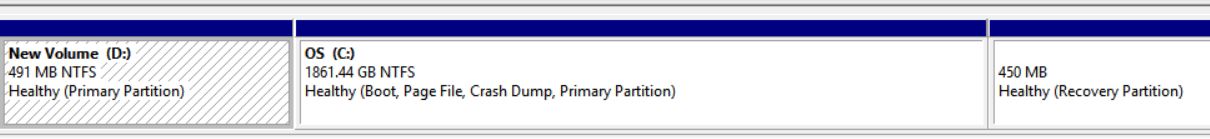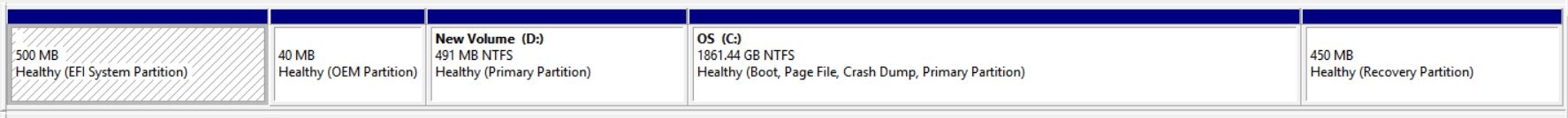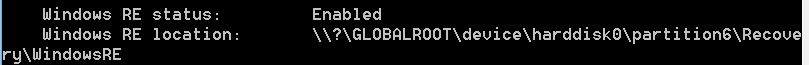Disk 0 Basic contained two Healthy (Recovery Partition)s until today. It now has one Healthy (Recovery Partition), 450 MB in size, to the right of OS (C:). The other Healthy (Recovery Partition) was parked to the left of OS (C:) and is 491 MB in size. I attempted to merge the 491 MB into C drive and discovered that can’t be done due to it’s location relative to OS (C:). I changed the 491 MB space to a New Volume (D:) Healthy (Primary Partition) and attempted to either delete or merge into OS (C:). That did not work. The shiny new volume (D:) sure looks nice along with the other partitions and I have no operational errors or problems but I’d like to either delete the volume (D:) or merge it into OS (C:). Two third party software downloads will not get the job done and it seems due the volume’s location. Suggestions to accomplish either deletion or merge appreciated and thank you.

|
Patch reliability is unclear, but widespread attacks make patching prudent. Go ahead and patch, but watch out for potential problems. |
| SIGN IN | Not a member? | REGISTER | PLUS MEMBERSHIP |
-
Disk Management and Healthy (Recovery Partition)s
Home » Forums » AskWoody support » Windows » Windows 8.1 » Questions: Win 8.1 (and Win 8) » Disk Management and Healthy (Recovery Partition)s
- This topic has 18 replies, 7 voices, and was last updated 8 months, 3 weeks ago by
kand.
Viewing 10 reply threadsAuthorReplies-
bbearren
AskWoody MVPAugust 5, 2024 at 9:53 pm #2693512Two third party software downloads will not get the job done and it seems due the volume’s location.
I’ve used TeraByte’s BootIt UEFI to accomplish what you’re wanting to do.
First, are you sure that the Recovery Environment actually works? Settings > Windows Update > Advanced options > Recovery > Advanced startup > Restart now will boot you into the Recovery Environment if it is indeed working.
If it’s not working, I suggest tackling that first.
Always create a fresh drive image before making system changes/Windows updates; you may need to start over!We all have our own reasons for doing the things that we do with our systems; we don't need anyone's approval, and we don't all have to do the same things.We were all once "Average Users".1 user thanked author for this post.
-
kandb
AskWoody Plus
-
Paul T
AskWoody MVPAugust 6, 2024 at 2:12 am #2693532An extra 400MB on 1800GB seems a bit pointless, but if you want to add it try deleting any partitions you have on it, then use Disk Management to extend C. If it won’t extend it is likely the space is not located in an area that fits with the allocation scheme used for C.
cheers, Paul
1 user thanked author for this post.
Len.
GuestAugust 6, 2024 at 10:15 am #2693648AOMEI Back upper and AOMEI partition assistant, does all these tricks well. I have done it more than once.
And it does a lot more as well. Wish that this company will do a good and safe registry cleaner and can remove remnants of removed apps or leftovers of a failed installer. Or write an app that will track all the registry entries and bits that was done by an installer or an .MSI installer.1 user thanked author for this post.
Len.
Guestkandb
AskWoody PlusAugust 6, 2024 at 10:24 am #2693656“a bit pointless”
Paul, thanks for replying. You are absolutely correct! Sending 400 MB into an 1800 GB drive can/will be interpreted as a less than productive way to use one’s time. As you did… But I’ve got the time and I was curious about attempting the task plus I like housekeeping.
Bill T
kandb
AskWoody PlusAugust 6, 2024 at 10:39 am #2693657AOMEI Backupper and AOMEI partition assistant
AOMEI partition assistant is one of the third party packages I tried using and I did not have success. Could be I goofed up the procedure. AOMEI Backupper I don’t know of. I do have a fresh Recovery USB. Thank you.
Bill T
-
bbearren
AskWoody MVPAugust 6, 2024 at 12:20 pm #2693674BootIt UEFI is not free, but TeraByte offers a fully functional 30 day free trial download. I’ve been using TeraByte’s tools for two decades, and I’ve never been disappointed.
You can download the free trial version and accomplish what you want to do for free. It includes drive imaging. It also has a BCD Store editor to sort out any boot issues that could possibly result from deleting that first partition.
Again, I advise making sure the Recovery Environment actually works before proceeding.
What needs to be done is to delete the first partition, slide the second partition (your OS) forward, then resize that partition to include the blank space.
Always create a fresh drive image before making system changes/Windows updates; you may need to start over!We all have our own reasons for doing the things that we do with our systems; we don't need anyone's approval, and we don't all have to do the same things.We were all once "Average Users".1 user thanked author for this post.
n0ads
AskWoody LoungerAugust 6, 2024 at 1:01 pm #2693678@kandb, I used the free MiniTool Partition Wizard to do exactly what you’re trying to do.
It’s uses a simple “drag-and-drop” interface that makes it easy to move partitions to a new location on a drive.
In my case I also had an ‘active but unused” partition in front of my main OS partition that I wanted to merge into it and, like you, discovered you can’t do that unless it’s location immediately after the partition you want to merge it with.
So I use their How to Move/Resize Partition | MiniTool Partition Wizard Tutorial to move it after the OS partition, deleted it so it was “unused space“, and then merged it into the OS partition.
Worked like a charm!
FYI, be sure to make a full image backup before doing it just in case something goes wrong.
1 user thanked author for this post.
dg1261
AskWoody_MVP-
kandb
AskWoody Plus -
PKCano
ManagerAugust 6, 2024 at 3:22 pm #2693723 -
bbearren
AskWoody MVPAugust 6, 2024 at 3:36 pm #2693726Instead of merging the extra space into the C: drive, perhaps use it to enlarge the Recovery Environment?
I agree, better use of the storage space. 941GB is plenty of room for the Recovery Environment. My laptop has 798GB.
Always create a fresh drive image before making system changes/Windows updates; you may need to start over!We all have our own reasons for doing the things that we do with our systems; we don't need anyone's approval, and we don't all have to do the same things.We were all once "Average Users".1 user thanked author for this post.
-
-
kandb
AskWoody PlusAugust 6, 2024 at 3:16 pm #2693720nOads,
I used 2 third party software downloads one being the MiniTool Partition Wizard. Apparently there’s an operator error at my end. I shall go back to class 🙁 and try again!
I do have a fresh System Image Backup and MacriumReflect8/AcronisTrueImage backups living on my external hard drive. Tested my boot into recovery media this AM just to be sure. Thank you!
Bill T
-
bbearren
AskWoody MVPAugust 6, 2024 at 3:38 pm #2693727Tested my boot into recovery media this AM just to be sure. Thank you!
Have you checked your Recovery Environment? A simple check is to open an elevated Command Prompt, type
reagentc /info
and see what you get.
Always create a fresh drive image before making system changes/Windows updates; you may need to start over!We all have our own reasons for doing the things that we do with our systems; we don't need anyone's approval, and we don't all have to do the same things.We were all once "Average Users".1 user thanked author for this post.
kandb
AskWoody PlusAugust 6, 2024 at 7:00 pm #2693780bbearren,
type reagentc /info and see what you get.
Looks good to me.
PKCano’s suggestion and your’s to merge into the Recovery Partition is a good one which I will do if I can get the merge accomplished. I’m working with MiniTool Partition Wizard and I’m missing some point as I can’t get the space moved. Like in the movie Good Fellas – this is breakin’ my balls.
Bill T
-
bbearren
AskWoody MVPAugust 6, 2024 at 8:36 pm #2693795Looks good to me.
Indeed it is, and right where it’s supposed to be.
I’m working with MiniTool Partition Wizard and I’m missing some point as I can’t get the space moved.
I have no experience with partitioning tools other than TeraByte’s BootIt and DISKPART. Hopefully a MiniTool master will chime in.
Always create a fresh drive image before making system changes/Windows updates; you may need to start over!We all have our own reasons for doing the things that we do with our systems; we don't need anyone's approval, and we don't all have to do the same things.We were all once "Average Users".1 user thanked author for this post.
kand
GuestAugust 7, 2024 at 10:31 pm #2694190Hello to all you AskWoody groupies that assisted me with my Disk Management and Healthy (Recovery Partitions)s situation. Housekeeping is complete and the tools put away. I re-downloaded the software MiniTool Partition Wizard 12 free; paid more attention and that’s it. The software is dog-gone slick and worked well. Thanks all.
Bill T
Viewing 10 reply threads - This topic has 18 replies, 7 voices, and was last updated 8 months, 3 weeks ago by
-

Plus Membership
Donations from Plus members keep this site going. You can identify the people who support AskWoody by the Plus badge on their avatars.
AskWoody Plus members not only get access to all of the contents of this site -- including Susan Bradley's frequently updated Patch Watch listing -- they also receive weekly AskWoody Plus Newsletters (formerly Windows Secrets Newsletter) and AskWoody Plus Alerts, emails when there are important breaking developments.
Get Plus!
Welcome to our unique respite from the madness.
It's easy to post questions about Windows 11, Windows 10, Win8.1, Win7, Surface, Office, or browse through our Forums. Post anonymously or register for greater privileges. Keep it civil, please: Decorous Lounge rules strictly enforced. Questions? Contact Customer Support.
Search Newsletters
Search Forums
View the Forum
Search for Topics
Recent Topics
-
Notice on termination of services of LG Mobile Phone Software Updates
by
Alex5723
7 hours, 26 minutes ago -
Update your Apple Devices Wormable Zero-Click Remote Code Execution in AirPlay..
by
Alex5723
3 hours, 28 minutes ago -
Amazon denies it had plans to be clear about consumer tariff costs
by
Alex5723
9 hours, 52 minutes ago -
Return of the brain dead FF sidebar
by
EricB
29 minutes ago -
windows settings managed by your organization
by
WSDavidO61
4 hours, 34 minutes ago -
Securing Laptop for Trustee Administrattor
by
PeachesP
4 hours, 46 minutes ago -
The local account tax
by
Susan Bradley
37 minutes ago -
Recall is back with KB5055627(OS Build 26100.3915) Preview
by
Alex5723
16 hours, 28 minutes ago -
Digital TV Antenna Recommendation
by
Win7and10
9 hours ago -
Server 2019 Domain Controllers broken by updates
by
MP Support
1 day, 4 hours ago -
Google won’t remove 3rd party cookies in Chrome as promised
by
Alex5723
1 day, 6 hours ago -
Microsoft Manager Says macOS Is Better Than Windows 11
by
Alex5723
1 day, 9 hours ago -
Outlook (NEW) Getting really Pushy
by
RetiredGeek
11 hours, 38 minutes ago -
Steps to take before updating to 24H2
by
Susan Bradley
2 hours, 27 minutes ago -
Which Web browser is the most secure for 2025?
by
B. Livingston
16 hours, 4 minutes ago -
Replacing Skype
by
Peter Deegan
4 hours, 37 minutes ago -
FileOptimizer — Over 90 tools working together to squish your files
by
Deanna McElveen
1 day, 3 hours ago -
Excel Macro — ask for filename to be saved
by
nhsj
34 minutes ago -
Trying to backup Win 10 computer to iCloud
by
SheltieMom
4 hours, 23 minutes ago -
Windows 11 Insider Preview build 26200.5570 released to DEV
by
joep517
3 days, 9 hours ago -
Windows 11 Insider Preview build 26120.3941 (24H2) released to BETA
by
joep517
3 days, 10 hours ago -
Windows 11 Insider Preview Build 22635.5305 (23H2) released to BETA
by
joep517
3 days, 10 hours ago -
No April cumulative update for Win 11 23H2?
by
Peobody
1 day, 22 hours ago -
AugLoop.All (TEST Augmentation Loop MSIT)
by
LarryK
3 days, 11 hours ago -
Boot Sequence for Dell Optiplex 7070 Tower
by
Serge Carniol
4 days, 2 hours ago -
OTT Upgrade Windows 11 to 24H2 on Unsupported Hardware
by
bbearren
4 days, 6 hours ago -
Inetpub can be tricked
by
Susan Bradley
2 days, 13 hours ago -
How merge Outlook 2016 .pst file w/into newly created Outlook 2024 install .pst?
by
Tex265
3 days ago -
FBI 2024 Internet Crime Report
by
Alex5723
4 days, 9 hours ago -
Perplexity CEO says its browser will track everything users do online
by
Alex5723
1 day, 18 hours ago
Recent blog posts
Key Links
Want to Advertise in the free newsletter? How about a gift subscription in honor of a birthday? Send an email to sb@askwoody.com to ask how.
Mastodon profile for DefConPatch
Mastodon profile for AskWoody
Home • About • FAQ • Posts & Privacy • Forums • My Account
Register • Free Newsletter • Plus Membership • Gift Certificates • MS-DEFCON Alerts
Copyright ©2004-2025 by AskWoody Tech LLC. All Rights Reserved.