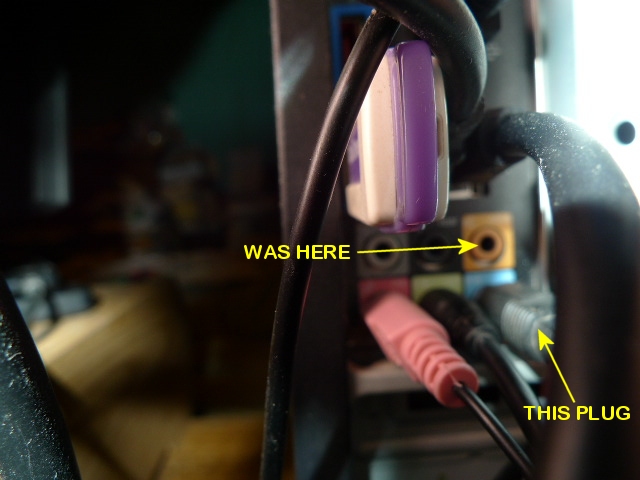People, somehow I have managed to lose my computer’s audio.
I hear the ‘beep’ of the Windows 7 operating system when it boots. But nothing else.
I suspect I disconnected a physical cable when having to replace my surge resister.
The key physical item is a Y-shaped cable. One end goes into a USB port on the tower, and the other end of it, with two jacks, goes… Where?
The back end of the tower is up against the wall here at the abode. But I have managed to get a few photographs of it. {insert jpgs}
As far as I can tell, the speakers function. Its physical connections are good. The speakers are the Eastern MX-103N. The outputs are red and white.
The other element is the system’s connection to it. Going into ‘Control Panel > Sound’ shows this result. {insert screenshot}
I think essentially what I ask is where to plug in these cables? I seemingly have a choice of two ports – four ways.
When I insert the cable, do I need to reboot each time?
Please advise.

|
Patch reliability is unclear. Unless you have an immediate, pressing need to install a specific patch, don't do it. |
| SIGN IN | Not a member? | REGISTER | PLUS MEMBERSHIP |
-
Disconnected audio
Home » Forums » AskWoody support » Windows » Windows 7 » Questions: Windows 7 » Disconnected audio
- This topic has 15 replies, 8 voices, and was last updated 8 months, 1 week ago.
- This topic has RESOLVED prefix assigned
AuthorTopicSteve
AskWoody PlusJuly 15, 2024 at 1:32 pm #2687980Important links you can use, without the monetization pitch = https://pqrs-ltd.xyz/bookmark4.htmlViewing 12 reply threadsAuthorReplies-
Myst
AskWoody PlusJuly 15, 2024 at 4:44 pm #2688024Looks like your output and input cables need to plug into their corresponding cable ports labeled “In” and “out” from the photo you posted. Are your cables color coded by any chance? Anyway, I don’t think it would hurt to plug the cables into the “In” and “out” ports. Your audio sound system on the Win7 should pop up with the results after plugging them in, providing of course they are properly connected. I’m guessing at all this so maybe you should wait until someone comes along with a solid fix and instructions. And yes, I would reboot after all is said and done and working good. Never hurts.
MacOS iPadOS and sometimes SOS
-
n0ads
AskWoody LoungerJuly 15, 2024 at 6:09 pm #2688039The speakers are the Eastern MX-103N. The outputs are red and white.
Those Red/White outputs are standard stereo speaker connections (red = right, white = left) and require a special adapter for connecting to a PC.
You indicated you have a Y-shaped cable with a USB port and two jacks which, if it’s the right adapter, “should” look something like this.
The two jacks, which are “normally” also red/white, plug into the red/white connectors on the speakers while the USB can be plugged into any USB port on the PC.
-
PaulK
AskWoody LoungerJuly 15, 2024 at 7:23 pm #2688048n0ads has beaten me to a response.
Terminology protocol here: USB end is a plug. And the Y-ends also are plugs.
– A jack is a receptacle, into which something else is plugged.
– Also, the term jack many times implies that it is at the end of a cable.
– On the computer panel, the word ‘port’ is preferred, although ‘jack’ also is freely used in audio.The two (speaker input) cable ends in n0ads photo appear to be what are called RCA plugs or pin plugs. As he says, Red=Right, white=left. Some cables have black=left. One cable goes to each speaker. But were these disconnected during the repair?
— IF your Empire speakers each has more that one jack, please advise.Are there audio devices other than the two speakers?
— microphone? — headphones? — anything front-panel connected?What devices are connected on the two cables (top-right, bottom-left) on the audio connections panel?
A reboot shouldn’t be needed when changing audio connections. But there may be noises – pops, scratching, rarely hum – during changes. Do have the audio level down or muted during connection.
-
SB9K
AskWoody LoungerJuly 15, 2024 at 9:12 pm #2688066Eastern MX-103N is a set of passive speakers connected with speaker wire coming from something else that powers them. Apparently, that something else would normally be a AX-5007 “Super Woofer” (probably on the floor).
On the PC tower, the group of 6 colored jacks are all for audio. They are:
- Gray: side (for surround side speakers)
- Black: rear (for surround rear speakers)
- Orange: c/sub (for front center speaker and subwoofer)
- Pink: mic (microphone)
- Green: out (stereo left and right, or surround front left and right)
- Blue: in (line input that’s usually not a microphone)
My best guess is that the black cable connected to the orange (c/sub) port should actually be connected to the green (out) port. It’s an easy mistake to make with a speaker system like that, as the box that houses the subwoofer speaker also houses the amplifier that powers all of the speakers.
That black cable would likely go from the tower’s green “out” to the woofer’s Input B:
Then speaker wire (bare copper on both ends) would be inserted into the matching connectors on the woofer and desktop speakers (two pairs of red/black connectors on the right, in the second pic above).
I suspect that in this case, the woofer’s Input A is not used.
1 user thanked author for this post.
-
Steve
AskWoody PlusJuly 17, 2024 at 12:51 pm #2688458Thank you so far.
Yours truly forgot he could get the color codes for the sound card on Wikipedia.
I still have not yet gotten the audio restored. But now I have reached a point where something is not in question. The pink port is for the microphone. That is correctly connected.
For what remains, the red and white jacks from the front subwoofer are going into the light blue and lime jacks on the rear of the desktop.
are going into the light blue and lime jacks on the rear of the desktop.
This is what the ‘Sound’ section of Control Panel now displays =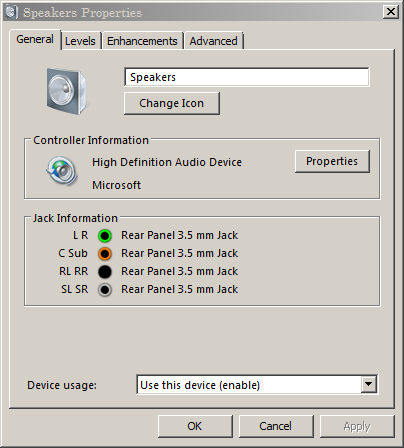

This is still no audio coming out of the speakers (@ 67%). I tried playing a podcast. The seconds tick, but nothing is heard.Important links you can use, without the monetization pitch = https://pqrs-ltd.xyz/bookmark4.html -
n0ads
AskWoody LoungerJuly 17, 2024 at 5:02 pm #2688490For what remains, the red and white jacks from the front subwoofer are going into the light blue and lime jacks on the rear of the desktop.
You’re not getting any output because they can’t be connected that way!
Here’s what the colored jacks on your PC are for.

Notice the green/lime jack is OUT while the blue one is IN.
The red/white jacks on the subwoofer are the right/left INPUTS for the speakers and, to product sound, they both must be connected to the green/lime OUTPUT from the PC.
Connecting one of them to the blue IN jack created a direct loop-back where the audio signal goes “out” to the speakers and then comes back “in” to your PC meaning the 2 overlapping signals basically cancel each other out so there’s no audible output.
To properly connect the red/white jacks on the subwoofer, you’ll need the following Y adapter (3.5 mm to red/white RCA.)

You indicated you do have a Y adapter, but it’s USB to ?? (you never did indicate what the other 2 plugs are) and that won’t work for this type of connection.
1 user thanked author for this post.
-
Steve
AskWoody PlusJuly 20, 2024 at 2:03 am #2689053This may be the solution.
I disconnected my video camera (partially to unclutter the wires), and have regained the audio.
I will reconnect the video camera later tomorrow, and test Zoom to see if it recognizes the devices.
But yes, for right now, I have audio. I did not have to reboot. Await a final post from me where I set this to ‘resolved’.Important links you can use, without the monetization pitch = https://pqrs-ltd.xyz/bookmark4.html -
Steve
AskWoody Plus -
Steve
AskWoody PlusAugust 28, 2024 at 3:09 am #2699928Greetings. I am sorry I have to ask this again.
My mouse failed. It was scrolling the screen up & down all by itself, and zooming in and out as if somebody had clicked on something.
Tuesday, I went to Micro Center and bought a new mouse.To disconnect the failing mouse and plug in the new mouse, I had to mess around with the connections at the back of the desktop.
Yes – something was disconnected.
Why didn’t I take a picture of the sound card connection when it was properly functioning?! Well – I will now!I have no audio again. I have cables going into the black / pink, and lime ports on the sound card.
I’ve inspected the audio card gif previously posted. I’ve read Wikipedia’s definitions of what each port provides. Just what is it I have messed up? Please advise.Important links you can use, without the monetization pitch = https://pqrs-ltd.xyz/bookmark4.html -
PKCano
Manager
-
-
Steve
AskWoody PlusAugust 28, 2024 at 9:01 pm #2700072Plug the green (lime) wired connector from the speaker into the green (lime) port on the sound card.
Thank you for attempting, pkcano.
But the connection emerging from the speakers is red | white. It is visible in computer037.
The lime port actually connects my USB 2.0 webcam. It somehow stands in for the default audio.
n0ads’ image from Amazon is not my connection cable. But it was working.
The pink port is my microphone. That is in the correct place.
Here is the current configuration. It plays audio, but it does not transmit to my speakers.
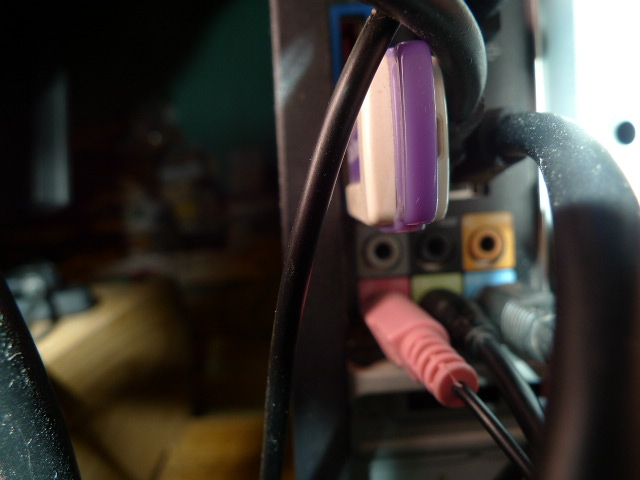 Important links you can use, without the monetization pitch = https://pqrs-ltd.xyz/bookmark4.html
Important links you can use, without the monetization pitch = https://pqrs-ltd.xyz/bookmark4.html -
Paul T
AskWoody MVPAugust 29, 2024 at 5:37 am #2700113The red and white RCA plugs in your speaker should go to a 3 pin 2.5mm plug. This plug goes into the lime green (line out) socket on your PC.
n0ads has a nice picture of the cable in post #2688490 above.The speakers are driven from the sub-woofer via the plain wires, so you need power on the sub-woofer.
cheers, Paul
-
n0ads
AskWoody LoungerAugust 29, 2024 at 10:10 am #2700161Not sure if this might be your issue but, as I pointed out previously, that blue port is input only!
That means whatever’s connected to it must be a device that’s trying to send an audio signal INTO the PC and not a device trying to receive an audio signal FROM the PC!
In all your original pictures the black plug shown connected to the blue Input Port in your new picture was connected to the orange C/Sub Port instead.
None of the images you’ve posted have ever shown the other end of the Red/White connector plugged into the subwoofer.
Is it that black plug?? If so, it’s connected to the wrong port and needs to be moved!
-
Steve
AskWoody PlusAugust 29, 2024 at 2:42 pm #2700218Whew. I’ll keep this terse. Here is the correct cable hook-ups for my computer.
 Again, it was difficult to get to the back of the tower, and the light source decided to take a tumble off its perch while I was trying to get a picture of this! But this is it. I’m posting this image here as a tertiary backup if anything ever disappears from the drive on which it is stored. The cables go into the orange / pink, and lime ports. Important links you can use, without the monetization pitch = https://pqrs-ltd.xyz/bookmark4.html
Again, it was difficult to get to the back of the tower, and the light source decided to take a tumble off its perch while I was trying to get a picture of this! But this is it. I’m posting this image here as a tertiary backup if anything ever disappears from the drive on which it is stored. The cables go into the orange / pink, and lime ports. Important links you can use, without the monetization pitch = https://pqrs-ltd.xyz/bookmark4.html -
Bob99
AskWoody MVPAugust 29, 2024 at 2:59 pm #2700221A low-tech way of making things easier in the future (especially if you don’t have access to the photos at all, either here on AskWoody or in any other location) would be to put pieces of tape wrapped around each individual cable near the connectors on the back of the computer. One cable’s label should say “lime”, one should say “pink” and one should say “orange”. Attach these labels to the cables while they’re still plugged into the computer and your sound is working, that way you can forget they’re there until you need to disconnect them for some reason in the future. At that point, you’ll be ready and won’t need to worry about having to take photos or try to remember exactly which cable goes where because you’ll have already taken the steps in your post above and, if you choose, this post as well.
Over the years, I’ve found that the blue colored painter’s tape works well for this purpose, wrapping it around the cable in a way as to create a “tag” extending outwards from the cable perpendicularly to the cable.
Just a suggestion.
-
Viewing 12 reply threads -

Plus Membership
Donations from Plus members keep this site going. You can identify the people who support AskWoody by the Plus badge on their avatars.
AskWoody Plus members not only get access to all of the contents of this site -- including Susan Bradley's frequently updated Patch Watch listing -- they also receive weekly AskWoody Plus Newsletters (formerly Windows Secrets Newsletter) and AskWoody Plus Alerts, emails when there are important breaking developments.
Get Plus!
Welcome to our unique respite from the madness.
It's easy to post questions about Windows 11, Windows 10, Win8.1, Win7, Surface, Office, or browse through our Forums. Post anonymously or register for greater privileges. Keep it civil, please: Decorous Lounge rules strictly enforced. Questions? Contact Customer Support.
Search Newsletters
Search Forums
View the Forum
Search for Topics
Recent Topics
-
Privacy and the Real ID
by
Susan Bradley
29 minutes ago -
MS-DEFCON 2: Deferring that upgrade
by
Susan Bradley
44 minutes ago -
Cant log on to oldergeeks.Com
by
WSJonharnew
2 hours, 34 minutes ago -
Upgrading from Win 10
by
WSjcgc50
1 hour, 58 minutes ago -
USB webcam / microphone missing after KB5050009 update
by
WSlloydkuhnle
13 hours, 55 minutes ago -
TeleMessage, a modified Signal clone used by US government has been hacked
by
Alex5723
15 hours, 11 minutes ago -
The story of Windows Longhorn
by
Cybertooth
2 hours, 56 minutes ago -
Red x next to folder on OneDrive iPadOS
by
dmt_3904
17 hours, 10 minutes ago -
Are manuals extinct?
by
Susan Bradley
6 hours, 39 minutes ago -
Canonical ditching Sudo for Rust Sudo -rs starting with Ubuntu
by
Alex5723
1 day, 2 hours ago -
Network Issue
by
Casey H
13 hours, 23 minutes ago -
Fedora Linux is now an official WSL distro
by
Alex5723
1 day, 14 hours ago -
May 2025 Office non-Security updates
by
PKCano
1 day, 14 hours ago -
Windows 10 filehistory including onedrive folder
by
Steve Bondy
1 day, 16 hours ago -
pages print on restart (Win 11 23H2)
by
cyraxote
17 hours, 32 minutes ago -
Windows 11 Insider Preview build 26200.5581 released to DEV
by
joep517
1 day, 18 hours ago -
Windows 11 Insider Preview build 26120.3950 (24H2) released to BETA
by
joep517
1 day, 18 hours ago -
Proton to drop prices after ruling against “Apple tax”
by
Cybertooth
2 days, 2 hours ago -
24H2 Installer – don’t see Option for non destructive install
by
JP
18 hours, 37 minutes ago -
Asking Again here (New User and Fast change only backups)
by
thymej
2 days, 13 hours ago -
How much I spent on the Mac mini
by
Will Fastie
1 day, 12 hours ago -
How to get rid of Copilot in Microsoft 365
by
Lance Whitney
16 hours, 38 minutes ago -
Spring cleanup — 2025
by
Deanna McElveen
2 days, 19 hours ago -
Setting up Windows 11
by
Susan Bradley
1 day, 14 hours ago -
VLC Introduces Cutting-Edge AI Subtitling and Translation Capabilities
by
Alex5723
2 days, 14 hours ago -
Powershell version?
by
CWBillow
2 days, 15 hours ago -
SendTom Toys
by
CWBillow
1 day, 2 hours ago -
Add shortcut to taskbar?
by
CWBillow
2 days, 19 hours ago -
Sycophancy in GPT-4o: What happened
by
Alex5723
3 days, 12 hours ago -
How can I install Skype on Windows 7?
by
Help
3 days, 10 hours ago
Recent blog posts
Key Links
Want to Advertise in the free newsletter? How about a gift subscription in honor of a birthday? Send an email to sb@askwoody.com to ask how.
Mastodon profile for DefConPatch
Mastodon profile for AskWoody
Home • About • FAQ • Posts & Privacy • Forums • My Account
Register • Free Newsletter • Plus Membership • Gift Certificates • MS-DEFCON Alerts
Copyright ©2004-2025 by AskWoody Tech LLC. All Rights Reserved.