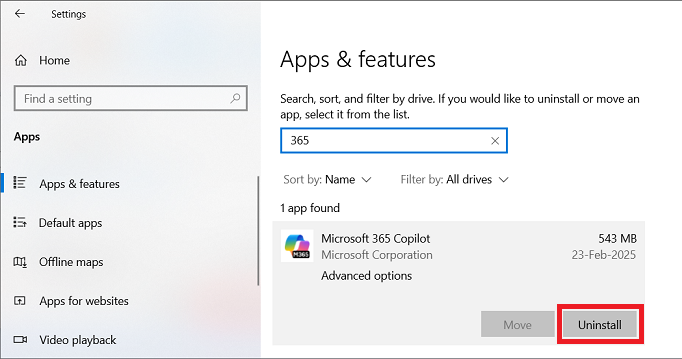Microsoft 365 Copilot is here for me but I don’t want it. How do I stop it or get rid of it? One solution will be to go to a system backup and restore. Another possible solution uninstall Office 2013 Pro Plus.
Microsoft 365 Copilot wants to start up and ask for a login. You can see it running in the Task Manager.
Windows 10 64bit Pro 22H2
Office 2013 Pro Plus (no more updates; should be uninstalled)
It only starts for one of the standard user accounts.
I tried blocking it with Firewall App Blocker; no success.
I have run AKB9000002 (Win10Pro), 9000004 (Edge) and 9000005 (Edge)
AKB 9000003, I did not believe it is activated because just looking at it now, I have Office Pro Plus.
Shut down the Copilot window and it is no longer running in the Task Manager.
Microsoft 365 Copilot
Best answer I see so far: https://community.spiceworks.com/t/microsoft-365-copilot-on-windows-10/1174616
Task Manager
Microsoft 365 CoPilot
C:\Program Files\WindowsApps\Microsoft.MicrosoftOfficeHub_18.2502.1073.0_x64__8wekyb3d8bbwe
WebViewHost.exe
Microsoft Edge WebView2
C:\Program Files (x86)\Microsoft\EdgeWebView\Application\110.0.1587.56, msedgewebview2.exe
Runtime Broker
C:\Windows\System32, RuntimeBroker.exe
Admin User
It doesn’t start for an Admin Account, also another standard user account gets WebViewHost error window. Only one standard user gets the above Microsoft 365 Copilot startup.
This is not a major problem, so if someone knows the answer please post.