Shown in the yellow rectangle these Windows 10 desktop notifications interrupt my work and video meetings. I’ve tried configuring these several times, unsuccessfully. I need to be able to reliably…
1.) Disable/enable the water droplet sound which accompanies them, and
2. Disable/enable both the visual pop-ups and the sounds.
I’ve tried fiddling with Windows 10 on my own and haven’t found the proper combinations to stop these, in the order in which I’ve requested.
Is someone hip to how to find and disable/enable these when I want to?
These examples happen to be from Zoom. Periodically it seems I’m also getting visual pop-ups from my Google Calendar. But Google Calendar was not integrated (with my knowledge) with Windows’ desktop. In a web browser, Google Calendar’s notifications shows it is not allowed to play sounds for its desktop notifications. I use Google Calendar only in web browsers or in its dedicated app on my smartphone.
Your kind help will be most appreciated in this. Thank you.
Human, who sports only naturally-occurring DNA ~ oneironaut ~ broadcaster

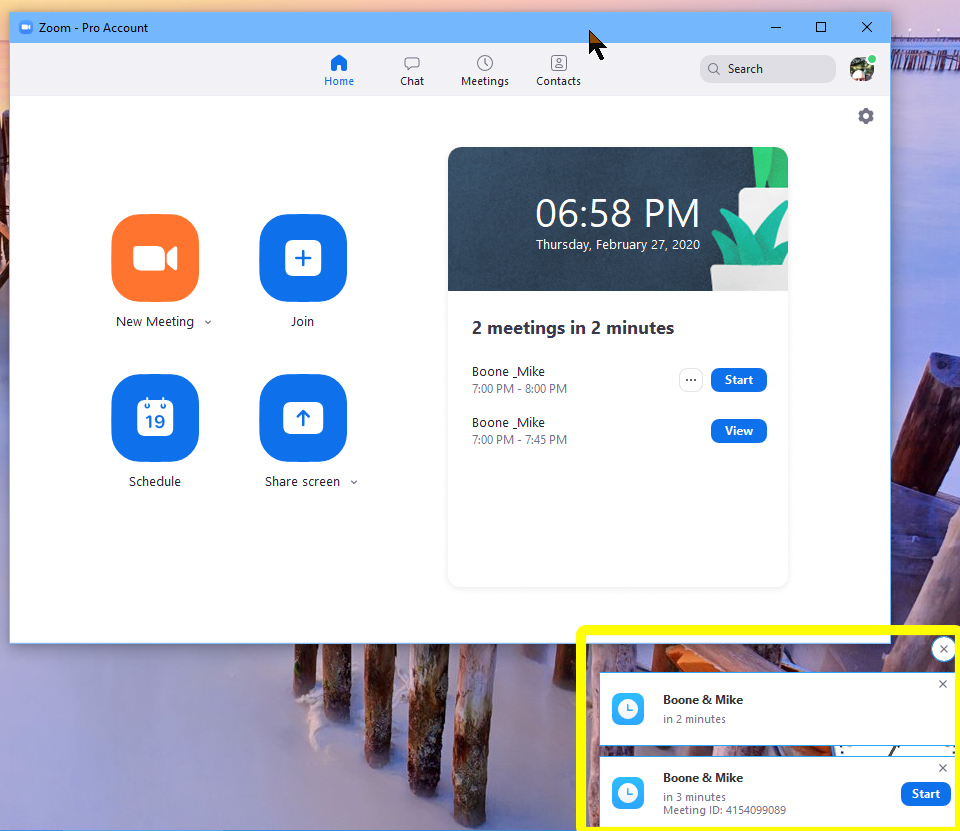
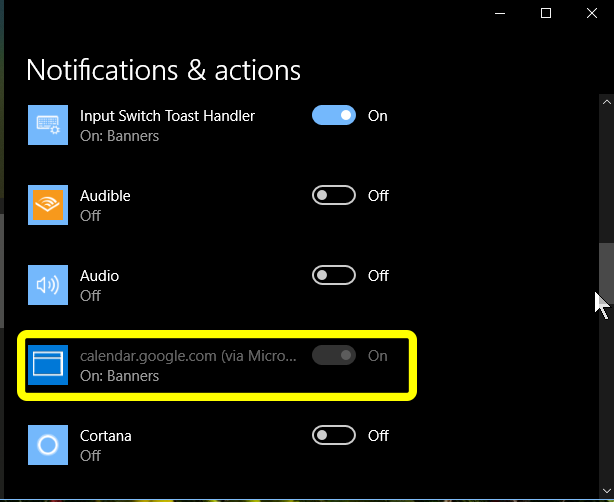
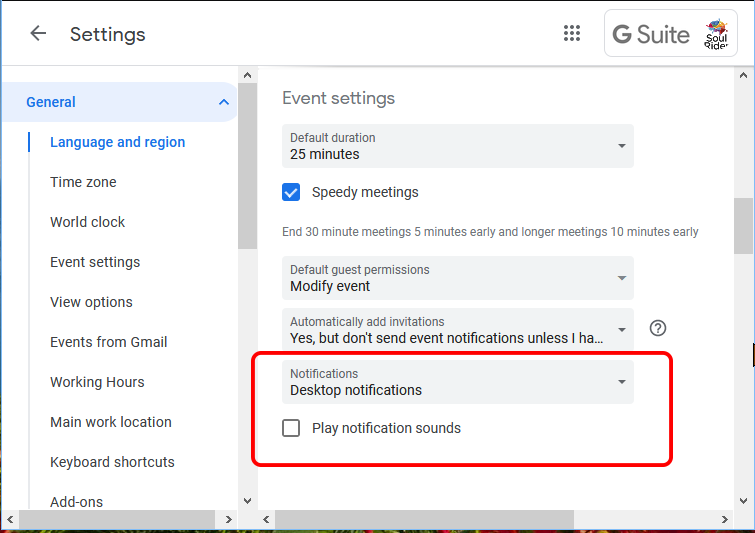
 I generally apply most publisher’s updates in a timely fashion. So I’d already run Zoom’s patches. And when I delete software I run trace cleaners. I also run robust security settings on each machine I administer which would likely catch the sort of behavior described in the article.
I generally apply most publisher’s updates in a timely fashion. So I’d already run Zoom’s patches. And when I delete software I run trace cleaners. I also run robust security settings on each machine I administer which would likely catch the sort of behavior described in the article.

