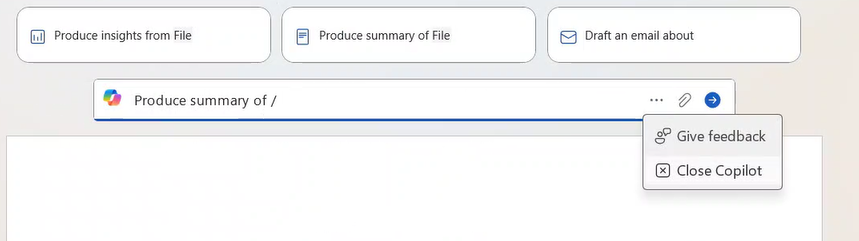If you want a plan that doesn’t include Copilot, there is Microsoft 365 Basic or Office Home 2024. Or you can downgrade to Microsoft 365 Personal Classic or Microsoft 365 Family Classic.
Susan Bradley Patch Lady/Prudent patcher

|
Patch reliability is unclear, but widespread attacks make patching prudent. Go ahead and patch, but watch out for potential problems. |
| SIGN IN | Not a member? | REGISTER | PLUS MEMBERSHIP |
Home » Forums » Artificial Intelligence » Microsoft CoPilot » Disable Copilot in Word
If you want a plan that doesn’t include Copilot, there is Microsoft 365 Basic or Office Home 2024. Or you can downgrade to Microsoft 365 Personal Classic or Microsoft 365 Family Classic.
Susan Bradley Patch Lady/Prudent patcher
If you want a plan that doesn’t include Copilot, there is Microsoft 365 Basic or Office Home 2024. Or you can downgrade to Microsoft 365 Personal Classic or Microsoft 365 Family Classic.
None of the 365 software will be supported on Windows 10 after October 14.
Only in consumer versions -so if you don’t see that option you aren’t running a consumer version.
Is a “consumer” version that same thing as a “retail” version? I have a CTR Retail version of Word (Word 2016 and Word 2019) and I don’t see a “Copilot” option.
it not that it won’t run or independently update
It will run with no Microsoft’s support for security, bug fixes…or updates.
I have Copilot on MS365 for iPadOS. When I click on the icon, it brings up Privacy Settings and says, “To enable this experience, change your privacy preferences.” Which are all off except “Required Diagnostic Data”. The copilot icon at the top of document is not greyed out and there is an icon that keeps popping up in the body of my documents on the left side. Can I assume that it is not enabled, even though it’s showing up in these ways?

Donations from Plus members keep this site going. You can identify the people who support AskWoody by the Plus badge on their avatars.
AskWoody Plus members not only get access to all of the contents of this site -- including Susan Bradley's frequently updated Patch Watch listing -- they also receive weekly AskWoody Plus Newsletters (formerly Windows Secrets Newsletter) and AskWoody Plus Alerts, emails when there are important breaking developments.
Welcome to our unique respite from the madness.
It's easy to post questions about Windows 11, Windows 10, Win8.1, Win7, Surface, Office, or browse through our Forums. Post anonymously or register for greater privileges. Keep it civil, please: Decorous Lounge rules strictly enforced. Questions? Contact Customer Support.
Want to Advertise in the free newsletter? How about a gift subscription in honor of a birthday? Send an email to sb@askwoody.com to ask how.
Mastodon profile for DefConPatch
Mastodon profile for AskWoody
Home • About • FAQ • Posts & Privacy • Forums • My Account
Register • Free Newsletter • Plus Membership • Gift Certificates • MS-DEFCON Alerts
Copyright ©2004-2025 by AskWoody Tech LLC. All Rights Reserved.
Notifications