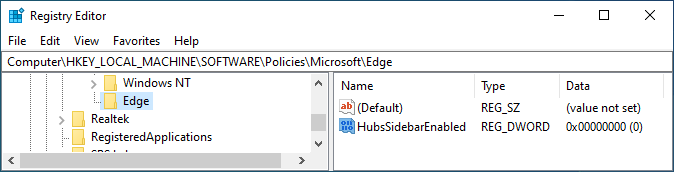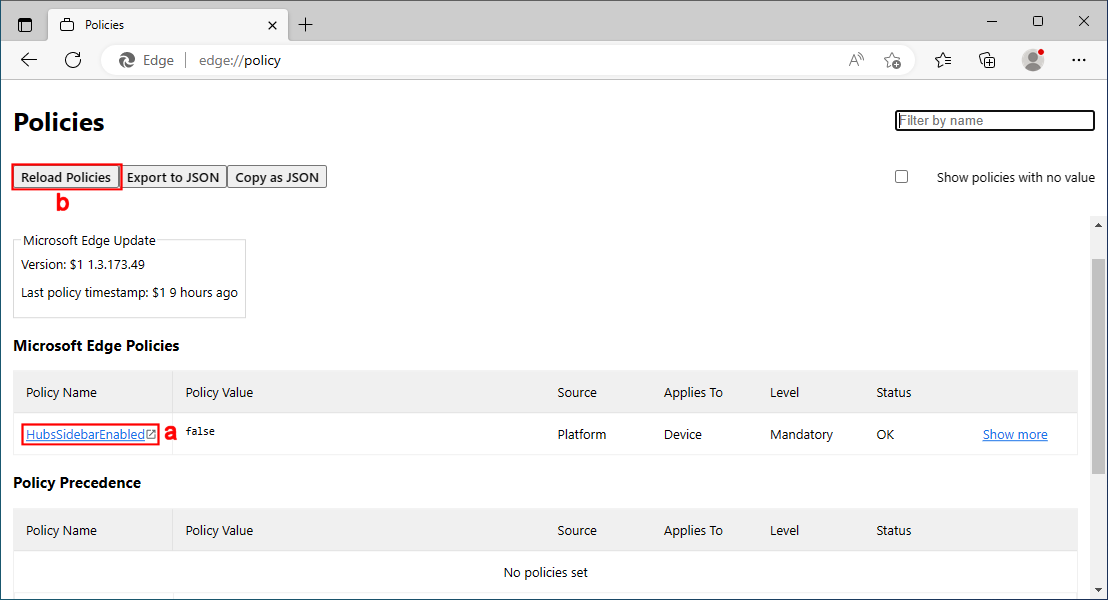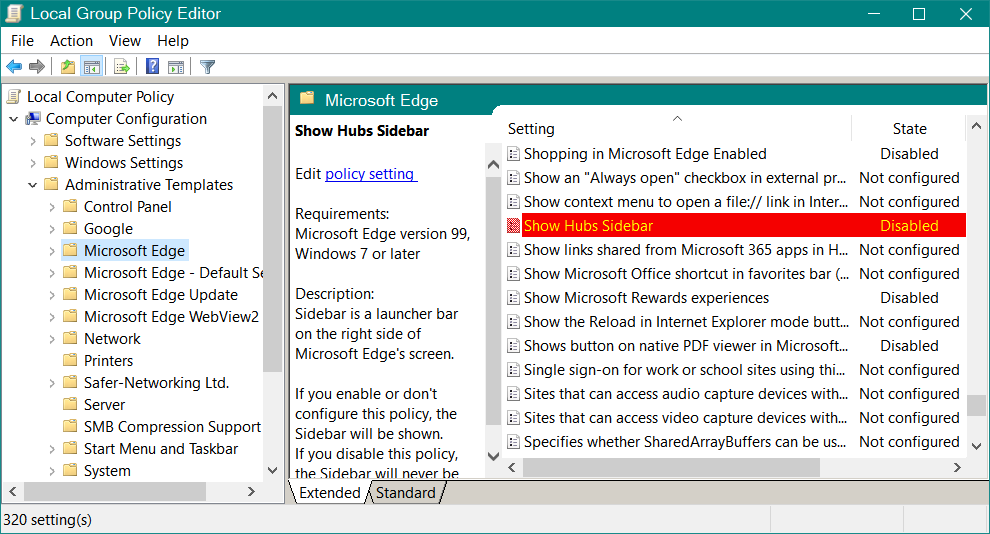So this week the latest and greatest of Microsoft popped up in Edge – the not-to-miss ‘b‘ in the upper right corner. Let’s make a GPO setting to disable it. According to the documentation, the setting is called Show Hubs Sidebar and is to be found in different places, like Computer Configuration as well as User Configuration. And in both sections it can be found under Microsoft Edge – Default Settings (Users can override). This last section has me puzzled. It suggests the GPO settings can be changed by the user. So I set the Show Hubs Sidebar in this section to Disabled, thinking a user could switch it on. When set, it appears to be working. That is, there’s no sidebar, but the ‘b‘ in the upper right is there. And when I click it, the sidebar appears. And there’s no way to switch it off – when I click the gear-icon, the button for Always show sidebar is switched on and greyed (well, blued) out. Is this a bug?

|
Patch reliability is unclear. Unless you have an immediate, pressing need to install a specific patch, don't do it. |
| SIGN IN | Not a member? | REGISTER | PLUS MEMBERSHIP |
-
Disable Bing / Sidebar using GPO
Home » Forums » AskWoody support » Questions: Browsers and desktop software » Internet Explorer and Edge » Disable Bing / Sidebar using GPO
- This topic has 21 replies, 7 voices, and was last updated 2 years, 1 month ago.
Tags: Edge
AuthorTopicSimon_Weel
AskWoody PlusMarch 20, 2023 at 11:07 am #2545145Viewing 3 reply threadsAuthorReplies-
Rick Corbett
AskWoody MVPMarch 20, 2023 at 8:31 pm #2545366There’s no way to remove the new Bing icon in the top-right of Edge‘s toolbar using Edge‘s settings.
I did it with a .REG file:
I’ve attached an edge_hubs_sidebar_disabled.zip file containing the .REG file at the end of this post.
1. Download, unblock and unzip it then open Edge_HubsSidebar_Disabled.reg in Notepad to read what it does. Next, double-click on the .REG file and follow the prompts to merge it into the registry.
2. Open Edge and, in the navigation bar, enter edge://policy.
You should see the policy (a). If not, click on the Reload Policies button (b):
You should now see that the Bing icon in the toolbar has disappeared:
Unfortunately, this tweak also hides the sidebar.
edge_hubs_sidebar_disabled
(Note: This also includes a .REG file to undo the change.)Both .REG files tested on Windows 10 Pro 22H2 (and should work on Windows 10 Home as well.
Hope this helps…
1 user thanked author for this post.
-
BobbyB
AskWoody Lounger
-
-
Simon_Weel
AskWoody Plus -
Just another Forum Poster
AskWoody LoungerMarch 21, 2023 at 7:10 am #2545438Note: User Configuration ⇒ Administrative Templates ⇒ Microsoft Edge ⇒ Show Hubs Sidebar will only apply to the “specific user” who set it, not all users.
To apply it to “all users“, disable Computer Configuration ⇒ Administrative Templates ⇒ Microsoft Edge ⇒ Show Hubs Sidebar, without the – Default Settings (Users can override) at the end, instead.
BTW, Microsoft intends to add an option to turn on/off the Discover button (their “official” name for the new B icon) in an upcoming version of Edge (it’s already been added to the “developer’s” Canary edition.)
-
Bob99
AskWoody MVPMarch 25, 2023 at 3:32 pm #2546575@bigal67 (alejr)-
I’ve got Windows 10 Pro 22H2 x64 on two machines at home, but neither one has a folder labeled “Microsoft Edge” under Administrative Templates within Group Policy as you and @Simon_Weel seem to have on your machines. I’m currently sitting at 19045.2604, so I’m only missing the March updates.
The folders that I do have directly under Administrative Templates are Control Panel, Network, Printers, Server, Start Menu and Taskbar, System, and, finally, Windows Components. I do have a Microsoft Edge folder under Windows Components, but as you know, that folder has none of the entries that you show under your Admin Templates>Microsoft Edge folder.
I’m curious to find out just why the difference? Also, as can be surmised from what I’ve typed above, I don’t have any of the other Edge-related folders you do either under Admin Templates nor any other place within Group Policy.
EDIT to add that I also don’t have an Edge folder under User Configuration>Admin Templates either, just the same folders I have under Computer Configuration>Admin Templates, and one other folder labeled Shared Folders.
1 user thanked author for this post.
-
Just another Forum Poster
AskWoody LoungerMarch 25, 2023 at 5:12 pm #2546586Sounds like your Group Policy templates (.admx) are outdated!
Windows 10 is suppose to automatically update them to the “latest version” during installation of the monthly cumulative updates and/or when the actually MS app they affect (i.e. Edge) gets updated.
The current templates for Win10 22H2 can be “manually” updated using the .msi available at the following link.
-
Bob99
AskWoody MVPMarch 25, 2023 at 5:27 pm #2546591Thanks for the link!! I’ve never noticed the admx nor adml updates, but I have seen changes within GP, namely changes to the WUFB settings’ names and functions over the last year or so. I’ve no idea why I haven’t received all of the latest adml and admx templates during the monthly updates, so that’s a real head scratcher!
I’m currently running Edge 111.0.1661.54 and the Webview runtime is up to 1661.51. With Edge being up to the .54 iteration, I’ve been able to dump the annoying “b” in the sidebar and keep the sidebar off, just the way I prefer.
-
Deo
AskWoody PlusMarch 25, 2023 at 6:06 pm #2546605Am in same boat as @Bob99…Win 10 Pro
Sounds like your Group Policy templates (.admx) are outdated!
Windows 10 is suppose to automatically update them to the “latest version” during installation of the monthly cumulative updates and/or when the actually MS app they affect (i.e. Edge) gets updated.
The current templates for Win10 22H2 can be “manually” updated using the .msi available at the following link.
Could this be due to having either of these 2 settings turned off a) M/Store “auto update” apps off, and/or b) Windows Update stgs “receive updates for other M/soft products when you update Windows” off??
PS the link to .admx goes to page with file date of 10/19/2022-is that the latest?
And will updating via that .msi get rid of all my current GPO tweaks/settings and revert all to MS defaults?
-
Bob99
AskWoody MVPMarch 25, 2023 at 6:20 pm #2546614…Windows Update stgs “receive updates for other M/soft products when you update Windows” off??
I have that set to on, so I doubt that’s a factor.
And will updating via that .msi get rid of all my current GPO tweaks/settings and revert all to MS defaults?
That’s a very good question that inquiring minds want to know the answer to!
1 user thanked author for this post.
-
Just another Forum Poster
AskWoody LoungerMarch 26, 2023 at 1:05 pm #2546742PS the link to .admx goes to page with file date of 10/19/2022-is that the latest?
Yes, that’s the latest version for Win10 22H2.
will updating via that .msi get rid of all my current GPO tweaks/settings and revert all to MS defaults?
The GP settings are actually stored in the registry and the msi does not mess with those at all!
It simply updates the “templates” that are located in the C:\Windows\PolicyDefinitions folder as follows…
• Removes any Group Policies templates MS has “retired“.
• Updates any Group Policy templates that need newer versions.
• Adds any new/missing Group Policy templates.
So no, it will not change any existing GP settings (even those that were set using a now “retired” GP!)
The only changes you’d notice after running it would be if a particular policy has been retired (it won’t show up in GPedit any more), a new policy has been added (i.e. those missing Edge policies) or if the “wording/options” for a particular policy have been changed.
FYI, an Excel spreadsheet of all the current Win10 22H2 policies is available at the following link.
BTW, if you’re stilling missing those Edge Group Policies after the update, they can be separately downloaded and added to the Group Policy store but they have to be manually added (i.e. there’s no .msi to do it for you.)
For anyone who’s interested, instructions on how to do this are located at:
1 user thanked author for this post.
-
Deo
AskWoody PlusMarch 26, 2023 at 3:02 pm #2546770BTW, if you’re stilling missing those Edge Group Policies after the update, they can be separately downloaded and added to the Group Policy store but they have to be manually added (i.e. there’s no .msi to do it for you.)
@alejr re: Edge Group Policies, would the instructions and your zip file from your post #2503594 still work?
I found the post as I noticed my apps/programs list my MS Edge Webview2 Runtime as older version 109.0.1518.61 dated 1/23/2023. (This was just before I updated to 22H2 via your manual method of using KB5015684. I wonder if using that vs waiting for WU may have prevented Edge GPO & Webview 2 from updating? Have to figure out updating Webview2 now.)
-
Just another Forum Poster
AskWoody LoungerMarch 26, 2023 at 7:53 pm #2546774@alejr re: Edge Group Policies, would the instructions and your zip file from your post #2503594 still work?
That zip file only includes the us-eng language files so, as long as that’s your default language, yes.
I found the post as I noticed my apps/programs list my MS Edge Webview2 Runtime as older version 109.0.1518.61 dated 1/23/2023. (This was just before I updated to 22H2 via your manual method of using KB5015684. I wonder if using that vs waiting for WU may have prevented Edge GPO & Webview 2 from updating? Have to figure out updating Webview2 now.)
Good catch!
That’s most likely why they were missing as the KB5015684 enablement package (which was only 177 KB) simply “turned on” existing features already installed in earlier versions of Win10 2004 – 21H2 via the standard monthly updates. That’s also why it installs so quickly.
A standard monthly update is typically ~600 – 800 MB so the actual 22H2 update offered thru WU would’ve been that size and included the updated Group Policies.
-
Bob99
AskWoody MVPMarch 26, 2023 at 3:47 pm #2546780A standard monthly update is typically ~600 – 800 MB so the actual 22H2 update offered thru WU would’ve been that size and included the updated Group Policies.
Yeah, but that’s how I ran the update to 22H2 from 21H2 (and, for that matter all of my updates from one version to the next), I went via using WU, not the “stand-alone” installer. Yet, I’m in the same boat as @Deo…not having all of the GP settings for Edge that you and @Simon_Weel have.
Can we continue this discussion somehow on a new/different thread, so this one isn’t “hijacked” any further?
-
Deo
AskWoody Plus
-
-
Deo
AskWoody PlusMarch 26, 2023 at 12:10 am #2546652Thx to @Simon_Weel for starting the topic.
Did not mean to hijack a thread, merely responding to @ Bob99 and @aljer with thx! If you wish me to open new Topic, pls advise.
Sounds like your Group Policy templates (.admx) are outdated!
Yes @Bob99, I hope the AW powers that be can pls chime in re good/bad ugly of and impact on GOP policies currently in place if one were to download/install .msi to set all aright? Am local account only, winshowhide, @PKCano GP stgs as per AKB2000016, and news/interest ,OneDrive locked off.
Am sure we’re not the only ones with this mystery, unearthed by the Edge ordeal.
Could do it, msi offline, yet feel it would still reset everything? Would it? How to mitigate?
*In looking back, my Group policy issues began noticably in Sept, after Aug updates. Wonder if it has to do with WU “receive updates for other products..”?
Attached pls see what I believe @Bob99 was referring to re GPO editor
-
Bob99
AskWoody MVPMarch 26, 2023 at 1:49 pm #2546747@Deo –
In your second image, showing the folders under Windows Components, you didn’t scroll down far enough. There is a folder for Edge under the Windows Components listing, but it’s listed as “Microsoft Edge”, so it’s further down the list than your screenshot goes. I’m saying this based upon my current GPEdit listings that have not been modified yet by the .msi file that is for 22H2.
-
Deo
AskWoody Plus
-
-
-
-
Bob99
AskWoody MVPMarch 25, 2023 at 6:18 pm #2546609Al-
I just noticed in your screenshot above that one of the folders under Admin Templates was titled “Safer-Networking, Ltd.”. Would this be because at one time in the past, or currently, you had/have a version of Spybot installed on your system? Or is that one if the default folders that’s part of the latest policy definition files (.admx/.adml)?
-
Just another Forum Poster
AskWoody LoungerMarch 26, 2023 at 1:19 pm #2546743I currently still use the free versions of SpyBot S&D and Spybot Anti-Beacon and, as I pointed out above, some apps add their own templates to the Group Policy store.
In fact, if you look, you’ll notice Google is listed right above Microsoft Edge. That’s because, even though I only use it to test new pages I create for my Uncle’s “browser based” S/W, I do have Chrome installed on my PC.
1 user thanked author for this post.
-
Bob99
AskWoody MVPMarch 26, 2023 at 1:51 pm #2546748…some apps add their own templates to the Group Policy store.
Just the same way they add their own app-specific tasks in Task Scheduler!
At this point, I believe we should cut off any further discussion dealing only with Group Policy in this thread, as neither I nor @Deo intended to hijack this thread with out posts. It is my understanding that this thread is intended by the OP to deal with Group Policy only as it affects the sidebar’s appearance in Edge, and nothing else about Group Policy.
For those who may have questions about updating your Group Policy templates as described by @bigal67 (Alejr) above, please start a new thread about Group Policy under the version of Windows you’re currently using (Windows 10 or 11, and the sub-version such as 21H1, 22H2, etc.). For example, if I have any other questions about Group Policy, since I’m running Windows 10 22H2, I’ll go to the forum area pertaining to questions about Windows 10 22H2 and post my new question there.
-
-
-
-
Alex5723
AskWoody PlusMarch 25, 2023 at 4:00 am #2546455Edge 111.0.1661.54. You can now remove ‘discover’.
Menu is not removed.…With this release, admins now have the ability to disable the Discover app and still keep the Sidebar. In this situation, the Sidebar tower will always be shown. If a user would like to hide their sidebar from always showing, they can do this in their Sidebar settings (edge://settings/sidebar). Additionally, Enterprise users can choose to ‘always show’ or ‘auto hide’, when an admin ‘enables’ the Sidebar…
1 user thanked author for this post.
Viewing 3 reply threads -

Plus Membership
Donations from Plus members keep this site going. You can identify the people who support AskWoody by the Plus badge on their avatars.
AskWoody Plus members not only get access to all of the contents of this site -- including Susan Bradley's frequently updated Patch Watch listing -- they also receive weekly AskWoody Plus Newsletters (formerly Windows Secrets Newsletter) and AskWoody Plus Alerts, emails when there are important breaking developments.
Get Plus!
Welcome to our unique respite from the madness.
It's easy to post questions about Windows 11, Windows 10, Win8.1, Win7, Surface, Office, or browse through our Forums. Post anonymously or register for greater privileges. Keep it civil, please: Decorous Lounge rules strictly enforced. Questions? Contact Customer Support.
Search Newsletters
Search Forums
View the Forum
Search for Topics
Recent Topics
-
Installer program can’t read my registry
by
Peobody
3 hours, 42 minutes ago -
How to keep Outlook (new) in off position for Windows 11
by
EspressoWillie
5 hours, 51 minutes ago -
Intel : CVE-2024-45332, CVE-2024-43420, CVE-2025-20623
by
Alex5723
3 hours, 35 minutes ago -
False error message from eMClient
by
WSSebastian42
3 hours, 30 minutes ago -
Awoke to a rebooted Mac (crashed?)
by
rebop2020
12 hours, 34 minutes ago -
Office 2021 Perpetual for Mac
by
rebop2020
13 hours, 47 minutes ago -
AutoSave is for Microsoft, not for you
by
Will Fastie
5 hours, 6 minutes ago -
Difface : Reconstruction of 3D Human Facial Images from DNA Sequence
by
Alex5723
17 hours, 18 minutes ago -
Seven things we learned from WhatsApp vs. NSO Group spyware lawsuit
by
Alex5723
3 hours, 19 minutes ago -
Outdated Laptop
by
jdamkeene
22 hours, 44 minutes ago -
Updating Keepass2Android
by
CBFPD-Chief115
1 day, 4 hours ago -
Another big Microsoft layoff
by
Charlie
1 day, 3 hours ago -
PowerShell to detect NPU – Testers Needed
by
RetiredGeek
7 hours, 14 minutes ago -
May 2025 updates are out
by
Susan Bradley
3 hours, 8 minutes ago -
Windows 11 Insider Preview build 26200.5600 released to DEV
by
joep517
1 day, 9 hours ago -
Windows 11 Insider Preview build 26120.3964 (24H2) released to BETA
by
joep517
1 day, 9 hours ago -
Drivers suggested via Windows Update
by
Tex265
1 day, 9 hours ago -
Thunderbird release notes for 128 esr have disappeared
by
EricB
1 day, 7 hours ago -
CISA mutes own website, shifts routine cyber alerts to X, RSS, email
by
Nibbled To Death By Ducks
1 day, 16 hours ago -
Apple releases 18.5
by
Susan Bradley
1 day, 11 hours ago -
Fedora Linux 40 will go end of life for updates and support on 2025-05-13.
by
Alex5723
1 day, 18 hours ago -
How a new type of AI is helping police skirt facial recognition bans
by
Alex5723
1 day, 18 hours ago -
Windows 7 ISO /Windows 10 ISO
by
ECWS
3 hours, 12 minutes ago -
No HP software folders
by
fpefpe
2 days, 2 hours ago -
Which antivirus apps and VPNs are the most secure in 2025?
by
B. Livingston
23 hours, 49 minutes ago -
Stay connected anywhere
by
Peter Deegan
2 days, 7 hours ago -
Copilot, under the table
by
Will Fastie
10 hours, 18 minutes ago -
The Windows experience
by
Will Fastie
2 days, 14 hours ago -
A tale of two operating systems
by
Susan Bradley
18 hours, 20 minutes ago -
Microsoft : Resolving Blue Screen errors in Windows
by
Alex5723
2 days, 19 hours ago
Recent blog posts
Key Links
Want to Advertise in the free newsletter? How about a gift subscription in honor of a birthday? Send an email to sb@askwoody.com to ask how.
Mastodon profile for DefConPatch
Mastodon profile for AskWoody
Home • About • FAQ • Posts & Privacy • Forums • My Account
Register • Free Newsletter • Plus Membership • Gift Certificates • MS-DEFCON Alerts
Copyright ©2004-2025 by AskWoody Tech LLC. All Rights Reserved.