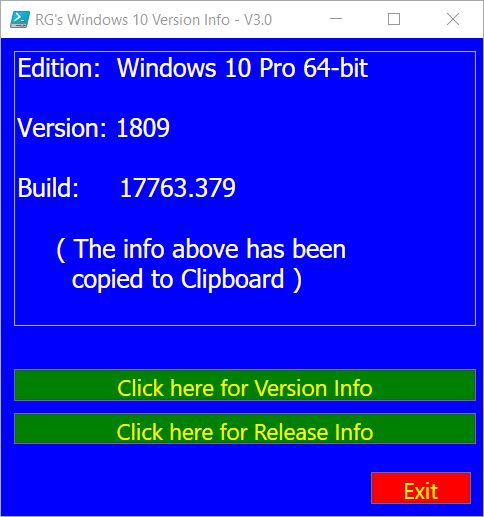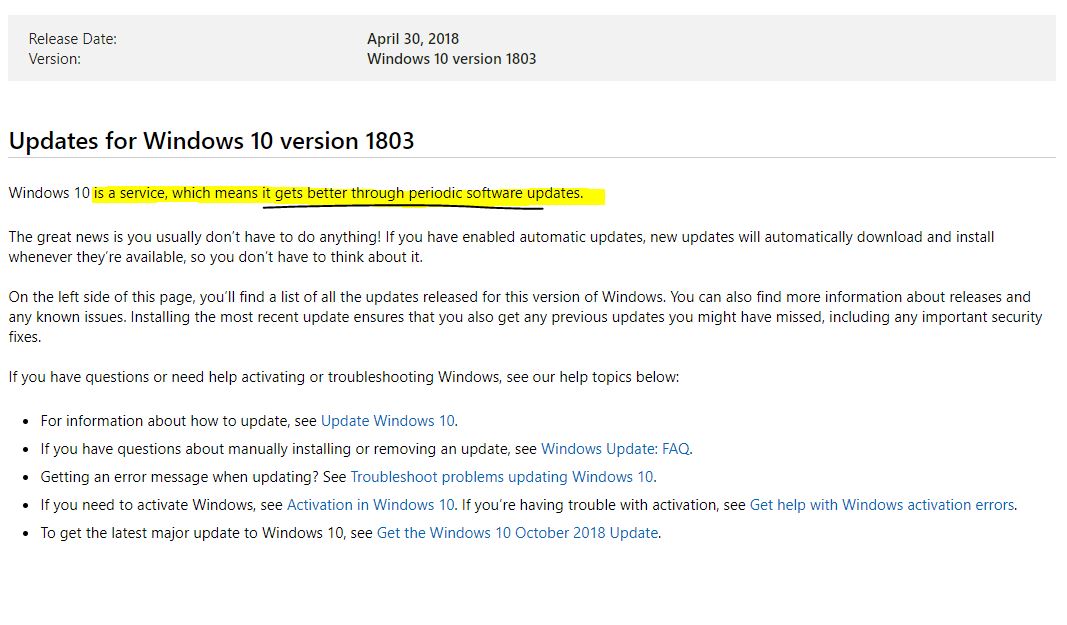Yesterday, Dell confirmed that Dell Encryption’s Local Management Console may fail to display information and the activation status may read “_UNMNGD_
[See the full post at: Dell’s Encryption Console gets clobbered by this month’s Patch Tuesday Win10, 8.1, 7 patches]

|
There are isolated problems with current patches, but they are well-known and documented on this site. |
| SIGN IN | Not a member? | REGISTER | PLUS MEMBERSHIP |
-
Dell’s Encryption Console gets clobbered by this month’s Patch Tuesday Win10, 8.1, 7 patches
Home » Forums » Newsletter and Homepage topics » Dell’s Encryption Console gets clobbered by this month’s Patch Tuesday Win10, 8.1, 7 patches
- This topic has 10 replies, 9 voices, and was last updated 6 years, 2 months ago by
anonymous.
AuthorTopicwoody
ManagerMarch 22, 2019 at 11:13 am #344383Viewing 4 reply threadsAuthorReplies-
gkarasik
AskWoody PlusMarch 22, 2019 at 12:29 pm #344403I think it’s unreasonable to expect MS beta-testers to test for bad effects on every obscure app and manufacturer. Like Dell–a minor player. What percentage of the market do they have: 60? 70? Where do you draw the line?
GaryK
-
Mele20
AskWoody LoungerMarch 22, 2019 at 5:52 pm #344460This only applies to CERTAIN Dell machines sold PRIMARILY to Enterprise:
Tablet, Precisions, OptiPlex and Latitude
I buy my Dell machines (currently have 2 – one running Windows 8.0 Pro and the other Windows 10 Pro) from Dell Small Business. This problem does not apply to the machines I have.
The post needed a bit of precision.
1 user thanked author for this post.
-
Nibbled To Death By Ducks
AskWoody PlusMarch 22, 2019 at 6:13 pm #344465Mele,
I have a Dell Latitude, but I do not think it comes with “Dell Encryption”-had this machine for about 14 months…is it an option or something?
Win7 Pro SP1 64-bit, Dell Latitude E6330 ("The Tank"), Intel CORE i5 "Ivy Bridge", 12GB RAM, Group "0Patch", Multiple Air-Gapped backup drives in different locations. Linux Mint Newbie
--
"The more kinks you put in the plumbing, the easier it is to stop up the pipes." -Scotty
-
-
Noel Carboni
AskWoody_MVPMarch 23, 2019 at 9:31 pm #344766One thing that repeatedly comes to my mind when I read this site is that I would like to see specific confirmation of what the WinVer tool will show with the worrisome update.
Imagine that the reader may be somewhat successful at keeping Windows Updates out, but may not be tracking rigorously what update has been installed or what version the update brought his/her system up to.
So…
What is the Windows version – i.e. 17763.??? – that represents “this month’s Patch Tuesday”?
Is there a table somewhere being built showing what version number was delivered by what update?
-Noel
-
PKCano
ManagerMarch 24, 2019 at 4:09 am #344798The Windows 10 History page shows Patch Tues version and Build numbers.
-
Noel Carboni
AskWoody_MVPMarch 24, 2019 at 10:26 am #344859Thanks.
From that page:
March 12, 2019—KB4489899 (OS Build 17763.379)
March 1, 2019—KB4482887 (OS Build 17763.348)
February 12, 2019—KB4487044 (OS Build 17763.316)
January 8, 2019—KB4480116 (OS Build 17763.253)
December 19, 2018—KB4483235 (OS Build 17763.195)
December 11, 2018—KB4471332 (OS Build 17763.194)
December 5, 2018—KB4469342 (OS Build 17763.168)
November 13, 2018—KB4467708 (OS Build 17763.134)
November 13, 2018—KB4464455 (OS Build 17763.107)
October 9, 2018—KB4464330 (OS Build 17763.55)So was it the transition from 17763.348 to 17763.379 or from 17763.316 to 17763.348 that did this particular damage? I think the latest, but just being sure…
-Noel
-
-
-
RetiredGeek
AskWoody_MVPMarch 24, 2019 at 10:02 am #344844Hey Y’all,
Here’s a PowerShell script that will return the appropriate information and copy it to the clipboard so it can be incorporated into posts.
I have to give credit to @RickCorbett as the original concept and research was done by him in his excellent AutoHotKey script. I just translated that work into PowerShell for those who don’t use AutoHotKey.
Note: I spent time today getting the table up to date. That’s the hardest part of doing this type of thing is keeping it up to date. I used a Hash Table to store the version/kb info so it should be relatively easy for anyone who is interested to keep it up to date using PKCano’s link above.
Here’s the PowerShell: Get-WinVerV3-1
1 user thanked author for this post.
-
anonymous
Guest
Viewing 4 reply threads - This topic has 10 replies, 9 voices, and was last updated 6 years, 2 months ago by
-

Plus Membership
Donations from Plus members keep this site going. You can identify the people who support AskWoody by the Plus badge on their avatars.
AskWoody Plus members not only get access to all of the contents of this site -- including Susan Bradley's frequently updated Patch Watch listing -- they also receive weekly AskWoody Plus Newsletters (formerly Windows Secrets Newsletter) and AskWoody Plus Alerts, emails when there are important breaking developments.
Get Plus!
Welcome to our unique respite from the madness.
It's easy to post questions about Windows 11, Windows 10, Win8.1, Win7, Surface, Office, or browse through our Forums. Post anonymously or register for greater privileges. Keep it civil, please: Decorous Lounge rules strictly enforced. Questions? Contact Customer Support.
Search Newsletters
Search Forums
View the Forum
Search for Topics
Recent Topics
-
Windows AI Local Only no NPU required!
by
RetiredGeek
2 hours, 31 minutes ago -
Stop the OneDrive defaults
by
CWBillow
5 hours, 34 minutes ago -
Windows 11 Insider Preview build 27868 released to Canary
by
joep517
7 hours, 59 minutes ago -
X Suspends Encrypted DMs
by
Alex5723
10 hours, 11 minutes ago -
WSJ : My Robot and Me AI generated movie
by
Alex5723
10 hours, 29 minutes ago -
Botnet hacks 9,000+ ASUS routers to add persistent SSH backdoor
by
Alex5723
11 hours, 6 minutes ago -
OpenAI model sabotages shutdown code
by
Cybertooth
11 hours, 43 minutes ago -
Backup and access old e-mails after company e-mail address is terminated
by
M W Leijendekker
7 hours, 1 minute ago -
Enabling Secureboot
by
ITguy
6 hours, 53 minutes ago -
Windows hosting exposes additional bugs
by
Susan Bradley
19 hours, 38 minutes ago -
No more rounded corners??
by
CWBillow
15 hours, 26 minutes ago -
Android 15 and IPV6
by
Win7and10
5 hours, 11 minutes ago -
KB5058405 might fail to install with recovery error 0xc0000098 in ACPI.sys
by
Susan Bradley
1 day, 7 hours ago -
T-Mobile’s T-Life App has a “Screen Recording Tool” Turned on
by
Alex5723
1 day, 10 hours ago -
Windows 11 Insider Preview Build 26100.4202 (24H2) released to Release Preview
by
joep517
1 day, 5 hours ago -
Windows Update orchestration platform to update all software
by
Alex5723
1 day, 18 hours ago -
May preview updates
by
Susan Bradley
1 day, 5 hours ago -
Microsoft releases KB5061977 Windows 11 24H2, Server 2025 emergency out of band
by
Alex5723
20 hours, 58 minutes ago -
Just got this pop-up page while browsing
by
Alex5723
1 day, 10 hours ago -
KB5058379 / KB 5061768 Failures
by
crown
1 day, 7 hours ago -
Windows 10 23H2 Good to Update to ?
by
jkitc
9 hours, 26 minutes ago -
At last – installation of 24H2
by
Botswana12
2 days, 9 hours ago -
MS-DEFCON 4: As good as it gets
by
Susan Bradley
6 hours, 13 minutes ago -
RyTuneX optimize Windows 10/11 tool
by
Alex5723
2 days, 21 hours ago -
Can I just update from Win11 22H2 to 23H2?
by
Dave Easley
20 hours, 9 minutes ago -
Limited account permission error related to Windows Update
by
gtd12345
3 days, 11 hours ago -
Another test post
by
gtd12345
3 days, 11 hours ago -
Connect to someone else computer
by
wadeer
3 days, 5 hours ago -
Limit on User names?
by
CWBillow
3 days, 9 hours ago -
Choose the right apps for traveling
by
Peter Deegan
2 days, 22 hours ago
Recent blog posts
Key Links
Want to Advertise in the free newsletter? How about a gift subscription in honor of a birthday? Send an email to sb@askwoody.com to ask how.
Mastodon profile for DefConPatch
Mastodon profile for AskWoody
Home • About • FAQ • Posts & Privacy • Forums • My Account
Register • Free Newsletter • Plus Membership • Gift Certificates • MS-DEFCON Alerts
Copyright ©2004-2025 by AskWoody Tech LLC. All Rights Reserved.