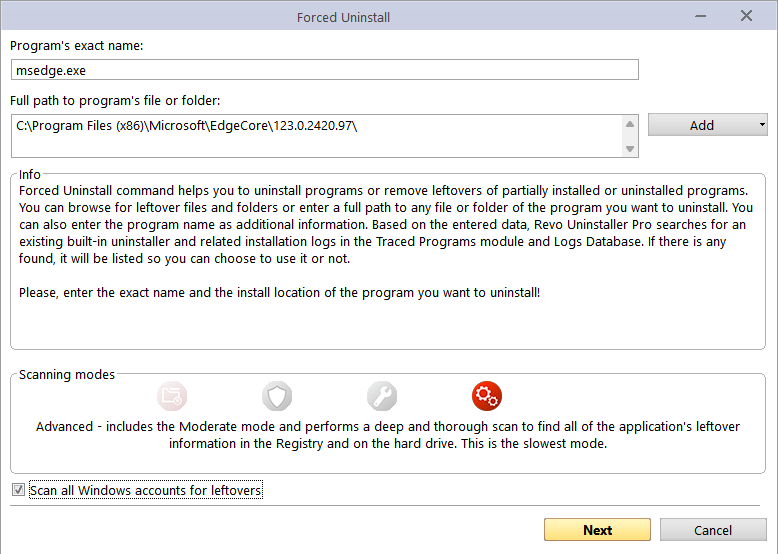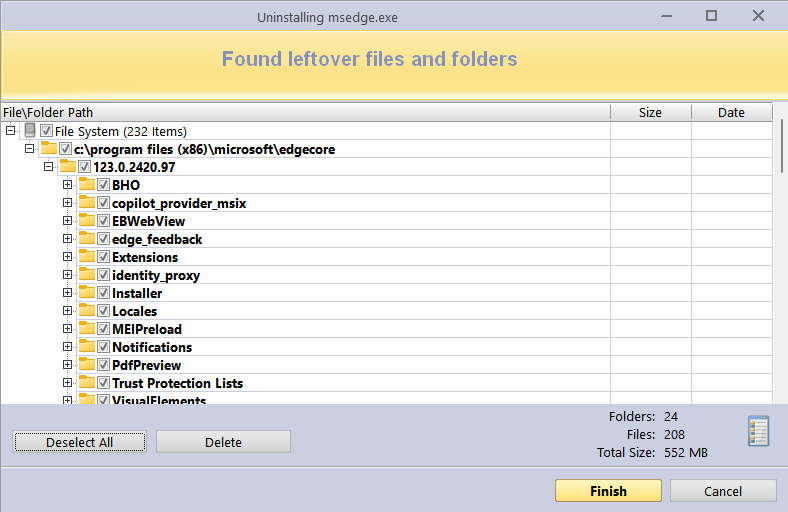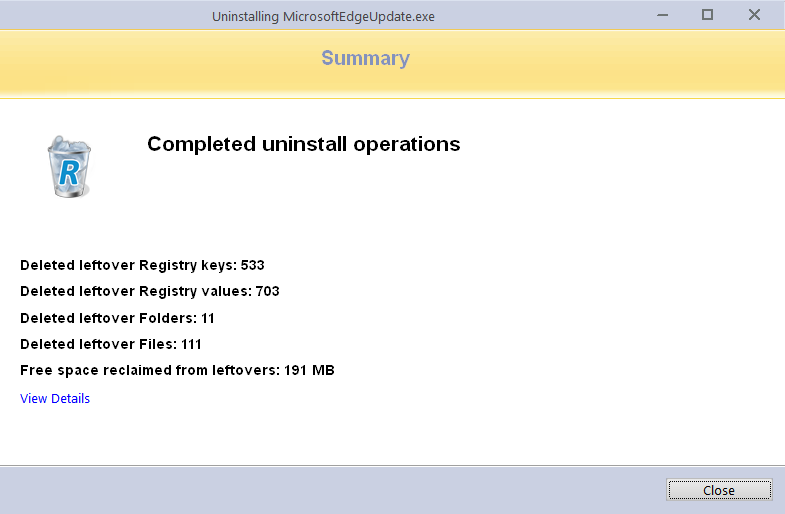https://www.ghacks.net/2024/04/17/dear-microsoft-why-cannot-i-uninstall-microsoft-edge-on-windows/
It is April 2024. The deadline for compliance with the Digital Markets Act was in March 2024. Still, even with all the latest updates installed, I cannot uninstall Microsoft Edge from any of my devices.
I tried on one Windows 10 system and three Windows 11 PCs. I even fired up a virtual machine just to see if it would make a difference. Nada.
According to Microsoft, customers from the European Economic Area should be able to do so. Whenever I check Microsoft Edge in the Settings app on Windows 10 or Windows 11 devices, I get a grayed out uninstall button. I double-checked to make sure that the latest Windows updates are installed…