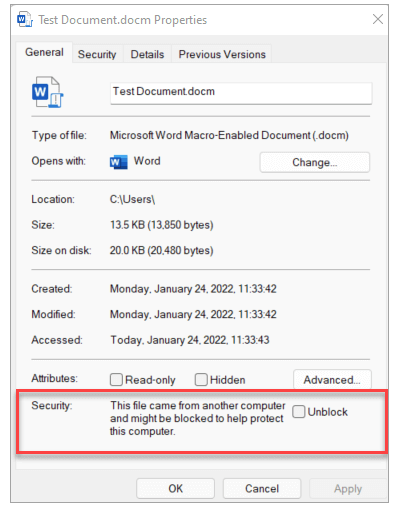I’m guessing that big businesses pushed back on this. But Microsoft? Don’t give up on making this default. We need macros to be off by default and let
[See the full post at: Dear Microsoft, don’t give up on this please!]
Susan Bradley Patch Lady/Prudent patcher