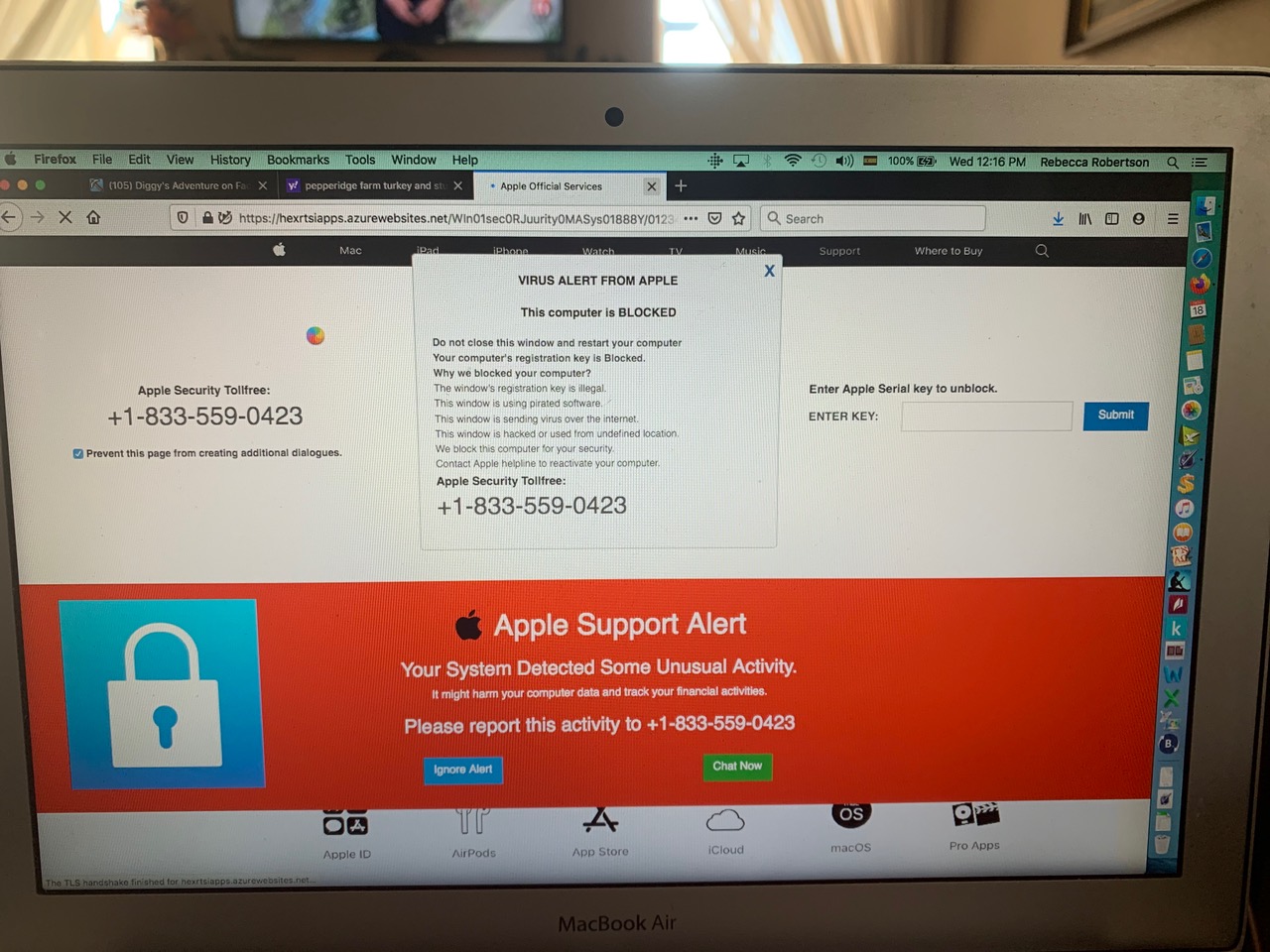Someone emailed me this past week with an Apple Support scam that plagued his wife’s Mac. A message appeared on her Mac running Firefox and locked up Firefox with an “Apple Virus Alert” scam, asking to call a number. He knew it was a scam and was able to resolve the issue with his wife’s Mac.
For readers who encounter a similar issue, here are some steps on resolving the issue, as well as some additional preventative measures one can take to reduce such scams from plaguing one’s Mac.
- Never call the number displayed on the Mac’s screen. There is only one legitimate number for Apple Support. It is: 1 (800) 275-2273. Even if one receives a call from Apple Support, ensure it’s a call you initiated the scheduled call before answering it, as scammers have also spoofed Apple’s number before to call fake scans.
- Force quit your web browser using Command+Option+Escape. If you’re able to successfully re-launch your web browser, flush your browser as soon as you can.
- Run an antivirus/anti-malware scanner to cleanup any potential malware the website could have infected on one’s Mac. For real-time scanning, I recommend Intego VirusBarrier. Intego Washing Machine is also handy for cleaning up one’s Mac. For on demand scanning, the free version of Malwarebytes is also useful. BlockBlock and RansomWhere? from Objective-See are also useful for protecting against ransomware.
- Make sure Safe Browsing is enabled in the web browser. I’m having issues hunting down the instructions on how to enable them for each web browser, so if someone wants to comment back with those, that’d be great.
- Use a good ad blocker for a web browser. I use AdBlock Plus. Malwarebytes Browser Guard is also useful. At the DNS level, I also recommend using a DNS provider such as OpenDNS (for home owners) or Cisco Umbrella (for business owners) for additional network-level protection.
It’s a shame that scammers are getting craftier with support scams, especially ones that could trick less tech-savvy users into having their computers or personal or financial information compromised. Spending a few moments to help reduce such scams, as well as knowing how to handle such scams when they appear, will ensure Mac users won’t fall for such scams when they appear.
Nathan Parker