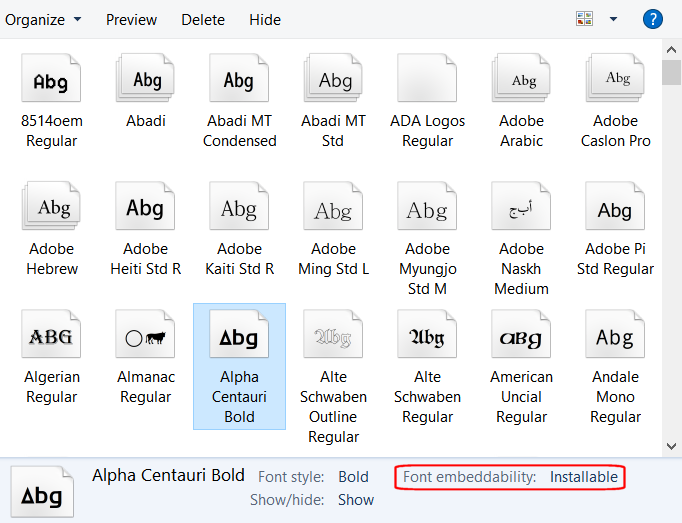Hi,
I have a non-standard font at work and I am trying to get it to work when I ‘Save-As’ pdf from word. At the moment the font is not showing as ’embedded subset’ in the pdfs I create from word. I am trying to achieve 3 things:
1) Allow text to be searchable in our pdfs.
2) Embed our font in the pdfs.
3) Have bookmarks in the pdfs.
All the things I try give me a different 2 out of these 3!
Here is what I have already done:
– I have checked ‘Embed fonts in the file’ in File –> Options –> Save
– Checking or unchecking the ‘common fonts’ option makes no difference
– I have unchecked ‘Bitmap text when fonts may not be embedded’ in the print options
– I have checked the font type, and it is OTF and Preview/Print embeddable (is this the issue?)
Programs: Microsoft 365. MSword, 2306 version. pdf24 (free version)
Here are the outputs:
When I ‘Print’ to pdf24: Font embedded, text searchable, no bookmarks
When I ‘Save as’ pdf in word: Font not embedded, text searchable, yes bookmarks. Font shows as present, but not ’embedded subset’.
When I ‘Export’ in word: Font not embedded, text searchable, yes bookmarks. Font shows as present, but not ’embedded subset’.
So we need to work out how to embed the font using Word (ideally) or figure out how to get bookmarks in pdf24. Given that pdf24 is free software and could change any time, I would rather find a way to make the MSWord solutions work. The fact that pdf24 is embedding the font shows that it IS embeddable, but for some reason the Word options aren’t doing it!
Any ideas? It’s got me stumped.
Thanks for your time