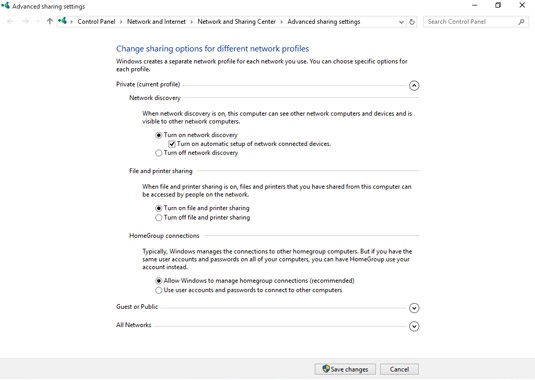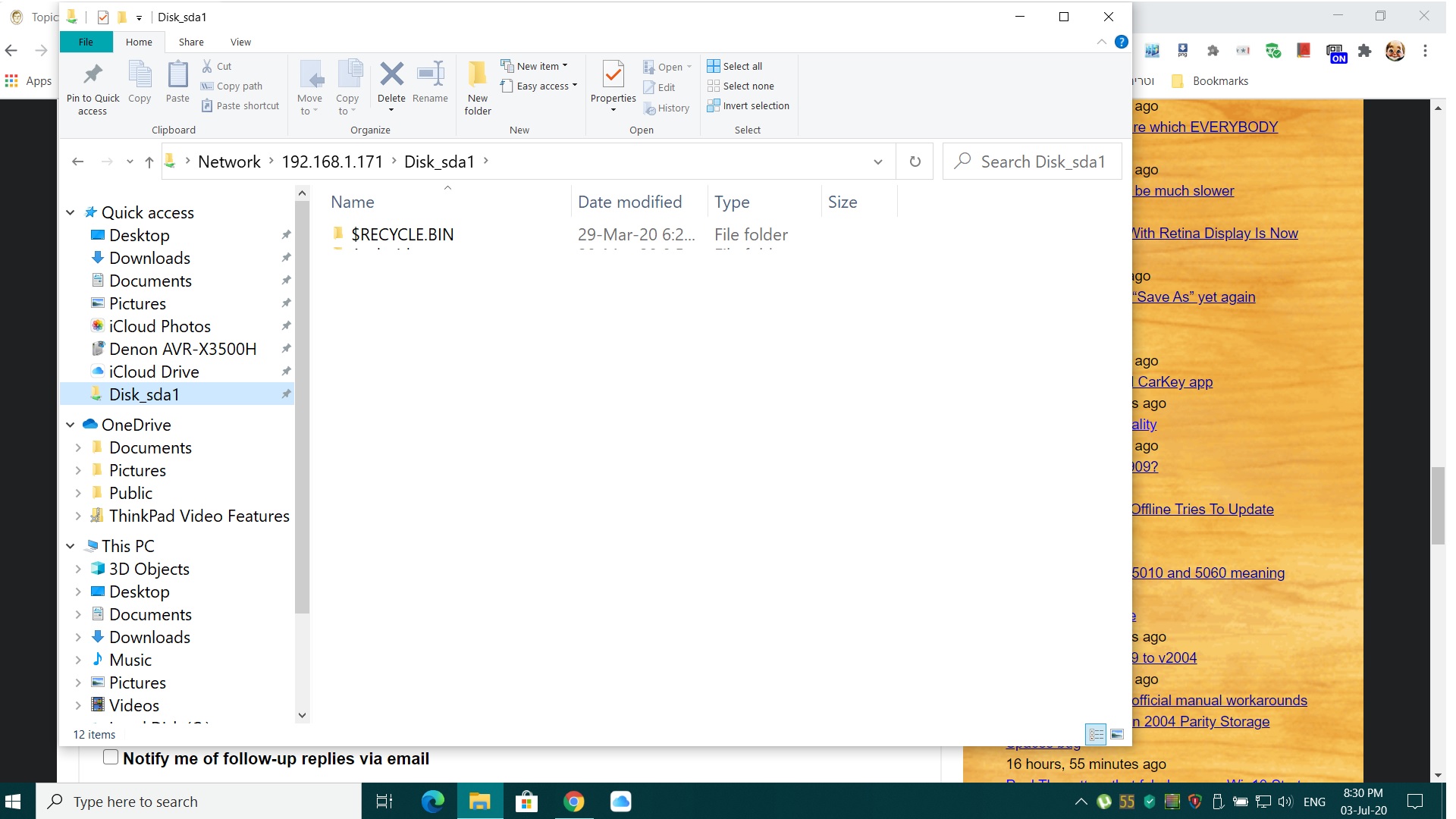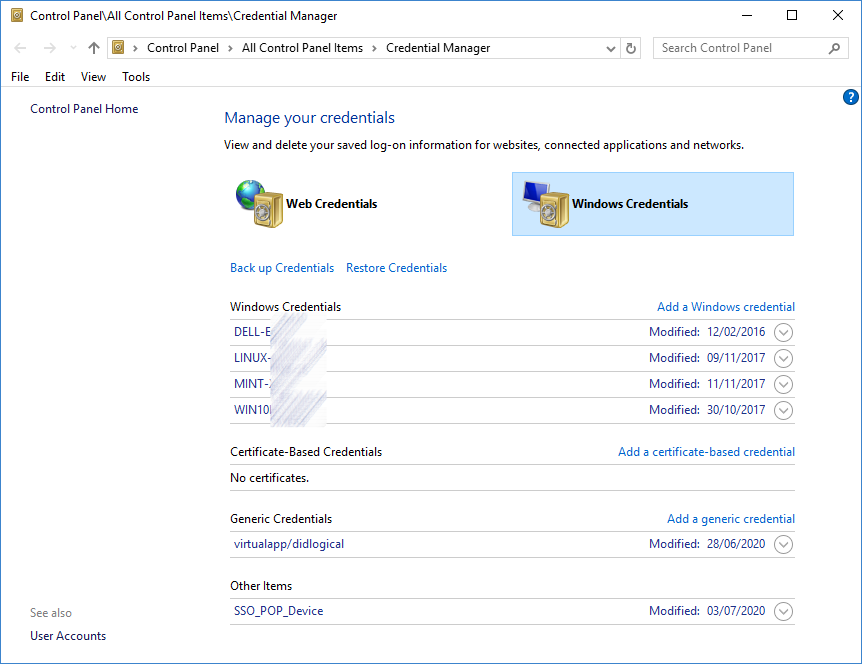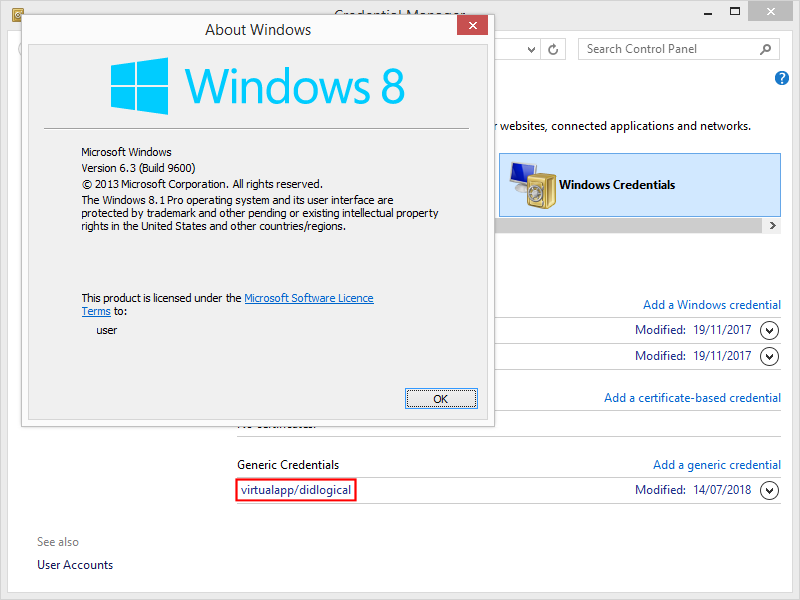I am running Win 10 Pro, V 2004 (OS Build 19041.329) with no problems except one: an inability to back up or transfer files to my networked laptop (Dell Inspiron 7591) running on the same OS version. The problem is that when using Alway Sync to transfer files to the Dell-7591 shares I get the message: Provider could not perform the action since the context was acquired as silent.” I’ve submitted the problem to Allway Sync and haven’t heard yet, but I think the problem is in my credentials.
Searching the error msg suggests that the problem is in my Windows credentials, but I see no hotfix or solution on how to fix this. I also cannot access the Dell-7591 with Win Explorer. The error is: Windows cannot access \\Dell-7591. No other information.
How can I fix this problem? Any help appreciated.
Thanks