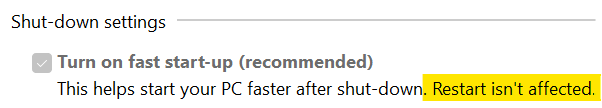Hi
I am at my wits end. Windows Update went ahead with the updates yesterday and now I have the dreaded blue screen of death often.
I have tried and rolled back as many updates as possible but I still get this issue.
Is there anything else i have to update or install with respect to updates? I am grateful for any assistance.