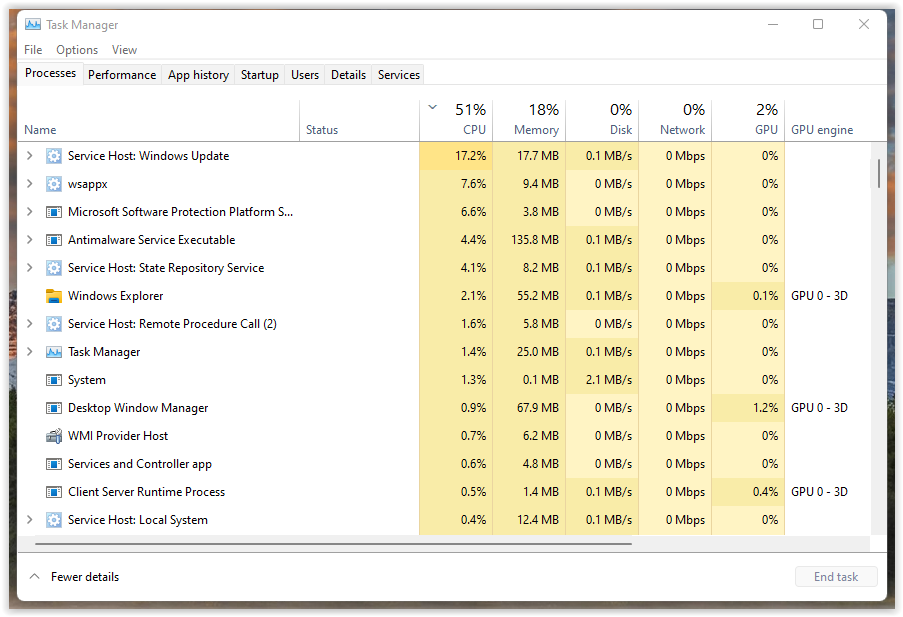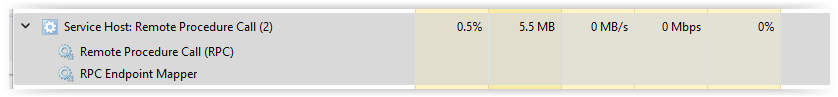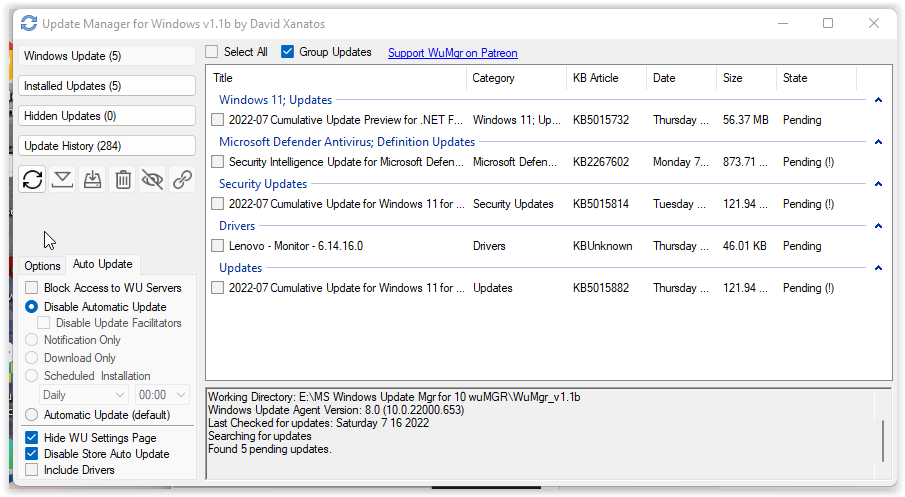always “Service Host: Windows Update” on top.
always lasts for a while.
Seems to happen frequently.
I use WuMgr so WU shouldn’t actually be doing anything.
WHY?
noticed this and expanded it but still there after reboot so apparently always there. correct?