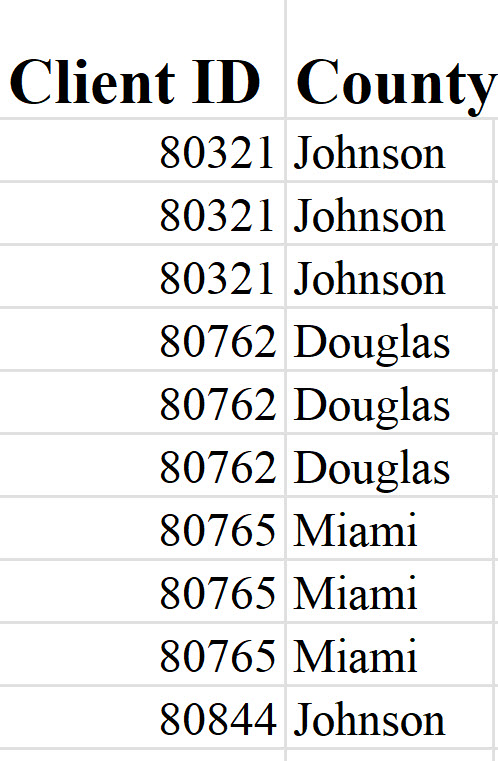I have two Columns. Column A is Client ID. Each cell contains five numbers. These are not in any order, and I have about 1,200 records, and a number of them are duplicated (which is OK). I need to count the number of unique Client IDs. The illustration below shows only 10 records.
Each unique entry in Column A is matched with a county in Column B. So, if the Client ID is, for example, 80321, no matter which row that client is listed on, the County will always be Johnson.
I have a formula in A11 that counts the unique IDs. It is =SUM(IF(FREQUENCY(ID,ID)>0,1)), where ID is the Range Name. This works fine. I now need a formula for Column B which lists Each Unique County, and how many unique Client IDs live in each county. I am using Excel 2019, so I can’t use the Unique function. Thanks for any help or hints you might have to offer.
John