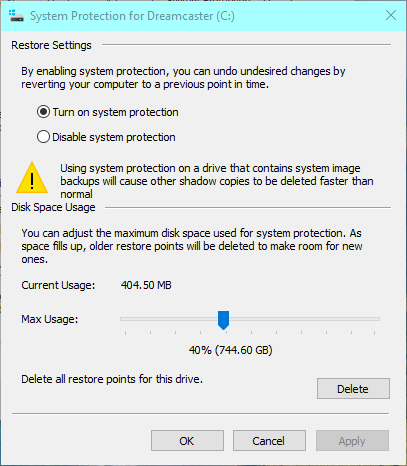I don’t know when it happened, but it would have been within the last few months. Windows System Restore breaking on previous versions (before 10) was common enough that I stopped depending on Windows to know how to recover itself. I instead began depending on disc imaging if I wanted to roll back the OS.
Nonetheless, if anyone knows a way to reinstall only the System Restore subsystems I’d be interested in reading about it. Thank you
Human, who sports only naturally-occurring DNA ~ oneironaut ~ broadcaster