Hey Y’all,
Earlier this year I saw a post, which I can’t seem to find, of someone asking about comparing software on two machines. That got me thinking, now there’s an interesting powershell project. So here is the result Comp-InstalledSoftware.ps1.
The program will accept the names of two computers and then compare the installed software both 32 and 64 bit. It outputs a five tabbed dialog box which contains the following information:
- Identical Software on Both Machines

Software on Both Machine with different version numbers.

Software only on Machine A (first specified machine)
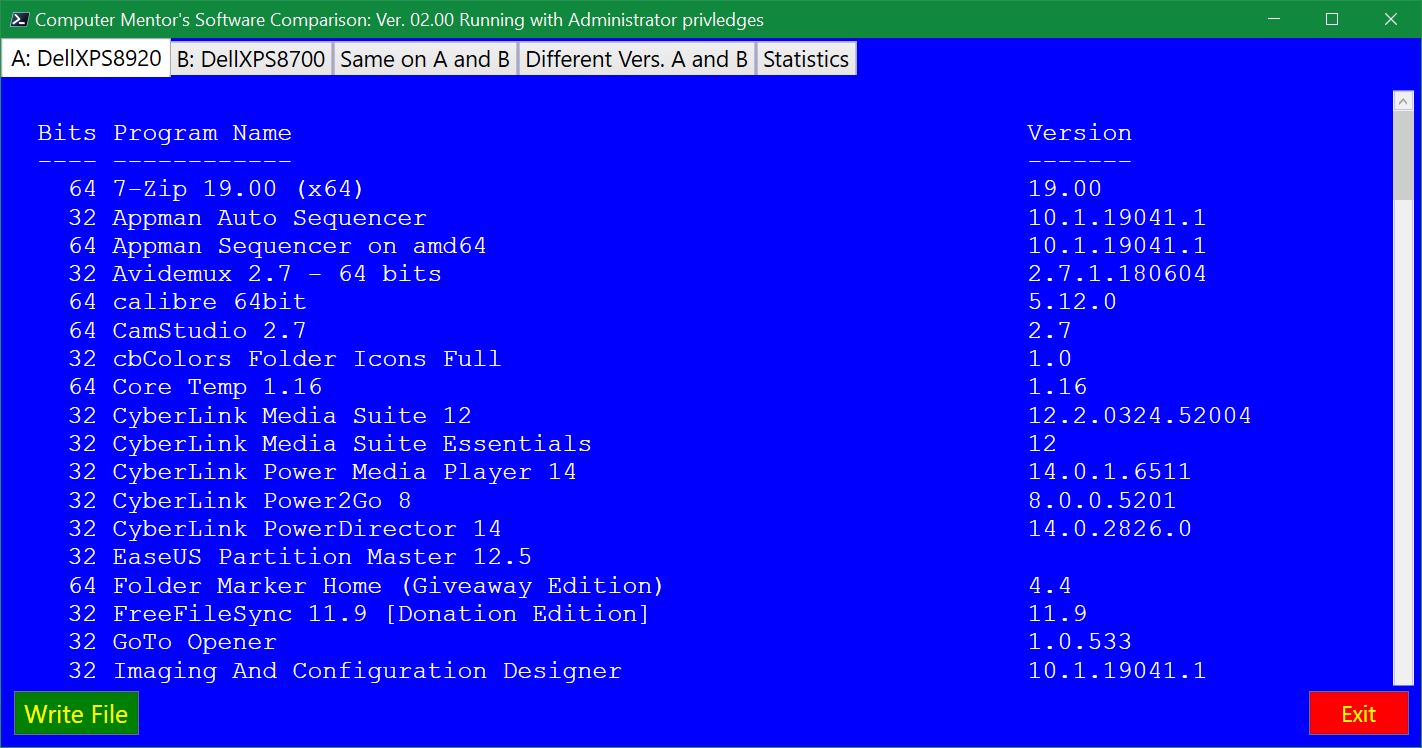
Software only on Machine B (2nd specified machine)
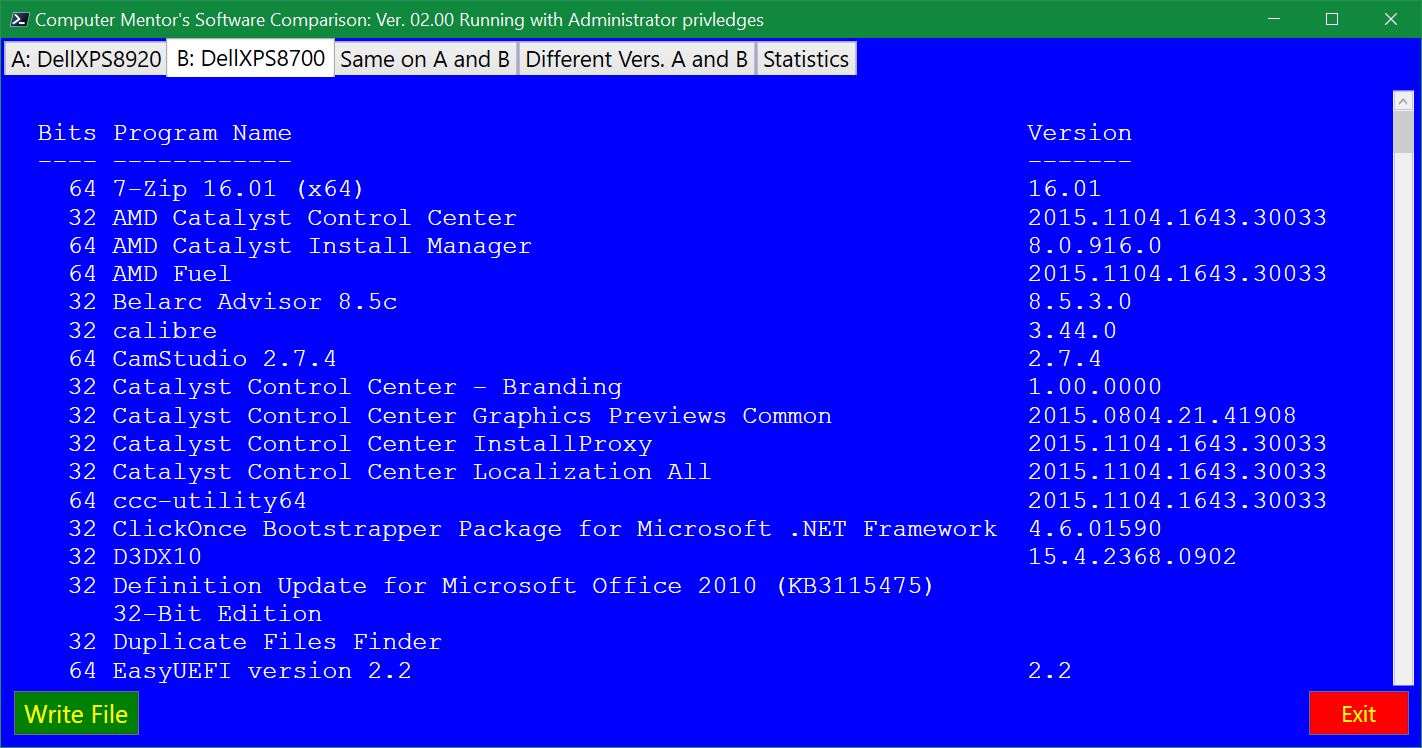
Statistics, i.e. counts.
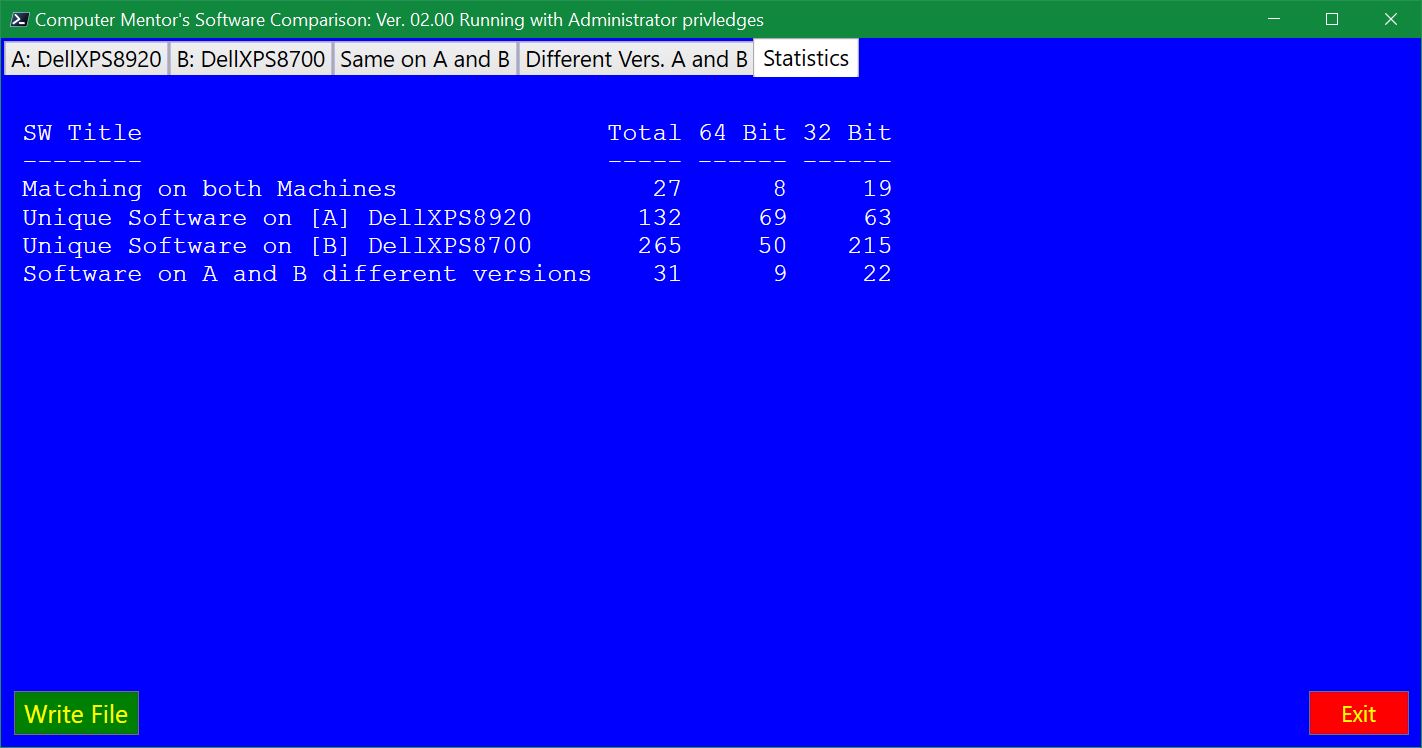
Notes: - All machines must be setup for PowerShell Remoting.
- Remote machines must have the Remote Registry Service enabled. It does Not have to be started as the program will attempt to do that if necessary. If using PowerShell Core (Ver 6+ ) Remote Registry must be started on all Remote machines!
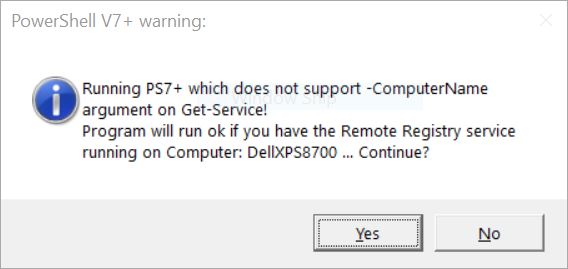
- Please read the builtin help file:
Get-Help [d:path]Comp-InstalledSoftware.ps1 -Full - You can exclude files, by partial name, from the lists either by passing an argument or specifying a file containing the programs to be excluded. (see the help file).
- The download link also contains a file with hash codes so you can verify your download.
- Feedback Welcome.
HTH
Edit: The header inconsistency in the different versions screen has been fixed and uploaded.



