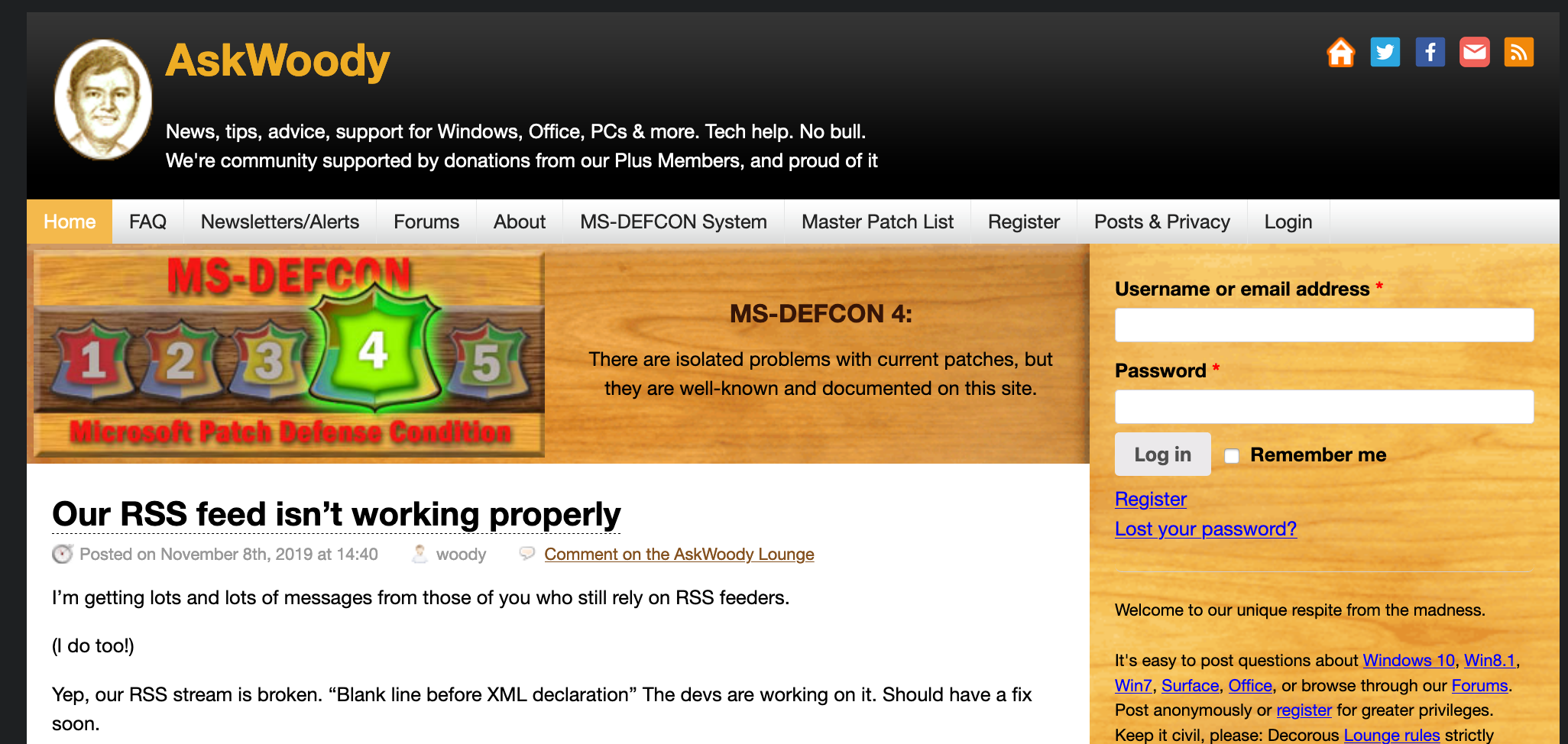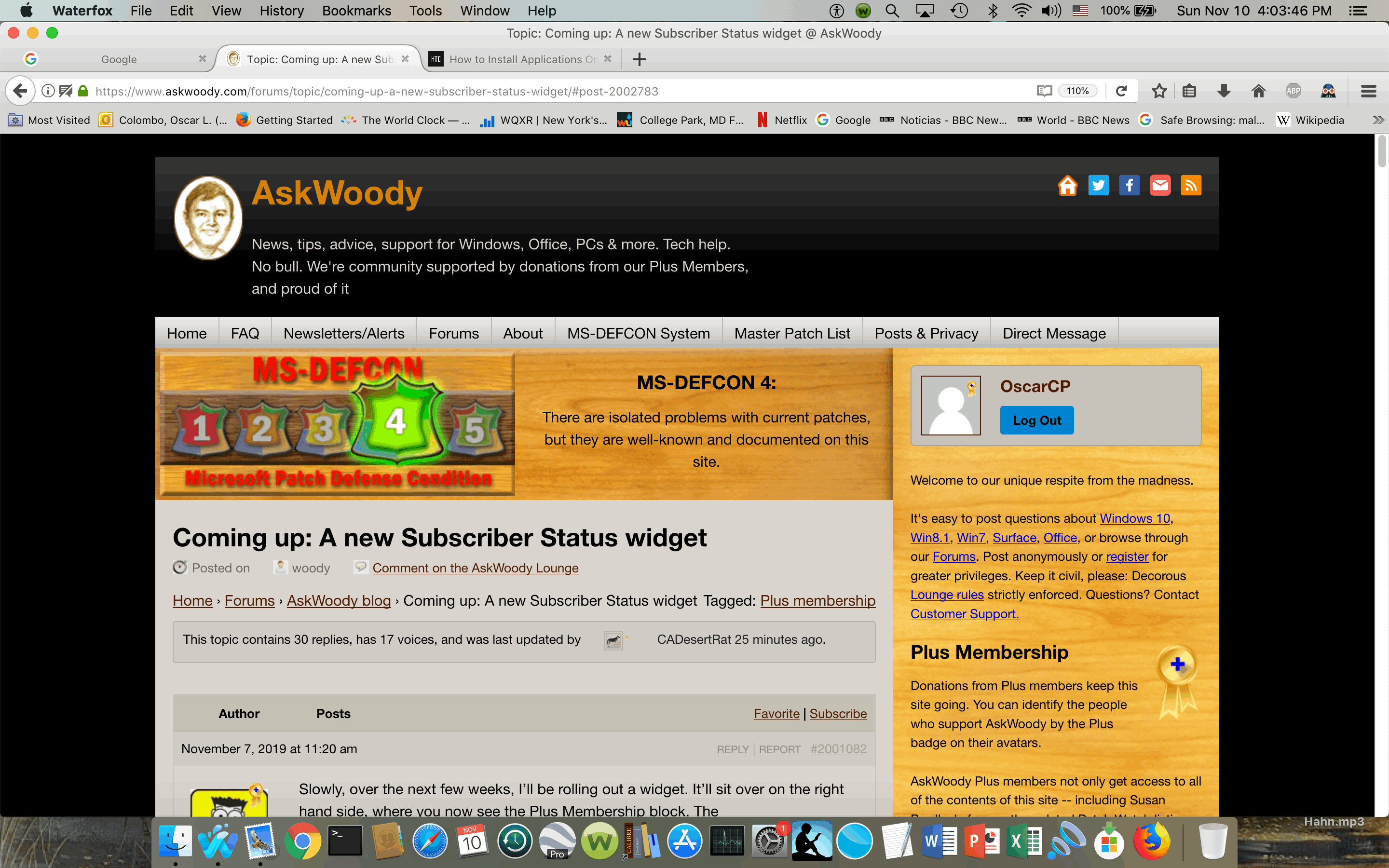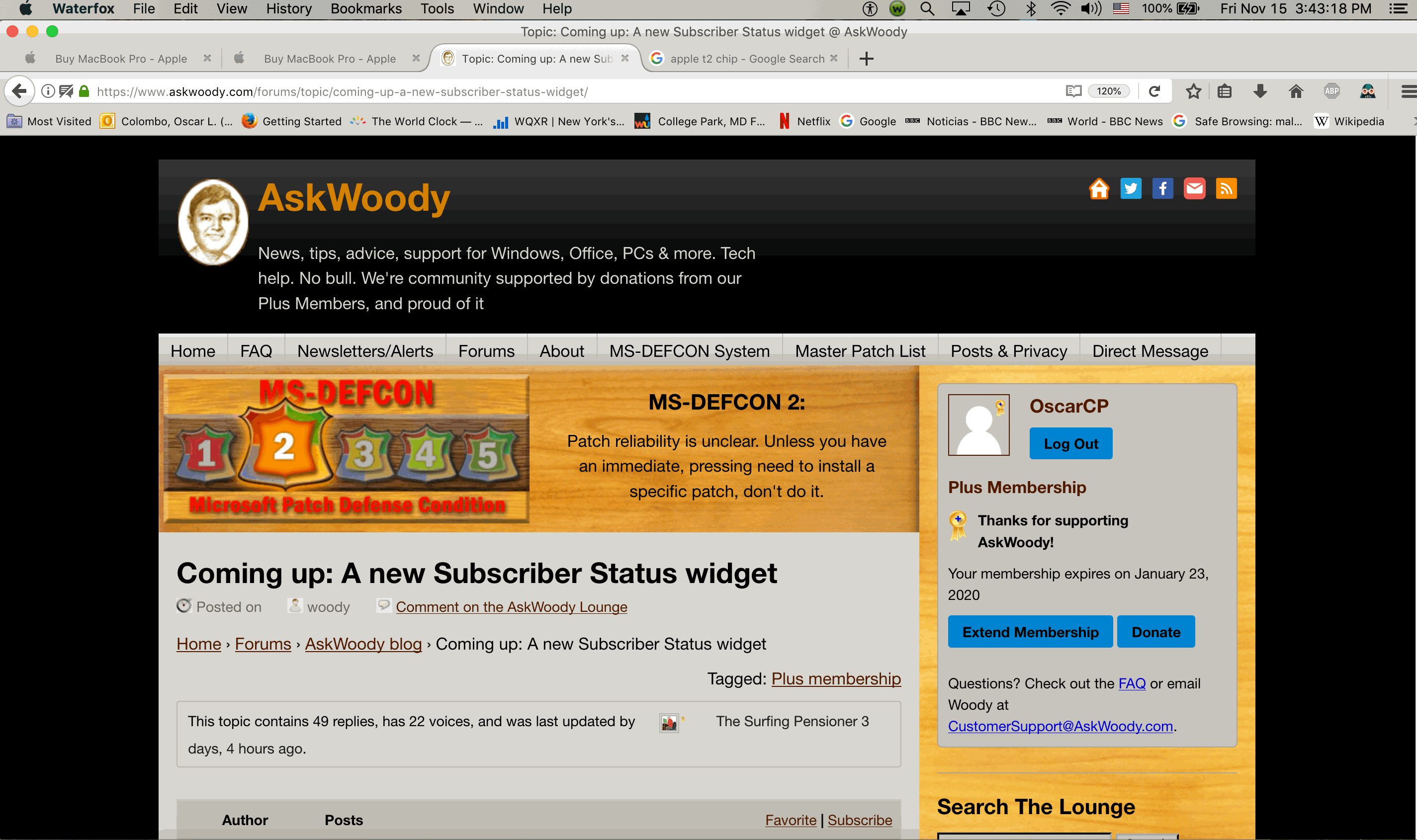Slowly, over the next few weeks, I’ll be rolling out a widget. It’ll sit over on the right hand side, where you now see the Plus Membership block. The
[See the full post at: Coming up: A new Subscriber Status widget]

|
Patch reliability is unclear, but widespread attacks make patching prudent. Go ahead and patch, but watch out for potential problems. |
| SIGN IN | Not a member? | REGISTER | PLUS MEMBERSHIP |
-
Coming up: A new Subscriber Status widget
Home » Forums » Newsletter and Homepage topics » Coming up: A new Subscriber Status widget
- This topic has 54 replies, 22 voices, and was last updated 5 years, 5 months ago.
Tags: AskWoody Plus membership
AuthorTopicwoody
ManagerNovember 7, 2019 at 11:20 am #2001082DaveA,
abbodi86,
AlexEiffel,
Pepsiboy,
Myst,
F A Kramer,
LHiggins,
SueW,
ScotchJohn,
jburk07,
Seff,
Zathras,
Alex5723,
CADesertRat
Viewing 25 reply threadsAuthorReplies-
Seff
AskWoody Plus -
OscarCP
MemberNovember 7, 2019 at 3:34 pm #2001158Woody: Thanks for the reminder. I contribute using PayPal. After pressing on the blue “Donate” button, would I still be able to use PayPal? If not, I could simply skip using the widget and go, instead, to my PayPal account. So I would like to know, beforehand, what would happen if I pressed that button. (This is also meant to help get the “deluge of inquiries” rolling)
Also, while on the topic of forthcoming helpful things to be offered at this site, I wonder how is it going with one that you announced, some time ago, was being worked out in advance of the Windows 7 EOL, to help us remainers figure out how to keep it safely patched (or micropatched) for ever afterwards (if I understood this correctly)?
Ex-Windows user (Win. 98, XP, 7); since mid-2017 using also macOS. Presently on Monterey 12.15 & sometimes running also Linux (Mint).
MacBook Pro circa mid-2015, 15" display, with 16GB 1600 GHz DDR3 RAM, 1 TB SSD, a Haswell architecture Intel CPU with 4 Cores and 8 Threads model i7-4870HQ @ 2.50GHz.
Intel Iris Pro GPU with Built-in Bus, VRAM 1.5 GB, Display 2880 x 1800 Retina, 24-Bit color.
macOS Monterey; browsers: Waterfox "Current", Vivaldi and (now and then) Chrome; security apps. Intego AV -
woody
ManagerNovember 7, 2019 at 4:13 pm #2001170Yep, you’ll be able to continue to use PayPal to extend your subscription — or donate, should you be so inclined.
We’ll be covering Win7 for years to come. I don’t have a magic bullet, but there are many alternatives, and we’ll be exploring all of them.
3 users thanked author for this post.
-
Nathan Parker
AskWoody_MVP-
OscarCP
MemberNovember 7, 2019 at 9:09 pm #2001276Nathan, From Woody’s replay a bit further up and my own experience, I am reasonably sure the answer is: yes, one can donate whenever and however often and in whichever amounts one may wish to do it, quite separately from the renewal of one’s subscription. Just don’t get carried away, that’s all.
Ex-Windows user (Win. 98, XP, 7); since mid-2017 using also macOS. Presently on Monterey 12.15 & sometimes running also Linux (Mint).
MacBook Pro circa mid-2015, 15" display, with 16GB 1600 GHz DDR3 RAM, 1 TB SSD, a Haswell architecture Intel CPU with 4 Cores and 8 Threads model i7-4870HQ @ 2.50GHz.
Intel Iris Pro GPU with Built-in Bus, VRAM 1.5 GB, Display 2880 x 1800 Retina, 24-Bit color.
macOS Monterey; browsers: Waterfox "Current", Vivaldi and (now and then) Chrome; security apps. Intego AV1 user thanked author for this post.
-
woody
ManagerNovember 7, 2019 at 9:13 pm #2001279Ab-so-lute-ly.
If you click Extend your Subscription, then your Membership is extended by a year.
Click on Donation, and your Membership (if you have one) stays the same.
We aren’t yet breaking even, so every bit in the tip jar goes a long way.
2 users thanked author for this post.
Nathan Parker
AskWoody_MVPSueW
AskWoody PlusNovember 8, 2019 at 3:33 pm #2001859Wow!! I just refreshed a page, and guess what I saw?? The new widget. Looks great (and is less filling 🙂 ) It certainly makes it easier to renew, and/or to donate. Thanks, Woody!
Win 7 SP1 Home Premium 64-bit; Office 2010; Group B (SaS); Former 'Tech Weenie'2 users thanked author for this post.
CADesertRat
AskWoody PlusNovember 8, 2019 at 5:49 pm #2001953Wow!! I just refreshed a page, and guess what I saw?? The new widget. Looks great (and is less filling ) It certainly makes it easier to renew, and/or to donate. Thanks, Woody!
+1, Just refreshed and there it was. Great addition to the site.
Don't take yourself so seriously, no one else does 🙂
All W10 Pro at 22H2,(2 Desktops, 1 Laptop).3 users thanked author for this post.
Nathan Parker
AskWoody_MVPWildBill
AskWoody PlusNovember 9, 2019 at 4:56 am #2002142For a few weeks prior to yesterday, I saw a ‘baby’ widget. It just had my username, Gravatar & a ‘Log Out’ button, surrounded in white. Yesterday, I saw the full widget for the first time… Cool! This morning, however, I’m back to the ‘baby’ widget. I refreshed once & got the same thing. Is the full widget rolling out & rolling back in? I’ll periodically check it this weekend & report back Monday. I may attempt to log out & log back in, since the site tends to remember username & password, & puts them up when I’m logged out. Back Monday…
Bought a refurbished Windows 10 64-bit, currently updated to 22H2. Have broke the AC adapter cord going to the 8.1 machine, but before that, coaxed it into charging. Need to buy new adapter if wish to continue using it.
Wild Bill Rides Again...-
woody
Manager -
WildBill
AskWoody PlusNovember 11, 2019 at 7:28 am #2003322When I completed the original post, I got the full widget. Through the weekend it changed back & forth, but usually stayed as the full widget. This morning, it briefly went to the baby widget, then back to the full. Pretty sure I didn’t logout & log back in this weekend, but did it this morning. If it occasionally jumps back to the baby widget, I won’t panic.
Bought a refurbished Windows 10 64-bit, currently updated to 22H2. Have broke the AC adapter cord going to the 8.1 machine, but before that, coaxed it into charging. Need to buy new adapter if wish to continue using it.
Wild Bill Rides Again...-
This reply was modified 5 years, 5 months ago by
WildBill.
-
This reply was modified 5 years, 5 months ago by
-
PKCano
Manager-
woody
Manager
rexr
AskWoody PlusNovember 9, 2019 at 8:49 am #2002222+1
Logged in and got the new support widget. I tried out both buttons, ‘extend membership’ and ‘donate’, and the options listed several credit cards, check, and my preferred method via Paypal. Looks nice.
I might have hosed it though, because after presenting in English the first time, it now comes up in French, and the donation keeps multiplying (x2, then x3, x4) so the amount now reads $100. I don’t see a way to clear the amount and start over with $25 and in English. What did i miss?
Win10 Pro 20H2,backups with Macrium Reflect home edition-
Just Lurking
AskWoody LoungerNovember 9, 2019 at 10:06 am #2002266@ rexr
I don’t see a way to clear the amount and start over with $25 and in English.
Could try logging out, and logging back in to see if that clears the data, and resets the donation/update subscription information.
-
rexr
AskWoody PlusNovember 9, 2019 at 10:30 am #2002269NightOwl, i did that no joy. Then logged out, closed and reopened Firefox, signed back in to Woody’s and hit the ‘donate’ button again. It is still in French (i think) and now reads ‘x6’ for $150. I have Windows geo-location turned off, but it was in English before, so… I don’t know what’s up.
Win10 Pro 20H2,backups with Macrium Reflect home edition -
woody
Manager
-
-
Paul T
AskWoody MVPSeff
AskWoody PlusNovember 9, 2019 at 10:47 am #2002279-
Seff
AskWoody Plus
Alex5723
AskWoody PlusRick Corbett
AskWoody MVP-
woody
Manager
KWGuy
AskWoody PlusNovember 9, 2019 at 2:39 pm #2002362rexr
AskWoody PlusNovember 9, 2019 at 10:10 pm #2002476Definitely a bug.
Try using a different browser – and if the ” x 6″ but appears, at the bottom, set the box to 1. (That, too, is a bug, which the devs already have on their plate.)
Rgr a bug, y’all will get it smoothed out. The counter at the bottom of the first page has always been a ‘1’. Then I tick the amount, hit ‘donate’, takes me to the second page to choose a payment method but the amount has incremented up to now a ‘x 7’.
I cleared the browser cache and tried again, again with a ‘x 1’ on the donate page but on the second page it incremented up again, to ‘x 8’ $200, still in French. The rest of the website is still English like normal. I’ll stick with this browser, it will work out.
(I won’t underpay, was a lifetime member with WS and added a donation when i re-signed here at AskWoody.) I appreciate the help with keeping safe from windows foibles (some that i create myself.))
Win10 Pro 20H2,backups with Macrium Reflect home edition-
This reply was modified 5 years, 5 months ago by
rexr.
1 user thanked author for this post.
-
woody
Manager -
rexr
AskWoody PlusNovember 11, 2019 at 10:27 am #2003403Thanks for bearing with me.
What browser are you using?
The latest Firefox, v70.0.1. Though i see other members with similar probs use Chrome and Waterfox. I cleared browser cache. No problem ‘bearing with you’, building a big website is difficult and all sorts of weird things pop up.
For me, once signed in it always displays the new widget, like in the first image. Then I click either donation method, pick the amount, and it always shows ‘x 1’, like the second image. But the next page (third image), showing the total donation amount and billing method, has always incremented up +1 each time, to currently ‘x 9’ for $225 with no way to clear it or switch back to ‘x 1’.
Oh, the language i’m seeing is Latin, not French, sheesh. I should have known that since i failed Latin in 9th grade.
Y’all are good and will figure it out.
Win10 Pro 20H2,backups with Macrium Reflect home edition -
woody
Manager
-
-
The Surfing Pensioner
AskWoody PlusNovember 10, 2019 at 12:42 pm #2002734Oh no! My widget’s gone – it was there, a little while ago, looking very official, but now it’s diminished – all I’ve got is the attached! Will it come back?
-
This reply was modified 5 years, 5 months ago by
The Surfing Pensioner.
-
DrBonzo
AskWoody Plus -
CADesertRat
AskWoody Plus
-
EspressoWillie
AskWoody PlusNovember 10, 2019 at 2:08 pm #2002784Ok, I’m going to play the devil’s advocate. I did see the extended widget yesterday, then today it’s back to the small one. I actually like the small one as now I have to scroll “way down” the page to find sections like Search for Topics or Recent Topics. Plus once I have paid, I shouldn’t have to see all that information.
I would rather see an easier method for finding these sections from a selection or menu at the top. Even better would be something that would remember my settings. I’m a big fan of the user experience and we work hard to make our software as user friendly and efficient.
I do realize that there are limitations in what can be done using WordPress. Plus I’m not experienced in WordPress either. Keep up the good work.
Cheers!!
Willie McClure
“We are trying to build a gentler, kinder society, and if we all pitch in just a little bit, we are going to get there.” Alex TrebekOscarCP
MemberNovember 10, 2019 at 3:11 pm #2002816After accessing this site I logged in, first thing as usual. No widget. Then I reloaded the page (is that what “refresh means”?) still, no widget. As you can see for yourselves in the attached screenshot taken a few minutes ago (and, in real life, the twice reloaded browser screen still shows no widget, as I write this…)
In case it means something: I am logged in using my Mac (Mojave) and Waterfox as the browser.
Ex-Windows user (Win. 98, XP, 7); since mid-2017 using also macOS. Presently on Monterey 12.15 & sometimes running also Linux (Mint).
MacBook Pro circa mid-2015, 15" display, with 16GB 1600 GHz DDR3 RAM, 1 TB SSD, a Haswell architecture Intel CPU with 4 Cores and 8 Threads model i7-4870HQ @ 2.50GHz.
Intel Iris Pro GPU with Built-in Bus, VRAM 1.5 GB, Display 2880 x 1800 Retina, 24-Bit color.
macOS Monterey; browsers: Waterfox "Current", Vivaldi and (now and then) Chrome; security apps. Intego AV-
Kirsty
Manager
OscarCP
MemberNovember 10, 2019 at 5:16 pm #2002881It’s baaack!!!!
(At least for now…)
I imagine that my email, listed in the widget, is only seen by me (*), right???
(*) Unless someone else is watching (**).
(**) A perfect stranger ***).
(***) Sneakily, over my shoulder (****).
(****) Quite unnoticed.
Ex-Windows user (Win. 98, XP, 7); since mid-2017 using also macOS. Presently on Monterey 12.15 & sometimes running also Linux (Mint).
MacBook Pro circa mid-2015, 15" display, with 16GB 1600 GHz DDR3 RAM, 1 TB SSD, a Haswell architecture Intel CPU with 4 Cores and 8 Threads model i7-4870HQ @ 2.50GHz.
Intel Iris Pro GPU with Built-in Bus, VRAM 1.5 GB, Display 2880 x 1800 Retina, 24-Bit color.
macOS Monterey; browsers: Waterfox "Current", Vivaldi and (now and then) Chrome; security apps. Intego AV1 user thanked author for this post.
-
The Surfing Pensioner
AskWoody Plus -
DrBonzo
AskWoody Plus
woody
Manageranonymous
GuestNovember 11, 2019 at 8:01 pm #2003728That is so UGLY and WAY TOO BIG! I was one of the “lucky” ones and saw it on Nov 7 and was appalled.
I used to never logout but I just tried logging out and I got the smaller, neater, NON EYESORE in that area. I guess I’ll just stay logged out from now on most of the time…unless the recaptcha is too time consuming.
This should be in a drop down menu so it could be hidden if that is what one wants. Besides being too big and ugly it is too in your face ALL THE TIME. That does not lend itself to creating goodwill and for those not members to want to join.
Hmpf. I decided to write the above last paragraph AFTER I did the captcha. While writing it (a minute or so) I got a verfication expired for the captcha. I gotta do it again??
-
The Surfing Pensioner
AskWoody Plus
OscarCP
MemberNovember 12, 2019 at 3:34 am #2003897I don’t really mind, but would like to observe that the part about the Newsletter is rather redundant. I think that this part is seen only by those of us who have a Plus Membership. But, if one has paid for a Plus Membership, that includes a subscription to the Newsletter, and got the golden cockade, then one also knows about the Newsletter being delivered to one’s email address and how to change that email address. Without that rather large area in the widget dedicated to the Newsletter, the widget would be reduced in size almost by half and, therefore, look more fetching, elegant, streamlined, and so on and so forth, maybe also making some people happier.
Ex-Windows user (Win. 98, XP, 7); since mid-2017 using also macOS. Presently on Monterey 12.15 & sometimes running also Linux (Mint).
MacBook Pro circa mid-2015, 15" display, with 16GB 1600 GHz DDR3 RAM, 1 TB SSD, a Haswell architecture Intel CPU with 4 Cores and 8 Threads model i7-4870HQ @ 2.50GHz.
Intel Iris Pro GPU with Built-in Bus, VRAM 1.5 GB, Display 2880 x 1800 Retina, 24-Bit color.
macOS Monterey; browsers: Waterfox "Current", Vivaldi and (now and then) Chrome; security apps. Intego AV-
woody
Manager
John
AskWoody PlusNovember 12, 2019 at 4:43 am #2003930Wow, I’m getting LATIN on the ‘Donate’ button:
“Id audire appareat est, tota aliquid ne vix. Ne vim viderer deterruisset. Nec nominati torquatos pertinacia no. Probo luptatum delicatissimi eu eam, ex pri ludus senserit, pro an dicam placerat democritum. Ea eius tacimates vel.”
Doesn’t even make sense!
Dell Inspiron 16 Plus 7640 Core Ultra 7 155H 32GB Win 11 Pro 23H2 (22631.5189)
Dell Inspiron 15 7580 i7 16GB Win 11 pro 24H2 (26100.3476),
Microsoft 365 Version 2502 (18526.20168)
Location: UK-
woody
Manager -
The Surfing Pensioner
AskWoody PlusNovember 12, 2019 at 9:53 am #2004070According to Google: “This may appear to hear is to say, the whole thing is at least rarely. Do not force seem to be deterred. Nor is curling but no resolution. Luptatum delicatissimi football approve it in the first game felt, or whether to call for a real estate democritum. She and her Tacimates.” Sounds reminiscent of some Anonymous posts we’ve had recently?
-
This reply was modified 5 years, 5 months ago by
The Surfing Pensioner.
-
This reply was modified 5 years, 5 months ago by
woody.
-
This reply was modified 5 years, 5 months ago by
F A Kramer
AskWoody PlusNovember 12, 2019 at 7:27 am #2003973I like the new widget. Yes, it is a bit large and the text could perhaps be condensed a bit both in size and content. But the widget applies only when logged in so it is of no consequence otherwise. I appreciate that the widget is informative and provides a direct way to periodically donate (as my membership does not expire until 2200!) which did not exist before. This widget beats having to access a separate membership menu and trying to guess which item to select to made a donation which was the case before.
Was it Abe Lincoln who said that you can satisfy all the people some of the time and some of the people all of the time, but you can’t satisfy all the people all of the time?
JohnW
AskWoody LoungerNovember 12, 2019 at 9:01 am #2004041+1 for the new widget, Woody! Thanks!
I just noticed that there seems to be a lot of OCD going on around here. 🙂
I’m sure that Woody will take the constructive criticism, and do what he can within the confines of WordPress!

Windows 10 Pro 22H2
4 users thanked author for this post.
OscarCP
MemberNovember 15, 2019 at 2:53 pm #2005927I just logged in a few minutes ago and first thing I noticed was thet THE WIDGET HAS SHRUNK! (As shown with the attached screenshot).
I am favorably impressed, as the information eliminated, about the delivery of the Newsletter to Premium members, was something I had commented earlier as being really redundant. If you are ‘Premium’ you’ve already noticed the Newsletter is being delivered to your email address days ahead of anyone who is not Premium. Woody explained that the part about the Newsletter, particularly the inclusion of the user’s email in it, had something to do with juggling different data bases with users information, sometimes containing different addresses. That being so, I do wonder if he and his team have managed to handle that problem differently, or if the shrinking is caused by a bug I just discovered.
I am also somewhat surprised that others have not commented yet on this very unmissable change to the widget. People were rather keen on doing that only a few days ago.
Ex-Windows user (Win. 98, XP, 7); since mid-2017 using also macOS. Presently on Monterey 12.15 & sometimes running also Linux (Mint).
MacBook Pro circa mid-2015, 15" display, with 16GB 1600 GHz DDR3 RAM, 1 TB SSD, a Haswell architecture Intel CPU with 4 Cores and 8 Threads model i7-4870HQ @ 2.50GHz.
Intel Iris Pro GPU with Built-in Bus, VRAM 1.5 GB, Display 2880 x 1800 Retina, 24-Bit color.
macOS Monterey; browsers: Waterfox "Current", Vivaldi and (now and then) Chrome; security apps. Intego AV1 user thanked author for this post.
-
woody
Manager -
JohnW
AskWoody LoungerNovember 15, 2019 at 5:45 pm #2006011And also thanks for the change to the color of the text in the side bar. The blue text is much easier on the eyes than the old red-ish text color against the wood panel background.
I realize it has been this way for a while, but I thought it deserved a shout out. Pardon me if I missed a discussion when it happened, but it’s one of the many little things (and a few big things) that adds up to a general improvement to the User eXperience around here!!! 🙂

Windows 10 Pro 22H2
1 user thanked author for this post.
-
The Surfing Pensioner
AskWoody PlusViewing 25 reply threads -

Plus Membership
Donations from Plus members keep this site going. You can identify the people who support AskWoody by the Plus badge on their avatars.
AskWoody Plus members not only get access to all of the contents of this site -- including Susan Bradley's frequently updated Patch Watch listing -- they also receive weekly AskWoody Plus Newsletters (formerly Windows Secrets Newsletter) and AskWoody Plus Alerts, emails when there are important breaking developments.
Get Plus!
Welcome to our unique respite from the madness.
It's easy to post questions about Windows 11, Windows 10, Win8.1, Win7, Surface, Office, or browse through our Forums. Post anonymously or register for greater privileges. Keep it civil, please: Decorous Lounge rules strictly enforced. Questions? Contact Customer Support.
Search Newsletters
Search Forums
View the Forum
Search for Topics
Recent Topics
-
Boot Sequence for Dell Optiplex 7070 Tower
by
Serge Carniol
30 minutes ago -
OTT Upgrade Windows 11 to 24H2 on Unsupported Hardware
by
bbearren
1 hour, 28 minutes ago -
Inetpub can be tricked
by
Susan Bradley
2 hours, 47 minutes ago -
How merge Outlook 2016 .pst file w/into newly created Outlook 2024 install .pst?
by
Tex265
1 hour, 57 minutes ago -
FBI 2024 Internet Crime Report
by
Alex5723
5 hours, 17 minutes ago -
Perplexity CEO says its browser will track everything users do online
by
Alex5723
2 hours, 42 minutes ago -
Login issues with Windows Hello
by
CWBillow
16 hours, 23 minutes ago -
How to get into a manual setup screen in 2024 Outlook classic?
by
Tex265
4 hours, 17 minutes ago -
Linux : ARMO rootkit “Curing”
by
Alex5723
1 day, 3 hours ago -
Employee monitoring app leaks 21 million screenshots in real time
by
Alex5723
1 day, 4 hours ago -
Google AI is now hallucinating idioms
by
Alex5723
1 day, 4 hours ago -
april update
by
69800
6 hours, 44 minutes ago -
Windows 11 Insider Preview build 27842 released to Canary
by
joep517
1 day, 5 hours ago -
Quick Fix for Slowing File Explorer
by
Drcard:))
1 day, 5 hours ago -
WuMgr not loading?
by
LHiggins
1 hour, 24 minutes ago -
Word crashes when accessing Help
by
CWBillow
9 hours, 45 minutes ago -
New Microsoft Nag — Danger! Danger! sign-in to your Microsoft Account
by
EricB
1 day, 5 hours ago -
Blank Inetpub folder
by
Susan Bradley
1 day, 2 hours ago -
Google : Extended Repair Program for Pixel 7a
by
Alex5723
1 day, 15 hours ago -
Updates seem to have broken Microsoft Edge
by
rebop2020
1 day, 2 hours ago -
Wait command?
by
CWBillow
1 day, 9 hours ago -
Malwarebytes 5 Free version manual platform updates
by
Bob99
1 day, 22 hours ago -
inetpub : Microsoft’s patch for CVE-2025–21204 introduces vulnerability
by
Alex5723
2 days, 5 hours ago -
Windows 10 finally gets fix
by
Susan Bradley
2 days, 13 hours ago -
AMD Ryzen™ Chipset Driver Release Notes 7.04.09.545
by
Alex5723
2 days, 15 hours ago -
How to use Skype after May?
by
Joann
23 hours, 37 minutes ago -
Win 7 MS Essentials suddenly not showing number of items scanned.
by
Oldtimer
2 days, 9 hours ago -
France : A law requiring messaging apps to implement a backdoor ..
by
Alex5723
3 days, 4 hours ago -
Dev runs Windows 11 ARM on an iPad Air M2
by
Alex5723
3 days, 5 hours ago -
MS-DEFCON 3: Cleanup time
by
Susan Bradley
1 hour, 39 minutes ago
Recent blog posts
Key Links
Want to Advertise in the free newsletter? How about a gift subscription in honor of a birthday? Send an email to sb@askwoody.com to ask how.
Mastodon profile for DefConPatch
Mastodon profile for AskWoody
Home • About • FAQ • Posts & Privacy • Forums • My Account
Register • Free Newsletter • Plus Membership • Gift Certificates • MS-DEFCON Alerts
Copyright ©2004-2025 by AskWoody Tech LLC. All Rights Reserved.