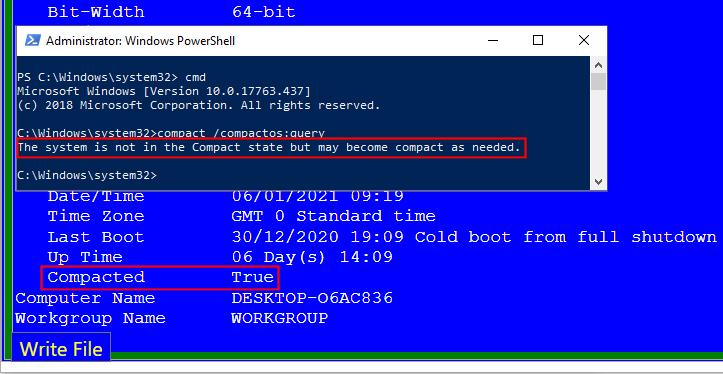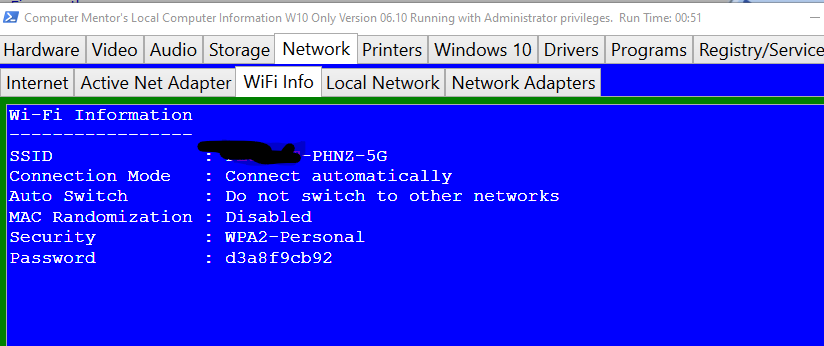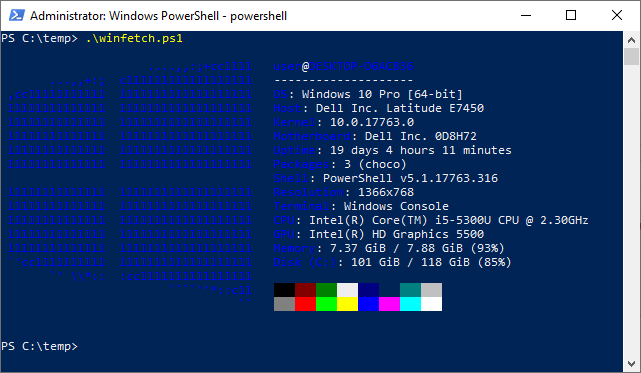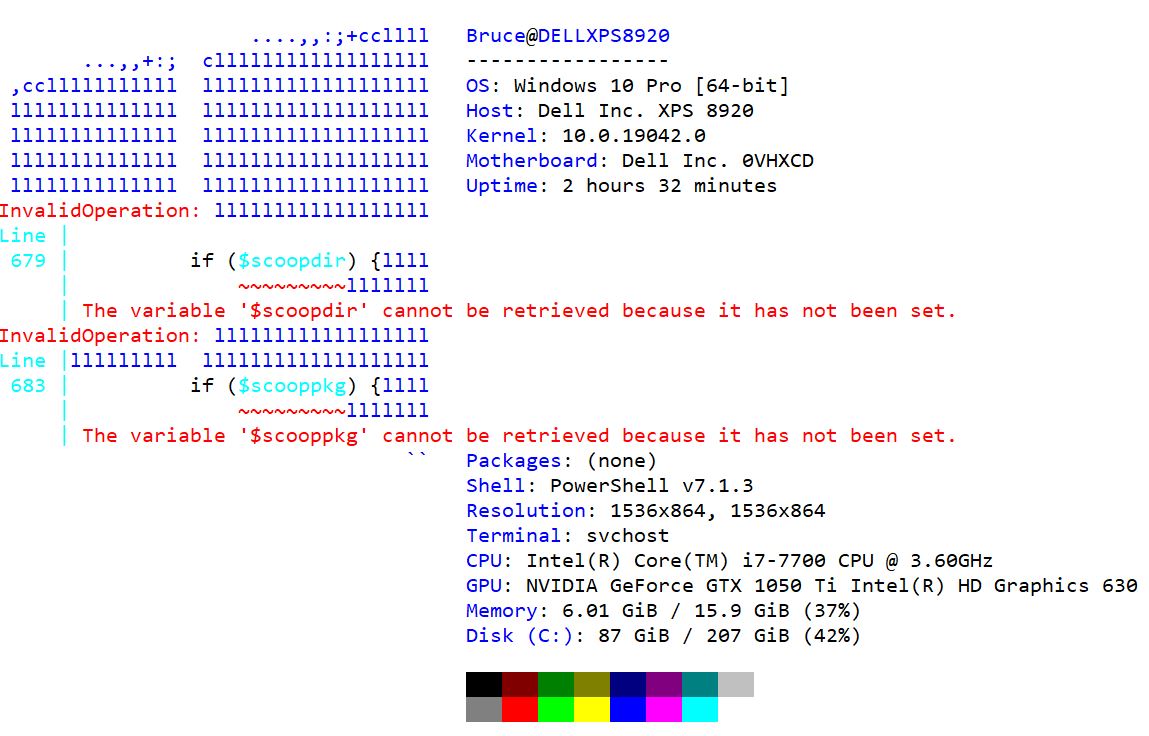Hey Y’all,
[Edited:]
From now on you can get the latest version of All my PowerShell programs Here.
If you want to save the link:
[End Edit]
I haven’t posted a new version in quite a while (had to start a new thread) so here’s the latest version 30.25.
Yes, it’s from September 16 but between travel and surgery that’s the last time I worked on it.
FYI: Here’s a link to the original thread.
HTH :cheers: