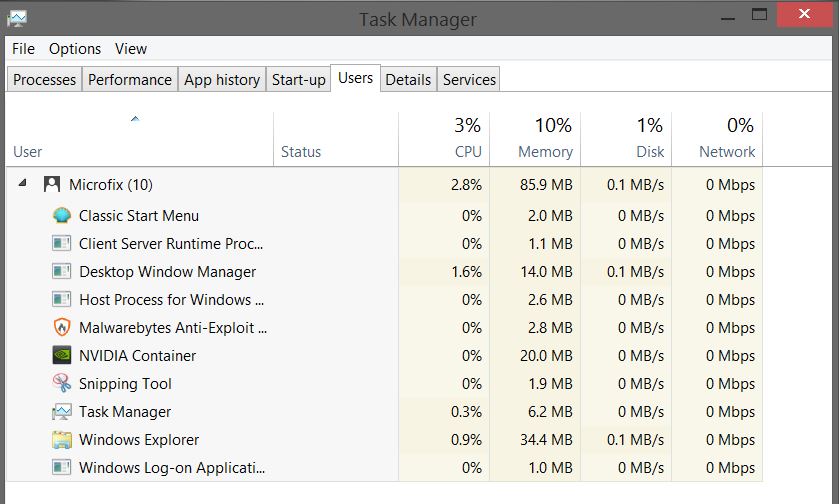Heads up from Martin Brinkmann at Ghacks and on Majorgeeks (links at foot of post)
Classic Shell which went out of development in December 2017, is currently being forked by another developer for use on W7/ W8.1 and W10 (including insider previews) called ‘Classic Start’.
Apparently the last Classic Shell is broken in the W10 insider preview and that Classic Start has fixed this issue. (although no confirmation of this is available yet)
Something useful for many who do not like the GUI of W10/ W8.1..
NOTE from Martin Brinkmann at Ghacks
Windows Defender may throw a SmartScreen prompt – Windows protected your PC – when you run the program. Classic Start is not a malicious application but it is new and therefore considered suspicious automatically. Three lesser known antivirus engines flag it as malicious on Virustotal while all major engines return it as clean.