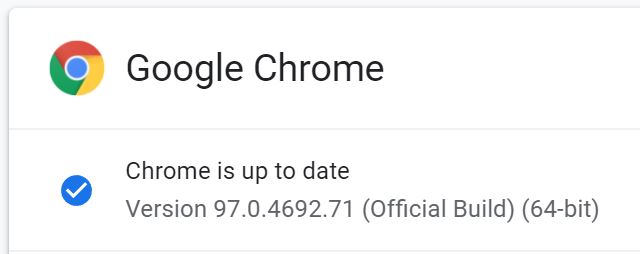While running Google Chrome (97.0.4692.71) I noticed that there is a new right-click context menu item which says: “Send to System Manufacturer Computer”
At present neither Google or Bing Search give any hits for this phrase.
Nothing seems to happen when you click this option.
Anyone know what it is for and what it is supposed to do?
It appears between two other new options
“Search images with Google Lens” & “Create QR code for this page”
both of which at least seem to explain what they do.