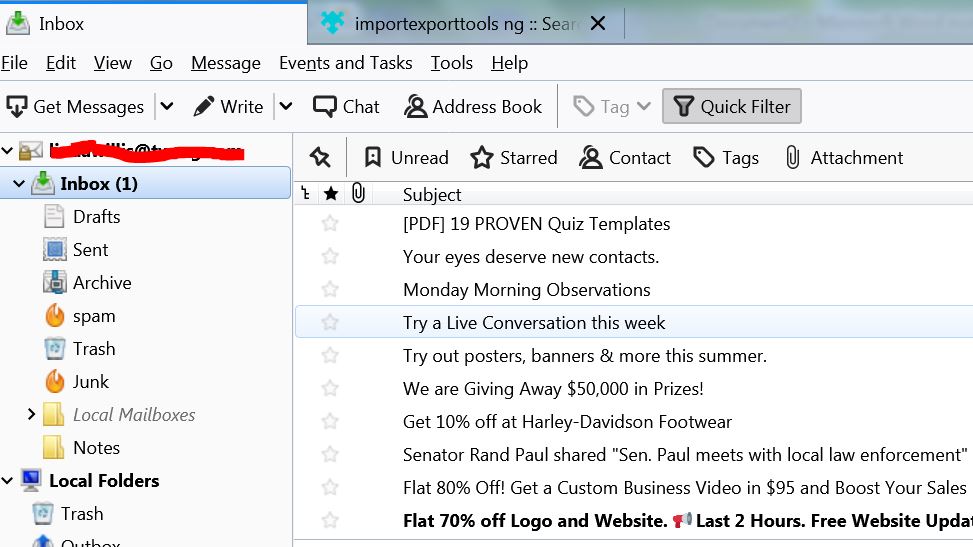Small-business websites By Will Fastie Despite the popularity and widespread use of texting, email remains critical for business communications. Busin
[See the full post at: Choosing an email provider: Your biggest decision]

|
Patch reliability is unclear. Unless you have an immediate, pressing need to install a specific patch, don't do it. |
| SIGN IN | Not a member? | REGISTER | PLUS MEMBERSHIP |
-
Choosing an email provider: Your biggest decision
Home » Forums » Newsletter and Homepage topics » Choosing an email provider: Your biggest decision
- This topic has 113 replies, 24 voices, and was last updated 3 years, 9 months ago.
AuthorTopicTracey Capen
AskWoody MVPJuly 27, 2020 at 1:05 am #2283338Viewing 65 reply threadsAuthorReplies-
rafisher1
AskWoody Plus -
anonymous
GuestJuly 27, 2020 at 7:08 am #2283376In your latest column you state:
Using an ISP-provided address is especially problematic because it effectively locks you into that company. If, say, you change from Comcast to Verizon, you’ll lose the comcast.net address
Leaving Comcast you will NOT loose a Comcast email address. Comcast will still allow POP or IMAP access to the email and the email address can continue to be used.
Gmail/Google has a method where their email service can be with a different domain name other than GMAIL.COM. Email will be received at the domain that belongs to the person and email sent will appear to be from the domain name of the person.
This was done by several people from where I worked (since retired). Several people traveled and required the use of an organization specific email address. This was done using Google’s email services.
-
Kathy Stevens
AskWoody PlusJuly 27, 2020 at 12:44 pm #2283459We use Runbox for our email as well as owning our own domains that also support email services.
We made the move to Runbox years ago due to their:
- Servers being in Norway and are subject to, “Norwegian privacy regulations”, not those of the UK, US. etc.,
- Not scanning our email traffic nor sharing our data with others,
- Not selling our addresses to third parties,
- Not using cookies for external tracking,
- Not “logging” our email traffic,
- Using secure encryption (SSL) on connections to its servers as well as other security features,
- Not saving a backup of deleted email on their servers (the downside being that once deleted an email can not be recovered from a Runbox backup), and
- I can have up to 100 email aliases.
4 users thanked author for this post.
-
RDRguy
AskWoody LoungerJuly 27, 2020 at 6:29 pm #2283547I use ProtonMail based in Switzerland.
It’s very similar to Runbox concerning privacy, tracking, data farming, and ads but in addition, ProtonMail offers automatic email encryption between ProtonMail email accounts and, upon demand, between non-ProtonMail email recipients which provides addition security for “sensitive” email communication to non-ProtonMail recipients and their corresponding replies.
They offer both free and paid versions having more features, aliases / user accounts, domains, email client integration, etc. ProtonMail also offers their VPN service at an additional monthly service cost but is included in their highest tier email account plan that may be of benefit to some users / businesses.
Win7 - PRO & Ultimate, x64 & x86
Win8.1 - PRO, x64 & x86
Groups A, B & ABS3 users thanked author for this post.
-
-
IreneLinda
AskWoody LoungerJuly 29, 2020 at 1:43 pm #2284024Thanks for all the information about email types, advantages and disadvantages.
What would the old Windows Live Mail be classed as? Our small home-based business has used it since it was called Outlook Express. It has worked for us, allows us numerous accounts all with our domain names … and it’s free.
Also interested to learn about all kinds of email providers I’d never heard of!
Linda
1 user thanked author for this post.
-
Elly
AskWoody MVPJuly 29, 2020 at 3:49 pm #2284074Microsoft announced that Outlook would discontinue support for Windows Live Mail in 2016, and they positioned the Mail app in W10 to replace it. That isn’t to say that it doesn’t continue to mostly work, just that it isn’t receiving bug fixes.
Microsoft continues to support use of legacy e-mail addresses, although not issuing new ones in those domains:
@hotmail.com
@live.com
@msn.com
@passport.com
@passport.netI found an article on the history of branding around Microsoft’s e-mail products, which clarifies how confusing it is.
For the long term you may want to re-evaluate your business e-mail addresses, especially if they are legacy ones… but for security reasons look at changing to a more updated e-mail client… one that continues to be supported. You do not need to change your current e-mail addresses to use a different, supported, e-mail client.

Non-techy Win 10 Pro and Linux Mint experimenter
-
-
IreneLinda
AskWoody LoungerJuly 29, 2020 at 6:02 pm #2284096Thanks, Elly, for your very thorough feedback complete with a helpful link. I now know I’m not alone in being confused about just what email program we’re using! I guess what we have now is Windows Live Mail and it still works because we’re holding on to Windows 7 (I know, I know, but Windows 10 will have to wait until we can purchase new computers).
but for security reasons look at changing to a more updated e-mail client… one that continues to be supported
Not sure what you mean here: would that mean one of the paid ones mentioned in the article?
Thanks again for your helpful reply!
Lina
1 user thanked author for this post.
-
PKCano
Manager -
Elly
AskWoody MVPJuly 29, 2020 at 7:02 pm #2284120I am a very happy Thunderbird user, so I second @PKCano on that.

Non-techy Win 10 Pro and Linux Mint experimenter
1 user thanked author for this post.
-
-
IreneLinda
AskWoody LoungerJuly 30, 2020 at 4:57 pm #2284390Thanks for the suggestion, PKCano and the thumbs up, Elly. I have heard of Thunderbird and we use Firefox as our default browser so like that it is theirs.
Would you suggest implementing such a major shift now or waiting until we can spring for new computers?
Thanks for your opinion … realize you can’t tell me what to do, but your opinion really helps in the decision making process!
Linda
-
PKCano
Manager
-
-
IreneLinda
AskWoody LoungerJuly 30, 2020 at 5:05 pm #2284393Got it. I was more curious about the need for urgency on the switch from WLM which we now use and have for years in all its various reincarnations, beginning with Outlook Express. I’d like to hold off as our techy to-do list is lengthy right now, but I don’t want to be foolish!
Thanks,
Linda
-
Elly
AskWoody MVPJuly 30, 2020 at 7:18 pm #2284420Really don’t know a specific vulnerability that would mean move now… on the other hand, downloading Thunderbird takes very little time… then it is just setting up the connections to the various e-mail accounts, and setting your preferences… and you will be secure in knowing that it is up to date, and will stay that way, and be one less thing to worry about.
It is easy to transfer from one machine to another, in case you do upgrade to a new computer.
You can choose to store e-mail locally, no matter what e-mail account they are from, and then back it up, just like the rest of your data… accessible off-line, if the need arises. (You always have three copies, and one is off-site, right?)

Non-techy Win 10 Pro and Linux Mint experimenter
2 users thanked author for this post.
-
PaulK
AskWoody LoungerJuly 30, 2020 at 8:20 pm #2284425An idea to evaluate –
Install Thunderbird; create ‘Test’ Profile for getting acquainted.
You may define (an) operational email account(s).You will find that the installation for TB parallels that for Firefox.
In: Tools > Account Settings > Server Settings,
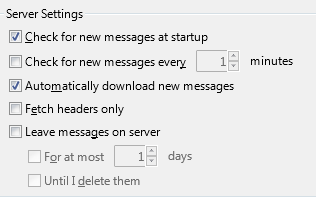
put a check on Leave messages on server.Experiment at will. If/(when?) you have questions, ask; there are many experienced users here delighted to evangelize and assist.
Transition –
When comfortable with TB, start using for all new emails. Continue to use WLM for replying to the emails that are there.As Elly says:
It is easy to transfer from one machine to another
The files and folders that ARE the emails, and the Address Books (aka Contact lists), normally can be directly copied. For guidance on how to copy WLM mail into TB, do a Search for (for example), [ convert wlm to thunderbird ].
1 user thanked author for this post.
-
-
IreneLinda
AskWoody LoungerJuly 31, 2020 at 3:46 pm #2284654Wow, Elly and Paul, thank you SO much for your wonderfully helpful, supportive and detailed responses. Paul, you have provided me with a step by step path I can follow to give Thunderbird a try. I really like that I can do a step here and a step there as I have time until it is all set up. Then, as Elly says, it will be super easy to transfer to new computers when the time comes.
I appreciate the screenshots as well, Paul. They will help me ensure I have selected the right settings as I work through set up.
You’ve actually made me feel confident about changing our email client after all the years with Microsoft’s. Never thought I’d feel like that so many thanks.
Once I dive in, will post how I’m doing.
Linda
P.S. I love your signature, Elly!
1 user thanked author for this post.
-
Will Fastie
AskWoody_MVPAugust 2, 2020 at 9:39 pm #2285662Comcast will still allow POP or IMAP access to the email and the email address can continue to be used.
Thanks for that note. It doesn’t correspond with my experience but things may have changed since the last time I helped someone make that choose a different ISP.
It doesn’t change my recommendation, though. I still do not think using an ISP-based email address is a good idea.
More generally stated, I always suggest that all Web-based services be acquired (free or paid) independently. Then there is never a concern that a change to one causes difficulty with another.
-
Will Fastie
AskWoody_MVPAugust 2, 2020 at 9:57 pm #2285670I use ProtonMail based in Switzerland.
I have clients who use ProtonMail, mostly because they are concerned about security in the country in which they live.
There is one gotcha. If you are using an email client like Outlook, you need an additional piece of software to handle the decryption. ProtonMail has its Bridge product, available only to paying ProtonMail customers and supporting Outlook, Thunderbird, and AppleMail users. ProtonMail also has its own clients (aka Apps) for iOS and Android but, as far as I know, not for Windows yet.
While I have no objection to ProtonMail, it can get expensive compared to Microsoft or Google. Look carefully at the tiers of service, their cost, and whether you truly need (or want) the extra security ProtonMail offers.
-
Will Fastie
AskWoody_MVPAugust 2, 2020 at 10:14 pm #2285678Windows 10 will have to wait until we can purchase new computers
You’ve gotten some great advice here about using Thunderbird and I agree with all of it. There is one nagging concern about its future, both because there is some worry about Mozilla itself and because Thunderbird has had some rough spots along the way.
I just want to add that the Windows 10 email client, simply called “Mail,” is very good, far better than the very old Outlook Express. It also has a lot in common with Microsoft’s Outlook apps for iOS and Android, providing some consistency.
-
Will Fastie
AskWoody_MVPAugust 2, 2020 at 10:19 pm #2285679I was more curious about the need for urgency
There is a need for urgency. As security tightens at the various services, email clients fall behind. The #1 reason for choosing a new client is that the old clients have security holes. It’s one of the most important reasons I’m willing to pay for Microsoft 365 – Outlook 365 is always current and always up to date with the most recent security fixes.
1 user thanked author for this post.
-
Mr. Austin
AskWoody Plus
-
-
IreneLinda
AskWoody LoungerAugust 3, 2020 at 6:05 pm #2285975worry about Mozilla itself
You wrote the email article, Will, so when you mentioned ‘worry’ and ‘Mozilla’ in the same sentence, I took notice. I’m a huge Firefox fan so hope it isn’t a major worry!
Looks as if I have to decide whether to wait for Windows 10 and its mail program and keep on using WLM (despite its potential security issues) or try out Thunderbird and use it until the Windows 10 computer purchase gives us Mail.
Right now, I’m leaning towards putting this issue on the back burner for at least a while. There are too many other pressing issues in our small 2 person business right now.
More thinking required. Appreciate all the input…very much.
Linda
-
This reply was modified 4 years, 9 months ago by
IreneLinda.
-
This reply was modified 4 years, 9 months ago by
IreneLinda.
-
This reply was modified 4 years, 9 months ago by
-
Will Fastie
AskWoody_MVPAugust 3, 2020 at 7:09 pm #2286006… so when you mentioned ‘worry’ and ‘Mozilla’ in the same sentence, I took notice.
My concern about Mozilla is existential. For some time Mozilla has relied on ad revenues from Google, a situation that has changed. Mozilla appears to be working on a new business model that includes revenue generating services but we don’t know that future direction yet.
I should note that since January, Thunderbird has not been a direct Mozilla project but rather handled by its fully-owned subsidiary, MZLA Technologies Corporation. See the blog. This is good news because making Thunderbird a separate entity probably improves its chances for survival, but in my mind the funding issue remains.
I want Mozilla to continue and for both Firefox and Thunderbird to survive. Long ago I (and thousands of others) contributed a modest sum in Mozilla’s fundraising effort to get Firefox out the door because at that moment competition for Microsoft was desperately needed. I still use Firefox every day and not just because I’m a Web developer.
Mozilla has also made a huge and valuable contribution to the Web with the Mozilla Developer Network, which includes one of the best Web technologies documentation repositories available.
I’m a fan. Doesn’t mean I can’t worry.
-
This reply was modified 4 years, 9 months ago by
Will Fastie. Reason: Grammar
5 users thanked author for this post.
-
This reply was modified 4 years, 9 months ago by
-
Mr. Austin
AskWoody PlusAugust 6, 2020 at 6:54 pm #2286881For several years I’ve created my mailboxes through Ionos (formerly 1&1). All of them are funneled into a local, desktop Outlook mail client (not Exchange). A few of them get routed through Google’s mail servers. I’ve kept my own Outlook archives locally, with cloud backups.
Using those methods I have one primary mailbox which runs through Google Mail servers, and when I want to I delete old mail from their servers but maintain my own archive. In thinking through what Will has written, since I seldom need encrypted mail, I’m inclined to switch to Thunderbird before Outlook 2010’s security patches ride off into the sunset in October.
Today I noticed that Alex5723 wrote:
“I use the free MailStore Home app.
A Central Archive for All Emails
Internet mailboxes such as Gmail or Yahoo! Mail
Any POP3 and IMAP mailboxes
Microsoft Outlook 2003, 2007, 2010, 2013, 2016 and 2019
Windows Mail und Windows Live Mail
Microsoft Exchange Server 20031, 20071, 2010, 2013, 2016 and 2019 mailboxes
Microsoft 3652 (Exchange Online)
Mozilla Thunderbird and SeaMonkey
PST, EML and other files”So methinks I’ll think that idea through as well.
Human, who sports only naturally-occurring DNA ~ oneironaut ~ broadcaster
-
This reply was modified 4 years, 9 months ago by
Mr. Austin.
-
This reply was modified 4 years, 9 months ago by
-
-
mn–
AskWoody LoungerAugust 4, 2020 at 6:37 am #2286175Looks as if I have to decide whether to wait for Windows 10 and its mail program and keep on using WLM (despite its potential security issues) or try out Thunderbird and use it until the Windows 10 computer purchase gives us Mail.
Right now, I’m leaning towards putting this issue on the back burner for at least a while. There are too many other pressing issues in our small 2 person business right now.
And even if you choose something else… the migration path might well include Thunderbird, with the ImportExportTools (NG) add-on, as an intermediate step. That’s one of the easiest ways to go from WLM to anything else.
As long as you have full data backups … well I’ve used that to import old stored messages from WLM, without actually installing WLM on the replacement PC.
This is good news because making Thunderbird a separate entity probably improves its chances for survival, but in my mind the funding issue remains.
Yes, well, open source project funding is a bit of a weird thing.
1 user thanked author for this post.
-
Will Fastie
AskWoody_MVPAugust 5, 2020 at 10:49 am #2286526… because we’re holding on to Windows 7 …
See FBI Private Industry Notification: Win7 is a leaky boat right here at AskWoody.
-
IreneLinda
AskWoody LoungerAugust 6, 2020 at 4:26 pm #2286850ad revenues from Google, a situation that has changed.
Hmm. That makes me suspicious of Google’s motives. After all, Firefox is a rather serious competitor of Chrome. Or am I becoming a conspiracy theorist??
Very much enjoyed your post about Mozilla. We support them a little every year when they ask, but sure hope they can get their revenue streams on more solid and predictable grounds.
Checked the FBI link. Thanks. This is something I definitely realize, but have to wait until hardware upgrades are in the budget!
the migration path might well include Thunderbird
Yes, I agree … and it will.
As always, appreciate all your thoughts and input!
Linda
-
Will Fastie
AskWoody_MVPAugust 6, 2020 at 5:10 pm #2286858That makes me suspicious of Google’s motives.
I’m always suspicious of Google, motives and everything else. Will + Google = CLOT (complete lack of trust).
After all, Firefox is a rather serious competitor of Chrome.
Sadly, no. Chrome is around 50% share. Firefox, 3-4%. Remember, Chrome is on every Android phone and has a strong presence on PCs. Chrome, Safari, and Edge are default browsers while Firefox, Vivaldi, Opera, and others are always an optional, after-the-fact choice.
1 user thanked author for this post.
-
Ascaris
AskWoody MVPJune 7, 2021 at 11:14 pm #2369850Sadly, no. Chrome is around 50% share. Firefox, 3-4%.
Tragically, I believe Chrome is closer to 65%.
Remember, Chrome is on every Android phone and has a strong presence on PCs. Chrome, Safari, and Edge are default browsers while Firefox, Vivaldi, Opera, and others are always an optional, after-the-fact choice.
Usually, but not always. The PC I am using right now (Dell XPS 13 Developer’s Edition, as they call it) came with Firefox as the default preinstalled browser on Ubuntu 20.04.
My formerly-Android phone came with Chrome, but (like Android proper) that’s gone. I would not have bought the phone if there was not a degoogled alternative OS for that model, which is why I only got my first smart phone about half a year ago (and I am pretty tired of lugging the gigantic thing around, so I may go back to flip phone again).
It’s not just the “preinstalled” bit that makes Chrome the top browser, though. On the Windows platform, Chrome is the leader, even though Windows has come with Edge for approaching seven years now, and IE prior to that. These users are going out and downloading another browser rather than just using the one that’s preinstalled.
At the height of Firefox’s popularity, they were in the neighborhood of 32% market share. They were increasing users each month, while IE was shedding them. Chrome was coming on strong at that point, and soon both Firefox and IE were shedding market share to Chrome, a trend that continues to this day for both IE and Firefox. At the point Chrome took the lead as the top browser in mid-2012, it had not yet become the default preinstalled browser on Android, which happened with the Android 4.2 release in October 2012.
Dell XPS 13/9310, i5-1135G7/16GB, KDE Neon 6.2
XPG Xenia 15, i7-9750H/32GB & GTX1660ti, Kubuntu 24.04
Acer Swift Go 14, i5-1335U/16GB, Kubuntu 24.04 (and Win 11)
-
-
anonymous
GuestAugust 9, 2020 at 11:49 am #2287396Protonmail to me is not secure because the keys are held by them. LEO asks for keys, protonmail gives them, or uses them to read without permission, not secure.
You can easily buy vps and host your own email from your own domain much more custom and about $12 a month for most vps $10 a year for domain it’s not that bad.
Look at Mailinabox.
-
BATcher
AskWoody_MVPAugust 9, 2020 at 12:18 pm #2287406Perhaps it would be worth reading the recent Techspot review of Protonmail…
BATcher
Plethora means a lot to me.1 user thanked author for this post.
-
Paul T
AskWoody MVP -
Kenneth Stephens
AskWoody PlusJune 5, 2021 at 3:24 pm #2369330Here is my experience with ProtonMail.
Recently, someone hacked one of my email accounts within Comcast. Comcast says that using their internal web-based email is more secure than using a third-party email client such as Thunderbird. NOT SO! Their web-based account was hacked, even though I was using a password that would make NSA sweat. I have done some forensics, and I believe the hack occurred internally within Comcast, even though they refused even to consider that possibility.
I opened at account with ProtonMail. (I had worked with CERN in the past and liked what the founders of ProtonMail had done.) I arranged for ProtonMail to send a notice to the Comcast email account if I get new mail at ProtonMail. Someone tried again to hack my comcast email, and ProtonMail caught the attempt with their strong Domain Authentication process.
I am very happy with ProtonMail. I can easily disguise the Subject in the email, so that it does not reveal message intent or content.
-
-
IreneLinda
AskWoody LoungerJune 5, 2021 at 1:37 pm #2369304Hi all former posters,
It is now almost a year later and more email difficulties with WLM have occurred recently. So I’m now making the switch to Thunderbird. I’ll follow all Elly and Paul’s helpful suggestions and refer to this page as needed.
If anyone is still checking this thread, I just wanted to know if you have any further advice before I get started. Given our business email has been down for over a week, I’ll have to get started soon.
One wrinkle: we also have Cloudflare. Does anyone know if this affects setting up Thunderbird or is that something I worry about once TB is set up?
As always, many thanks for your generous advice and support,
Linda
-
Mr. Austin
AskWoody PlusJune 5, 2021 at 2:12 pm #2369313A Microsoft fan I am not. But their software is the “devil I know”, and that’s better for me than the “devil I don’t know”
The last time I tested Thunderbird was around 2010, right before I opted for Outlook 2010 contained inside an Office 2010 Professional Plus license. I revisited the idea of Thunderbird before support for Office 2010 was sunsetted in 2020.
At that time, I decided that I would stick with Outlook, using its 2019 version for several reasons, especially that support for it was easier and faster for me to find if something might break. Outlook 2019 has been steadily reliable for me. I bought two separate, non-subscription, Office 2019 Home and Business licenses for $50 each. One for my mothership desktop, and one for my laptop. I avoid paying annual licensing whenever I can. I own the Office client licenses for $50 each.
I point both installations of Outlook 2019 to a shared cloud drive folder. Which means when I use my laptop it syncs the Outloook PST file onto itself. This system works unusually well for me.
Recently, in the first-ever significant mistake Microsoft made during the period I’ve had the Outlook/Office licenses installed, Microsoft broke some hidden cloud servers and everyone’s Outlook went dark for around 2 1/2 hours. But since I have most of my several e-mails routed through Google mail servers, I was still able to use my mail while Microsoft solved the problem. I even reinstalled the entire Office suite including Outlook on mothership desktop, so I now I’ve successfully tested reinstallation.
Human, who sports only naturally-occurring DNA ~ oneironaut ~ broadcaster
1 user thanked author for this post.
-
Kenneth Stephens
AskWoody PlusJune 5, 2021 at 3:27 pm #2369331I have used Thunderbird for a long time, and I am happy with the result. My Thunderbird account has never been hacked.
1 user thanked author for this post.
-
-
Will Fastie
Newsletter EditorJune 5, 2021 at 2:01 pm #2369308I just wanted to know if you have any further advice before I get started
For one, get started. As I said earlier in this thread, using an outdated, insecure product is dangerous.
Thunderbird is far better than WLM. I predict that once you’ve converted, you won’t bother with Windows 10’s built-in mail client. You had alluded to that possible transition in previous notes here.

-
bbearren
AskWoody MVPJune 5, 2021 at 2:18 pm #2369315I use Outlook (Microsoft 365) as an email client, and use my own domain for my secure email server. I have “unrestricted” capacity and “unrestricted” accounts with my hosting plan.
I’ve been using this combo for years, and have never had any issues. I also have an outlook.com email address for mundane stuff, and the outlook.com server quite often times out on Outlook. This isn’t used for anything important, and I’ll eventually get it in a day or so.
Always create a fresh drive image before making system changes/Windows updates; you may need to start over!We all have our own reasons for doing the things that we do with our systems; we don't need anyone's approval, and we don't all have to do the same things.We were all once "Average Users". -
IreneLinda
AskWoody LoungerJune 5, 2021 at 3:11 pm #2369326Thanks for your input. I’m going to stick with Thunderbird for now as budget is very tight at the moment, even for the amounts Soul Rider mentioned.
I hope to get at this as soon as I can and will post back progress or questions as I do.
I appreciate your having kept an eye on this thread so the same helpers came back even so many months later!
Back soon,
Linda
1 user thanked author for this post.
-
Mr. Austin
AskWoody PlusJune 6, 2021 at 1:30 pm #2369512Good show. Then Thunderbird’s a great choice for you. There is lots of on-line support, including here, when/if you’ve questions.
Human, who sports only naturally-occurring DNA ~ oneironaut ~ broadcaster
1 user thanked author for this post.
-
-
Paul T
AskWoody MVP -
IreneLinda
AskWoody LoungerJune 7, 2021 at 10:09 am #2369716Thanks, Soul Rider and kstephens for the confirmation … helps to know others have had success with Thunderbird.
Paul, appreciated the tip on backup. Would not have thought of that and I have my backup set up to back up selected files.
One question: Paul K. in his post suggested trying out Thunderbird before proceeding. Unfortunately, I now can’t receive our business emails so I have to go ahead and set things up without testing first. Anything I should be aware of before doing so?
Thanks for your suggestions,
Linda
1 user thanked author for this post.
-
Paul T
AskWoody MVPJune 7, 2021 at 10:24 am #2369726T’bird will just work, but you have to get used to the interface and sometimes unusual use of fonts.
Go for it and let us know how you get on.cheers, Paul
1 user thanked author for this post.
-
vandermeer
AskWoody LoungerJune 7, 2021 at 11:12 am #2369737Sorry to split hairs here, but after reading the entire thread, it appears that there’s been some overlap (confusion?) in the use of the terms email “provider”, “client”, and “program”.
In regard to Thunderbird, I’m ok with calling it a client or a program, but in my (perhaps limited) understanding of things, it simply can’t accurately be referred to as an email “provider”, which is the original topic of this thread.
I understand the email provider (and you can have several simultaneously) to be the organization whose “domain name” appears in your email address, e.g. gmail.com, protonmail.com, gmx.de, t-online.de, etc.
The client or program you use provides the “window” with which you access the mails you receive via your provider(s).
It might also be worth pointing out that there was a hiatus in this thread between August 2020 and June 2021.
I apologize to those who might find this posting trivial. I also recognize that I might have missed the boat somewhere. Whatever.
2 users thanked author for this post.
-
IreneLinda
AskWoody LoungerJune 7, 2021 at 12:08 pm #2369762Vandermeer, you must be a fellow Virgo! Likely I’m the source of the term confusion. I have meant “client” all along although may have used “provider” as well. As for the hiatus, that too is on me: I decided to wait last August but now am moving forward rather than dive more into why WLM is not receiving emails. Seemed wiser to rid myself of the old client and take the plunge into setting up a new one. I’m just grateful several of my helpers from last year had kept tabs on this thread … saved starting a new one on the exact same issue.
I’m off to download Thunderbird and am now using this document to help as it is from Mozilla.
Will post progress.
Linda
-
Kathy Stevens
AskWoody PlusJune 7, 2021 at 12:12 pm #2369763An Email Service Provider is am intermediary entity that hosts email services. In other words it receives, transmits, and/or stores email – XYZ@aol.com, etc.
The email service provider operates the servers that are between the sender’s email software and that of the receiver of the message.
Email software – Outlook, Thunderbird, etc. – is software on the senders/receivers computer or other device that sends, receives, and/or organizes email traffic flowing through an Email Service Provider.
1 user thanked author for this post.
-
anonymous
GuestJune 7, 2021 at 3:17 pm #2369784An Email Service Provider is am intermediary entity that hosts email services. In other words it receives, transmits, and/or stores email – XYZ@aol.com, etc.
The email service provider operates the servers that are between the sender’s email software and that of the receiver of the message.
Email software – Outlook, Thunderbird, etc. – is software on the senders/receivers computer or other device that sends, receives, and/or organizes email traffic flowing through an Email Service Provider.
What’s in a name? That which we call a rose, by any other name, would smell as sweet.
Good ‘ol Juliet
-
IreneLinda
AskWoody Lounger -
anonymous
GuestJune 7, 2021 at 3:58 pm #2369793Vandermeer, you must be a fellow Virgo! Likely I’m the source of the term confusion. I have meant “client” all along although may have used “provider” as well. As for the hiatus, that too is on me: I decided to wait last August but now am moving forward rather than dive more into why WLM is not receiving emails. Seemed wiser to rid myself of the old client and take the plunge into setting up a new one. I’m just grateful several of my helpers from last year had kept tabs on this thread … saved starting a new one on the exact same issue.
I’m off to download Thunderbird and am now using this document to help as it is from Mozilla.
Will post progress.
Linda
17 Sept.
I’ve been using Thunderbird since it emerged from the ashes of the Netscape suite.
The joke here is that today’s Firefox browser, which also ultimately derives from Netscape, was originally called Phoenix. (Wikipedia -> Firefox was created in 2002 under the codename “Phoenix” by the Mozilla community members who desired a standalone browser, rather than the Mozilla Application Suite bundle.)
As for your specific case, you mentioned above that your environment is a “small home-based business”. You also mentioned above that you’re using a Mozilla document for “help”, but the questions arises whether you’re planning to use Thunderbird on one machine or on several that you somehow plan to synchronize.
Actually, Thunderbird is quite flexible, and with a bit of reading and a little help from your friends, you should be able to get it working the way you want.
Possible issues could be related to your email PROVIDER (I’m not asking for the name here), and how your account there is set up. For example, is it a POP3 account or IMAP? You have to know this.
Another non-trivial question is whether you ever use a webmail “app”, e.g. on your cell phone, to access your mail because the settings you use in the app will, I think, somehow have to be coordinated with Thunderbird.
For example, you have to have the app set so that mails are left on your PROVIDER’s server. If they’re not, Thunderbid wond have any mails to import.
Having “never” used anything but Thunderbird, this stuff has become second nature, but – caveat emptor – there are lots of little places where you can screw things up and wind up scratching your head wondering what’s wong – and where you should even begin to search for solutions.
The fact that you’ve been using a mail system that – if I understand it right – is good news and bad news. It’s good news because when things work as expected, it occurs “automagically”, and when they don’t it’s probably relatively easy to get them fixed.
Reincarnating your email as a virgin birth, as I’ve indicated, involves terra incognita, so I guess it might be a good idea to see if you can actually get Thunderbird running parallel with your Windows Mail before pulling the plug on it.
OK, this is already way too long. Bye for now.
-
IreneLinda
AskWoody LoungerJune 8, 2021 at 10:07 am #2369903Some great points here, Vandermeer. Answers within each…
… but the questions arises whether you’re planning to use Thunderbird on one machine or on several that you somehow plan to synchronize. A: I plan to use it on both PC and laptop on our home network.
Possible issues could be related to your email PROVIDER (I’m not asking for the name here), and how your account there is set up. For example, is it a POP3 account or IMAP? You have to know this. A: Yes, learned more re. difference in my tech support call with host – WLM is a POP3 now, but I will use IMAP for TB.
Another non-trivial question is whether you ever use a webmail “app”, e.g. on your cell phone, to access your mail because the settings you use in the app will, I think, somehow have to be coordinated with Thunderbird. A: Oh, phooey. More issues! Noted and will check them, too. Now realizing why I put off this switch for so many years!!!
Thanks for these warnings,
Linda
-
-
anonymous
Guest -
IreneLinda
AskWoody LoungerJune 8, 2021 at 9:16 am #2369896Vandermeer, glad I’m not the only one who occasionally forgets to sign in! Loved the learning in your message as I’ve been a Firefox fan for years … anything to avoid more Google in my life.
I’ve been using Windows Live Mail since I first used Windows and Office, way back when it was Outlook Express; thus, my hesitancy to switch. Since it is now beyond help (at least help I can access … did spend 2 and a half hours on the phone with my host’s fabulous tech support), I’m now ready to start. As you suggest, I will keep WLM going, too. It was great to see both Thunderbird and WLM pick up messages on the one address I’d set up to test.
Thanks for your input.
Linda
-
-
IreneLinda
AskWoody LoungerJune 7, 2021 at 3:59 pm #2369799Okay, I bit the bullet after doing some reading:
- installed Thunderbird
- set up one account (used a personal WLM one) – very simple to do
- omitted the integration step since WLM will remain default until I’ve got all 8 inboxes set up on Thunderbird
What is my next step?
- Do I now import into this one account from WLM?
- Or should I set up no accounts myself, but Import first so Thunderbird sets up all 8 accounts? I can see that the sub accounts on Thunderbird are similar but not exactly the same (i.e., there’s Junk and Spam in Thunderbird but just Junk in WLM).
- Or should I set up all accounts myself and copy and paste the WLM emails into the appropriate folder? There are a lot of folders and emails, especially in my WLM Storage Folders.
The documents and directions I’m reading don’t explain exactly what to do first, second, third, etc. I’m hoping someone here can.
Thanks one more time,
Linda
Or should I set up
-
Paul T
AskWoody MVPJune 8, 2021 at 12:19 am #2369858TB doesn’t have a Spam folder normally – it uses Junk. If you used MAPI then TB probably copied that folder from your ISP / mail server.
Right click on it and select Properties.
In the Location you will see the folder name. Does it match the Junk/Spam folder in webmail?
You should be able to drag it to the TB Junk folder.Click Tools > Import
Follow your nose and see what it offers. If you can import from WLM, go for it.cheers, Paul
-
PKCano
ManagerJune 8, 2021 at 9:29 am #2369897 -
IreneLinda
AskWoody LoungerJune 8, 2021 at 9:52 am #2369899Huh. Submit just yielded an “Error in establishing a database connection”. That’s a first. I’ll compose my message again…
Paul, yes that Spam matches our webmail. Deleted all its messages but still can’t drag it to Junk. Not a problem: I can just delete that folder in each of our 8 accounts after importing. Is that correct?
Okay, Paul and PK … I’m off to import. This is what that article I’d linked to said, but I wasn’t sure if that was step one. Also, PK, the same article does give me a plugin to use if there isn’t extension.Will let you know.
Here is what the account I set up manually looks like. Is it correct?
-
PKCano
ManagerJune 8, 2021 at 11:22 am #2369923Linda,
Please post that image again WITHOUT your email address (cover it up/mark it out)
If you still can’t edit, DM it to me and I’ll post it.1 user thanked author for this post.
-
IreneLinda
AskWoody Lounger
-
-
-
IreneLinda
AskWoody LoungerJune 8, 2021 at 11:13 am #2369920Help! I’ve been at this for over an hour and getting nowhere. What I’ve done:
- deleted my TB account set up manually as test
- clicking “Import” button in TB says it can’t find an email program to import from
- support article from Mozilla says to use ImportExportTools add -on: can’t; message said it was corrupt
- found updated one called ImportExportTools NG on GitHub: Firefox won’t let me open it because it is not verified; can’t open it anyway as it’s an .xpi file and I can’t figure out from all the research how to open it (apparently it’s zipped but no unzip option offers itself)
Can’t understand why I can’t do this. Why does Mozilla offer a corrupt file I can’t open as the tool I need.
I’m ready to scream. Can anyone give me a workaround for this? Should I resort to copy and paste? I’m afraid if I do that, I’ll mess up some settings the import way handles.
Frustrated but persistent and hopeful,
Linda
-
IreneLinda
AskWoody LoungerJune 8, 2021 at 1:08 pm #2369960Thanks for your suggestions, PK. I had tried to search an import add-on in Firefox tools with no luck. The help document link is the one I’ve been following (along with Loungers). It tells me to use the corrupt add-on.
Could the problem be that WLM accounts are POP3 and TB’s are IMAP?
Linda
-
PKCano
ManagerJune 8, 2021 at 1:26 pm #2369963It’s not in Firefox Tools – try Thunderbird Tools. Not sure if there is one, just thought I’d heard about one. But there are links on the Thunderbird Support site.
Thunderbird can be either POP3 or IMAP depending on how you set it up.
WLM was before IMAP was the going thing, and most people set it up POP3 back in the day.
One of the hardest thing is transferring mail from one client to another.
-
-
IreneLinda
AskWoody LoungerJune 8, 2021 at 3:22 pm #2369990Good idea … checked, the tools listed there are the xpi one that I can’t open despite searching how to do so and another one that uses zipping to do it.
One of the hardest thing is transferring mail from one client to another.
I most heartily agree!
Think I’ll see if I can find an article about transferring from WLM to TB. Maybe a different approach will do it.
Linda
-
cyberSAR
AskWoody PlusJune 8, 2021 at 3:34 pm #2369991You might look into Mailstore Home https://www.mailstore.com/en/products/mailstore-home/
Not sure, but you may be able to export from WLM and import into TB. It’s also portable and we use it for archiving our pst files and works great.
-
-
IreneLinda
AskWoody LoungerJune 8, 2021 at 4:54 pm #2370009I found this in the MailStore notes so you may be right. Worst case, I could archive all my WLM messages and start new with TB?!
<h3>Not a One-Way Street</h3>
All archived emails can be restored from the archive at any time using the handy export feature. This allows MailStore Home also to be used for migrating emails.Will do some more reading on it and give it a try, likely tomorrow. I am completely buzzed at the moment!
Thanks,
Linda
-
wavy
AskWoody Plus -
IreneLinda
AskWoody Lounger -
Paul T
AskWoody MVPJune 9, 2021 at 6:11 am #2370146In my TB I selected Tools > Add-ons
Typed Import in the search bar and selected ImportExportTools NG.
Once it’s loaded follow the instructions here.
When you get to the import bit, choose Import messages and browse to the location of the EML files.
You can probably use Import all messages from a directory if you have subdirectories.cheers, Paul
-
IreneLinda
AskWoody LoungerJune 9, 2021 at 8:26 am #2370168 -
PKCano
Manager -
vandermeer
AskWoody LoungerJune 9, 2021 at 10:31 am #2370209Please excuse me, but the topics being discussed here are hopping around and crisscrossing in a way that makes following things arduous.
I’ll try to pull a couple of things together, but before I do, I’d like to repeat my message about knowing whether your various email accounts and clients are IMAP or POP3. Check this first, and make sure you know how the difference between the two will impact your email processes.
Now …
1. PKCano’s tip is important: “Right click on the top area and check MenuBar and any other toolbars you want. Or use Settings to add the MenuBar”.
In the “MenuBar” one sees Tools and other items (under the dropdown menus) that offer a wide range of crucial options.
Mozilla’s decision to hide the MenuBar by default is incomprehensible to me.
2. You don’t have to “open” the .xpi files. In fact, at least in the ancient version of Thunderbird that I still use, the easiest way to install any add-on is to reduce the size of the TBird window on your monitor, go to Tools -> Add-ons, and when the AOM (add-ons manager) opens, find the .xpi file where you’ve saved it, and simply slide it with your mouse into the AOM.
If the file is OK (not corrupt) and compatible with the TBird version you’re using, you should see a message that the program wants to install an add-on, for which you then grant permission.
In your specific case, since there’s an indication that the add-on is somehow corrupt, I have no idea what the problem is.
3. The screenshot “My-Thunderbird-Screen” shows you’re accessing your “Local Folders”, for some reason.
To the best of my knowledge, this won’t enable you to see your mail. Is your TBird on the internet and connected to your mail server? If so, you should see another list of folders above the “Local Folders” (Inbox, Unsent Messages, etc.).
At the top of that upper list, you should see the “complete name” of your account as it’s shown under Tools -> Account Settings (assuming you’ve set it up right): “your email address” on “your incoming mail server”, e.g. mickeymouse@disney.com on secureimap.disney.com or something like that.
When you finally figure out how to import your mail from the other program, I’m pretty sure they’ll be in the “top” Inbox rather than in the Inbox under “Local Folders”.
OK, let’s see how this gets digested.
-
-
anonymous
GuestJune 9, 2021 at 10:26 am #2370185Thunderbird setup is really simple and today’s version, now that Mozilla drives it again, works very well. Like anything else, simple once it becomes familiar. There are client and account settings that have to be configured for TBird to work. Account settings are most important.
Realize it’s not an email service, it’s a client, an interface in which to view emails provided by an email service such as gmail, runbox, whatever, for which you have an existing account.
Settings, menu, etc are somewhere on the top bars, depends on how you set up. “Options” is where the CLIENT settings are. Right click on one of the top bars for visibility of menus, customization, etc.
ACCOUNT settings, how to get, read and send emails are in the left side bar, also in top bar menus. You’ll need an email address and pwd during setup to populate the side bar. The account settings contain whether the TBird splash page or emails show up on opening.
Your email service has to offer IMAP or POP for its emails to show up in TBird. Tutanota, e.g., which has its own desktop client, will not show up in TBird because of how they encrypt.
You can always uninstall/reinstall repeatedly until it all looks familiar. TBird doesn’t seem to retain remnants that have to be hunted down and deleted manually for a clean reinstall as browsers often do.
2 users thanked author for this post.
-
IreneLinda
AskWoody Lounger
-
-
wavy
AskWoody PlusJune 9, 2021 at 10:40 am #2370212I am on ver 60.9.1 this should be similiar for the newer 68 version. The last version of the addon is 3.3.2. Which should work w/ TB 68. The devs site is https://freeshell.de/~kaosmos/mboximport-en.html
Once you get the tool bars visible select Tools then Addons. Then Install from File. Find the file you downloaded and install.
Just because you don't know where you are going doesn't mean any road will get you there. -
IreneLinda
AskWoody Lounger -
wavy
AskWoody PlusJune 9, 2021 at 5:59 pm #2370341If you have that version I think that addon will NOT work. Unfortunately Mozilla is headed in a bad direction in that regard. My version of TB is very different from yours. I am backing out of this now. Good Luck Linda.
Just because you don't know where you are going doesn't mean any road will get you there. -
PaulK
AskWoody LoungerJune 9, 2021 at 7:14 pm #2370347Following up on wavy’s comments —
Consider doing an ‘end run’, or, drop back and pass. (To readers not familiar with “US football”: sorry.)
1 Uninstall your current TB. If you have data (emails, Address Books, etc.) that you would prefer not to have to recreate/reproduce, save them somewhere outside of the TB folders. Ask if you want suggestions.
2 Install an older version. Wavy suggests 68. See reference links below.
3 Do everything that you want: create Accounts, do Migrations, … .
4 Note that using a migration tool is a one-time (one-duration) aid.
4 Use TB for an extended period (weeks …). When comfortable that all is well,
5 Install/Upgrade to whatever is then current.Reference Links:
https://www.thunderbird.net/en-US/thunderbird/releases/
–> below is a chain, leading to a specific download; or just click the last
https://archive.mozilla.org/pub/thunderbird/releases/ — scrolling to 68.12.1
https://archive.mozilla.org/pub/thunderbird/releases/68.12.1/ — to 64-bit
https://archive.mozilla.org/pub/thunderbird/releases/68.12.1/win64/ — US
https://archive.mozilla.org/pub/thunderbird/releases/68.12.1/win64/en-US/
– pick one; you’ve probably been using an ‘.exe’Why 68 and not current?
In https://www.thunderbird.net/en-US/thunderbird/68.0/releasenotes/ , the first thing listed under Changes is Add-on support: Add-ons are only supported if add-on authors have adapted them -
IreneLinda
AskWoody LoungerJune 10, 2021 at 11:44 am #2370486Paul and Wavy, just saw your posts now. Interesting and so glad you told me. I’m going to uninstall the latest version I downloaded (luckily is still ‘virgin’) and go for 68 until I’m “Thunderbird comfortable”. That way I can follow wavy’s instructions re. importing.
Thanks for all the links. Will post once I’ve got all this done … unless I come across another “challenge”.
Many thanks,
Linda
-
-
-
-
IreneLinda
AskWoody LoungerJune 9, 2021 at 11:16 am #2370222Tons of great and detailed advice. Thank you so much!
I have now found the correct toolbar so can see Tools and Addons. Will try downloading a fresh ImportExport from Wavy’s link and install it following Vandermeer’s instructions. Once I’ve worked my way through this, will post back.
One question or clarification: our WLM accounts are all POP3 currently. Can I import them as such but make them IMAP once in TB?
Finally, I do apologize for the complexity of this thread. It reflects the confusion in my head over all this. I very much appreciate all of you who try to work me and my confused brain through all this. I am confident we will get there!
Linda
P.S. Anonymous, great tutorial, thanks. Will refer to it once I get this going to learn more of TB’s quirks.
-
AlexEiffel
AskWoody_MVPJune 9, 2021 at 1:41 pm #2370262Linda,
I am not sure why you would want to change from POP3 to IMAP. POP3 downloads your messages to your computer and generally removes them from the server they are on. With IMAP, the messages stays on the server, which can be a plus if you access them from multiple devices, but also can fill up your space quota quite fast on the server.
If you always worked with POP3 and you don’t have a good reason to go IMAP, I would still use POP3 and do good regular backups of your computer.
What you could do is set up your account as IMAP if you need IMAP and save your previous mails in local folders for archives. But if you are not sure you need IMAP, you should not make that migration more complicated than it needs to be and just set-up the account as POP3 for now. You will have a similar experience to what you are used to, just better. You can always change that later and add an IMAP account and put the previous emails in local folders if you decide IMAP is better for you. It is not like you have to make that choice now and you are stuck with it.
I have used Thunderbird across our medium-sized business since its early versions and apart from last year or so when they did a few quick updates with questionable QA for a few weeks, it has been a wonderful experience. There are many great things with Thunderbird that I like. Its search tool is quick and powerful.
Here are a few tips I posted a while ago that might be of interest to you:
https://www.askwoody.com/forums/topic/apple-imac/#post-201459
-
IreneLinda
AskWoody LoungerJune 10, 2021 at 10:22 am #2370469Thanks, Alex. That you, too, use Thunderbird in a business seeting is very affirming.
Also enjoyed your linked-to post and learned a lot. One question:
You learn the keyboard shortcut for quick filter and use the a key to archive mail then it is very easy to never file anything but always quickly find an old email. I have hundreds of thousands of emails from before 2000 in there and it still search and perform beautifully.
This sounds very appealing as I often need old emails but hate to fill up my Deleted folder and have so many Storage Folders on WLM that I can rarely find what I need!
Also very much appreciate the advice about POP3. It was our host’s tech support rep who got me thinking about IMAP. Your solution is much more sensible: stick with what you know and change if and when you want/need to. Thank you!
Linda
-
AlexEiffel
AskWoody_MVPJuly 14, 2021 at 1:55 am #2377585Sorry Linda, I had not seen your response.
Not sure what your question is, but Google once reported some research results a long time ago that more efficient people used search instead of filing everything in folders (obviously pointing at how their fancy new webmail worked).
I must say that I strongly believe in that if you use search properly. When you press a, Thunderbird archive your message in a folder whose name is the year. So then it is very easy to do a quick search on any message you want in the correct year if you know it and find what you look for, or in the sent folder if it is a message you sent.
I use almost no folders. Only for some specific unrelated things I want to keep quick to look at or I have filters set up to automatically move all my lower priority emails into a lower priority Inbox.
Everything I know I can easily find I just use search instead of classifying things in folders. When dealing with my inbox, I just archive or delete everything I deal with then if I need to find it, I go to the archive folder year, CTRL+SHIFT-K for the quick filter and type some part of word from the subject or sender or recipient. 95% of the time, I quickly find what I need. The rest of the time, I might click on the body option of the quick filter to look for a specific word in the body of the email (this takes a lot longer but is still fast enough to my taste), then I deactivate the body filter once I found what I wanted. If I want to look at many years of emails at once, I might use the general search CTRL-K which is very fast and powerful, but I like the quick filter better since it is generally faster to quickly look at possible messages and immediately shows your message content as well. I probably use the general search less than 1% of the time and I search many times a day for emails. When none of this is good enough, there is also for very specific combinations of filters the old right-click on a folder then “click search messages” search tool which is also very powerful and searches through subfolders as well.
At the end of each year, I move a bit of the sent folder in an archive folder I created under Sent for long searches on older years. Most stuff I search for has been in the last two years, so I keep the Sent folder with about two years of sent messages only for a lightning fast search.
Hope that helps and that you were able to figure out your import because Thunderbird is fabulous except if you want to synchronize calendars and contacts with your phone like sales people on the road. For email, I love it.
Don’t forget to backup your mail : Tools, account settings, server settings, local directory shows you where your profile is saved for each account you set up in Thunderbird (each account has their own folder).
-
-
-
PaulK
AskWoody LoungerJune 9, 2021 at 7:42 pm #2370353“Can I import them as such but make them IMAP once in TB?”
I don’t believe so. At the time that a Profile is created in TB, it must be specified as either IMAP or POP.
I’ve never used IMAP, so I don’t know if this would work:
Create two Profiles, one each in IMAP and POP.
Get them working smoothly.
Copy the emails files from the POP profile into the IMAP profile. (The details will be confusing.)—> IMAP users’ comments are solicited. <—
-
IreneLinda
AskWoody Lounger
-
-
-
Kathy Stevens
AskWoody PlusJune 9, 2021 at 1:45 pm #2370268Moving on to Outlook 2016 and AOL email.
For years we were able to receive our legacy xyz@aol.com email using Outlook 2016
We recently had to reinstall Office 2016 and tried to setup AOL with no luck. The application opens downloads our email from others services but returns an error message for aol.com email.
Now, we are stuck with the aol account being the “default” account and do not know how to get rid of it short of reinstalling Outlook (Office)
Would appreciate any thoughts as to how fix the setup of aol in Outlook or remove it from outlook altogether.
-
anonymous
GuestJune 9, 2021 at 2:13 pm #2370273You may have to reset the app password
https://help.aol.com/articles/Create-and-manage-app-password
-
IreneLinda
AskWoody LoungerJune 11, 2021 at 11:45 am #2370698Hmm. Figured out how to keep 68 version after Thunderbird automatically updated my first copy to 78! Activated the menu bar and found Tools. Clicked Add ons and found correct Import/Export add on.
BUT there is no option I can find on any drop down that allows me to “install from file” to get the xpi file into TB. I get a blue box on hover over add on name that tells me to “Add to Thunderbird”, but clicking it doesn’t seem to do anything. There is no “install from file” option if I right click it either.
This article https://www.mboxtooutlook.org/blog/thunderbird-import-export-tools-ng.html says a box asking me if I want to install the add on will apper, but it never does.
Can anyone tell me where to go from here? Please.
Thanks for any further guidance.
Linda
-
Paul T
AskWoody MVP -
IreneLinda
AskWoody LoungerJune 11, 2021 at 3:51 pm #2370765<hr />
Paul, that’s what I tried initially, but could not open the xpi file nor find a way to install it from file in TB. For this reason, I tried going back to a 68 version, but am having challenges with it, too.
Given what Paul K has said re. the changed UI, I will go back to the newest version and try once more tomorrow.
If I still can’t get it to work, my plan is to manually set up all my WLM accounts in TB, switch default email provider to TB and use it going forward. That way, all my WLM accounts/folders/files/emails will stay there and any new stuff will go into TB.
Does this sound like a workable workaround, at least temporarily, to get accustomed to Thunderbird?
Linda
-
-
PaulK
AskWoody LoungerJune 11, 2021 at 3:16 pm #2370759I’m intentionally back-level on 60.something.
And, the below may well be a complete rabbit trail at 90-degrees.
Your menus/panels probably are different. My
Tools > Add-ons > Extensions panel has a little gear-thingy at the top, with a drop-down: ‘Install Add-on from File’. Have you anything similar? If it is not there, poke around on the various menus and panels.Well, just found that “Changed UI when installing add-ons” is one of the changes listed here. I don’t know if this is one area that was changed. Perhaps someone who has 68 can point you to the right place.
-
IreneLinda
AskWoody LoungerJune 11, 2021 at 3:54 pm #2370766 -
PaulK
AskWoody Lounger -
IreneLinda
AskWoody LoungerJune 12, 2021 at 3:15 pm #2370927Aha, Paul, I found that icon on the Extensions screen as you showed in your screenshots. I’d thought it would be on the very first screen that opens, which is why I could not find it. Can’t believe you even set up my version to test it. You are one fabulously above and beyond Lounger. Thank you so much.
I haven’t yet removed my older version so will try your solution before doing so.
Update: I’ve now got the add on installed, just as you suggested. Next task will be following the steps to do the importing. Thank you once more!
Linda
-
-
-
-
-
wavy
AskWoody PlusJune 12, 2021 at 7:30 am #2370851I wanted to offer a couple of things w/o having kept up on this thread.
Remember to always save a backup profile. That location can be found from menu bar: HELP >> Trouble shooting information about the middle of the first screen. You can open an explorer window from there and just copy to a backup folder.
I would install TB OFF line and make sure to turn off auto updating. It is quite eager to ‘improve’ its self!
On any test of an account make sure to NOT delete email from the server to preserve your emails in case your profile gets scrapped. That way they will be there for another attempt , no harm no foul.
I will reread everything when I get back from my command performance (Installing window blinds for GF, I bought the wrong brand and have to re do the brackets
Just because you don't know where you are going doesn't mean any road will get you there.1 user thanked author for this post.
-
IreneLinda
AskWoody LoungerJune 12, 2021 at 3:18 pm #2370928Great advice, Wavy.
I would install TB OFF line and make sure to turn off auto updating. It is quite eager to ‘improve’ its self!
How right you are. That’s what happened the first time I reverted to a 68 version. Next thing I knew. it was updated to the newest 78 one!
And I envy your ability to install blinds. One of ours is not working but we have to wait for our overworked handyman to attend to it!
Linda
-
wavy
AskWoody PlusJune 12, 2021 at 5:37 pm #2370943I get a blue box on hover over add on name that tells me to “Add to Thunderbird”, but clicking it doesn’t seem to do anything. There is no “install from file” option if I right click it either.
Where are you seeing this? Explorer? The built-in addon search? Maybe a screen shot would help.
BTW Have you gotten to the ‘gear’ in add-on manager?
I do not have 68 running just stuck with 60. Going to the newer version should not be a problem in itself if you would not miss the old much better (IMHO) addons. It seems that one of those missing addons is the ImportExportTools NG appears to be one of those MIA as a TB87 option. I do not think newer TB vers have added that as this is the sad direction they are headed to. This is why starting with the 60 or 68 ver doing the import and then upgrading was recommended.
Just because you don't know where you are going doesn't mean any road will get you there. -
IreneLinda
AskWoody LoungerJune 14, 2021 at 8:40 am #2371307 -
IreneLinda
AskWoody LoungerJune 14, 2021 at 3:20 pm #2371442Hi helpers,
I’ve just tried to set up Thunderbird. Here is what I did, after reverting to 68.12.1 and getting the add on:
- set up one WLM account manually in Thunderbird
- ImportExportTools NG window opened automatically so I clicked the button to add it which appeared on the screen and got the “it’s added” message
- when I went back to the TB screen, all my messages for that account seem to be imported (see screenshot).
Is this correct? Do I do the same for our remaining 6 email WLM accounts? If so, how do create those accounts? Can’t see a place anywhere that says “set up another account”. UPDATE: Found it! Tools -> Account Settings -> Account Actions -> Add Email Account.
UPDATE ISSUE: Oh dear. Had mistakenly set it up as IMAP when I want it to remain POP3 so I deleted it. When I followed the same steps, this time the only folder that was created was Inbox. I might not have used Tools -> Account Settings to set it up. Guess I’ll delete this one and try going the Tools routs. Will post back result.
RESULT: Same thing. When I select POP3, only Inbox is created. How do I get TB to bring in all POP3 folders as in above screenshot for IMAP setting?
I will stop here until I get the go ahead … and thank you.
Linda
P.S. I apologize for this somewhat confusing post: it reflects my confusion as I go along and try to get this up and running.
-
PaulK
AskWoody LoungerJune 14, 2021 at 5:46 pm #2371460Congratulations, you are doing very well. When working with a new application, part of the battle is learning where to go in the menus to get done what you want to accomplish. “Do what I want, not what I tell you!”
Yes, the Thunderbird default of IMAP is annoying; selecting a manual setup provides the complete set of options. The advantage of doing ‘test-only’ definitions is that one can do experiment/discard/repeat cycles to discover how to get to all the goodies. THEN, go for the real account definitions.
To answer your queries (finally!) –
1 – If you can, on your WLM mail accounts, get a list (pencil/paper or screen shots?) of all the mail folders (the names, not the contents) in each account. This will give you a cross check for before/after.2 – IMPORTANT: Once a new TB account is created, before GETting any messages, navigate to
Tools > Account Settings > that-account > Server Settings
and check (in the ‘Server Settings’ sub-panel) that there IS a check on ‘Leave messages on server’. Thus, if the TB account is purged (deleted), the messages have been retained ‘someplace’.3 – If you really want to see what TB email folders (which are Windows files) exist for your TB mail, in File Explorer go to
C:\Users\your logon\AppData\Roaming\Thunderbird\Profiles\YourProfileName\Mail\account-name .4 – The screen shot that you posted shows that the ‘other’ mail folders are sub-folders within the Inbox. See the indentation? In the POP Inbox is there the same indentation and sub-folders? If so, there is a direct way to get to where you want. If not (and this appears to be what you are implying), there is a more complex way that we’ll have to experiment with. (It is normal that a newly created account does not have a ‘full set’ of mail folders; TB will create them when needed.)
Here is a snip from the top of my POP mail folders listing.
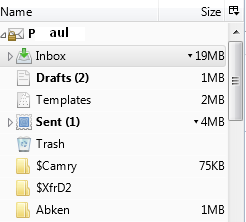
Edited to re-insert the backslashes in the path for (3).
-
IreneLinda
AskWoody LoungerJune 15, 2021 at 3:05 pm #2371632Paul, thank you so much for plowing through my message to provide detailed help. Also appreciate the reassurance that it always takes time to understand a new application. I know this, but always leap in thinking I’ll figure things out more quickly than I ever do!
Re. your #1, will do. That will be a long list. I have 8 email accounts ( 2 are my partner’s which I monitor) and each one has several custom folders as well as the ones WLM adds by default. This is why I’m thinking I should just leave all these “special folders” in WLM and refer to them if I need them in the future. This would keep the new TB set up more pristine. What do you think?
Re. # 2, great advice. I’ve been doing that in WLM before trying to set up the account in TB. Found it and ensured “leave on server” was checked.
Re. #3, got it.
Re. your question:
In the POP Inbox is there the same indentation and sub-folders?
No, my WLM Inbox looks just like yours, with added special folders as you seem to have as well.
I deleted that screenshot account and set up 2 accounts as POP3. Results in screenshot. No folders but Inbox were created … although the messages did appear in each inbox.
Final question: would my life be simpler if I set up TB accounts manually and started using it as my default provider, leaving all the WLM messages where they are? Or perhaps “copying and pasting”ones I need to reply to into TB?
Trying to move WLM over to Thunderbird is driving me a tad crazy.
Will await your input, when you have the time and patience to reply!
Linda
-
IreneLinda
AskWoody LoungerJune 15, 2021 at 3:23 pm #2371639P.S. Flash, I just tried deleting and replying in my TB screenshot account. Magic: a Trash folder appear for the deletes and a Sent one for the reply! So TB creates folders as you need them? Still doesn’t explain why it didn’t bring over all the WLM folders for that account on Import. Oh well.
Linda
P.S. Screenshot of what I found in AppData. Names of accounts seem a bit odd.
-
PaulK
AskWoody LoungerJune 15, 2021 at 9:19 pm #2371717Wonderful progress. Each mail program has its own particularities.
– Yes, TB will create the ‘internal’ folders as each is needed: Inbox, Drafts, Templates, Sent, Trash; Outbox (In Local Folders). There may be others, but I haven’t hit them.
– Account names – These are algorithm generated by TB during account creation. You can change at any time to be more meaningful to you:
—> Tools > Account Settings > [ account name] > Account Name: .
– Ref. the AppData snip: TB Mails are in the (file-extension) ‘File’s. The ‘MSF’ files contain indexing data; they are not critical and will be re-created if lost. You can easily view (and even change!) the raw emails in a file using Notepad. They are in order-received, not in whatever sorted order you have set up.#1 – A quick and dirty way of documenting (saves pencil lead and paper, bits are cheap) is:
– Open up WordPad (Notepad won’t work); Windowize both it and (WLM) so that they are both on the screen
– For each screen of ‘source’ display:
— tap the ‘PrtSc’ key (this does a screen copy to the Clipboard)
— on WordPad, Ctrl+V (Paste); hit Enter to move down a line
— repeat these 2 operations above as necessary
— WordPad – ‘Save as’ to someplace#4 – Yes, as you suggest, one procedure is to let WLM be WLM, and use TB for on-going communications. The answer is, it depends: how much do you-all need to refer to existing emails for quoting, Replying, and Forwarding?
“Trying to move WLM over to Thunderbird is driving me a tad crazy.”
– Good progress; welcome to the gang.I believe that there is a way to transfer all the WLM mail folders to TB, but it is detailed. But first I need to verify some functionalities within WLM, with which I am not familiar. I used the method when I had to move a whole set of folders from Gmail to my computer after a relative died and I had to close out all his on-line presences.
Rather than post it raw here, would you care to contact me via Direct Message?
-
PaulK
AskWoody Lounger -
IreneLinda
AskWoody LoungerJune 16, 2021 at 10:30 am #2371800Paul, just messaged you with answers re. WLM. Now for your post…
Thanks for info re. account names and which are which. Will go in and “personalize” them all once we’ve got all TB accounts set up.
Great suggestion to get all folders listed faster. Unfortunately, when I tried it, the whole screen content and not just the WLM window was copied. I placed my cursor in the WLM window and hit PrtScr but still get the WordPad, the WLM and the background screens all being copied. Can you tell what I’m doing wrong? If this is too off-topic for this thread, can we work it out in Direct Messaging?
… how much do you-all need to refer to existing emails for quoting, Replying, and Forwarding?
Best answer is “occasionally”. Mostly it would be current messages that would need replying or forwarding. Of course, if we manage to get this transfer you’re working on done, this would become a non issue.
Thanks again for all your help … and patience,
Linda
-
PaulK
AskWoody Lounger
-
-
-
-
Steve
AskWoody PlusJuly 17, 2021 at 6:22 pm #2378386Whew.
After all this advice about how to configure Thunderbird; I want to splice in a new branch to tell people about the E-Mail providers I utilize.
I do not bother with IMAP or POP3 e-mail anymore. I feel web-based e-mail offers the most support versus virii, worms, and phishing. My core E-Mail account is with Fastmail.com. But I never send any E-Mails with that domain name appearing.
I have ‘protected‘ my e-mail address at Fastmail (an Australian corporation) by registering it with Spam Gourmet. For a lengthy span of time, it seemed that Spam Gourmet was going to go off-line. But somebody picked up the scepter and resumed support. You can again sign up for it. I have used Spam Gourmet since May 2005. In this span, it has ‘eaten’ 52,497 spam e-mails. It has also exposed which corporations distribute an e-mail address to a spammer.(!) {‘We said we would never sell your e-mail address. That did not mean we would not trade or lend it to another corporation | organization.‘}
As I scribe on my regular bookmark page, the biggest snag for Spam Gourmet is so-called software suites considering an e-mail address with a domain of “spamgourmet.com” or “xoxy.net” (which is the domain I regularly give out) to be spam, and block an e-mail message from it.
This is, of course, ridiculous, because spammers all know how to apply for ‘burner’ e-mail accounts from Gmail or Hotmail or Yahoo. That’s what they use. Software suites (Barracuda is the worst) do not dare bounce e-mails from those domains. (Too big to block?!)
This leads me to suspect the corporations selling e-mail software suites are in league with spammers.
Another e-mail provider I use is VFEmail. It does a fine job at blocking spam and virii at its level. (It uses SpamAssassin as its checkpoint.)
For Fastmail, I pay an annual fee. The fee is recent. (It was free when I initially registered for it.)
VFEmail is free. There are extra-cost options available for it. You probably will not learn about it now because it deactivated all its social media outlets in protest of those outlets deciding to become censors.
I am familiar with ProtonMail com. One of my anonymous personae uses it as its e-mail provider. Give it a glimpse.
Once you sign up for these web-based services, it is a lot simpler to configure than what I have read about Thunderbird in this thread. Yes, I still use Firefox. But I do not want to go into the weeds with its configuration.Important links you can use, without the monetization pitch = https://pqrs-ltd.xyz/bookmark4.html1 user thanked author for this post.
-
AlexEiffel
AskWoody_MVPJuly 19, 2021 at 9:37 am #2378747This thread is very misleading about Thunderbird. Configuring Thunderbird is extremely easy. Moving an old Thunderbird profile to a new computer is too once you know how to do it. I just did it for friend and it was piece of cake.
The issue here was trying to import old mail from Windows Live Mail and answering many questions that were not related like should someone uses IMAP or POP3. Not sure you can easily import Windows Live Mail folders and messages in the webmail you mention either.
Thank you for sharing your experience, though, as choosing between a webmail or a local app to manage emails is an important question many of us might have to ask over the years for ourselves or others. The convenience of webmail is indeed a very attractive factor.
1 user thanked author for this post.
-
-
wavy
AskWoody PlusJuly 20, 2021 at 4:18 pm #2379095I found GMail very confusing and annoying web based, now that I have set it up as an IMAP account (via Thunderbird) I do not find it as annoying and it is MUCH quicker to read e-mail now.
Other web based email may be more tolerable.
Just because you don't know where you are going doesn't mean any road will get you there.1 user thanked author for this post.
-
wavy
AskWoody PlusJuly 20, 2021 at 4:23 pm #2379096Actually a lot of the problems mentioned here have been maintaining functionality after ‘upgrades’.
I am still using an old (probably considered insecure) version of thunderbird. How often do you here about email client exploits? Don’t use the built in browser would be my advice.
Just because you don't know where you are going doesn't mean any road will get you there. -
IreneLinda
AskWoody LoungerJuly 26, 2021 at 1:06 pm #2380065Hi everyone,
A quick update … although it’s taken quite a while (my fault: too many other pressing issues to address), I now have Thunderbird installed and working. PaulK in DM was a big help with many of the details that puzzled me. Must admit, at times, I got so frustrated I wanted to throw in the towel and just continue with Windows Live Mail which I knew and which seemed to work just fine, despite its out of date status. However, having been motivated by Will Fastie to start down this path for the second time, I determined to get to the end!!
AlexEiffel said …
Moving an old Thunderbird profile to a new computer is too once you know how to do it. I just did it for friend and it was piece of cake.
My experience has been very different. Must have had the wrong ingredients for my cake! Sigh.
Anyway, it’s installed, it’s working and there’s just importing the Address Book from WLM to tackle. Will post back again once that dragon has been slayed (pardon all the mixed metaphors in this post … it’s Monday).
Linda
2 users thanked author for this post.
-
AlexEiffel
AskWoody_MVP
-
-
wavy
AskWoody Plus -
IreneLinda
AskWoody Lounger -
Kranium
AskWoody Lounger
Viewing 65 reply threads -

Plus Membership
Donations from Plus members keep this site going. You can identify the people who support AskWoody by the Plus badge on their avatars.
AskWoody Plus members not only get access to all of the contents of this site -- including Susan Bradley's frequently updated Patch Watch listing -- they also receive weekly AskWoody Plus Newsletters (formerly Windows Secrets Newsletter) and AskWoody Plus Alerts, emails when there are important breaking developments.
Get Plus!
Welcome to our unique respite from the madness.
It's easy to post questions about Windows 11, Windows 10, Win8.1, Win7, Surface, Office, or browse through our Forums. Post anonymously or register for greater privileges. Keep it civil, please: Decorous Lounge rules strictly enforced. Questions? Contact Customer Support.
Search Newsletters
Search Forums
View the Forum
Search for Topics
Recent Topics
-
Migrate off MS365 to Apple Products
by
dmt_3904
46 minutes ago -
Login screen icon
by
CWBillow
5 hours, 52 minutes ago -
AI coming to everything
by
Susan Bradley
2 hours ago -
Mozilla : Pocket shuts down July 8, 2025, Fakespot shuts down on July 1, 2025
by
Alex5723
13 hours, 20 minutes ago -
No Screen TurnOff???
by
CWBillow
13 hours, 42 minutes ago -
Identify a dynamic range to then be used in another formula
by
BigDaddy07
14 hours, 15 minutes ago -
InfoStealer Malware Data Breach Exposed 184 Million Logins and Passwords
by
Alex5723
1 day, 1 hour ago -
How well does your browser block trackers?
by
n0ads
12 hours, 9 minutes ago -
You can’t handle me
by
Susan Bradley
4 hours, 36 minutes ago -
Chrome Can Now Change Your Weak Passwords for You
by
Alex5723
4 hours, 46 minutes ago -
Microsoft: Over 394,000 Windows PCs infected by Lumma malware, affects Chrome..
by
Alex5723
1 day, 13 hours ago -
Signal vs Microsoft’s Recall ; By Default, Signal Doesn’t Recall
by
Alex5723
16 hours, 43 minutes ago -
Internet Archive : This is where all of The Internet is stored
by
Alex5723
1 day, 13 hours ago -
iPhone 7 Plus and the iPhone 8 on Vantage list
by
Alex5723
1 day, 13 hours ago -
Lumma malware takedown
by
EyesOnWindows
1 day, 1 hour ago -
“kill switches” found in Chinese made power inverters
by
Alex5723
1 day, 22 hours ago -
Windows 11 – InControl vs pausing Windows updates
by
Kathy Stevens
1 day, 22 hours ago -
Meet Gemini in Chrome
by
Alex5723
2 days, 2 hours ago -
DuckDuckGo’s Duck.ai added GPT-4o mini
by
Alex5723
2 days, 2 hours ago -
Trump signs Take It Down Act
by
Alex5723
2 days, 10 hours ago -
Do you have a maintenance window?
by
Susan Bradley
15 hours, 18 minutes ago -
Freshly discovered bug in OpenPGP.js undermines whole point of encrypted comms
by
Nibbled To Death By Ducks
1 day, 12 hours ago -
Cox Communications and Charter Communications to merge
by
not so anon
2 days, 13 hours ago -
Help with WD usb driver on Windows 11
by
Tex265
1 hour, 7 minutes ago -
hibernate activation
by
e_belmont
2 days, 22 hours ago -
Red Hat Enterprise Linux 10 with AI assistant
by
Alex5723
3 days, 2 hours ago -
Windows 11 Insider Preview build 26200.5603 released to DEV
by
joep517
3 days, 5 hours ago -
Windows 11 Insider Preview build 26120.4151 (24H2) released to BETA
by
joep517
3 days, 5 hours ago -
Fixing Windows 24H2 failed KB5058411 install
by
Alex5723
2 days, 1 hour ago -
Out of band for Windows 10
by
Susan Bradley
3 days, 10 hours ago
Recent blog posts
Key Links
Want to Advertise in the free newsletter? How about a gift subscription in honor of a birthday? Send an email to sb@askwoody.com to ask how.
Mastodon profile for DefConPatch
Mastodon profile for AskWoody
Home • About • FAQ • Posts & Privacy • Forums • My Account
Register • Free Newsletter • Plus Membership • Gift Certificates • MS-DEFCON Alerts
Copyright ©2004-2025 by AskWoody Tech LLC. All Rights Reserved.