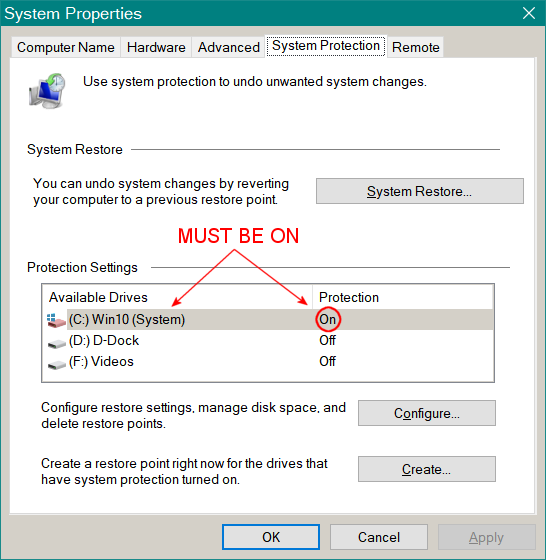Have encountered one of the most frustrating problems regarding PC’s. Few days ago I added more memory to my desktop running Win 10 21H2 x64. When PC booted back up, was unable to print with LJ4000 which for literally years has been connected to PC via USB – LPT converter cable. Win10 kept throwing an Error Code 45 essentially saying there was no communication between the LJ4000 and the desktop, check the connections. Connections were fine and system re-booted but threw an error code that drivers were missing. (Did try a different cable and ports with no change.)
Reinstalled LJ4000 drivers from HP without success. Eventually tried to delete printer and reinstall but Windows would not allow. Unexpectedly LJ seemingly went on-line and was able to manually print a test page. “Printers & Scanners” shows 4 HP LJ4000s installed
a HP LJ 4000 Series PCL 5 (Copy 1) with “driver unavailable;
a HP LJ 4000 Series PCL5 with “driver unavailable”,
another HP LJ 4000 (Copy 1) (yes shows 2 Copy 1 printers) “offline”
and a HP LJ 4000 Series PCL 5 (Copy 2) “default”.
Under “Device Manager” “Printer” has a HP LJ 4000 Series 5 PCL and at “Printer Queues” the HP LJ 4000 Series 5 PCL (Copy 2)
When going to the print menu in any program such as Word or Notepad, all 4 HP LJs show up; if you select the Copy 2 printer everything prints perfectly; select one of the other three and nothing happens. I’d like to delete the non-working printers but so far haven’t been able to find a way. Unable to delete printer from “Printers & Scanners” and hesitant to try deleting under “Device Manager” after the stress of trying to get printer working. (Using original cable and ports.
Any help or suggestions appreciated!