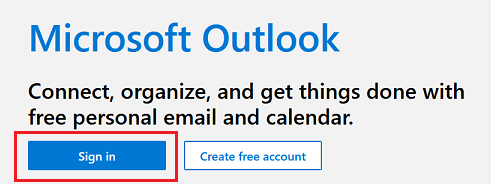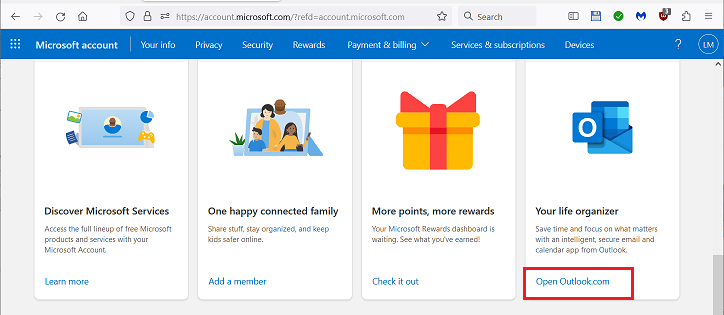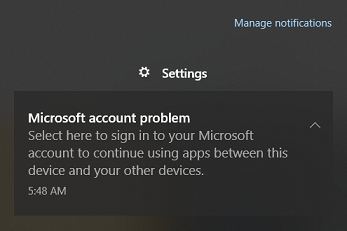Good Evening,
I have today just completed my routine “housekeeping” procedure on my Windows 10 22H2 desktop. This involves general cleaning of manual removal of browsing history, browser cache, cookies together with using the basic cleaning mode of C Cleaner. The cleaning is followed by Windows and third party scans and then a disc backup using Aomei Standard Backupper. I do this every two weeks and have been doing for years.
After todays housekeeping I cannot log into my outlook.com account – the log-in page now shows a box next to info about Outlook Co-Pilot but when filling in my usual details it doesn’t open the account but simply returns me to the log-in/co-pilot page.
The outlook.com account still shows in my eM Client page and is functioning normally – so far!- but I sometimes need to go direct into outlook.com to make adjustments and as things are now I can’t do that anymore.
What can be wrong and how do I fix it?
Thanks, Daddybear.