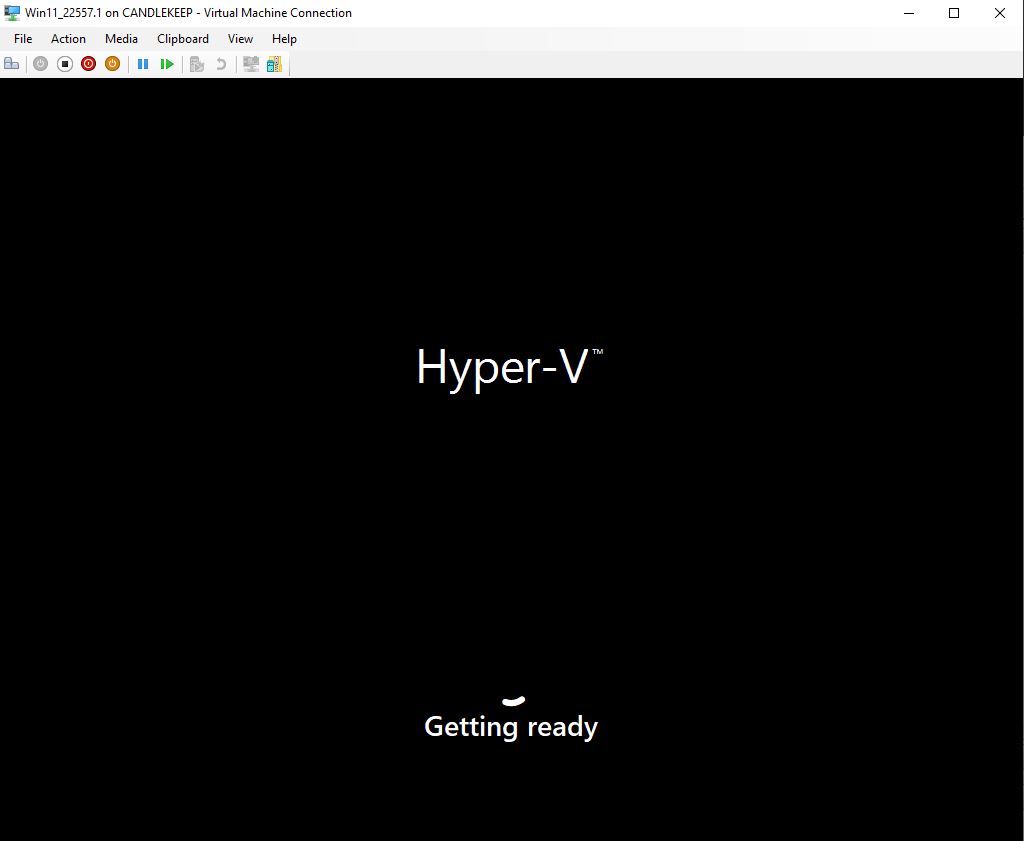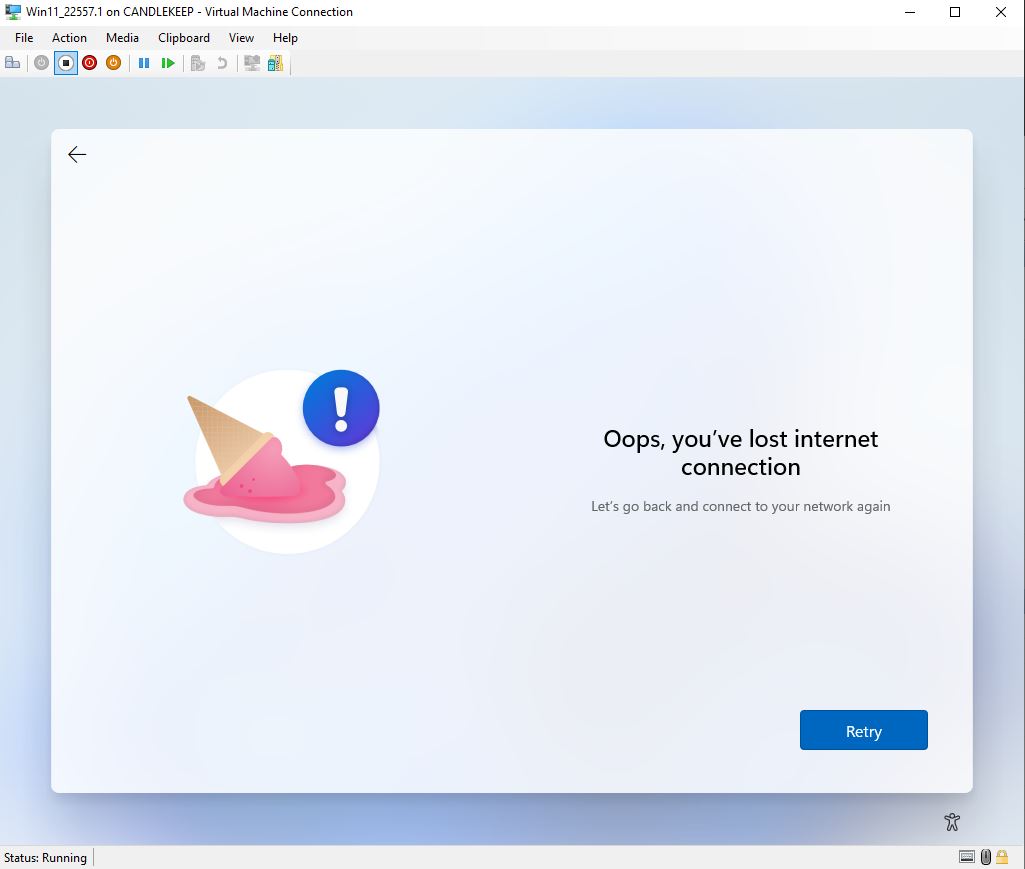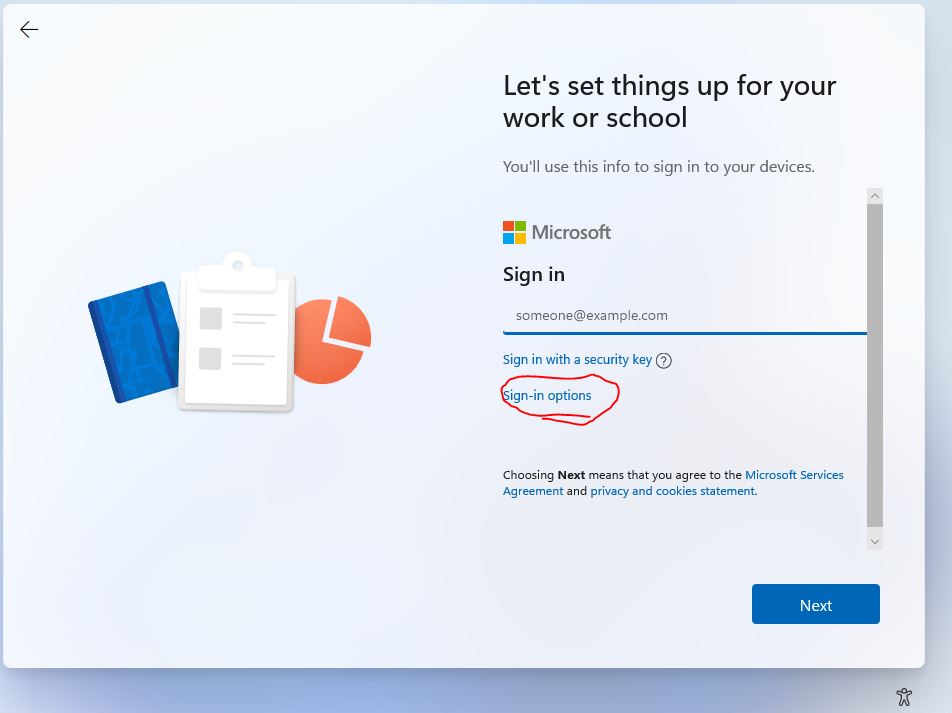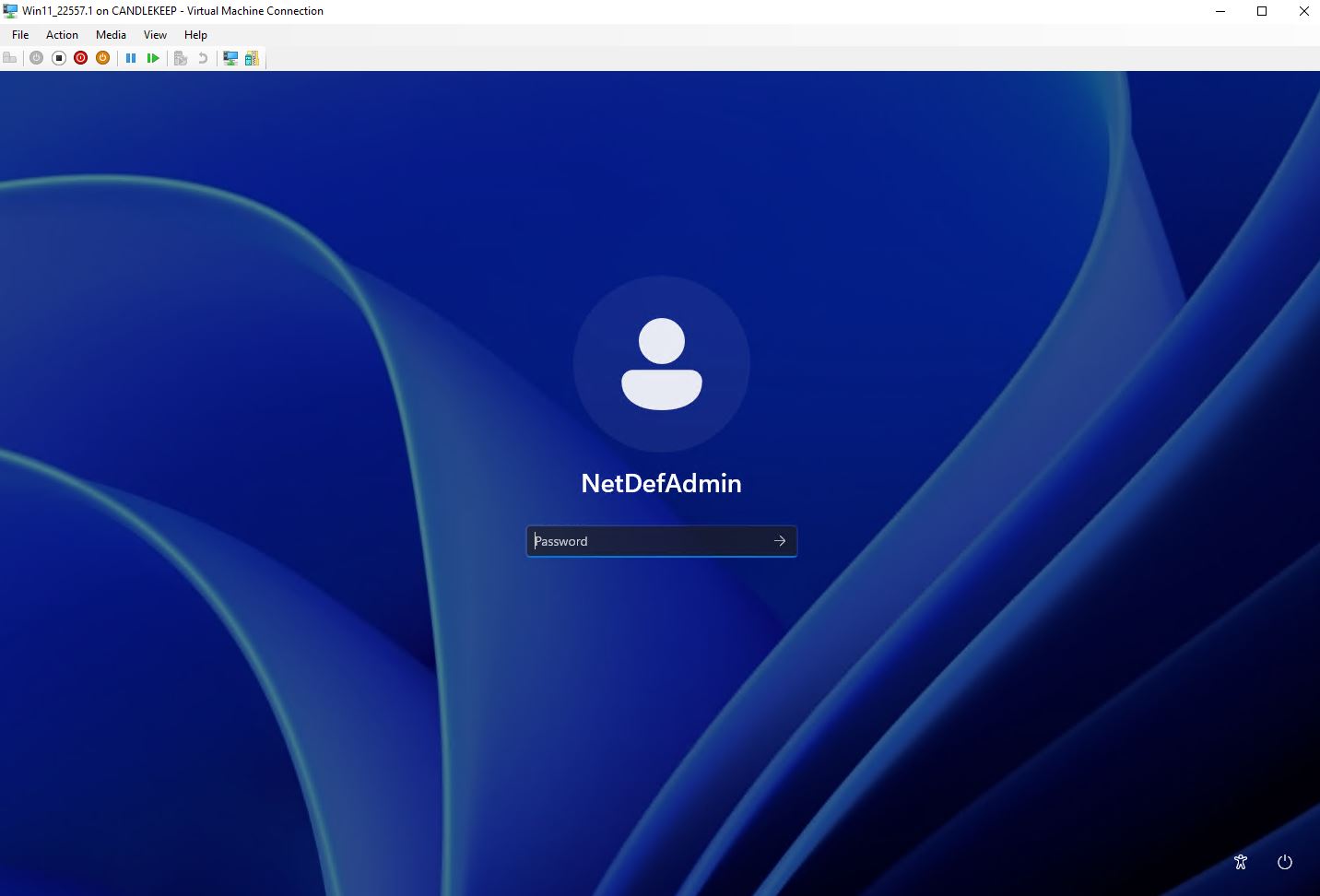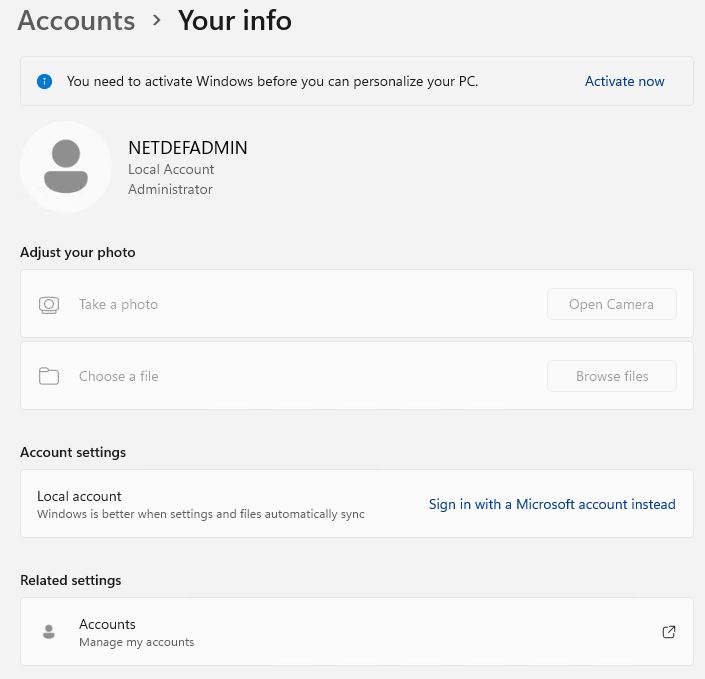The answer is: I can’t test for sure to give you an answer. So first an apology. You aren’t getting a video tonight. I was all set to demonstrate wit
[See the full post at: Can you still have a Local account?]
Susan Bradley Patch Lady/Prudent patcher