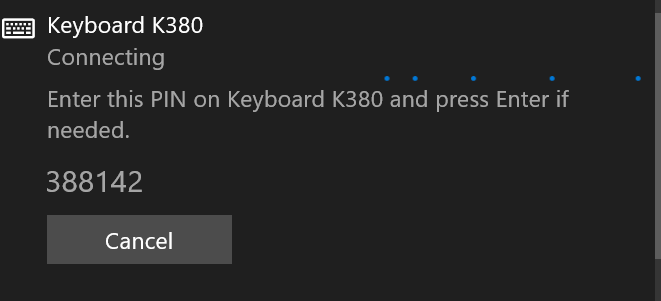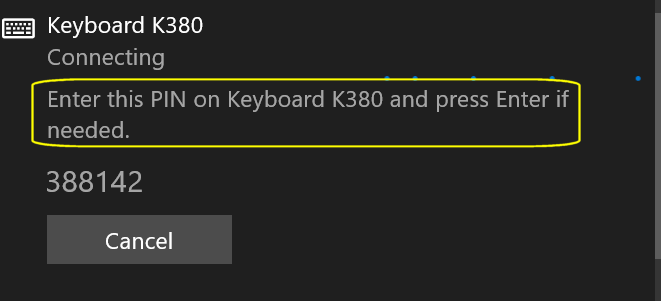Hi, I have had and used a Logitech K 380 Keyboard, connected by Bluetooth to my Windows 10 LP for over 2 years. Bluetooth is working for all my other devices. This morning my keyboard was not Bluetooth connected, the keyboard is on, the pairing lights on the Logitech device are on and blinking rapidly trying to pair again. (In my Windows Bluetooth devices list, it still recognizes and lists the Keyboard, even as it tries to connect again). Next I get a notification to use a given 6 digit number, to enter somewhere, when asked to. No location or further directions ever appears, as to where to enter this 6 digits code. Logitech is useless trying to get support and searching the web, so far has not helped. Everything points to, that the keyboard it is working, but it is not connected, it will not re-connect to LT’s Bluetooth. There are new batteries in the Bluetooth device, it lights up that it is on, blinks trying to discover LT. I am at a loss as to what to try next, Help

|
Patch reliability is unclear, but widespread attacks make patching prudent. Go ahead and patch, but watch out for potential problems. |
| SIGN IN | Not a member? | REGISTER | PLUS MEMBERSHIP |
-
Bluetooth Logitech K 380 Keyboard will not reconnect to Win 10 laptop
Home » Forums » AskWoody support » Windows » Windows 10 » Windows 10 version 22H2 » Bluetooth Logitech K 380 Keyboard will not reconnect to Win 10 laptop
- This topic has 33 replies, 7 voices, and was last updated 1 year, 5 months ago by
Babak123321.
- This topic has RESOLVED prefix assigned
AuthorTopicWSrubinontheroad
AskWoody LoungerAugust 16, 2023 at 7:40 am #2581332Viewing 17 reply threadsAuthorReplies-
b
AskWoody_MVPAugust 16, 2023 at 7:53 am #2581342Logitech says just type the six digits on the keyboard and then press the “enter” key:
-
Stan Rubin
Guest -
PKCano
Manager
-
-
-
n0ads
AskWoody LoungerAugust 16, 2023 at 9:14 am #2581363you can not enter those digits, if there is no place to enter them
There won’t be any sort of input box anywhere on the PC itself.
What you have to do is press the appropriate keys on the keyboard itself that makes up the code and then press enter.
And yes, I also think that’s a really stupid way to do this, but that’s how Logitech designed it to work so we just have to live with it.
1 user thanked author for this post.
-
WSrubinontheroad
AskWoody LoungerAugust 16, 2023 at 9:59 am #2581373nOads
Sir typing the digits by using the Logitech keyboard will not work as the K 380 is not connected, typing the digits on the LT keys might work but again there is no place to “aim” at or highlite, no area to enter them.a new dialogue box does not open, no page opens, if I knew how to show you, I would……. Summarize.. start process, light blinking, dialogue box opens with 6 digits to use if you have to, but again “no place to penter the given digits.
-
-
Alex5723
AskWoody PlusAugust 16, 2023 at 10:35 am #2581380Sir typing the digits by using the Logitech keyboard will not work as the K 380 is not connected
People here are trying to tell you to just key the 6 digits on the keyboard disregarding connection.
1 user thanked author for this post.
-
WSrubinontheroad
AskWoody LoungerAugust 16, 2023 at 11:24 am #2581388Thanks Al, folks can say that … but typing it in does nothing keys not connected , can’t copy/paste, all here repeat the same thing, “just type it in” I’ve have paired and connected to Bluetooth, I have seen the digits Before, i have used then, I have copy and pasted, I have typed then in (if there was a place to put them). I thank all the folks here but I can’t do what I can’t do…I am a paid up member of Woody’s I don’t have an avatar or want one and no one at Woody’s has told me I have to have one
<h4>WSrubinontheroad<span class=”askwoody_avatar askwoody_avatar–plus” title=””></span></h4>
Plus Membership<p class=”woocommerce-login-widget-thanks”>Thanks for supporting AskWoody!</p> -
WSrubinontheroad
AskWoody Lounger
-
-
-
n0ads
AskWoody LoungerAugust 16, 2023 at 11:33 am #2581392As they say, a picture (or in this case a video) is worth a thousand words so…
Here’s a youtube video showing what we mean by entering the 6-digit code on the keyboard to complete the pairing process.
https://www.youtube.com/watch?v=xcHzRp6ZfsI
Notice how the user gets the same sort of prompt on their laptop’s screen as you and then presses the appropriate keys on the keyboard for the 6-digit code followed by pressing enter to complete the pairing.
Also notice how the pairing light keeps blinking until they’ve entered the code and then it turns solid indicating the keyboard is now paired.
1 user thanked author for this post.
-
WSrubinontheroad
AskWoody Lounger -
b
AskWoody_MVP -
Andy M
AskWoody Plus
-
-
WSraysig
AskWoody PlusAugust 16, 2023 at 2:11 pm #2581432A video for connecting a K380 to a laptop via bluetooth on Windows is shown in the first 2 minutes of this youtube link:
https://www.youtube.com/watch?v=s17Sye-jY0Q
No screen input just radio waves generated by the keyboard to the radio receiver in the laptop.
1 user thanked author for this post.
-
-
-
Alex5723
AskWoody PlusAugust 16, 2023 at 12:00 pm #2581403the vid looks nothing like my “add bluetooth device”
Because the vid is for MacBook BT connection.
The procedure is the same. -
WSrubinontheroad
AskWoody Lounger -
WSrubinontheroad
AskWoody Lounger -
n0ads
AskWoody LoungerAugust 16, 2023 at 1:17 pm #2581426You’re missing the whole point of how this works!
Your keyboard is just like the “smart-lock” on a security door and that 6-digit code being displayed on your PC screen is the PIN number required to open it.
Just like how you have to enter the code into the “touch pad” associated with such a lock to open the door, you must enter the code being displayed on your PC’s screen using the keys on the keyboard to “open” the keyboard and complete the pairing process.
The code is NOT being entered into the PC and does NOT get “echoed” anywhere on the PC’s screen.
-
stan rubin
GuestAugust 17, 2023 at 7:00 am #2581563I’m sorry for the duplication
Thanks nOads,<i>Just a reminder</i>, my LP screen is not a touch screen. Again the process starts, the 380 is blinking quickly, as bluetooth does its hunting, a moment later the next instruction pops up. With the digital code, to use if necessary. I type the code on my<b> LT</b>, hit enter nothing happens as their are no spaces to accept the code on LT screen to be filled on my LT screen. (Where else could any spaces appear?) Next, we do the same, but this time, I type the code on the (blinking) 380’s keys, hit enter, nothing happens, again,(Where else could any spaces appear)? So now, I have typed the code on the<b> LT,</b>= nothing, next restart the process and typed the code on the blinking <b>logitech device,</b>= nothing, again appears or changes on LT screen or anywhere else, while the device is blinking happily away. Where else sir, can one type the digital code, there’s only one screen where it could appear, even if its held in storage ?? a moment, to entered on/in spaces either on the one screen available. Where else sir, could any spaces appear or where is any device where it could be (maybe be ) held, to enter internally, so to be entered (?) (as there are no spaces, anywhere, to be filled?I really do thank you sir, but this is not the first time, that I’ve paired a bluetooth device or have had to use a digital code to complete the pairing process. I’m on this forum because things have not worked this this time and I am stumped. Once again, I thank y’all for tryin’ at all………………….I’ve closed this question to the forum so as not to waste any more of y’all’s time. -
n0ads
AskWoody LoungerAugust 17, 2023 at 8:53 am #2581588Strange as it seems, Logitech’s driver for the K380 does not provide an external way to enter the code you see displayed on your PC’s screen (i.e. no box or spaces to enter the code will appear anywhere on the PC’s screen.) As I pointed out in my above post, I think that was a really stupid design decision on Logitech’s part, but it’s their product so, if you want to use it, you must follow their procedures as follows.
With the pairing light on the Logitech keyboard blinking, once you see the code displayed on your PC’s screen use the K380 keyboard to enter the digits (i.e. the keyboard is acting like the PIN pad on an ATM or smart-lock.)
Using your above screen shot of the code you saw as an example:
Once it was displayed on the PC’s screen, you would press the 3 – 8 – 8 – 1 – 4 – 2 – Enter keys on the K380 keyboard to complete the Bluetooth pairing process.
There will be absolutely no visual indication of any kind on your laptop screen as you press those keys and, if the PIN code you enter matches what’s being displayed on your PC, the pairing light on the keyboard should stop blinking and turn solid shortly after you finish entering it; just as shown in both of the above YouTube videos.
If, as you indicate in your newest post, this process doesn’t work, then there’s something wrong with either the K380 keyboard or the Bluetooth on your PC.
BTW, as pointed out by @b, the above instructions are exactly what the code prompt you receive tells you to do.
It does not provide any sort of input box nor indicate you should use the PC’s keyboard to enter the code!
-
stan rubin
GuestAugust 17, 2023 at 10:49 am #2581601Mr nOads and PK Cano and and all the other folks who persevered with an old broomstick like me, you are all the MAN. Following step by step, with the well worded instructions, it blinked, sent me the digital code and I punched it in, on the 380 and entered it, on the 380 and BINGO, you guys have done it again…….After puttin’ up with me bein’ so dumb, y’all should get the CIB…Combat Instructor’s Badge….I’d kiss ya all, French style, but ……..Well done and mucho thank yous all around.
Stan Rubin
We can now put this to bed!!!
I’m not sure how to officially close down a post but it’s now closed or please send a quick direction how to do it right and I’ll do it…………
-
-
PKCano
Manager -
n0ads
AskWoody LoungerAugust 17, 2023 at 12:04 pm #2581619I’m not sure how to officially close down a post but it’s now closed or please send a quick direction how to do it right and I’ll do it…………
You can’t close a topic but you can mark it as having been resolved.
At the very top of the reply box you’ll see If your question has been resolved, click here to indicate, enter a reply and hit submit: with a drop-box below it that says “No Prefix needed, question is still unanswered”. Click the box and select RESOLVED before you click submit and a RESOLVED tag will be added to your post so others will know you no longer need help with your question.
Note: you must be logged in to do this.
-
stan rubin
Guest -
PKCano
ManagerAugust 17, 2023 at 4:46 pm #2581693stan rubin is not your registered ID (see it’s listed as “Guest”). Your ID is @WSrubinontheroad
Do you see it if you LOG IN? That’s the ID that initiated the thread, and it is that ID that can Resolve it.
-
-
WSrubinontheroad
AskWoody LoungerAugust 17, 2023 at 5:39 pm #2581698Sorry, Yes, I am signed in as a Guest
but I am registered and I’m a paid member with Woody as
<h4>WSrubinontheroad</h4>
And yes, I still can’t find box to check to mark issue as “resolved”I don’t think I am going to do this any more, all these kind folks try and help me, tell me where to look, to do things the correct way. Here I go again, I spend more minutes searching for (this time) the BOX, to mark something as resolved. Attached is what I see or in this case what I don’t see…..
-
PKCano
Manager -
b
AskWoody_MVPAugust 18, 2023 at 2:04 am #2581755Here I go again, I spend more minutes searching for (this time) the BOX, to mark something as resolved. Attached is what I see or in this case what I don’t see…..
Your screenshot includes, “If your question has been resolved, click here to indicate …”
-
-
WSrubinontheroad
AskWoody Lounger -
WSrubinontheroad
AskWoody LoungerAugust 18, 2023 at 6:37 am #2581788Hey Andy, I wish is was as easy as that. My life must be pretty dull if the only pleasure you think I get, is to ask for help from these great folks who preserver-ed and HELPED me and I turn around the next day and “troll” them, almost as silly as that you think that I could, thanks for that confidence fella.
-
Andy M
AskWoody Plus
-
-
WSrubinontheroad
AskWoody Lounger -
Babak123321
GuestNovember 20, 2023 at 5:54 am #2604082Hello folks
I have the same problem. I have been using my K380 with my Mac, iPad, and work win10 laptop for a couple of years. On Friday I had a problem with my win10 BT connection and removed the keyboard, headphones and mouse. They all re-paired successfully except the keyboard. I have restarted the laptop no to avail. The keyboard is fine with my Mac and iPad.
FYI, I enter the code on pairing. The win10 says it is paired, but the keyboard keeps flashing for about a minute before it goes off. The laptop does not register any input after pairing (although it must have registered the 6 digit code as it says it is paired). I have removed and repaired a few times but does not work. The laptop does see it when it is connected. Eemmm, because it says it is connected. I connect the keyboard to my Mac and the win10 then says driver error. Reconnect to win 10, and the driver error message disappears, so defo connected. Just no input from the keyboard is registered.
Viewing 17 reply threads - This topic has 33 replies, 7 voices, and was last updated 1 year, 5 months ago by
-

Plus Membership
Donations from Plus members keep this site going. You can identify the people who support AskWoody by the Plus badge on their avatars.
AskWoody Plus members not only get access to all of the contents of this site -- including Susan Bradley's frequently updated Patch Watch listing -- they also receive weekly AskWoody Plus Newsletters (formerly Windows Secrets Newsletter) and AskWoody Plus Alerts, emails when there are important breaking developments.
Get Plus!
Welcome to our unique respite from the madness.
It's easy to post questions about Windows 11, Windows 10, Win8.1, Win7, Surface, Office, or browse through our Forums. Post anonymously or register for greater privileges. Keep it civil, please: Decorous Lounge rules strictly enforced. Questions? Contact Customer Support.
Search Newsletters
Search Forums
View the Forum
Search for Topics
Recent Topics
-
Notice on termination of services of LG Mobile Phone Software Updates
by
Alex5723
1 hour, 6 minutes ago -
Update your Apple Devices Wormable Zero-Click Remote Code Execution in AirPlay..
by
Alex5723
3 hours, 19 minutes ago -
Amazon denies it had plans to be clear about consumer tariff costs
by
Alex5723
3 hours, 31 minutes ago -
Return of the brain dead FF sidebar
by
EricB
5 minutes ago -
windows settings managed by your organization
by
WSDavidO61
17 minutes ago -
Securing Laptop for Trustee Administrattor
by
PeachesP
7 hours, 36 minutes ago -
The local account tax
by
Susan Bradley
6 hours, 47 minutes ago -
Recall is back with KB5055627(OS Build 26100.3915) Preview
by
Alex5723
10 hours, 8 minutes ago -
Digital TV Antenna Recommendation
by
Win7and10
2 hours, 40 minutes ago -
Server 2019 Domain Controllers broken by updates
by
MP Support
22 hours ago -
Google won’t remove 3rd party cookies in Chrome as promised
by
Alex5723
23 hours, 39 minutes ago -
Microsoft Manager Says macOS Is Better Than Windows 11
by
Alex5723
1 day, 2 hours ago -
Outlook (NEW) Getting really Pushy
by
RetiredGeek
5 hours, 17 minutes ago -
Steps to take before updating to 24H2
by
Susan Bradley
3 hours, 30 minutes ago -
Which Web browser is the most secure for 2025?
by
B. Livingston
9 hours, 43 minutes ago -
Replacing Skype
by
Peter Deegan
17 hours, 13 minutes ago -
FileOptimizer — Over 90 tools working together to squish your files
by
Deanna McElveen
20 hours, 43 minutes ago -
Excel Macro — ask for filename to be saved
by
nhsj
1 day, 5 hours ago -
Trying to backup Win 10 computer to iCloud
by
SheltieMom
8 hours, 8 minutes ago -
Windows 11 Insider Preview build 26200.5570 released to DEV
by
joep517
3 days, 2 hours ago -
Windows 11 Insider Preview build 26120.3941 (24H2) released to BETA
by
joep517
3 days, 4 hours ago -
Windows 11 Insider Preview Build 22635.5305 (23H2) released to BETA
by
joep517
3 days, 4 hours ago -
No April cumulative update for Win 11 23H2?
by
Peobody
1 day, 16 hours ago -
AugLoop.All (TEST Augmentation Loop MSIT)
by
LarryK
3 days, 5 hours ago -
Boot Sequence for Dell Optiplex 7070 Tower
by
Serge Carniol
3 days, 20 hours ago -
OTT Upgrade Windows 11 to 24H2 on Unsupported Hardware
by
bbearren
3 days, 23 hours ago -
Inetpub can be tricked
by
Susan Bradley
2 days, 7 hours ago -
How merge Outlook 2016 .pst file w/into newly created Outlook 2024 install .pst?
by
Tex265
2 days, 17 hours ago -
FBI 2024 Internet Crime Report
by
Alex5723
4 days, 3 hours ago -
Perplexity CEO says its browser will track everything users do online
by
Alex5723
1 day, 12 hours ago
Recent blog posts
Key Links
Want to Advertise in the free newsletter? How about a gift subscription in honor of a birthday? Send an email to sb@askwoody.com to ask how.
Mastodon profile for DefConPatch
Mastodon profile for AskWoody
Home • About • FAQ • Posts & Privacy • Forums • My Account
Register • Free Newsletter • Plus Membership • Gift Certificates • MS-DEFCON Alerts
Copyright ©2004-2025 by AskWoody Tech LLC. All Rights Reserved.