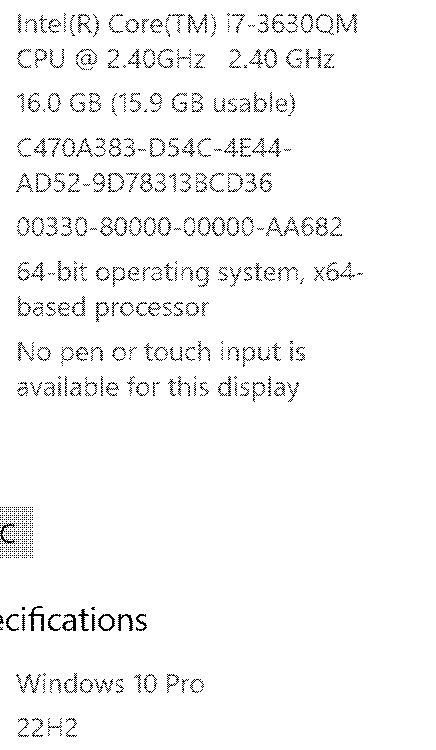I am getting the blue screen of death errors continually. Sometimes I reboot and can use the computer for a while but that is getting less and less often. Recently I have to use Safe Mode to do anything.
The blue screen error says, “IRQL not less or equal”. I am running Win 10
[Moderator edit] split into a new thread