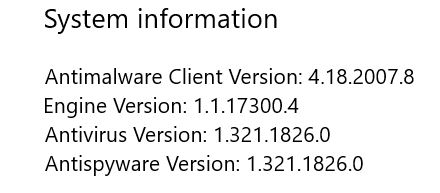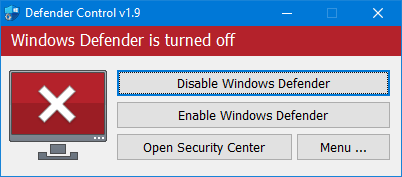Another excellent report from Lawrence Abrams: Microsoft has removed the ability to disable Microsoft Defender and third-party security software via t
[See the full post at: BleepingComputer: Malware can no longer disable MS Defender via the Registry]

|
There are isolated problems with current patches, but they are well-known and documented on this site. |
| SIGN IN | Not a member? | REGISTER | PLUS MEMBERSHIP |
-
BleepingComputer: Malware can no longer disable MS Defender via the Registry
Home » Forums » Newsletter and Homepage topics » BleepingComputer: Malware can no longer disable MS Defender via the Registry
- This topic has 11 replies, 8 voices, and was last updated 3 years, 10 months ago.
Tags: DisableAntiSpyware
AuthorTopicViewing 5 reply threadsAuthorReplies-
RetiredGeek
AskWoody_MVPAugust 21, 2020 at 9:45 am #2290234If you want to check your version, which in buried deep!. Here’s how.
- PC Settings
- Update & Security
- Windows Security
- Virus & threat protection
- Click gear at lower left.
- About
3 users thanked author for this post.
-
Alex5723
AskWoody PlusAugust 21, 2020 at 11:17 am #2290265disable Microsoft Defender and third-party security software via the Registry
How an update to defender (which I don’t run) can protect third-party security software ?
My Defender version :
Antimalware Client Version: 4.18.1902.5
Engine Version: 0.0.0.0
Antivirus Version: 0.0.0.0
Antispyware Version: 0.0.0.0I use Kaspersky Anti-Virus 2021
-
This reply was modified 4 years, 9 months ago by
Alex5723.
1 user thanked author for this post.
-
This reply was modified 4 years, 9 months ago by
-
anonymous
Guest -
anonymous
GuestAugust 21, 2020 at 2:08 pm #2290315Same situation but there were no changes.
Defender remains disabled.My Defender version:
Antimalware client version: 4.18.2008.4
Engine version: 0.0.0.0
Antivirus version: 0.0.0.0
Antispyware version: 0.0.0.0After the new version of the antimalware client:
4.18.2007.8Kaspersky Internet Security 2020
-
-
abbodi86
AskWoody_MVPAugust 21, 2020 at 12:04 pm #2290281Regardless the “updated” documentation, <DisableAntiSpyware> unattended setting is not working since the very first Windows 10 release (v1507)
the caution notice is correct ever sinceSetting this value to true will not change Microsoft Defender Antivirus behavior on client devices (both managed and unmanaged). This setting only applies to Windows Server.
i can easily disable tamper protection and Defender in registry, via RunSynchronousCommand during Windows setup
1 user thanked author for this post.
-
Microfix
AskWoody MVPAugust 21, 2020 at 1:17 pm #2290302more info on the RunSynchronousCommand via MSFT runsynchronouscommand
interesting..Windows - commercial by definition and now function... -
Alex5723
AskWoody PlusAugust 21, 2020 at 1:27 pm #2290304
-
-
James Bond 007
AskWoody LoungerAugust 22, 2020 at 10:41 pm #2290534“Well done on all accounts”? Sigh. Not for me.
As someone on the original article asked “So, there is now no way whatsoever to run a system without Defender?”
I may be in an extreme minority. But I want to have a choice of “No Protection at all” if I run Windows 10. I wonder if this can still be done past this Defender update.
I only do test runs with Windows 10 1809 LTSC for the moment and this “feature” won’t affect me for a while. But I will want to investigate and it seems I will have to do some experiments myself (using virtual machines) once Windows 10 20H2 is officially released, to see whether Defender can still be disabled, as this feature update will most certainly include this “feature”.
If there is no way to do that I may have to do something like “install a 3rd party a/v and set it to allow everything and just notify, or something” as said by someone commenting on that article.
And guys, please do not try to convince me how such “Protection” in Windows 10 is necessary, whether by Defender or other 3rd party products. Thank you.
Hope for the best. Prepare for the worst.
-
anonymous
GuestJuly 10, 2021 at 7:59 am #2376677I am on 20h2 and it can still be disabled via the registry. Of course you have to turn off tamper protection first but it still works to disable it. I’m on the newest version of Defender (July 2021). However you will find it re-enables shortly after a reboot. There is a way to prevent that though but its a bit complex.
-
-
Rick Corbett
AskWoody MVPJuly 10, 2021 at 9:32 am #2376691I disable/enable (i.e. toggle) Defender in my Windows 10 VMs using Sordum.org‘s Defender Control:
Hope this helps…
-
RetiredGeek
AskWoody_MVPJuly 10, 2021 at 1:38 pm #2376709Hey Y’all,
I tried my PowerShell method of disabling Defender and althought is runs w/o tripping the error catch no change is made to Defender’s status!
Try{ $SMPPArgs = @{DisableRealtimeMonitoring = $True ErrorAction = 'Stop'} Set-MpPreference @SMPPArgs } Catch { "Windows Defender isn't installed or attempt" + " to disable real time monitoring failed!" }HTH
Viewing 5 reply threads -

Plus Membership
Donations from Plus members keep this site going. You can identify the people who support AskWoody by the Plus badge on their avatars.
AskWoody Plus members not only get access to all of the contents of this site -- including Susan Bradley's frequently updated Patch Watch listing -- they also receive weekly AskWoody Plus Newsletters (formerly Windows Secrets Newsletter) and AskWoody Plus Alerts, emails when there are important breaking developments.
Get Plus!
Welcome to our unique respite from the madness.
It's easy to post questions about Windows 11, Windows 10, Win8.1, Win7, Surface, Office, or browse through our Forums. Post anonymously or register for greater privileges. Keep it civil, please: Decorous Lounge rules strictly enforced. Questions? Contact Customer Support.
Search Newsletters
Search Forums
View the Forum
Search for Topics
Recent Topics
-
Windows hosting exposes additional bugs
by
Susan Bradley
1 hour, 20 minutes ago -
No more rounded corners??
by
CWBillow
3 hours, 45 minutes ago -
Android 15 and IPV6
by
Win7and10
2 hours, 25 minutes ago -
KB5058405 might fail to install with recovery error 0xc0000098 in ACPI.sys
by
Susan Bradley
13 hours, 41 minutes ago -
T-Mobile’s T-Life App has a “Screen Recording Tool” Turned on
by
Alex5723
16 hours, 23 minutes ago -
Windows 11 Insider Preview Build 26100.4202 (24H2) released to Release Preview
by
joep517
10 hours, 57 minutes ago -
Windows Update orchestration platform to update all software
by
Alex5723
23 hours, 42 minutes ago -
May preview updates
by
Susan Bradley
11 hours, 5 minutes ago -
Microsoft releases KB5061977 Windows 11 24H2, Server 2025 emergency out of band
by
Alex5723
2 hours, 40 minutes ago -
Just got this pop-up page while browsing
by
Alex5723
15 hours, 54 minutes ago -
KB5058379 / KB 5061768 Failures
by
crown
12 hours, 58 minutes ago -
Windows 10 23H2 Good to Update to ?
by
jkitc
2 hours, 17 minutes ago -
At last – installation of 24H2
by
Botswana12
1 day, 15 hours ago -
MS-DEFCON 4: As good as it gets
by
Susan Bradley
2 hours, 16 minutes ago -
RyTuneX optimize Windows 10/11 tool
by
Alex5723
2 days, 3 hours ago -
Can I just update from Win11 22H2 to 23H2?
by
Dave Easley
1 hour, 52 minutes ago -
Limited account permission error related to Windows Update
by
gtd12345
2 days, 16 hours ago -
Another test post
by
gtd12345
2 days, 17 hours ago -
Connect to someone else computer
by
wadeer
2 days, 11 hours ago -
Limit on User names?
by
CWBillow
2 days, 14 hours ago -
Choose the right apps for traveling
by
Peter Deegan
2 days, 4 hours ago -
BitLocker rears its head
by
Susan Bradley
1 day, 12 hours ago -
Who are you? (2025 edition)
by
Will Fastie
1 day, 11 hours ago -
AskWoody at the computer museum, round two
by
Will Fastie
2 days, 6 hours ago -
A smarter, simpler Firefox address bar
by
Alex5723
3 days, 3 hours ago -
Woody
by
Scott
3 days, 12 hours ago -
24H2 has suppressed my favoured spider
by
Davidhs
1 day, 12 hours ago -
GeForce RTX 5060 in certain motherboards could experience blank screens
by
Alex5723
4 days, 2 hours ago -
MS Office 365 Home on MAC
by
MickIver
3 days, 20 hours ago -
Google’s Veo3 video generator. Before you ask: yes, everything is AI here
by
Alex5723
4 days, 16 hours ago
Recent blog posts
Key Links
Want to Advertise in the free newsletter? How about a gift subscription in honor of a birthday? Send an email to sb@askwoody.com to ask how.
Mastodon profile for DefConPatch
Mastodon profile for AskWoody
Home • About • FAQ • Posts & Privacy • Forums • My Account
Register • Free Newsletter • Plus Membership • Gift Certificates • MS-DEFCON Alerts
Copyright ©2004-2025 by AskWoody Tech LLC. All Rights Reserved.